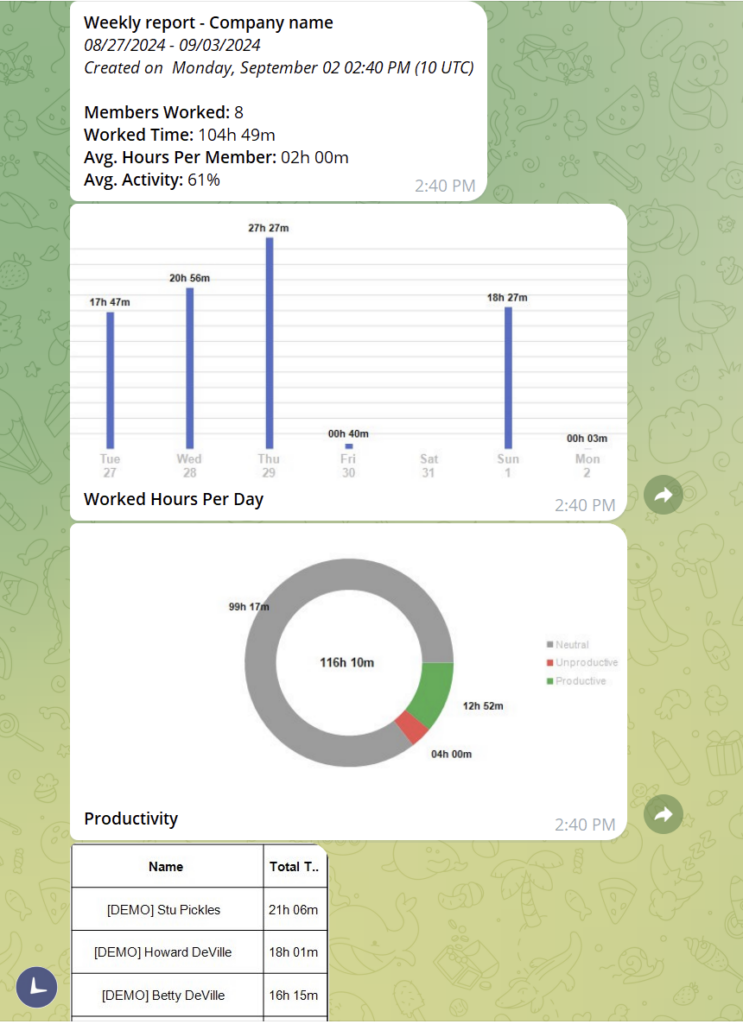Have a Question?
How to setup daily & weekly report delivery to Telegram
Open report configuration page, you will see a Log in with Telegram button. Click on it
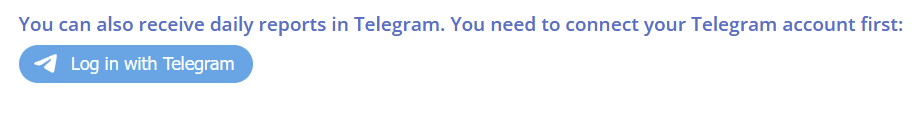
It will open a popup asking you to sign in to Telegram account
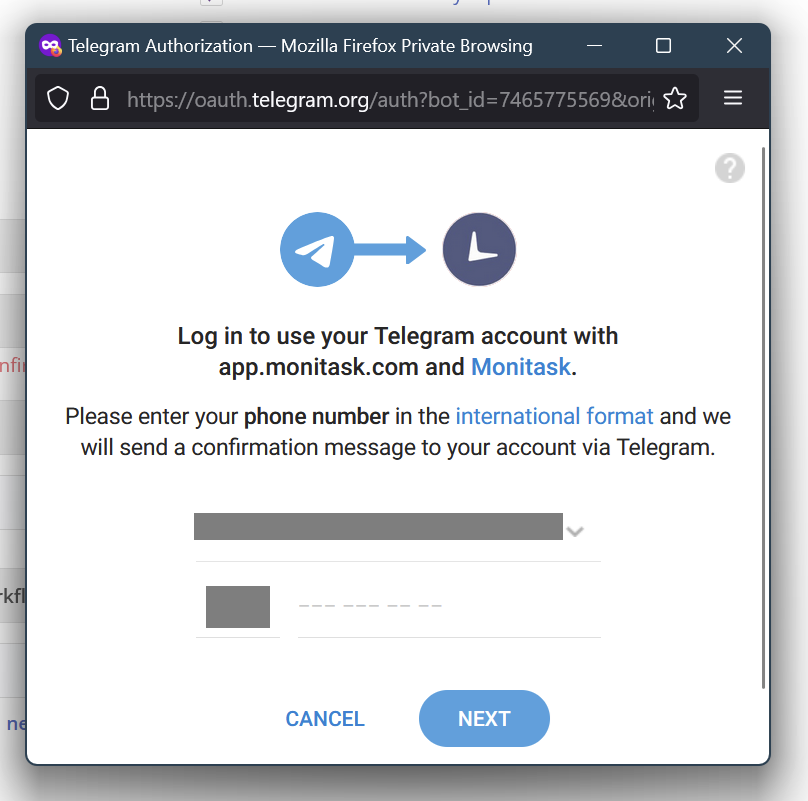
Enter your phone number and click next. You will receive a message from the official Telegram bot asking you to confirm sign in. Click Confirm button, after that you will receive a confirmation
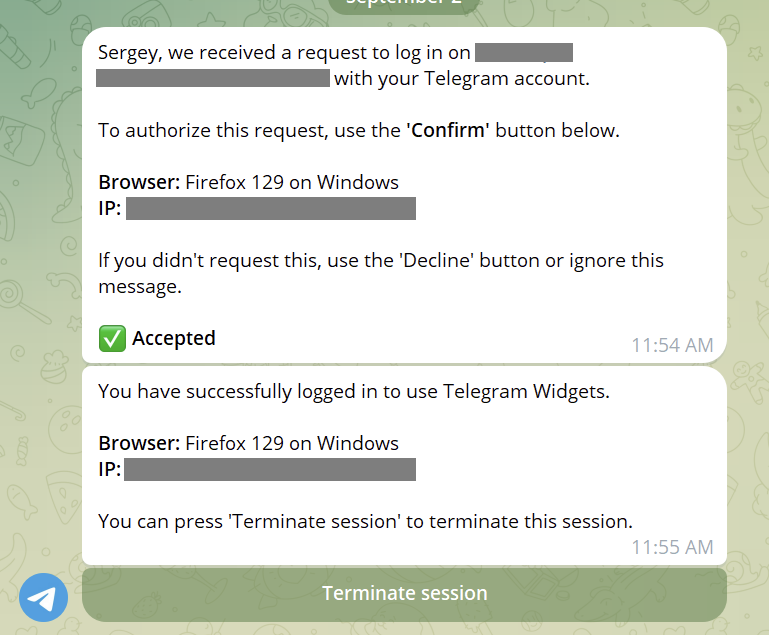
Now, return to the authorization popup. Its content is updated to the following. Click Accept
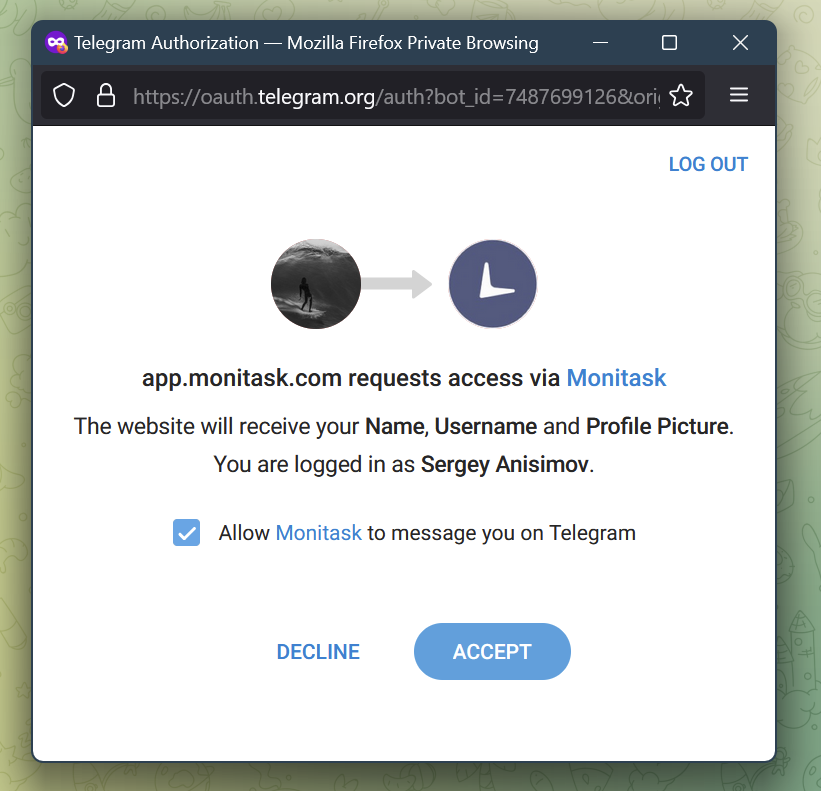
When accepted, you will receive a notification from the official Telegram bot account, Monitask website will automatically redirect you to this page
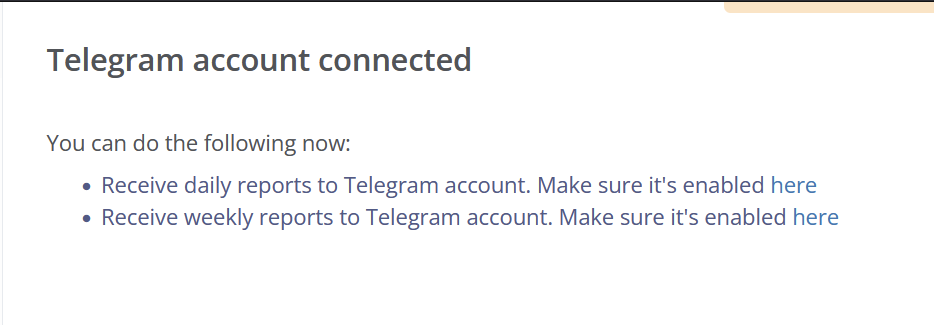
Go to the report configuration page and enable the “Send report to Telegram” checkbox, click Submit button
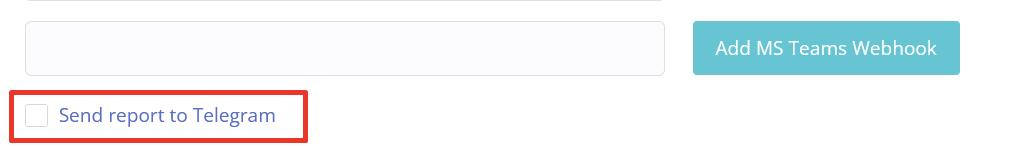
You can now test report delivery and you will automatically receive daily/weekly reports to your Telegram account
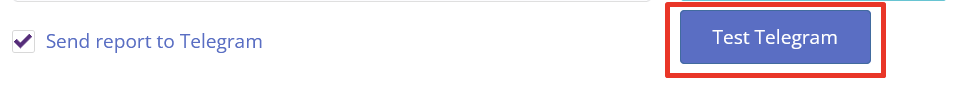
This is how reports look like:
- Daily report
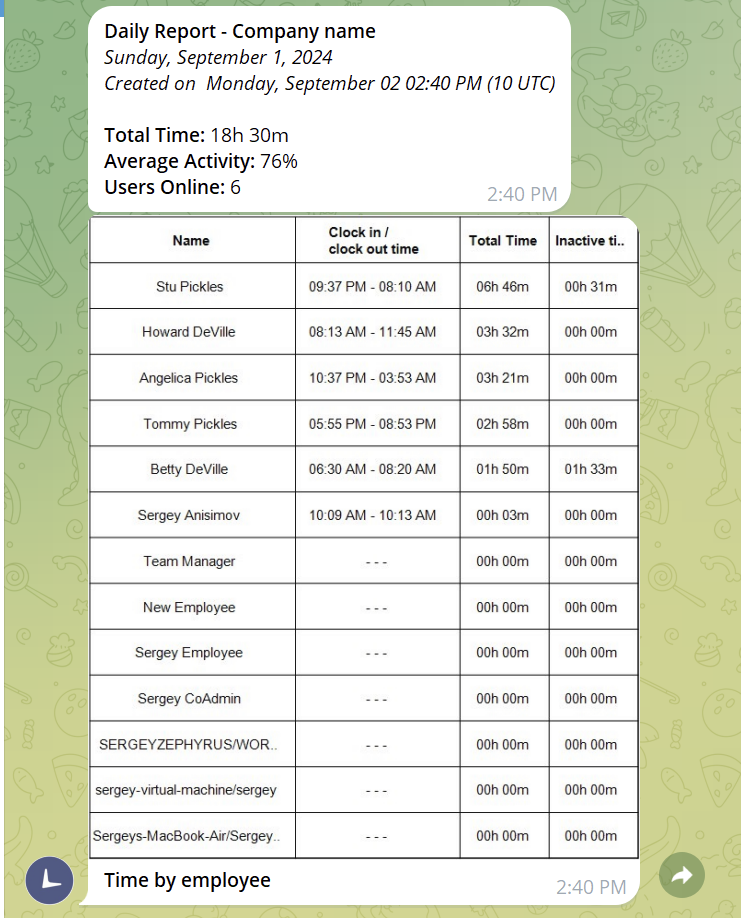
- Weekly Report