1 min setup. No credit card required.

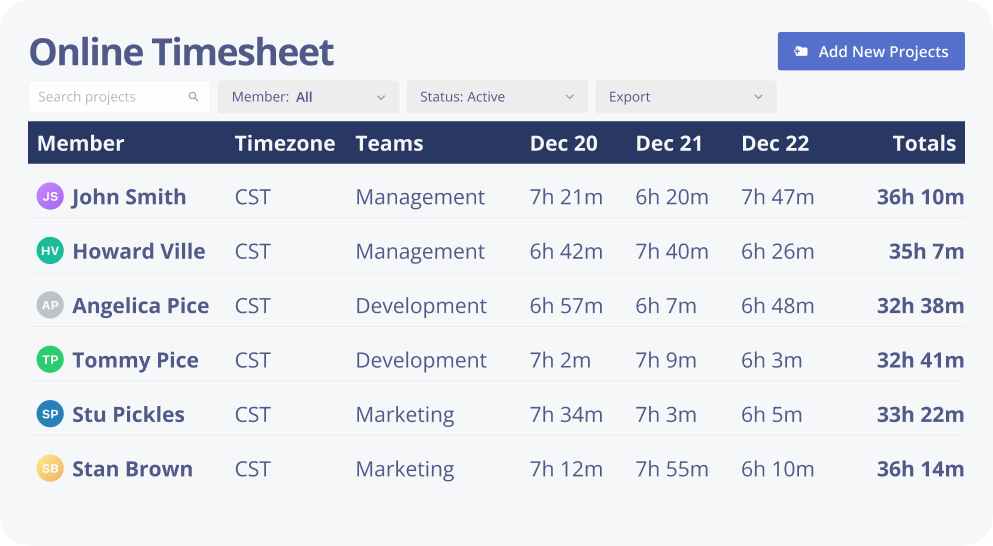
Monitask is a powerful automatic timesheet software for your team.
No need to fill out and manage timesheets manually — employee timesheets
sync to the web-based live dashboard in real time.
Plus, they’re 100% automated.
Timesheets are a great way to track time, calculate payments, and bill your clients, however, they can be a hassle to manage, especially when you have a large team. Companies worldwide employ various strategies to address this challenge. The conventional approach involves utilizing an Excel timesheet template that employees are required to complete. This method often leads to errors, reduced productivity, and missed deadlines.
With Monitask’s automatic timesheet feature, these issues are eliminated. Monthly and hourly employees no longer have to worry about remembering to fill out their timesheets or making mistakes when entering their time worked. Yet, Monitask is not just any employee timesheet app—it is efficient, intelligent time tracking software designed to simplify and streamline time management for businesses of all sizes also available as a mobile app.
The built-in automatic employee timesheet feature completely eradicates the need for manual entries of employee time, thereby reducing the potential for errors and misreporting. The software syncs all timesheet data in real time to a live dashboard or a mobile app, providing a comprehensive view of employee hours and productivity at any given moment.
Monitask’s user-friendly interface ensures a seamless experience for unlimited users. The employee timesheet app also prioritizes data security, employing robust encryption methods to safeguard sensitive information. These functionalities, coupled with insightful analytics, automatic reminders, and detailed reports, make Monitask a reliable choice for businesses looking to optimize their time tracking processes.






Online timesheets offer several advantages over manual timesheets. Monitask, as a robust time tracking solution, provides numerous benefits to its customers. An online timesheet app streamlines the time tracking process, eliminating the need for manual data entry, saving time but also minimizes the risk of errors associated with manual input just as easy as logging in a mobile app.
Online timesheets offer several advantages over manual timesheets. Monitask, as a robust time tracking solution, provides numerous benefits to its customers. An online timesheet app streamlines the time tracking process, eliminating the need for manual data entry, saving time but also minimizes the risk of errors associated with manual input just as easy as logging in a mobile app.
| Free | Paid | |
|---|---|---|
| Credit Card | Not required | Required |
| Budget Friendly | ||
| Upgrades | Not imposed | Mandatory |
| Features | Limited | Access to Premium Features |
| Mid to large teams | ||
| Customer Support | Limited | High-quality |
| Data Security | Limited | Improved |
| Personal Data | Not required to provide | May be required to provide |
Whether you’re a small startup or a large enterprise, Monitask offers both free and paid options to cater to your specific needs. With its user-friendly interface and robust features, you can effortlessly track and manage employee hours, monitor productivity, and streamline your business operations. Click here to start your free 10-day trial!
Many companies often collaborate with numerous clients and employees across multiple projects. Web timesheets serve as comprehensive records, detailing the time spent on each client or project, including the billable and non billable hours.
Web timesheets simplify time tracking and invoicing for project managers and business owners. Additionally, timesheet solutions are invaluable for human resource departments, as they aid in analyzing and reviewing employees’ activities within the organization. Moreover, they play a crucial role in planning future projects and managing client work within your business team.
Typically, your employees are expected to fill out the timesheets themselves, and after that, a designated manager can review them before payment is approved. However, depending on your company’s policy, the supervisor, manager, or owner could fill out the timesheets for employees.
Outlined below are three key tips that can assist you in developing and implementing a highly efficient and impactful timesheet system within your organization. By incorporating these strategies, you can streamline your time tracking processes, enhance productivity, and gain valuable insights into resource allocation and project management.
To accurately track time spent on a project, it is advisable to start tracking time at the “project level” without overwhelming the timesheet with unnecessary details. Even if it requires breaking projects into deliverables, initiating this practice is a valuable step toward obtaining more insightful information in the future.
Once you have carefully determined the appropriate level of detail, you are now able to choose the specific projects, activities, or deliverables that you would like to meticulously track your time for. This will enable you to have a comprehensive understanding and accurate record of the time spent on each task, ensuring efficient project management and resource allocation.
Before creating a timesheet, it is important to consider the underlying purpose and motivation. Are you looking to gain valuable insights into your staff’s workload, track project costs, or compare planned and actual efforts? By clarifying your objectives, you can ensure that the timesheet serves its intended purpose effectively.
Efficient time management empowers your team to meet deadlines, accomplish goals, and achieve success. Additionally, maintaining accurate records enables effective time optimization. Hence, proficient management of timesheets is indispensable for any thriving business.
An effective timesheet management system allows you to accurately track the tasks and projects your team members are working on either on mobile apps or web-based software. Moreover, it enables you to assess employee efficiency by comparing their working hours to their output. With a well-implemented system, you can gain valuable insights while ensuring productivity and accountability within your team.
This tool also allows you to spot underperforming employees that cost your business money. Hence you know the productive employees and unproductive ones. That way, you can make good decisions that could help save money for your business. Mentioned below are some benefits timesheets can bring to your business:
Our versatile employee timesheet app is compatible with any business-specific software, making it an ideal choice for your business. Designed with flexibility in mind, our timesheet software can be easily accessed from mobile devices or a desktop app.
Additionally, it seamlessly integrates with payroll systems, automating wage calculations, and invoicing apps for streamlined billing processes. The timesheet serves as a centralized hub for recording billable hours, as well as functioning as an attendance report, tracking time spent, absences, time off, and holidays.
With the ability to generate detailed reports and summaries based on timesheet data, our timesheet software simplifies essential tasks and complements existing business software. Its intuitive interface and user-friendly features, like a time clock, make it an invaluable tool for efficiently managing time and resources.
While it may appear that you lack complete control over how your employees track their work hours, the reality is that you do have complete control over this aspect, as it falls within the contractual agreement between both parties. Remember, the agreement regarding work hours is a crucial aspect that you have the authority to oversee.
Regardless of whether they work remotely or at the conventional office space, it is implied that they owe you every bit of accountability and work commensurately to their pay. Therefore, in an instance whereby an employee is unaccountable for their work time or makes it quite hard for you to calculate work hours, they are indirectly vitiating the terms of employment.
To effectively manage employee work hours, establish accountability with reliable time tracking software. This allows you to gather insights into dedication and commitment to assigned multiple tasks. An employee timesheet app fosters workplace transparency, enhances deadline accuracy, and empowers employees.
The timesheet software is highly user-friendly and accessible, requiring no prior technical experience or expertise. With the built-in time tracker, you can effectively manage your team’s tasks and effortlessly monitor their time. In fact, you don’t need extensive knowledge about technology to make the most of a free timesheet app.
Timesheet software tracks time efficiently, promotes team collaboration, and generates comprehensive reports. It provides a complete solution for project management, finances, and teamwork. All the features of an online timesheet app are applicable to everyone. It provides real-time dashboards, tracks time and invoices, generates project reports, measures performance, and monitors time allocation.
These functions mirror the tasks of manual team management and time tracking. The only difference now is that these functions are automated, offering a more efficient way to accomplish multiple tasks. Anyone can use an online timesheet app with just a brief introduction to its basic steps. It’s incredibly user-friendly and easy to grasp in no time at all!