Track time, prove work, and get paid faster — Monitask is the freelancer’s smart productivity tool.
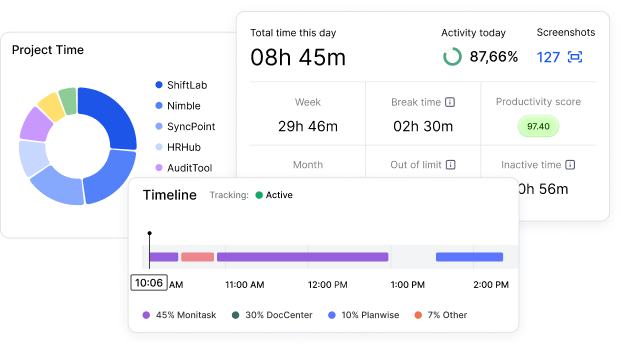

4.8/5 (149 reviews)

4.8/5 (149 reviews)

4.8/5 (150 reviews)

4.8/5 (100 reviews)
1000 + clients worldwide increase workforce productivity with Monitask



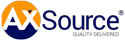


Freelancers often juggle multiple clients and projects—and every minute counts. Monitask’s intuitive time tracker makes it easy to start and stop tracking with a single click. Whether you’re jumping into a design sprint or writing a proposal, you can capture your work time accurately without interrupting your flow.
The software runs quietly in the background, ensuring that no billable minutes slip through the cracks. You can also add time manually if needed—ideal for capturing offline client meetings or brainstorming sessions. This flexibility helps freelancers build accurate timesheets and maintain better control over how their workday is spent.
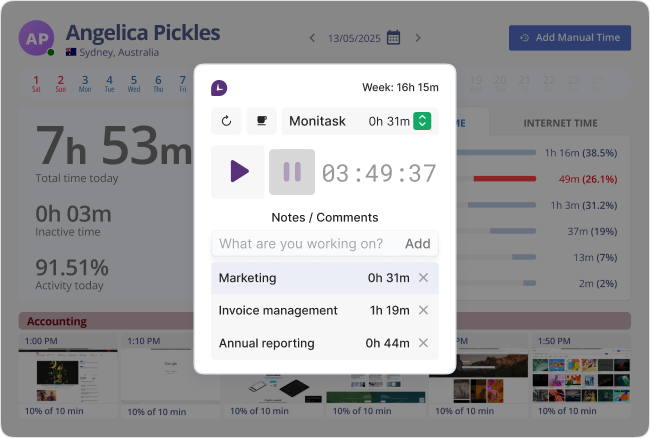
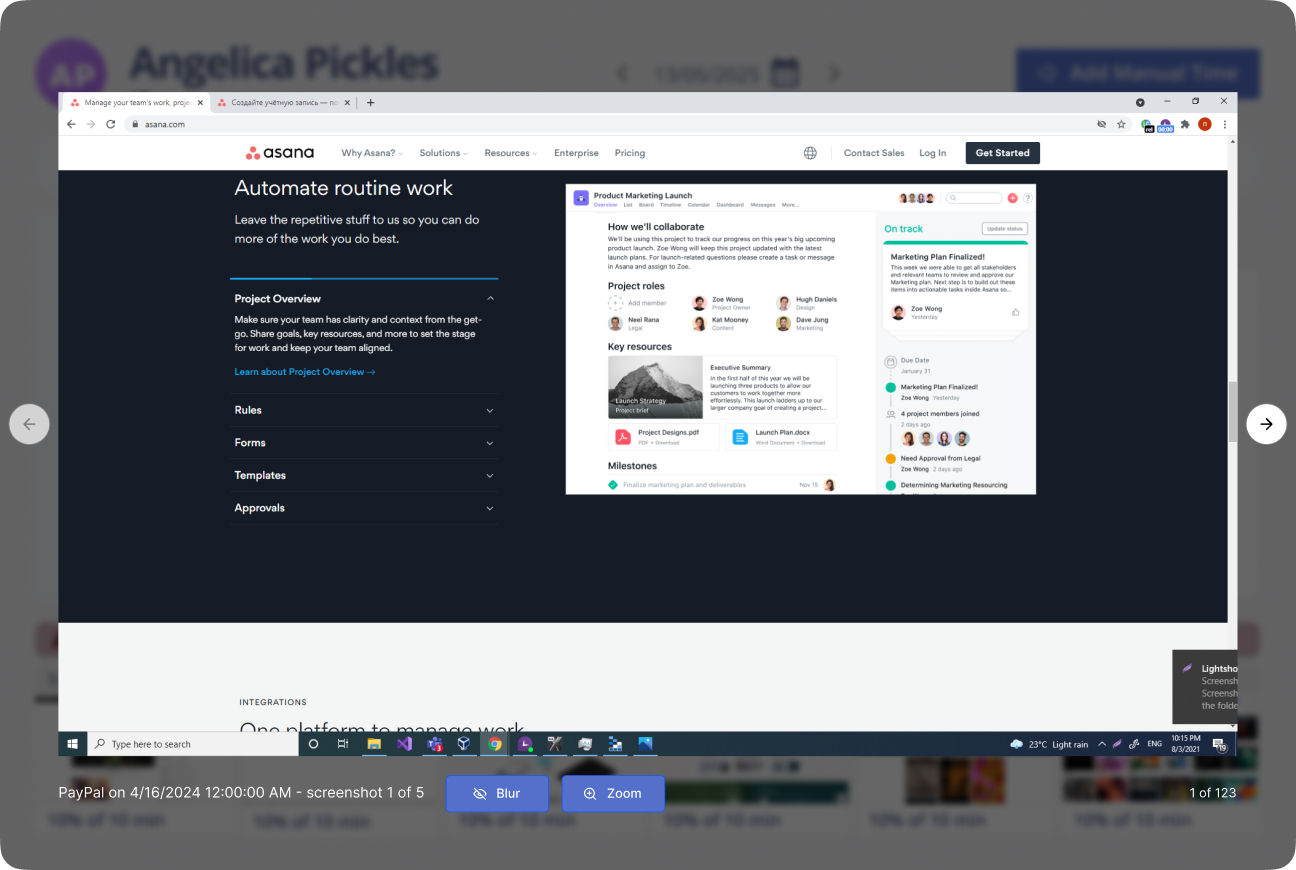
One of Monitask’s standout features for freelancers is its automated screenshot capability. At random or timed intervals, the software captures your screen while you’re actively working. This serves as visual evidence of productivity and gives clients peace of mind—especially in remote or hourly engagements.
You can choose how often screenshots are taken, and Monitask allows for sensitive information to be blurred to maintain privacy. This feature reduces billing disputes, builds trust with clients, and is especially useful when you’re working with clients who require a detailed breakdown of your hours and output.
Monitask lets you break down your work into specific projects and tasks, allowing you to assign time entries to different clients or jobs. As a freelancer, this helps you analyze how much time each service, deliverable, or type of work consumes. Over time, this data becomes invaluable for pricing your services more accurately.
You can also add detailed notes to time entries to clarify what was done during a session. This structured logging system keeps your workflow organized, makes invoicing easier, and gives you a clear picture of where your time and energy are going.
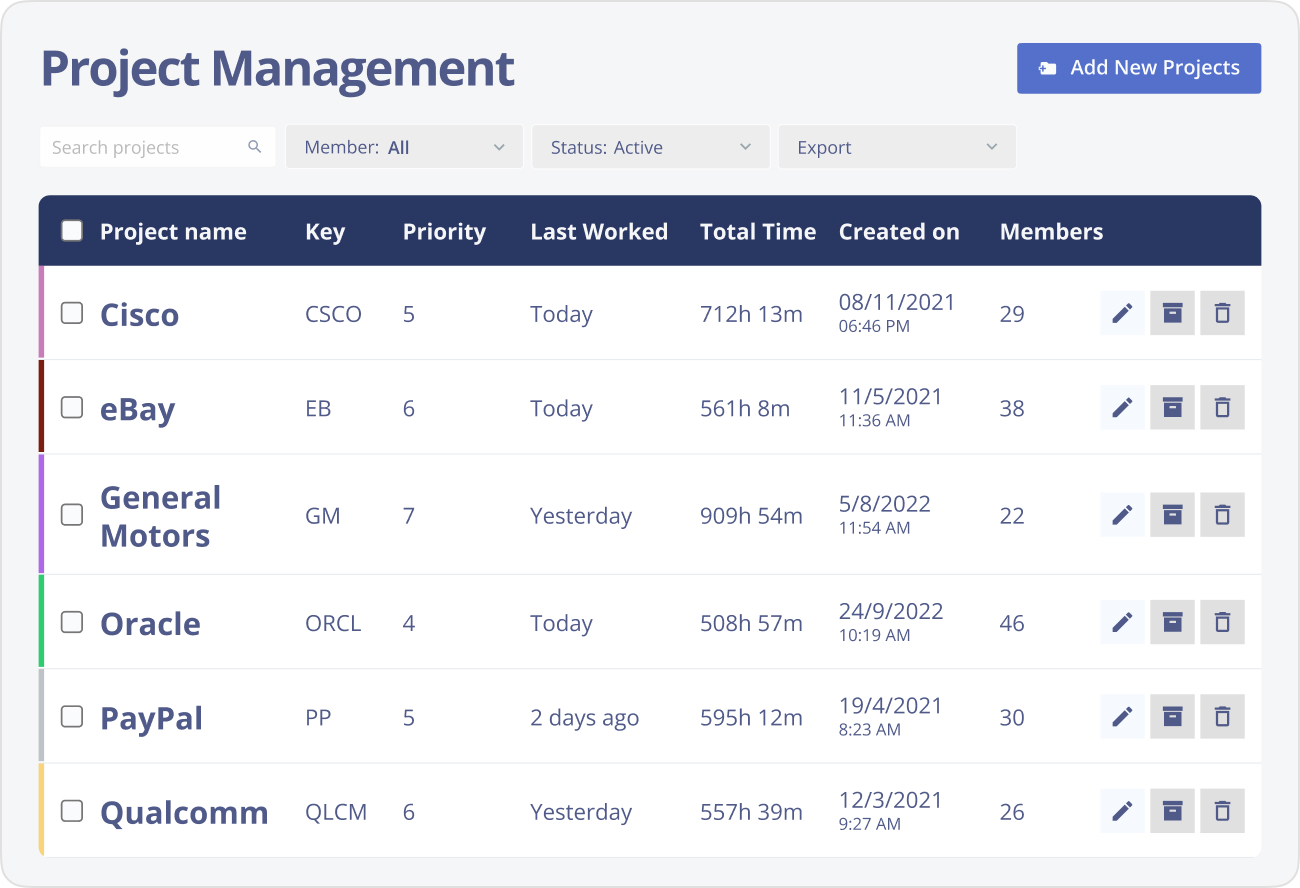
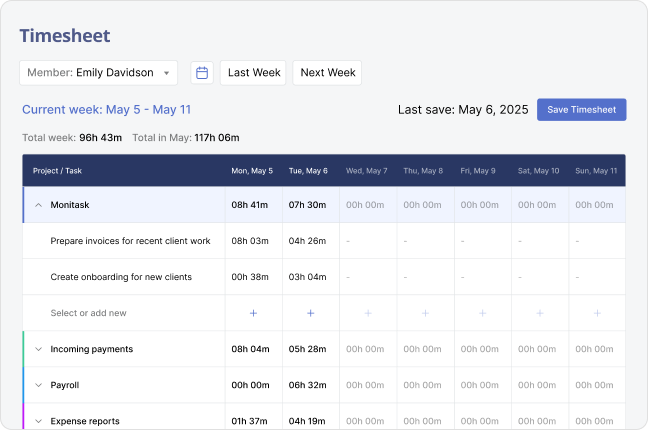
Time tracking is only useful if it turns into actionable insight—and Monitask delivers. The platform generates detailed reports that summarize your work activity by day, week, month, client, or task. These reports are visually clean and exportable in formats like CSV or PDF, making it easy to attach to client invoices or keep for tax records.
For freelancers, this means less time building timesheets manually and more time focusing on billable work. Whether you’re preparing a report for a retainer client or reviewing your month for productivity insights, Monitask’s reporting tools save time and improve transparency.
With Monitask, you can turn your tracked hours into client-ready invoices directly within the platform. This eliminates the need for third-party invoicing software and streamlines your payment workflow. Just select the hours, review the task notes, and generate a branded invoice in minutes.
In addition, Monitask integrates with popular productivity and project management tools like Trello, Slack, and Asana. This means you can link your time entries directly to tasks and milestones in your workflow, keeping everything in sync. For freelancers juggling multiple clients and platforms, this creates a seamless, centralized system that reduces admin stress and boosts focus.
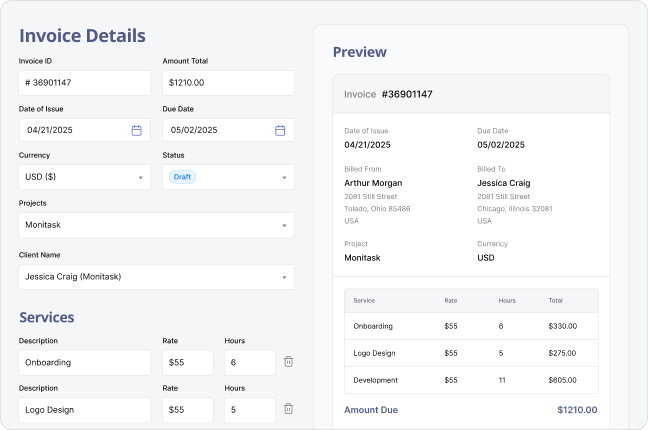

Time tracking ensures you invoice clients for the exact hours worked. This transparency builds trust and helps avoid underpayment or billing disputes—especially for hourly projects.

By tracking how long tasks take, you gather data that helps you price future projects more accurately. This leads to smarter quoting and improved profitability.

Seeing exactly where your time goes helps you stay focused, reduce distractions, and manage your schedule more efficiently. You’ll work smarter—not just longer.

Time tracking highlights overwork and helps you set realistic limits. You can balance client demands while protecting personal time and avoiding burnout.

Most time tracking tools allow you to generate polished, client-ready reports. These demonstrate accountability and give clients confidence in your work process.

Tracking time reveals which projects, clients, or tasks consume too much time for too little return—empowering you to adjust your focus or pricing strategy accordingly.