Monitask detects mouse jigglers to ensure genuine activity — no more fake presence, just real productivity and trust.
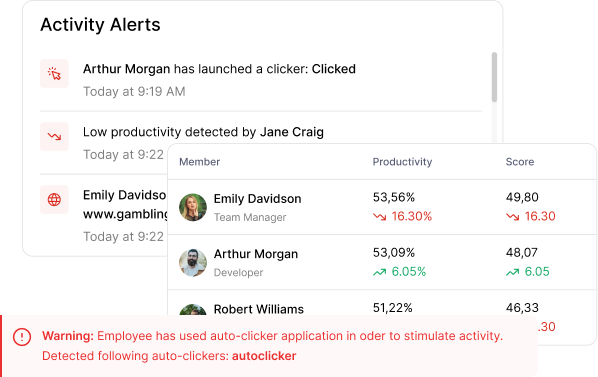

4.8/5 (149 reviews)

4.8/5 (149 reviews)

4.8/5 (150 reviews)

4.8/5 (100 reviews)
1000 + clients worldwide increase workforce productivity with Monitask



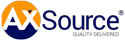


Monitask monitors real mouse activity patterns and distinguishes between genuine user input and artificial movements caused by mouse jigglers, ensuring accurate tracking of real work.
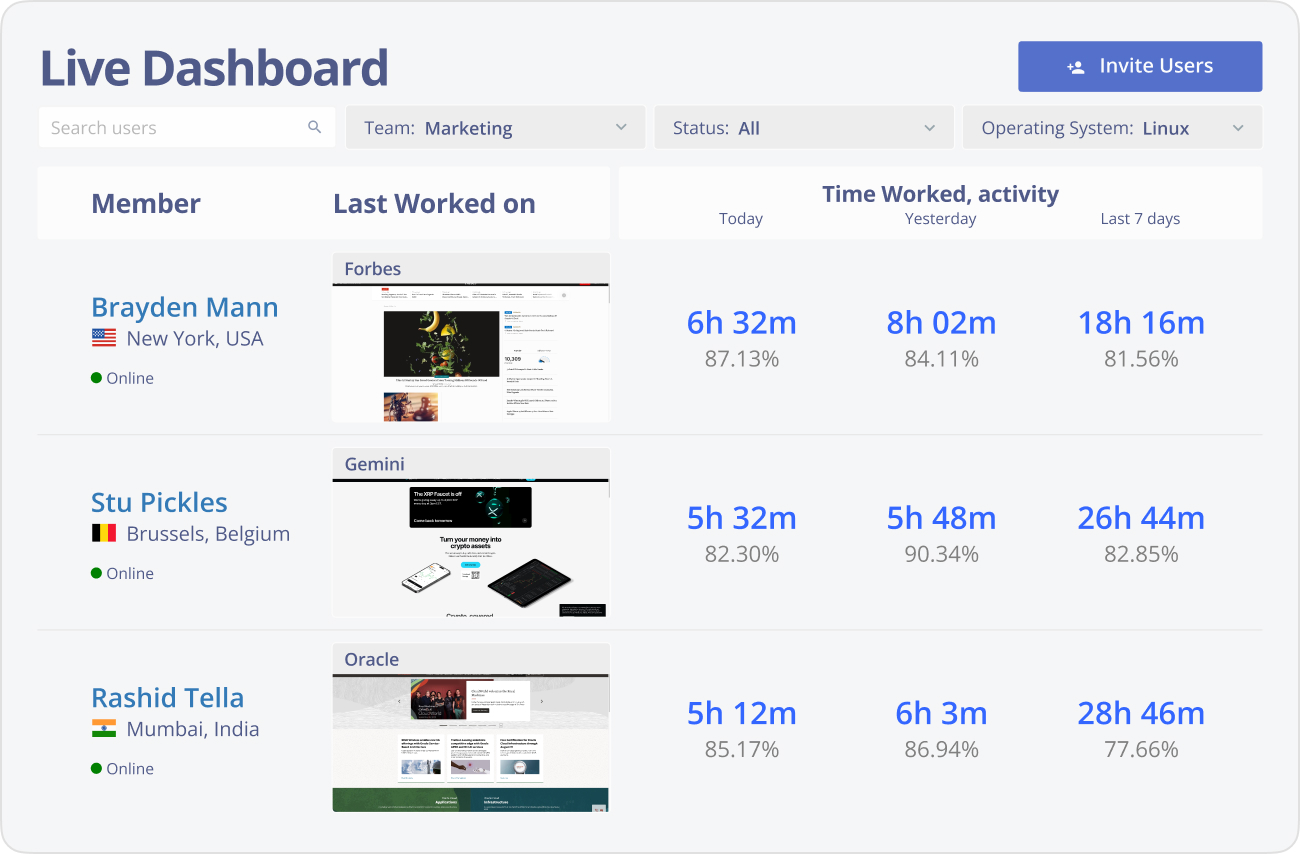
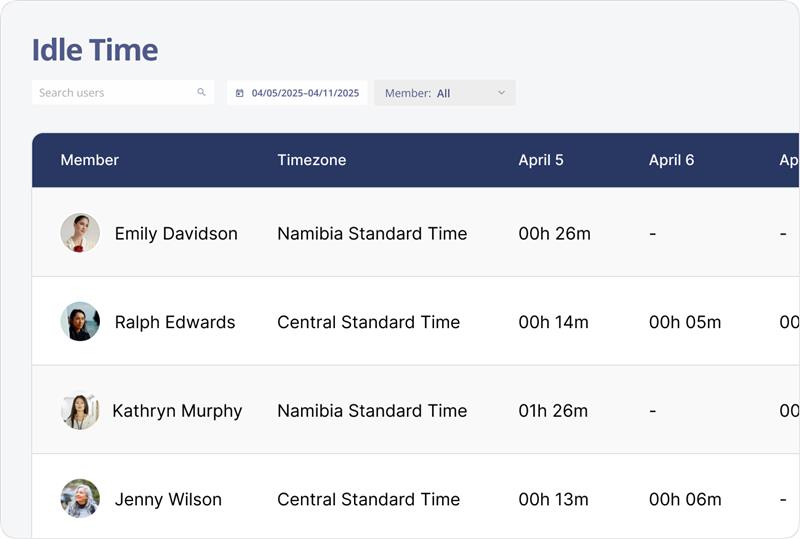
Automatically detects idle periods even if a mouse jiggler is in use, preventing false activity reports and helping managers identify truly inactive employees.
Captures random screenshots and screen recordings to verify employee activity beyond cursor movement, making it easier to spot suspicious behavior linked to mouse jiggler usage.
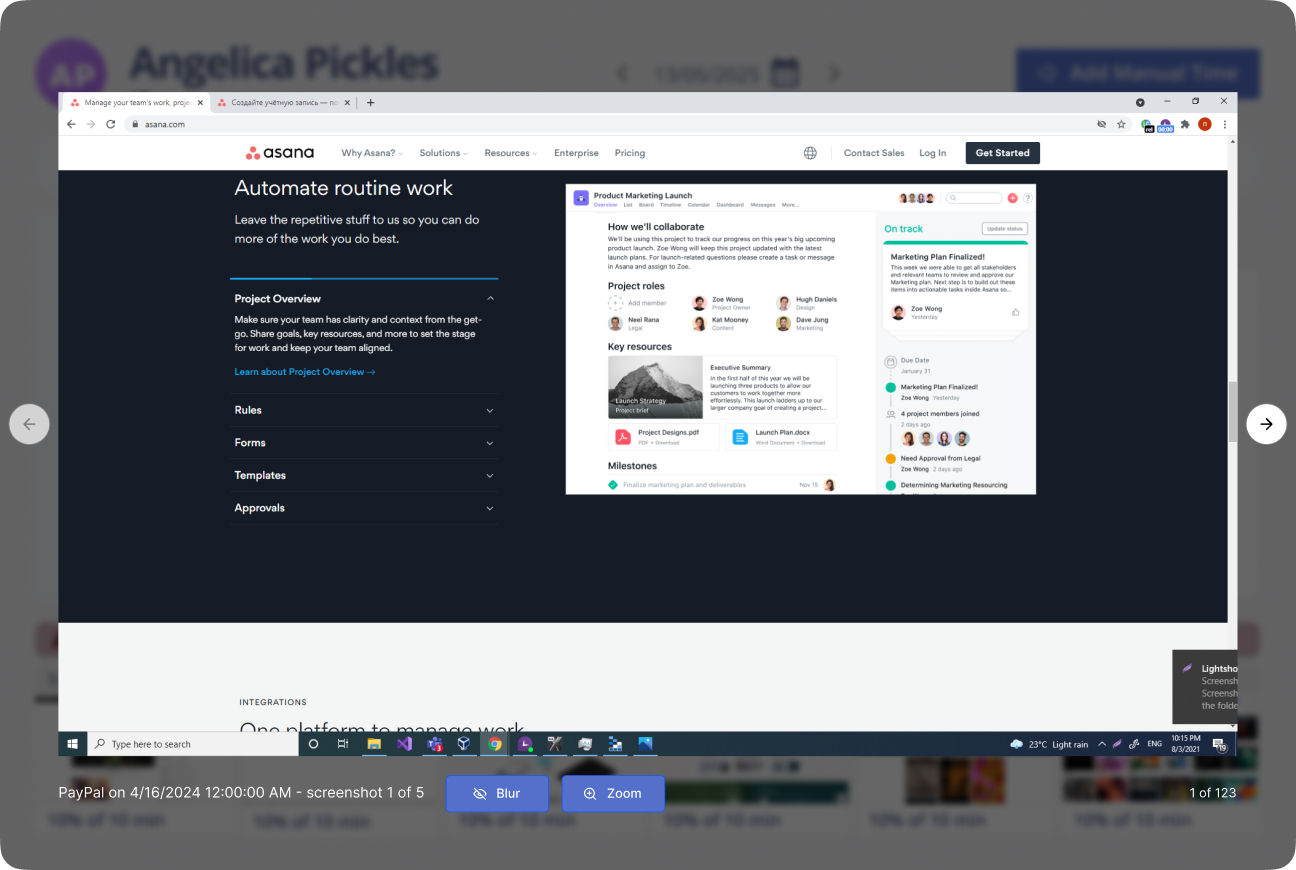
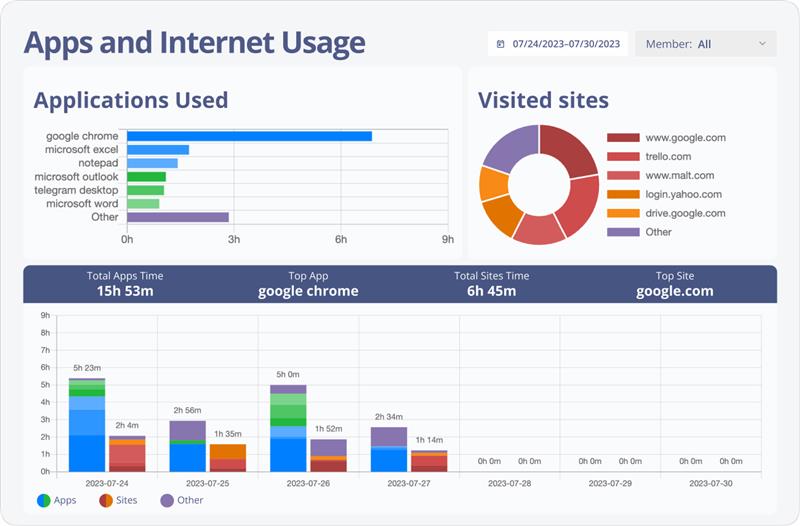
Tracks time spent on approved and unapproved applications and websites, providing a holistic view of productivity beyond simple mouse movement.
Helps identify unauthorized mouse jiggler hardware or software installed on company devices, adding an extra layer of detection.
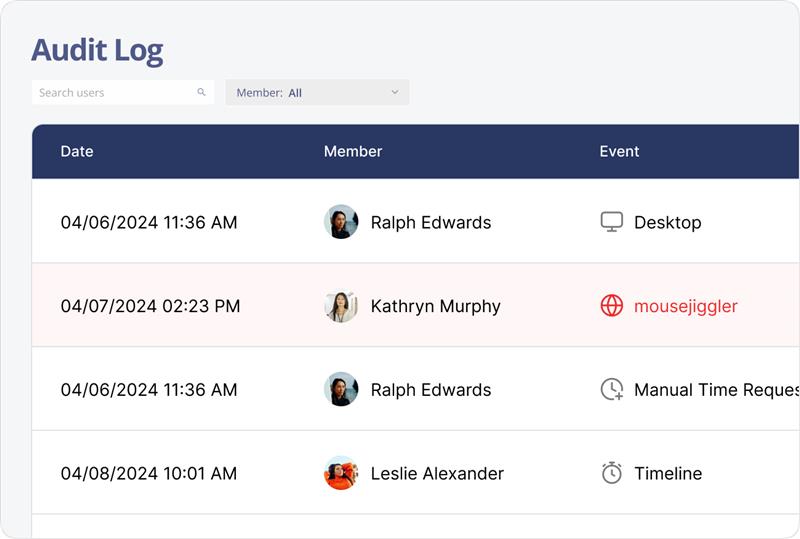
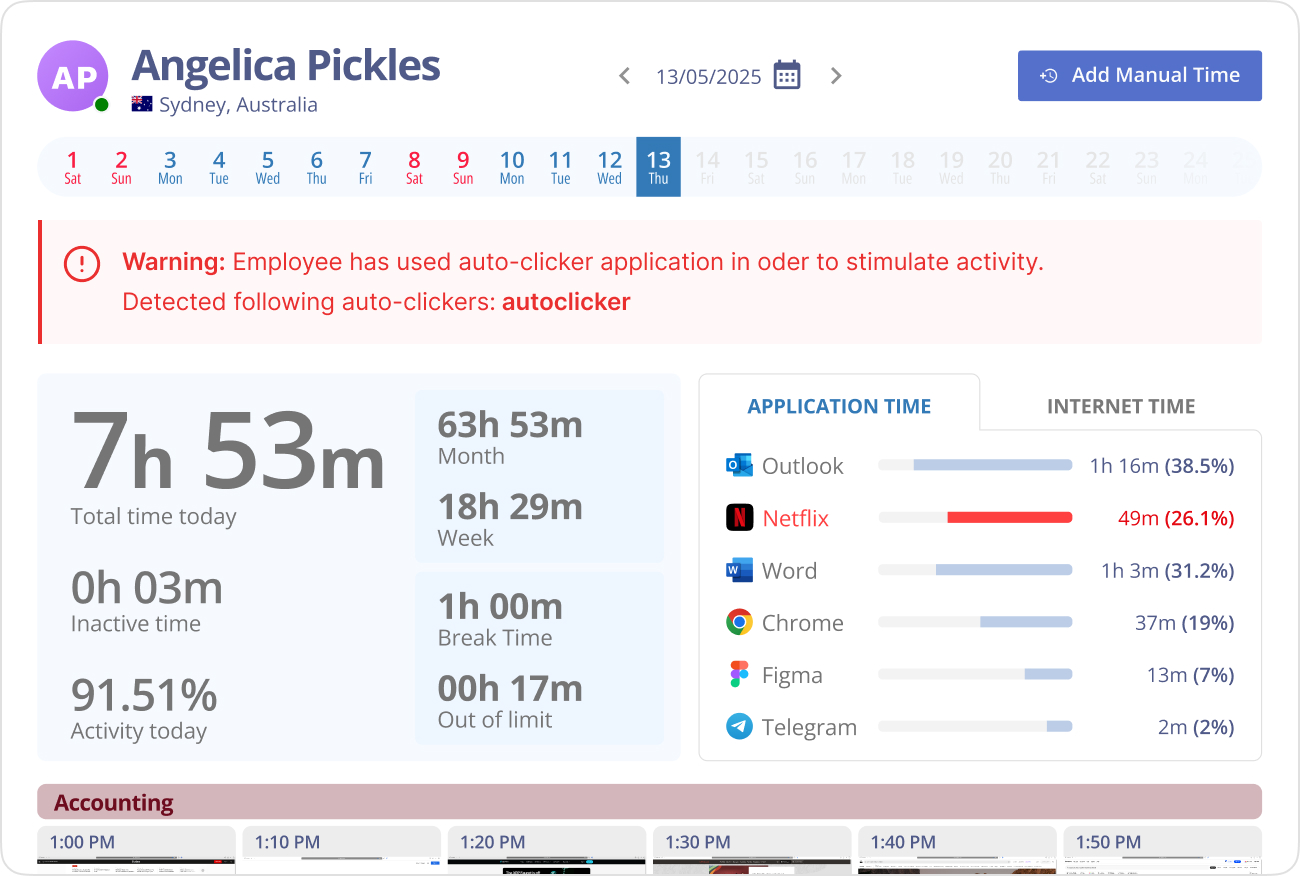
Sends notifications if unusual activity patterns suggest the use of mouse jigglers, allowing managers to intervene promptly.
Provides detailed activity reports highlighting discrepancies between mouse movement and actual user engagement for informed decision-making.
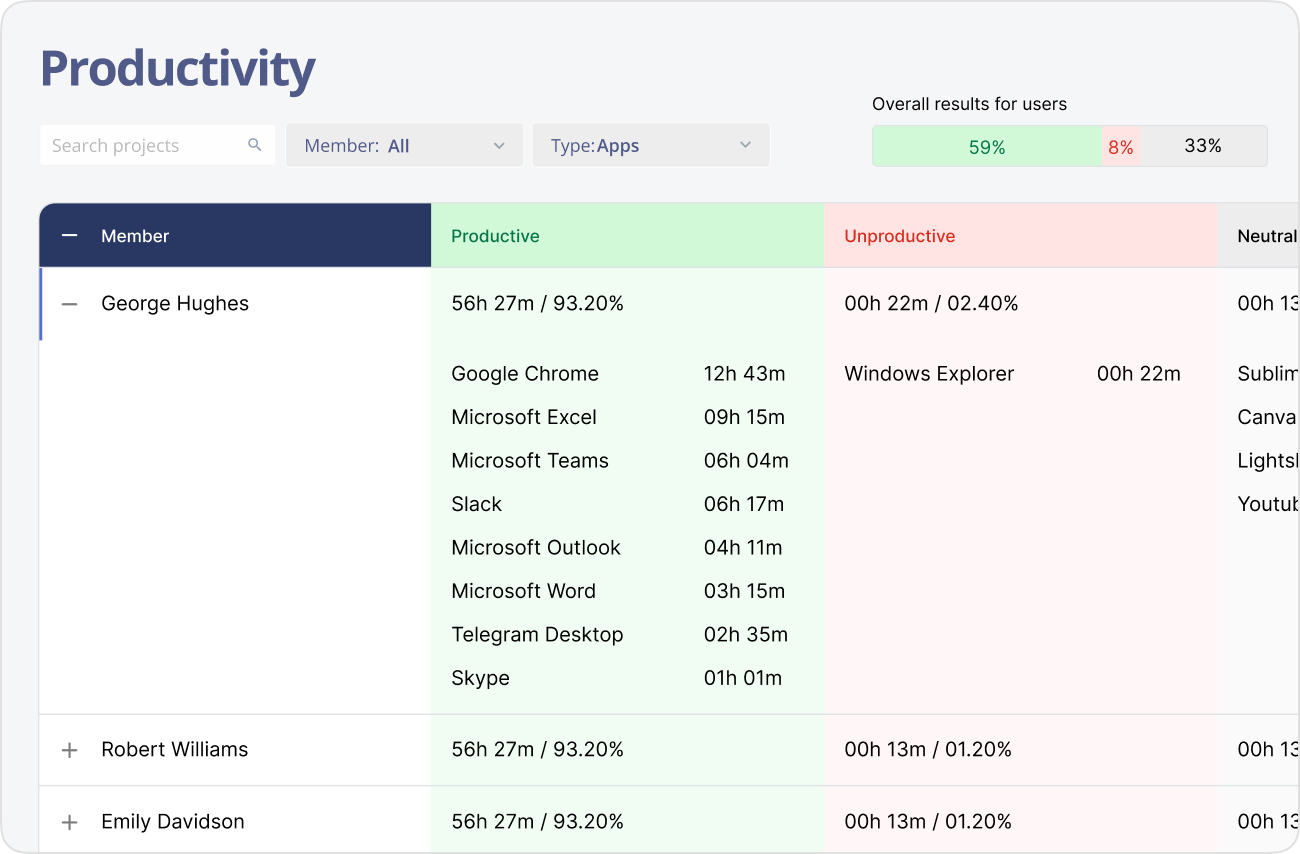

Ensures employee activity reports reflect genuine work, preventing false active status caused by artificial mouse movements.

Discourages employees from using deceptive tools, fostering a culture of honesty and responsibility.

Helps managers identify idle time accurately, enabling more effective task allocation and workload balancing.

Limits opportunities for employees to appear active while taking unapproved breaks or avoiding work.

Combines mouse jiggler detection with screenshots and app tracking for a fuller picture of employee engagement.

Alerts managers to suspicious activity early, allowing timely conversations and corrective actions before problems escalate.