Track your time worked efficiently with a work hours tracker. An easy-to-use tool helps you stay on top of your schedule and maximize productivity.
Time goes fast when we work and keeping track of your employee’s hours can be challenging. These types of apps are the perfect solution to this problem. With a work hours tracker, you can easily record and monitor employees’ hours with just a few clicks!
Monitask app to track time helps you accurately and quickly track employees’ labor hours accurately and quickly. It records start and end times, automates payroll, set break rules, calculate deductions, adds notes, and set reminders to keep everyone on track, ensuring compliance with labor laws.
Monitask also allows you to export data into popular formats such as CSV or Excel for further analysis. With Monitask, you can easily manage employee hours across multiple projects and locations in real-time. A work tracking app provides a range of features that help enhance your workflow.
An hour tracking app is a software application that allows users to record and monitor how many hours are being spent on various tasks or activities. A work hours tracker is designed to help individuals, freelancers, and businesses keep track of their time spent on work-related tasks, billable hours, and overall tasks progress.
These apps offer a range of features such as:
They provide users with a detailed breakdown of their daily, weekly, and monthly work activities, which can help them, identify areas where they can improve their productivity and efficiency.
In addition, these apps can help users stay organized, prioritize tasks, and manage their time more effectively, leading to increased productivity, better work-life balance, and improved profitability.
It helps employers keep track of employee activities, monitor performance, and ensure compliance with labor laws. Accurate tracking also reduces the risk of payroll discrepancies and legal disputes. Employee time tracking allows you to manage hours accurately and efficiently so that you can focus on maximizing productivity instead of worrying about timekeeping.
With an employee time tracking app, you can easily record and manage employee hours, automate payroll, set break rules, calculate deductions of billable hours based on time entries, add notes to track progress, and set reminders for everyone — making it easier than ever to keep accurate records and stay on top of your time management.
Tracking working hours is an essential aspect of managing a business or organization. It helps employers ensure that their employees are working efficiently and productively, while also providing accurate data for payroll and invoicing.
But there is more to tracking employee hours than just ensuring employees are working!
One of the main reasons why a tracking job hour is important is to comply with labor laws. Many countries have specific laws that govern how many hours an employee can work, how many breaks they are entitled to, and how much they should be paid based on their time entries.
Accurate tracking of job hours helps employers ensure that they are following these laws, which can help avoid legal issues and penalties.
Another important reason for tracking employee hours is to improve productivity. By tracking the time employees spend on various tasks, employers can identify areas where employees may be wasting time or struggling to complete tasks efficiently.
This information can then be used to make changes to workflows or provide additional training to improve productivity. It can also help employers understand which projects are taking up the most time, enabling them to better prioritize tasks and focus on the most important ones.
Tracking the hours performed can also help improve employee satisfaction, as it allows employees to see how much progress they have made during their shifts and easily track their accomplishments.
Having a visual representation of their progress can be motivating and help boost morale. In addition, tracking the time invested in each task or project can help employers better understand employees’ needs and provide them with the necessary tools and resources to succeed.
Monitask is an all-in-one time tracking solution that makes tracking and managing employee hours easy. With this tracking app, businesses and individuals monitor employee hours and automate payroll by keeping track of their job performed and productivity.
Our software is easy to use and offers a range of features to help businesses streamline their workflow. Monitask comes as a desktop app and mobile phone app that employees can use to log in and out of their jobs log. The app also allows employees to track their task progress, take screenshots of their work, and generate activity reports.
Additionally, Monitask integrates with popular productivity tools such as Asana, Trello, and Slack, making it easier for businesses to manage their workflow and monitor their employees’ productivity. Monitask is an excellent choice for businesses looking to increase their productivity and efficiency by tracking their employees’ job hours.
Increase the company’s productivity to the highest level. Together with Monitask
Track your time worked efficiently with a work hours tracker. An easy-to-use tool helps you stay on top of your schedule and maximize productivity.
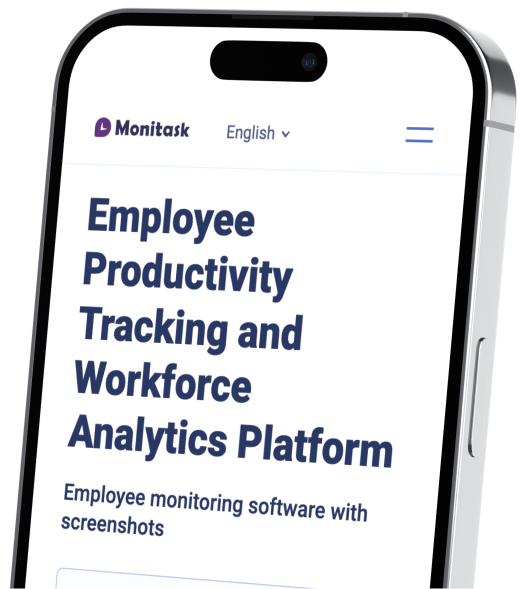
Software for tracking time that helps individuals and teams to be more productive and efficient. Monitask offers top-notch features:
With Monitask, unlimited users can easily track time spent on multiple projects with the click of a button in just a few minutes. Whether teams are working on one project or multiple projects, Monitask is the best time tracking software to help accurately monitor the progress of each project.
The Monitask time clock app also allows users to take screenshots as employees work. These screenshots can then be used to generate detailed reports, making it easier for teams and managers to identify areas that require improvement.
With Monitask, unlimited users can easily track time spent on multiple projects with the click of a button in just a few minutes. Whether teams are working on one project or multiple projects, Monitask is the best time tracking software to help accurately monitor the progress of each project.
The Monitask time tracking app also allows users to track their activity levels and view the amount of work they have done in a certain timeframe. This helps employers get an accurate picture of employee productivity, allowing them to identify areas of improvement and reward employees for their hard work.
By using Monitask, businesses can easily monitor hours logged, monitor performance, prioritize tasks, and manage their time more effectively, leading to increased productivity, better work-life balance, and improved profitability. Get started with Monitask today!
By signing up for Monitask’s employee hour tracker app, businesses can easily track employee hours, monitor performance, prioritize tasks, and manage their time more effectively. Monitask measures the user’s activity levels throughout the day. This feature helps users to identify their most productive hours and adjust their work schedule accordingly.
If you are a business owner, Monitask simplifies your project management and project planning by allowing users to organize tasks, assign projects to team members, and track progress in real-time. This helps businesses stay organized, efficiently manage multiple projects at once, and ensure that all tasks are completed on time.
Monitask also integrates with popular tools such as Slack, Asana, Trello, and more, enabling users to automate processes and streamline workflows. With these integrations, businesses can easily manage their workflow from one single platform without having to switch between multiple tools or other apps.
Monitask generates reports that give users an overview of their job logs, productivity, and project progress. This feature helps users to analyze their work patterns and make data-driven decisions.
Overall, Monitask is a comprehensive time tracking software that can help individuals and teams to improve their productivity and efficiency.
Tracking job hours is a crucial aspect of managing any business. However, keeping track time manually can be a time-consuming and tedious process. This is where Monitask comes in, offering a work tracking app that streamlines the entire process.
With Monitask, you can:
Monitask makes it easier than ever to generate reports and analyze them, simplifying the reporting process. You can save time and effort while gaining valuable insights into your team’s activity during shifts.





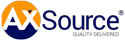
Remote teams can be challenging to manage, especially when it comes to tracking their job hours. Monitask can help businesses manage remote teams by providing a comprehensive time recording app that can work either for an entire team or solo employees.
As a Group:
As an Individual:
When using any time tracker, it is important to remember to schedule regular meetings with employees to discuss their progress and any changes in their workload or responsibilities. Additionally, it is important to set clear expectations for employee performance and to ensure that employees are aware of the company’s policies.
Important information to consider when tracking job hours that includes:
Keeping track of all these data points can be difficult, but Monitask makes it easier by providing a comprehensive employee work hours tracker. With this app, businesses can easily monitor employee hours and ensure compliance with labor laws.
Monitask is the perfect time reporting system for businesses looking to optimize their performance tracking and billing processes. Get started with our free plan today, and take control of your time!
