Monitask employee monitoring software is highly ranked by clients, with five-star reviews.
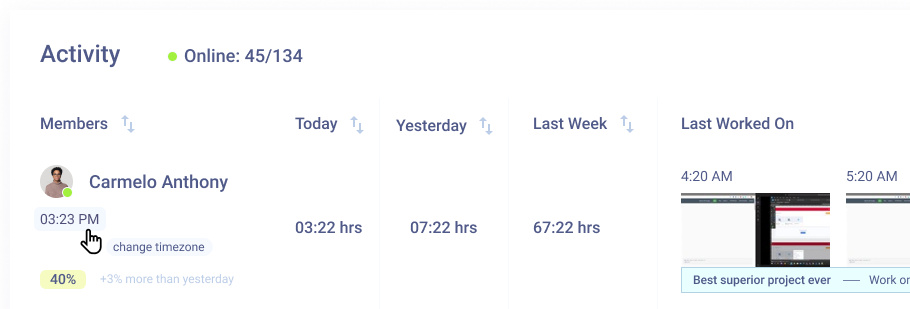
Monitoring a team is tough, but monitoring a global team is even harder. With Monitask, you can keep up with your employees no matter where they’re located.
Check progress on tasks, review hours worked, and view screenshots of your employees’ activity. Monitask uploads everything to the browser-based live dashboard, so you know data is recent and accurate.
Employee monitoring software helps businesses and employees alike. While employees can use it to log hours and provide proof of work, businesses are able to determine their employees’ workload, how much time is spent on tasks, and pinpoint areas in need of improvement.
Finally, it is easy to get the data you need.
Companies use Monitask to monitor both in-house teams and remote teams. Employee monitoring software can be beneficial if you need to:
Most global teams can benefit from employee monitoring software like Monitask. Get started now and start connecting with your team.
Step 2
Click "Invite your team" from the dashboard and add your team members’ email addresses. You can add an unlimited number of employees to your account.
Step 3
Your team members will need to download the time-tracking app and start using it to track the time spent on work items. Company owners, administrators, and managers do not need to install Monitask, as data is accessible via the web-based real-time dashboard.

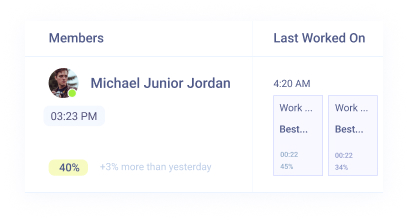
Step 4
Project management features allow you to assign projects to team members and review work hours associated with each project and task. To assure that this data is accurate, ask that your employees select the project they are working on from the dropdown menu in the application. They can even add comments if further detail is needed.
Step 5
Use the live dashboard to review online employees, their time entries, their progress, screenshots, activity levels, and internet usage.
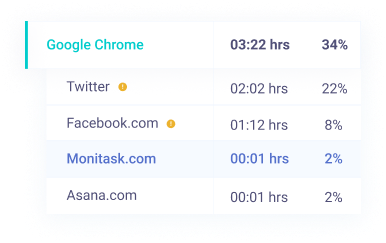
Step 6
Monitask analyzes time and data across your company. After you use the software for several weeks, it generates comprehensive reports so that you can analyze and identify bottlenecks, productivity, and processes.