Keeping track of your work hours is an essential part of freelancing and working remotely. It not only ensures that you get paid for your hard work, but it also helps you keep track of your progress and productivity. This is where a simple weekly timesheet comes in handy. A weekly employee timesheet is a document that tracks the number of hours you work each day. It typically includes columns for the date, start time, end time, and total hours worked.
By filling out this document regularly, you can keep track of your work hours and ensure that you are billing your clients accurately. A weekly employee timesheet can also help you analyze your work habits and improve your productivity. By looking at the amount of time you spend on different tasks, you can identify areas where you may be wasting time or need to improve your efficiency.
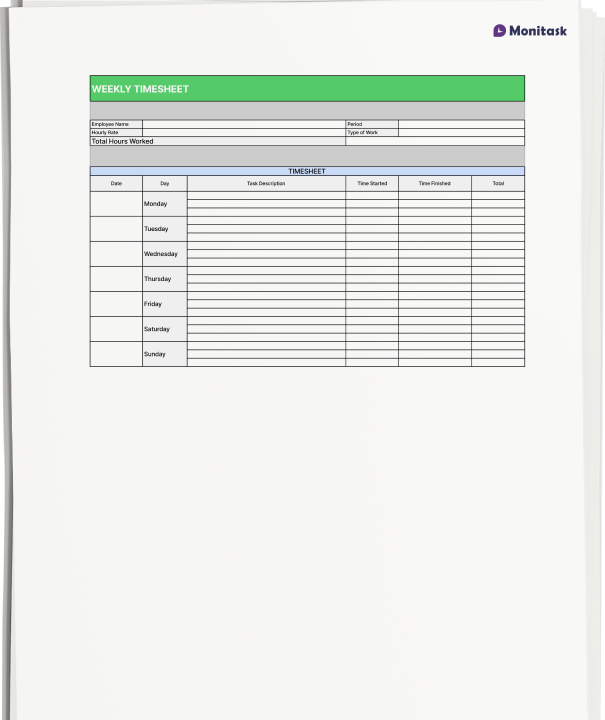
A weekly employee timesheet is a pre-designed document that is used to manage and track the hours worked by employees during a specific period, usually a week. This template typically includes columns for the date, start time, end time, break time, and total hours worked for each day of the week. Employers often use weekly timesheet Excel to accurately calculate their employees’ wages, as well as to monitor their productivity and attendance.
An employee weekly timesheet template can also be used to track project hours and expenses, which is especially useful for businesses that bill clients by the hour. Using a weekly timesheet template can save time and help ensure accuracy in record-keeping. You can find a free weekly timesheet template online that can be customized to fit the specific needs of a business or organization.
A free weekly timesheet template can be a useful tool for any business, especially if weekly information must be tracked. A simple weekly timesheet template provides an easy way to track weekly working hours and pay rates. A printable weekly timesheet template Word is especially helpful, as it allows you to quickly and easily enter information into a document that can be printed or shared.
Using a sample weekly timesheet Excel can also be a great way to keep track of employee hours and productivity. An Excel weekly timesheet template allows you to quickly enter information, such as the number of hours worked each day, as well as overtime pay rates. This makes it easy for employers to accurately calculate wages and monitor their employees’ progress over time. Use a free weekly timesheet template if you:
Monitask provides a blank weekly timesheet in Word format. This is an easy-to-use and editable document. You can quickly enter the number of hours worked each day, as well as any overtime pay rates you need to track. The format is perfect for printing on standard 8.5×11 paper for records that need to be kept physically.
Employee weekly timesheet is a valuable tool for both employers and employees, providing an efficient way of tracking hours worked and ensuring accurate payment. With the help of this tool, businesses can easily monitor their employees’ time and attendance, while employees can keep track of their own work hours. Use a weekly employee timesheet template to:

Monitask is a powerful and user-friendly online timesheet app that makes it easy to track time spent on projects and tasks. With Monitask, you can set up projects and tasks, assign them to team members, and track time worked on each item in real-time. With the help of Monitask’s intuitive interface and automated calculations, you can set up projects quickly and easily track time spent on each project. This helps you ensure that you are billing clients accurately for all hours worked.
Monitask app is also incredibly easy to use, with a simple and intuitive interface that anyone can pick up and start using right away. With the help of Monitask, you can save time on timesheet setup and tracking and ensure that your team members are staying productive and on-task. Monitask also offers a range of other useful features, including:
These features combine to make Monitask a powerful and cost-effective timesheet app that is easy to use and perfect for tracking time spent on any project or task. With Monitask, you can ensure that you are accurately tracking all of your work hours so that you can get paid for all the time and effort you put into your projects.
To create a weekly timesheet Excel, create column headings for date, start time, end time, hours worked, and any additional information needed. Then, enter the time worked for each day and use formulas to calculate the total hours worked. Finally, format the sheet to make it easy to read.
A bi weekly timesheet is a record of the hours worked by an employee over a two-week period. It typically includes the dates of the pay period, the employee’s name and ID number, their job title, and the total hours worked each day. Biweekly timesheets are used by employers to calculate the employee’s wages and ensure they are paid accurately.
Yes, there are several timesheet templates available in Google Sheets. To access them, open Google Sheets and select “Template Gallery” from the menu. Then search for “timesheet” in the search bar. Choose the template that suits your needs and customize it as required.
Yes, Excel has pre-built time card templates that are available for download from the Microsoft Office website. These templates can be customized to fit the specific needs of an individual or organization and can include features such as automatic calculation of hours worked and overtime.
Select the tracking period you need in timesheet

Check for the format for further work

Download the template to your device

Enjoy working process with templates