Have a Question?
Guide to Getting Started with Monitask (Standard Mode)
If you need help with the stealth installer, please visit this page.
Download the app
Visit this page to download the app for your device. Monitask is available for Windows, Mac, Linux, iPhone, Android.
Install the app
Click on the download file and install it on your device. For Linux installations, visit this page. If you are using Windows 7 and experiencing issues, visit this page.
Start the app
Once installed, log in with your username and password and click the “start” button. Navigate to the dashboard and you should see data (time, screenshots, etc.) in about 10 minutes.
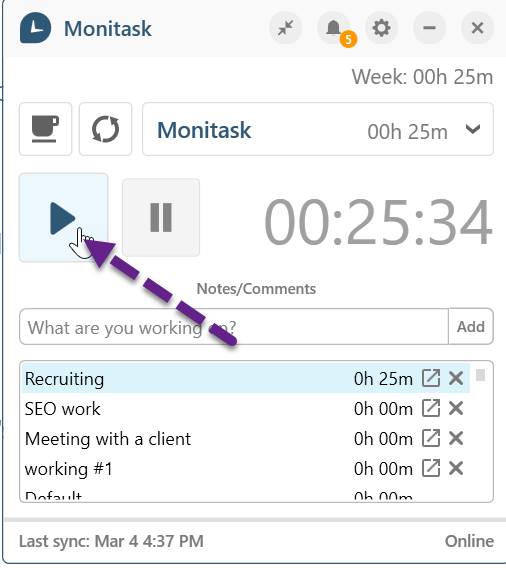
Inviting Employees
Employees can use the same process to setup Monitask. You can send them this article as a reference. Before they can start tracking time and activity, you need to invite them to your account. To invite your team members, go to this page: https://app.monitask.com/team
Click on the “Add New Users” page and follow the instructions.
If you need help with the installation process, please email us at su*****@******sk.com