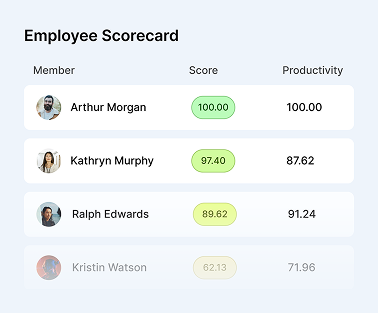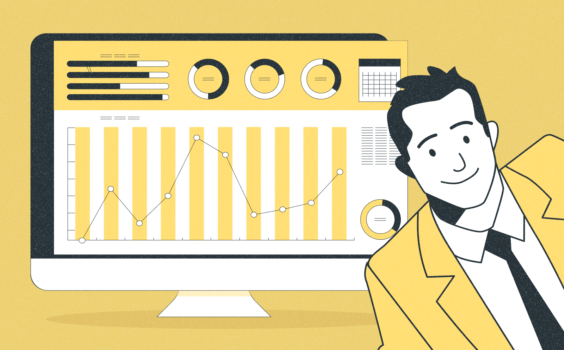10 Ways to Improve Collaboration Between Teams in a Remote Company

In a remote company, the success of the business often relies on the effectiveness of team collaboration.
When team members can work together, they can produce great results. However, poor collaboration can make it difficult for a remote company to achieve its goals.
In this article, we will discuss ten ways to improve collaboration between teams in a remote company.
These tips help your team work together more effectively and achieve great results!
The growing trend of remote work
“Life is all about making an impact and influencing your world. This is the secret to living forever. Together Everyone Achieves More (TEAM)…it is the beauty of collaboration.” Segalink.
Technological advances, the changing workforce, the desire for greater flexibility, and work/life balance are several factors that make remote work environments grow so fast today.
According to a study by Ladder, 25% of professional jobs in North America will work remotely in 2022, and that number will only grow to start the next year, 2023.
Working in remote environments has many advantages, including increased productivity and creativity, reduced stress levels, and the ability to work from anywhere in the world.
Define collaboration and discuss the benefits of working collaboratively

Collaboration is the process of working with others to achieve a common goal. By working collaboratively, individuals can share ideas, resources, and knowledge to achieve a common goal.
The benefits of collaboration work include increased creativity, improved communication, and increased productivity. When individuals work together to achieve a common goal, they can learn from each other and share ideas they may not have thought of on their own.
Additionally, collaboration work can help to build strong relationships between team members.
If your company is remote, you can do a few things to encourage collaboration between team members.
One way to improve collaboration between teams in a remote company is to create a collaborative culture.
It would be best if you encouraged team members to share ideas and resources and by providing opportunities for team members to work together on projects.
Another way to improve collaboration is to use technology to facilitate collaboration.
There are many tools available that can help remote teams to communicate and collaborate effectively.
Finally, you should encourage and reward collaborative behavior.
Recognizing and rewarding team members for collaboration will encourage more of this behavior in the future.
There are many benefits to collaborating with others, and by taking steps to improve collaboration between teams in a remote company, you can reap these benefits while still maintaining a productive and efficient workplace.
10 Ways to Improve Collaboration

You might think having team members in remote locations would make collaboration more challenging, but the opposite is true.
Because team members are in different locations, they must find new ways to work together effectively. In a small company, it’s even more critical for employees to communicate effectively and collaborate frequently.
With so many people as remote workers or collaborating online, there are no excuses for not communicating regularly or frequently. Working with people across the globe can be challenging, but managing remote workers with the right tools and techniques does not have to be as difficult as you might think.
Here are ten ways remote companies improve collaboration between teams:
#1 Host daily standups for the whole company
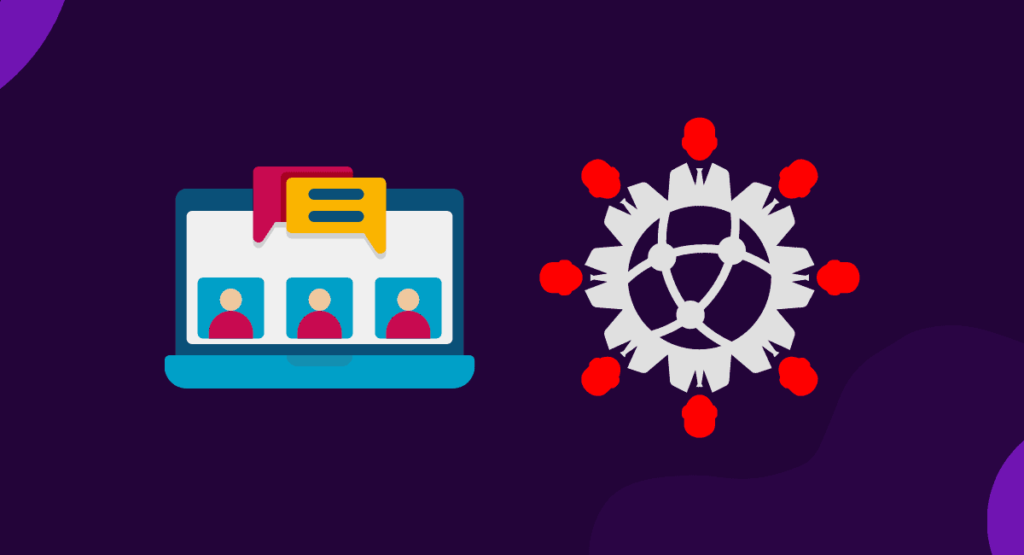
If your company has offices worldwide, teams must constantly communicate, whether it’s about projects, team members’ availability, or updates on ongoing tasks.
One great way to ensure communication happens is to hold a daily standup meeting for the entire company.
In a daily standup meeting, the team reviews what they have accomplished the last few days, the plan to do today, and any roadblocks or challenges they have encountered.
The meeting should be short, lasting no longer than 15 minutes, so that people aren’t held back by it or burned out by spending too much time in a meeting.
During the meeting, members should use an online collaboration tool like Trello or Basecamp to share what tasks they’ve completed, what tasks they plan to tackle, and what challenges they’re facing. Some tools like Hubspot’s Inbound specialize in daily standups for remote teams.
#2 Use video conferencing for remote meetings.
While occasional face-to-face meetings are helpful, they should be the exception, not the norm. Most team members don’t need to meet in person regularly; doing so can slow down progress significantly.
If you have employees in different locations, you’ll want to use video conferencing software like Zoom or Google Hangouts instead of booking an airplane ticket. =
Many remote companies use a weekly recurring meeting to discuss the company’s goals and projects, review status updates, make decisions, and solve problems as they arise.
Weekly recurring meetings are a tried-and-true method of staying on track and ensuring everyone knows what’s happening in the company.
#3 Establish working agreements for communication

Remote companies have to be careful not to fall into the trap of communicating less frequently than they would at an office.
While staying on top of communication is essential, it’s also important not to overwhelm employees with a constant stream of messages.
Rather than having no boundaries on when and how employees should communicate, it’s better to have clear guidelines for when people should be talking.
For example, rather than requiring team members to email each other about everything, employees should have a communication tool like Slack where they can post messages about projects, share links, and assign tasks.
#4 Hold collaborative planning sessions.
Hosting brainstorming sessions is the best way to solve problems, build strategies, and create new ideas.
Collaborative planning sessions can include anyone with the expertise needed to develop the best solutions. While brainstorming sessions are often held in person at offices, they can also be done remotely.
For instance, if your company is trying to develop creative ways to increase sales, you could host a brainstorming session with your sales, marketing, and product teams.
Remote brainstorming sessions via a video call or a collaboration tool like Slack, where everyone can post ideas, comments, and thoughts as the session continues.
#5 Rotate employees on different teams
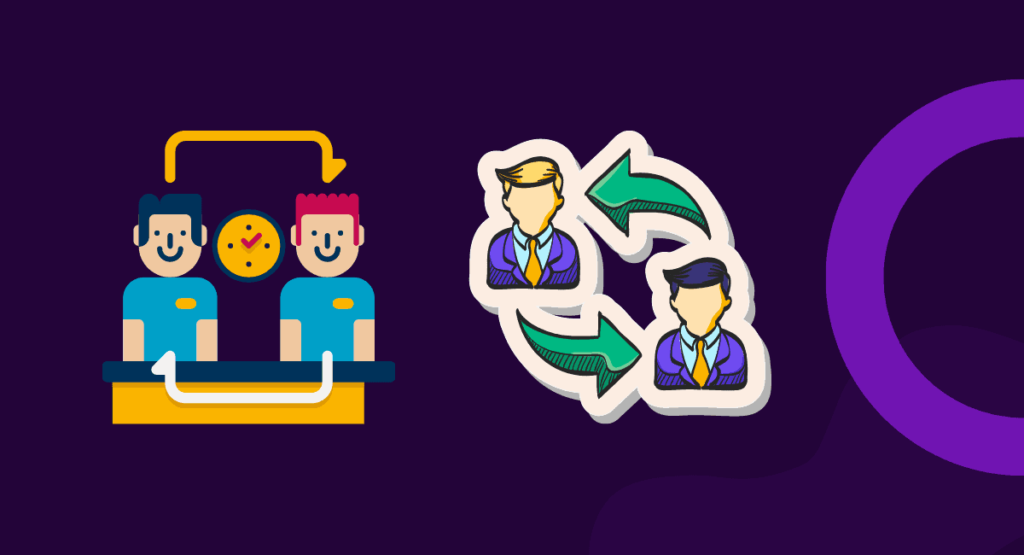
Because different teams have different communication styles, it’s a good idea to rotate employees to other teams for a few months. Doing so will allow employees to learn from experts and see how different teams operate.
While rotating employees is not always possible, it’s worth considering and can help employees build relationships with people across the company.
#6 Install syncing tools
It isn’t enough to communicate daily — teams also need to be on the same page regarding deadlines, projects expectation, and deliverables.
You should ensure everyone is on the same goals. Companies can install syncing tools like Basecamp to keep everyone updated on what’s happening across the company. =
With Basecamp, you can set project due dates and track who is responsible for tasks. Employees can keep track of their tasks with the “To Do” section. The “Progress” section is a great way to keep employees accountable and let other employees know what’s happening in the company.
#7 Have clear next steps at the end of every meeting

It’s important to end every meeting with clear next steps so that employees aren’t left wondering what they should do next.
When hosting a meeting, ensure you know the goals, who should join the meeting, and how the meeting will benefit the entire company. At the end of the meeting, assign each team member a task and have them record it in their task management system so that they can stay on top of their workload.
When hosting a meeting, follow up with meeting attendees to thank them for their input, give them a summary of the meeting, and let them know what they can expect next.
#8 Have video conferencing and screen-sharing tools
Even if your company uses a syncing tool like Basecamp for project management, you’ll still want to have video conferencing software like Zoom and screen sharing tools like GoToWebinar to share visuals with remote employees.
When hosting a meeting, you can share visuals using the video conferencing software and have remote employees share their screens for more in-depth discussions.
#9 Celebrate remote work culture with activities and events

With so many companies embracing remote work, it’s important to celebrate the culture and normalize it as a way of working.
Hosting special events and activities can bring remote employees together. For example, you could host a hackathon or bring a sports team to play against your remote employees.
You could also hold events like team brunch or a happy hour at a central location where remote employees can meet. These events create a sense of community and make remote work feel more like an office environment.
#10 Provide effective communication tools for remote workers
While communication is essential across the board, remote workers must be extra careful to avoid misunderstandings or miscommunications. That’s why companies that employ remote workers need to offer them effective communication tools. You should ensure remote workers have the same collaboration tools as your office-based employees and tools to make communication easier, like video conferencing, screen sharing tools, and VoIP software for making phone calls.
Boost your business’s productivity
Track performance and streamline teamwork
Strategies for building trust among remote team members

The first step in building trust among remote team members is to create a sense of community.
The sharing by having regular team meetings, sharing updates on projects, and getting to know one another as people, not just coworkers.
It’s also important to be transparent and honest with one another. If there is a problem or issue, address it directly.
Being direct builds trust because it shows that you’re not afraid to confront problems head-on.
Another way to build trust is by being reliable and consistent.
This means following through on commitments and deliverables, being available when you say you will be, and responding to communication on time.
Finally, it’s important to show your team members that you care about them as people, not just employees.
Get to know them personally, celebrate their successes, and support them through tough times.
When team members feel like they are part of a community and that you care about them as people, they will be more likely to trust and collaborate with you.
Following these steps can build trust among your remote team members and create a strong foundation for collaboration. Trust is the key to any successful relationship, so it’s essential to make it a priority in your remote work relationships. With a little effort, you can create a team of trusted collaborators who can help you achieve your business goals.
Highlight the importance of team-building activities for remote teams

Team-building activities are essential for several reasons.
- They can help team leaders get to know their team members better and build trust.
- They can improve communication and collaboration within the team.
- They can help team members bond with each other and feel like part of a cohesive unit.
When team members feel like they are part of a supportive and close-knit team, they are more likely to be productive and engaged in their work.
Team-building activities can take many forms, but some of the most effective actions involve interaction and communication. For example, team leaders can host regular meetings where members can share their ideas and suggestions.
Team leaders can also organize fun social events or outings where team members can relax and get to know each other better.
By investing in team-building activities, team leaders can create a more cohesive and successful team.
Bottom line
The most important part of improving team collaboration in a remote company is ensuring employees have the tools and resources to communicate effectively.
With the right communication and collaboration tools, teams can stay on the same page and continue to work effectively even when remote workers aren’t in the same location as their coworkers.
– The Monitask Team