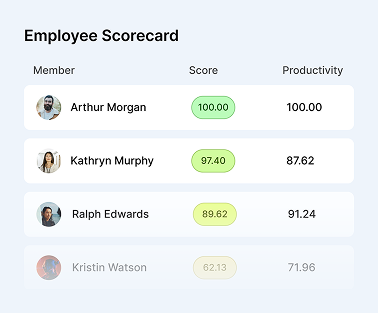5 Things You Can Do to Ensure Your Remote Team Meets Deadlines Every Time

Remote workers have become quite common lately, and many small businesses rely on them for good reasons. It is a budget-friendly solution, it can ensure you get more talented people than those available in a local area, and it works out for remote employees as well. However, this work arrangement is not without its drawbacks.
First of all, remote workers might not feel like a part of the team, and as a result, they might not take the job seriously, so they could simply neglect to do it. Since it is in your best interest to meet the deadlines for your project and to ensure your remote workforce is reliable, here are some suggestions that could help you out in this area.
Maintain regular communication
If you are to collaborate with remote workers, you need to communicate with them frequently. One of the drawbacks of not being in the same office is the lack of communication, but with current technology, this hindrance is easily dealt with. You can use Skype or Facebook messenger, or any other platform that enables convenient communication with video chat.
One of the things you need to work out is the time frame within which you are going to communicate. Remote workers very often imply different time zones, so it is crucial that you take that into consideration as well. Because of this time gap, you should set a deadline a day earlier in order to be sure your content arrives on time, and that you have enough time to make necessary adjustments if needed.
Check to make sure instructions were understood
Another issue you can face with remote workers that might result in a missed deadline is miscommunication. If you are working with people who do not speak the same language as you, and you use English to communicate, there is a chance that some instructions can be misinterpreted.
It is not impossible that the instructions your team members receive seem ambiguous to them, and that without any reference they have trouble meeting your demands. This does not imply that your remote workforce is incompetent, it simply means that clarification is necessary as a form of insurance.
So, when you are giving instructions make sure you include a reference work as well and ask your employee if he or she understood the instructions. Be friendly, and encourage them to ask additional questions in order to clarify any misunderstandings.
If you establish this kind of relationship, the employees will be free to ask questions and they will get everything they need to do as you expect. Basically, do not assume anything, check with your workers and go over the project once again to be sure that everything is clear.
Monitor larger projects and divide them into milestones

If you have a larger project and you want to entrust your remote employee with a more copious task, it would be unwise to give them the entire project at once. In general, larger projects should be segmented and arranged into smaller meaningful chunks, with a clear deadline set for each of these smaller projects. Once that is done, you can send the whole project to the remote employee, and divide it into milestones.
Each of these milestones should have a deadline, and once you check the first part and are certain that the remote team is able to handle it, give a green light for continuing with the rest of the project.
This way, you ensure that part of the project is delivered on time and that the end product will be what you expect. Also, remember to communicate and to monitor how each phase of the project is going, and provide additional input if needed.
Boost your business’s productivity
Track performance and streamline teamwork
See how your remote workers feel and if they are happy with the arrangements
Another aspect you must take into consideration is how your remote team feels about collaborating with you and if they are happy with the arrangements. If you want to efficiently collaborate with the remote team, you need to treat them the same way you would treat your office employees.
They deserve a praise if they do a good job and even an increase in compensation. You must also show understanding if they are unable to deliver something on time due to unforeseen circumstances, and if they are not too far away, you can also invite them to meet in person.
Basically, even if some of your employees are working remotely, they need to feel like they are a part of the team. If they see potential in this work relationship, if they know they can advance, they will strive to deliver everything on time, and they will take the work more seriously.
Use management tools and include them

Lastly, in order to keep everything neatly organized and to give the remote workers a platform where they can collaborate, submit or edit their work. There are numerous project management tools or knowledge base tools that you can use, for the sake of increasing efficiency in these situations. Basically, you will have an online space where you can store your project files and a tool that helps your remote workforce keep up with the latest information.
These can be incredibly handy if you work in different time zones since your workers can be updated without any need for you to send them instructions over chat. Moreover, you can track the project progress and use the feedback to create more realistic deadlines for future projects. Also, the tools are perfect for organizing data and for giving detailed instructions with reference work.
So, these are some of the ways to ensure your remote team delivers their work on time. You need strong communication and good organization in order to pull it off, but it is quite possible, and a lot of businesses favor this kind of arrangement. All you need to do is to find a competent team, respect them, and treat them like your own workers.
– The Monitask Team