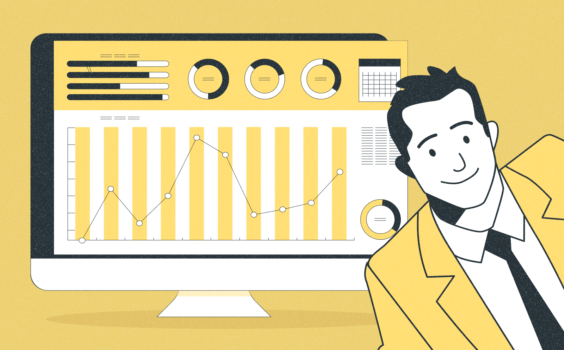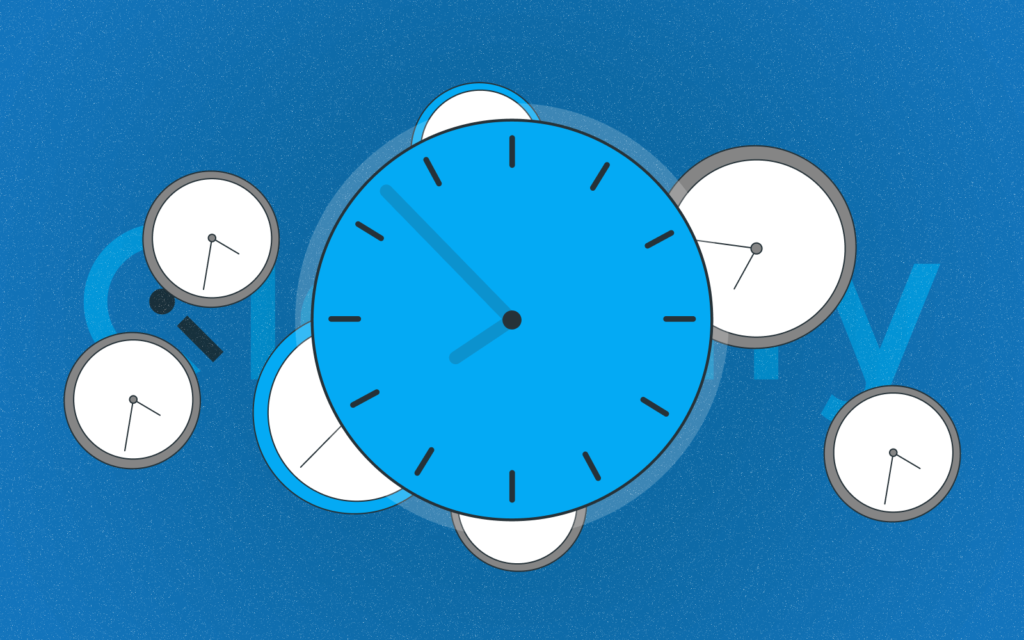
Time tracking is essential for any business that seeks to maximize productivity and measure team performance. It’s a game-changer, allowing businesses to keep up with unlimited projects concurrently, ensuring nothing falls through the cracks. One tool that has gained traction in this industry is Clockify.
However, every business has unique needs, and what works for one may not work for the other. Small business owners may need a more affordable option, while large enterprises require more features. But is Clockify the only option out there? Certainly not! This article aims to take you through the best Clockify alternatives available.
Benefits of Using Time Tracking Apps
Implementing online time tracking tools can be life-changing for any business, no matter the size. For a project manager, time tracking automation can provide essential data and insights to better manage the team’s workflow. For a business owner, it allows for more accurate billing and revenue forecasting. Here are some benefits of using a time tracking app:
Get more out of your business
Get the best employee engagement content every week via mailing list
Monitask – The Best Time Tracking Software
Monitask is standout time tracking software that serves as an all-in-one hub for employee monitoring and project management. Its state-of-the-art features are designed to boost productivity and efficiency, making it an ideal tool for both small business owners and large companies. Monitask offers a unified platform for tracking time, managing tasks, and supervising employees. Providing real-time insights into your team’s time and activities, allows you to optimize your workflows and ensure that every minute is spent productively.
Discover a new level of productivity with Monitask!
Start your journey towards managing your remote team efficiently
Live Dashboard
This Monitask feature offers real-time oversight of your entire team. It helps you visualize the time spent by each team member on various tasks, giving you a detailed understanding of how work hours are utilized. This feature provides a graphical representation of project timelines and time distribution, making it easy to gauge work progress at a glance. It promotes transparency and assists in better project planning and time management.
Time Tracking Tool
Monitask offers accurate time tracking and reporting features, allowing you to monitor employee performance in real time. It features a user friendly interface that makes it easy for employees to clock in and clock out to log their working hours and breaks. Managers can also view the total time spent on tasks and generate detailed reports for further analysis with just a few clicks!
Screenshots and Activity Levels
One of Monitask’s most powerful features is the ability to capture screenshots and track activity levels. This ensures that employees are working on tasks assigned to them, and not wasting company time on non-work-related activities. Screenshots can be taken at customized intervals, and users have the option to blur sensitive information for privacy purposes.
Accounting
Monitask simplifies expense tracking by incorporating robust accounting features. This tool streamlines the tracking and calculation of expenses associated with each project, ensuring accurate financial forecasting and budgeting, and automating payroll processes by calculating salaries based on billable hours and hourly rates. This eliminates the need for manual calculations and reduces the risk of errors.
Monitask Pros
Monitask offers a wide array of features that go beyond basic time tracking. Its capabilities:




Users have praised its seamless integration of these features, providing a holistic, 360-degree solution to managing teams and projects efficiently. This time tracking tool is also available for Stealth mode, ensuring employees’ privacy while still allowing managers to track their activities.
Monitask Cons
There are some minor drawbacks to consider with Monitask.

Some users have expressed the need for a website blocking feature. This functionality would further enhance productivity by preventing access to distracting websites during work hours.
Monitask Pricing
Monitask provides a 10-day free trial and three comprehensive pricing plans. The Pro Plan is available at a competitive rate of $5.99 per user per month. Moving up the ladder, we have the Business Plan, priced at $8.99 per user per month, offering additional features and benefits. Lastly, the Enterprise Plan offers custom pricing options to suit your specific needs. Save up to 20% by opting for annual billing. Get add-on features for as little as $3 per month per license. For further information, contact the sales team here.
What Clients Say About Monitask
Many clients have expressed their satisfaction with Monitask, particularly praising its time tracker feature and integrations. Multiple users have found that Monitask’s automatic time tracking has significantly improved their productivity and allowed them to stay on top of projects and meet deadlines more efficiently.
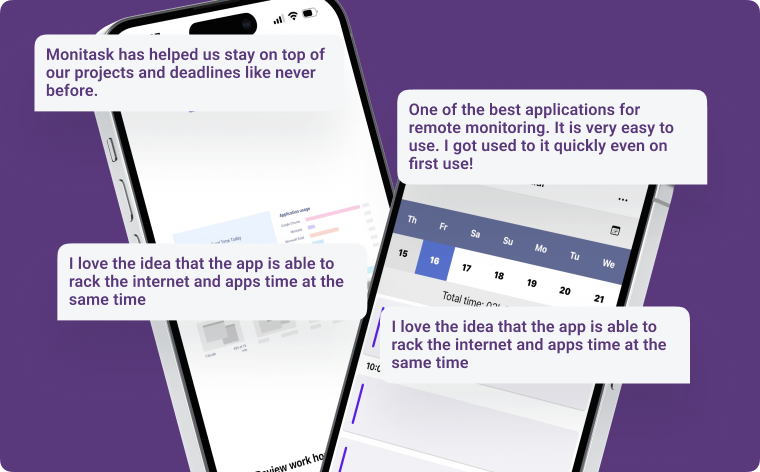


| Starting Price | $5.99 (User / Month) | $4.99 (User / Month) |
| Time Tracking | ||
| Customer Support | ||
| Activity Level Tracking | ||
| Comprehensive Reports | ||
| Screenshots | Only available for Pro and Enterprise plan | |
| Apps & Internet Usage Monitoring |
Prices correspond to monthly billings
Establishing performance metrics is crucial to track employee progress, ensure accountability, and align efforts with organizational goals. Regular monitoring, support, and fostering a collaborative culture can enhance the effectiveness of established performance metrics. Fact: Companies that implement performance metrics see a 30% increase in productivity.
Other 16 Best Clockify Alternatives
ClickUp
ClickUp is a versatile tool that consolidates all your work into one platform, making it one of the best Clockify alternatives. This employee monitoring software caters to project management, time tracking features, and task management needs, offering robust features that promote team productivity and work efficiency. Key features include task dependencies, subtasks, custom statuses, and reminders.
- Consolidates all your work into one platform
- Offers project management, time tracking, and task management features
- Promotes team productivity and work efficiency
- Includes task dependencies, subtasks, custom statuses, and reminders
Its intuitive interface and customizable dashboards provide a holistic view of your projects, enabling you to track progress in real-time and identify bottlenecks promptly. Additionally, ClickUp supports seamless integration with numerous third-party applications and provides comprehensive reporting features that visualize key metrics and drive effective decision-making.
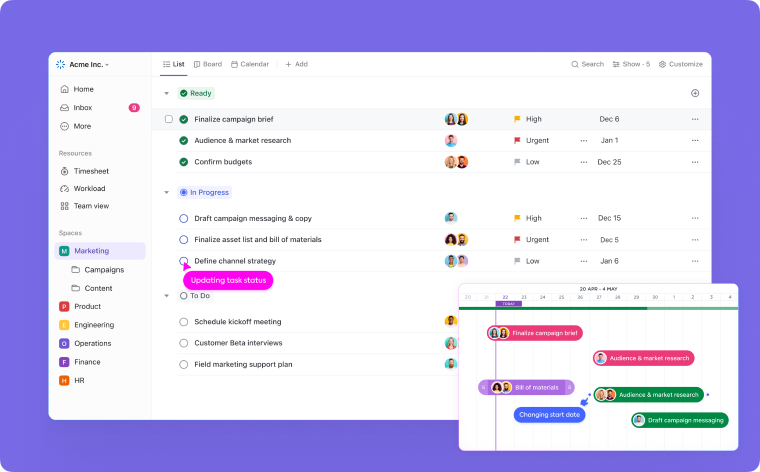
Pros






Free plan available
Cons





Pricing
Besides the free plan, ClickUp offers three different pricing plans, starting from the Unlimited Plan for $7 per user per month, the Business Plan at $12 per user per month, and the Enterprise plan with custom pricing.
Timely
Timely is an AI-powered time tracking tool that offers a unique approach to time management. Instead of manually logging employee hours for different tasks, Timely automatically tracks employee time by analyzing digital activity. This eliminates the need for manual time tracking altogether and provides a more accurate representation of the workday.
Timely also offers features such as task management, invoicing, billing, and productivity reporting. Its AI technology can even predict how long a task will take to complete based on historical data. With Timely, you can easily manage multiple projects simultaneously without having to switch between different tools.
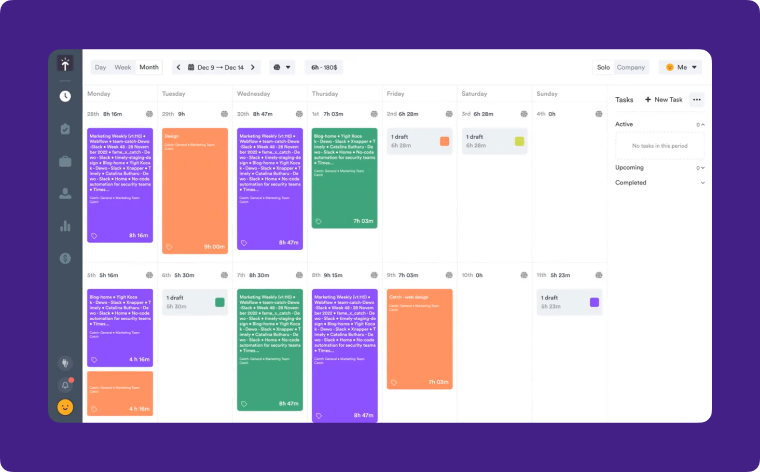
Pros



Cons



Pricing
Timely offers three pricing plans: Starter ($11 per user month with a maximum of 5 users), Premium ($20 per user month with a maximum of 50 users), and Unlimited ($28 per user month). Save up to 22% when opting for the yearly plan. Add-ons are available at $5 per person for any subscription plan.
Harvest
Harvest is a time tracking software designed to streamline project management and time management. With its key features, you can measure productivity, perform project tracking, invoicing, budgeting, and resource planning. It also offers integrations with popular project management tools like Asana and Trello.
One of the standout features of Harvest is its offline time tracking capabilities, allowing users to continue tracking time even if they lose internet connection. In this platform you can also view detailed reports on employee productivity and project progress, making it easier to identify areas for improvement.
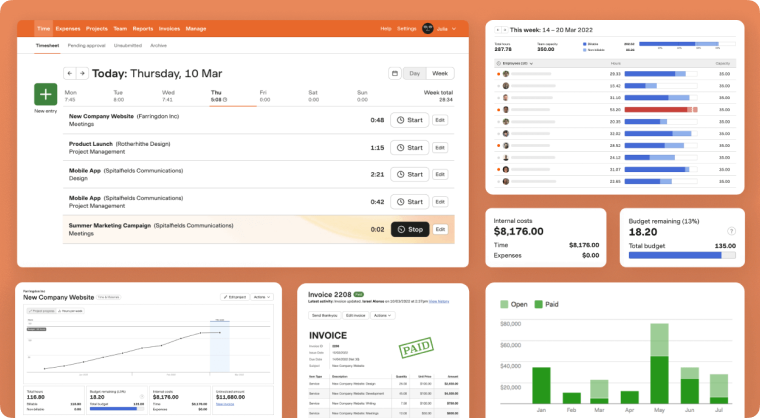
Pros



Cons



Pricing
Harvest offers a free plan with a basic time tracker for one user and two projects. For unlimited projects and users, they provide a Pro plan priced at $12 per user month. This price goes down to $10.80 per user month, if billed annually.
Toggl Track
Toggl Track is a popular time tracking software that offers automatic time tracking, manual entry, and integrations with popular project management tools. Its key features include billable hours tracking, productivity reporting, and detailed insights into employee productivity during work hours. Its user-friendly interface makes it easy to navigate and track time for multiple projects simultaneously. Toggl Track also offers one-click invoicing, making it an ideal time tracking solution for freelancers and small businesses.
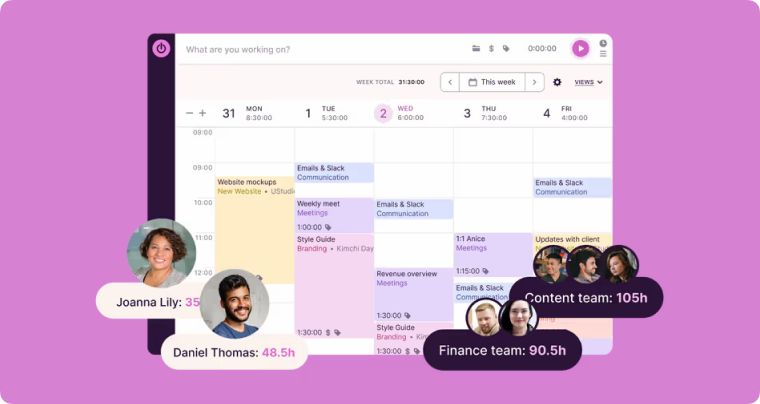
Pros



Cons


Pricing
Toggl Track offers a free time tracker with basic reporting features. With the same features of the free plan plus more comprehensive capabilities, they offer paid plans starting at $8 per user per month for the Team plan, and $13.35 per user per month for the Business plan.
Hubstaff
Hubstaff is a robust system for time tracking and a fitting Clockify alternative, built to streamline project management and enhance productivity. It integrates functionalities such as automatic time tracking, activity monitoring, GPS tracking, online timesheet management, and more. Key features include automated payroll, invoicing, scheduling, and real-time reporting.
Its easy-to-navigate interface, coupled with detailed performance reports, facilitates efficient management of remote teams. Hubstaff also offers seamless integration with a variety of third-party applications, ensuring a smooth workflow across multiple projects. Notably, it possesses a GPS tracking feature, providing insightful location data for field or remote employees.

Pros



Cons



Pricing
Hubstaff offers a free plan with limited features. Their paid plans include Starter Plan ($4.99 per user month), Grow Plan ($7.50 per user month), Team Plan ($10 per user month), and Enterprise (customized pricing) with each tier offering more advanced features.
TimeCamp
TimeCamp is another effective Clockify alternative that emphasizes productivity and efficiency. As an automatic time tracking software, it eliminates the need for manual logging, allowing for precise billable hours’ calculation. Key features include invoicing, budgeting, employee attendance tracking, project management, and integrations with a multitude of third-party applications.
A standout feature of TimeCamp is its graphical timesheet management, which provides a visually pleasing and easy-to-understand breakdown of your workday. The software also offers a highly detailed reporting system, making it a comprehensive tool for project and time management for work hours.
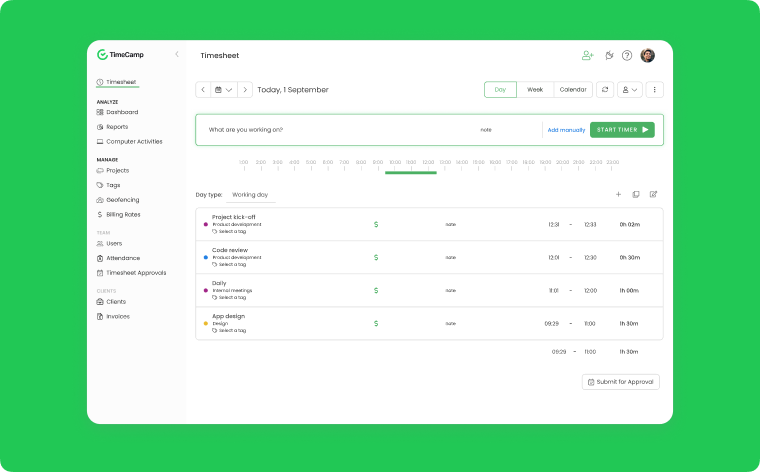
Pros


Cons


Pricing
TimeCamp offers a free plan for solo users with basic features. Their Starter plan, suitable for teams, is priced at $2.99 per user month, while the Basic plan is priced at $5.99 per user month. The Pro plan is available at $7.99 per user month.
TMetric
TMetric is a dynamic time tracking software and a compelling Clockify alternative, focusing on simplifying task management and enhancing productivity. It’s equipped with key features such as automated and manual time tracking, billable hours, detailed reports, project management, and budgeting. It also offers seamless integrations with a multitude of popular project management and development tools.
TMetric’s intuitive interface makes it easy to assign tasks, switch between them, manage projects, and track hours effectively. Detailed reports provide a comprehensive overview of team performance, enabling better project management and decision making.
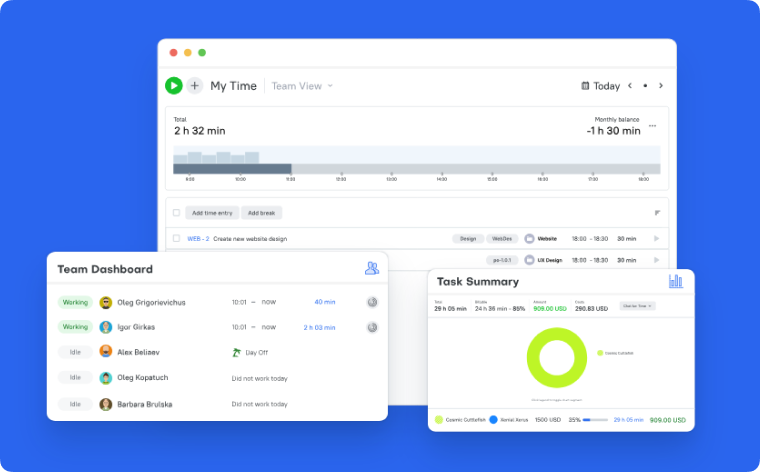
Pros




Cons



Pricing
In addition to the free trial, TMetric also provides two paid plans for users to choose from. The Business Plan is priced at $7 per user per month. On the other hand, the Professional Plan is available at $5 per user per month.
MyHours
MyHours is a versatile time tracking alternative to Clockify, designed to optimize productivity and streamline project management tasks. It offers key features such as simple time tracking, project budgeting, team scheduling, and comprehensive reporting. MyHours also supports integrations with several popular business applications, enhancing its functionality and adaptability.
MyHours stands out with its user-friendly interface, enabling users to seamlessly track time, manage individual tasks, and monitor project budgets. The software’s robust reporting feature offers insightful and detailed analyses of team performance, contributing to informed decision-making and effective project management.
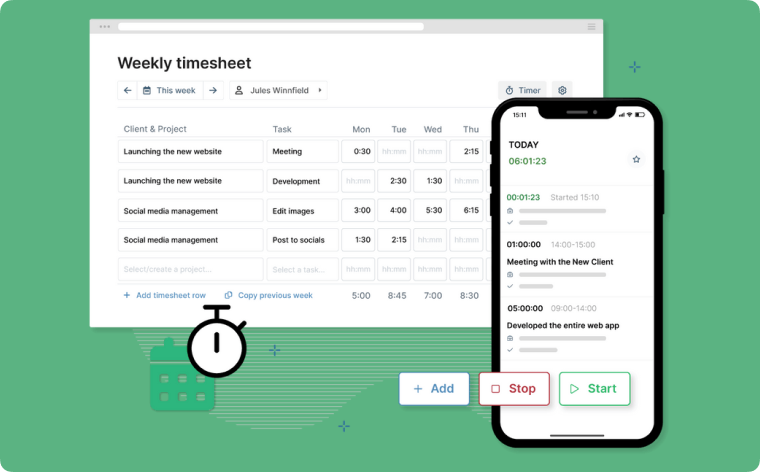
Pros



Cons



Pricing
Besides the free account, MyHours offers a Pro plan at just $9 per user per month. This paid plan provides users with advanced features and enhanced functionality to boost productivity and streamline time management. The Pro plan also includes a free 14-day trial.
ProofHub
ProofHub is an all-in-one project management and time tracking software that presents a robust system alternative to Clockify. It offers an array of key features including time tracking, project scheduling, discussions, file proofing, and advanced reporting. ProofHub also supports integration with popular third-party applications, further extending its functionality.
ProofHub’s interface is intuitively designed, making it easy for users to track time, manage tasks, and collaborate effectively. Its proofing feature stands out, allowing users to review and approve files directly within the software. The comprehensive reporting functionality provides insightful data, aiding in effective decision-making and project management.
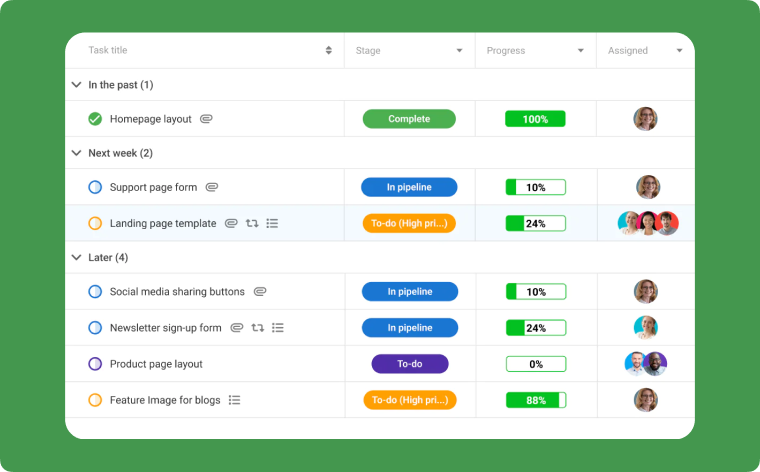
Pros



Cons



Pricing
ProofHub offers two straightforward pricing plans. The Essential Plan, at $50 per month, includes unlimited projects, tasks, users, and 15GB of storage. The Ultimate Control Plan, at $89 per month, provides all features including API access, custom roles, advanced activity logs, and 100GB storage.
Everhour
Everhour is a powerful and intuitive time tracking tool and one of the best alternatives to Clockify. Its key features include accurate time tracking, project budgeting, detailed reporting, and integrations with popular project management software. Everhour’s seamless integration with popular tools like Asana, Trello, and Basecamp makes it a versatile choice for teams of all sizes.
Everhour’s strength lies in its detailed reporting and project budgeting features, which provide a 360-degree view of project progress and team productivity. Users can effortlessly track hours, manage their tasks and projects, and gain valuable insights from the software’s comprehensive reports.
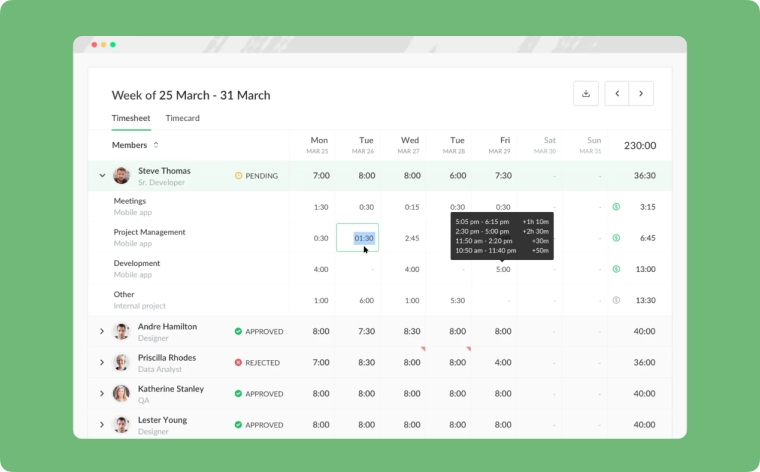
Pros



Cons




Pricing
Everhour offers three pricing plans: Free plan, Lite, and Team. The Lite plan costs $6 per month when billed annually or $7 per month when billed monthly. The Team plan costs $10 per month when billed annually or $12 per month when billed monthly. It includes all the features of the Lite plan, plus priority support, time cards and time approval, auditing, and more.
Takeaway
While Clockify may be a popular choice for time tracking, these alternatives offer powerful features and competitive pricing plans that make them suitable options for teams and individuals alike. It ultimately comes down to personal preference and the specific needs of your business or project. Whether you are looking for robust reporting capabilities, advanced integrations, or user-friendly interfaces, there is sure to be a time tracking tool on this list that will suit your needs.
So why limit yourself to just one option? Explore these alternatives to Clockify and find the right time tracking solution for your needs. Remember, effective time management is crucial for productivity and success, so choose wisely and integrate time tracking in your company today!
— The Monitask Team
Frequently Asked Questions
What Are the Features of Time Management System?
A time management system provides features like time tracking, project management, deadline setting, productivity analysis, and reporting. It assists in efficiently managing time, enhancing productivity, and tracking team performance.
How Much Does Time Tracker Cost?
The cost of a time tracker varies depending on the product, features, and pricing model. Prices can range from free basic offerings to premium plans costing up to $20 per user per month. Some platforms offer unlimited user plans at a fixed monthly or yearly rate.
What Are the Pros and Cons of Time Tracking?
Time tracking has several pros and cons. It boosts productivity, improves project management, and aids in accurate billing. On the downside, it can lead to surveillance stress and does not consider the quality of work completed. Time tracking is only beneficial if done properly and ethically.