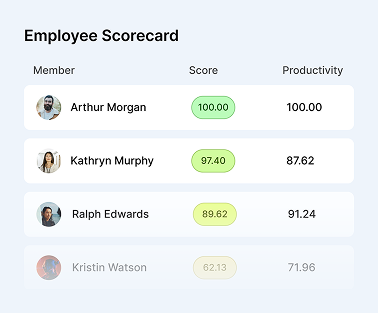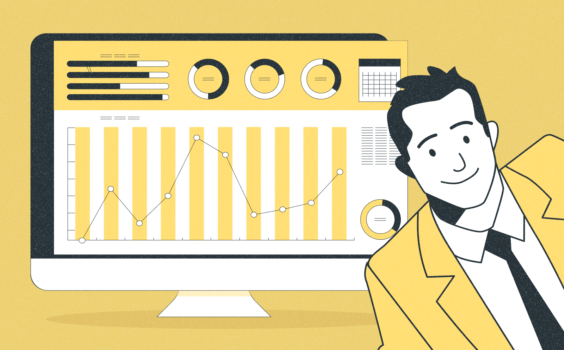Top 20 Remote Desktop Monitoring Software for Small Businesses

With so many people working remotely, the need for remote desktop monitoring software is more significant than ever.
According to the study, 60% of employees access applications while working remotely using Virtual Private Network (VPN), and 56% using Virtual Desktop Infrastructure.
Employees need to be able to work productively from anywhere globally, and companies need to keep track of their employees’ progress.
This blog post will discuss the top 20 remote desktop monitoring software programs available today.
We will evaluate each program based on its features and price point and help you decide which one is right for your business!

Consideration factors when selecting a remote desktop monitoring software
“The remote desktop software market is expected to grow from USD 2,022.9 million in 2021 to USD 5,994.8 million in 2028 at a CAGR of 16.8%” Fortune Business Insights
These are all critical factors to consider when selecting remote desktop monitoring software:
A single console can monitor multiple devices
Businesses now widely use employee monitoring software to get insights into employee productivity.
The central console can monitor multiple devices from a single interface. This way, employers can have a more efficient way of employee management.
As employee productivity is essential to any business, employee monitoring software has become a popular tool in recent years.
While there are several advantages, there are also certain drawbacks to consider before adopting such a system.
For example, some workers may feel that they are being observed too closely, resulting in feelings of paranoia or suspicion.
In addition, the data collected by the employee monitoring software could be used to target or punish employees who are not meeting expectations unfairly.
Overall, employee monitoring software can be a valuable tool for businesses if used correctly. When deciding whether or not to use such a system, it is crucial to carefully weigh the pros and cons to ensure that it is the right fit for your business.
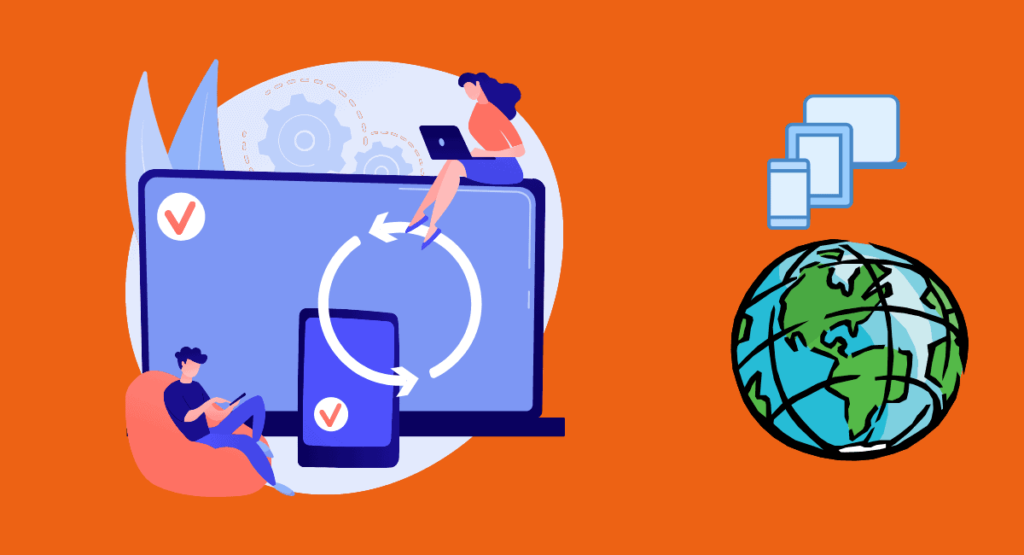
Excellent UI / UX
Ease of use is one of the most important factors when choosing remote desktop monitoring software.
You want to be sure that you’ll be able to quickly and easily set up the software and navigate its features.
The last thing you want is to spend hours figuring out how to use the software, only to give up in frustration. To avoid this, take some time to read remote desktop monitoring software reviews before making your final decision.
This will give you a good idea of what others have experienced regarding ease of use. And if you have any questions, don’t hesitate to reach out to customer support for guidance.
You can find the perfect remote desktop monitoring software for your needs with a little research.
Flexibility to meet the needs of the business
One of the benefits of remote desktop monitoring software is that it can provide businesses with the flexibility to meet their changing needs.
For example, If a business needs to track employee activity during non-working hours or in remote areas, it may use remote desktop software to accomplish this.
Additionally, if a business needs to increase its monitoring capabilities temporarily, It’s possible to scale up remote desktop software to meet those demands.
As a result, remote desktop monitoring software provides businesses with the flexibility to adapt to changing conditions and requirements.
Security features
Regarding security features, remote desktop monitoring software is a great option. It allows you to remotely monitor and control your computer from another computer or device.
You can also set up alerts to notify you of any suspicious activity. This software is beneficial if you have multiple computers in your home or office.
With remote desktop monitoring software, you can keep an eye on all of your computers at once, making it easier to spot any potential security threats.

Compatibility with other software
One of the most important considerations when choosing remote desktop monitoring software is compatibility with other critical applications.
Many businesses rely on various software applications to run their operations, and the remote desktop monitoring software must be compatible with all of them. Otherwise, there could be significant disruptions in service.
Another consideration is whether the remote desktop monitoring software will work with the company’s existing security systems.
It is crucial to have remote desktop solutions that are compatible with the rest of the company’s infrastructure to maintain a high level of security.
Pricing
Regarding pricing, remote desktop monitoring software can vary widely in cost.
Some software is free, while others can cost hundreds or even thousands of dollars.
It is important to compare the features of different software packages to find the one that best meets your needs and budget.
Now, let’s take a look top 20 remote desktop monitoring software for businesses.
Maximize productivity of your business
Track employee productivity and simplify work with them
1) Microsoft Remote Desktop
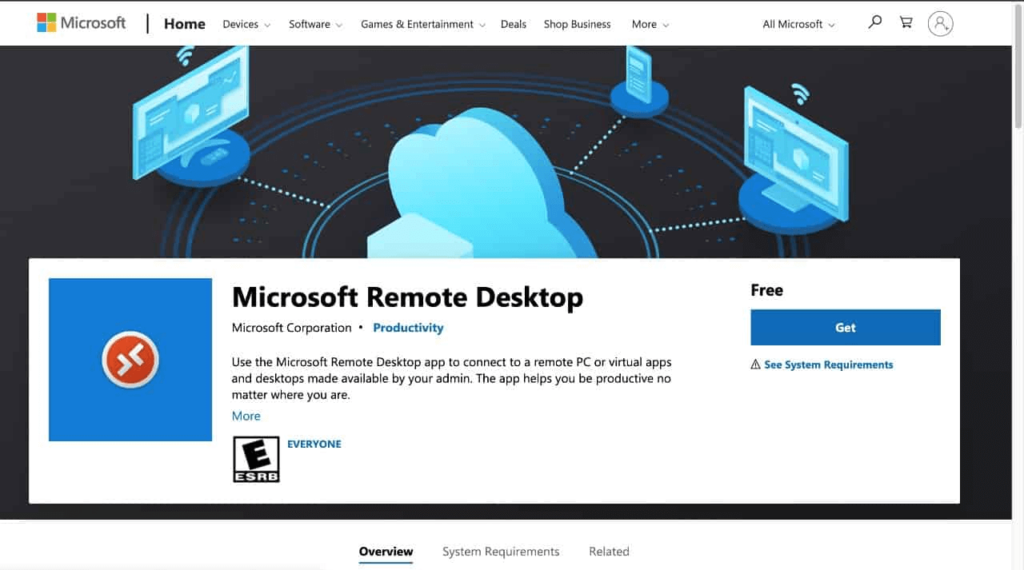
Microsoft Remote Desktop is a popular option because it is available on most PCs. It’s also one of the more user-friendly remote desktop tools.
Connect to a remote PC or virtual apps and desktops provided by your admin using the Microsoft Remote Desktop app. The software allows you to be productive from anywhere.
Companies with many systems using Microsoft products will want to use this tool. Allowing them to manage all their systems from one place, remotely.
It applies to Windows 11, Windows 10, Windows 8.1, Windows Server 2019, Windows Server 2016, and Windows Server 2012 R2.
Price: Free
Platform: Windows, macOS, Android, IOS
Features:
- Access remote PCs running Windows Professional or Enterprise and Windows Server
- Access remote resources from Windows Virtual Desktop
- Connect remotely through a Remote Desktop Gateway
- Rich multi-touch experience supporting Windows gestures
- Secure connection to your data and applications
- Simple management of your connections from the Connection Center
- High-quality video and audio streaming
2) Anydesk
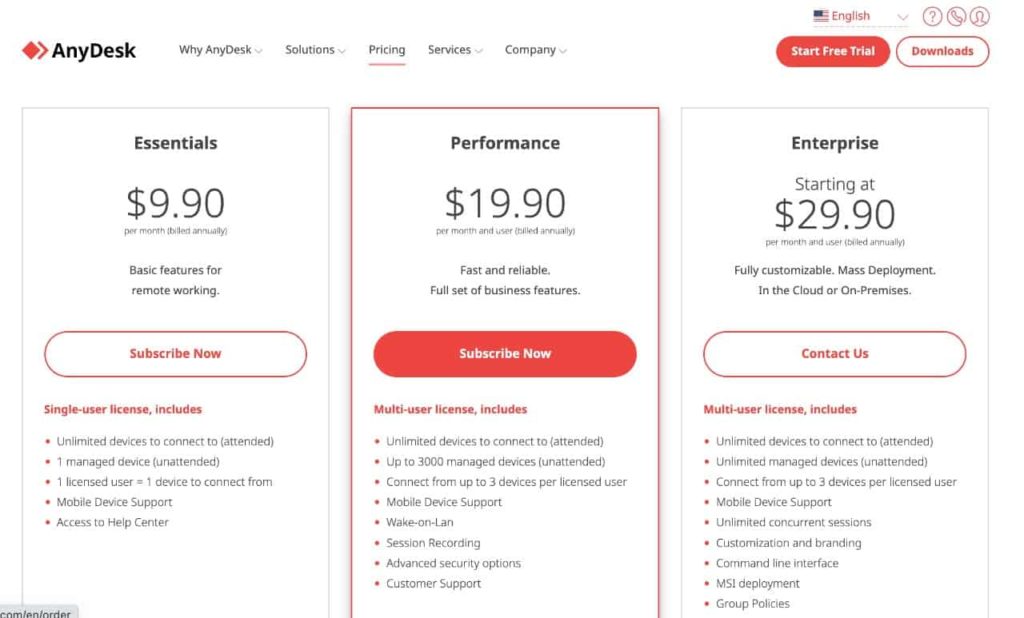
AnyDesk is an employee monitoring tool that allows employers to keep track of user activity and use employee computers remotely.
The AnyDesk app is available for desktop and mobile devices, making it easy for employers to monitor employee activity anywhere.
AnyDesk provides several features that make it an invaluable employee monitoring tool, including viewing employee desktops in real-time, remotely controlling employee computers, and tracking employee activity through detailed logs.
In addition, AnyDesk offers a variety of security features to protect employer data, making it a safe and secure employee monitoring tool.
Price: starts at $ 9.9/mo (annual payment) , Available – Free trial 14 days
Platform: Windows, macOS, Android, IOS, Linux, FreeBSD, Raspberry Pi, Chrome OS
Features:
- Access & Control
- Administration & Customization
- Security & Privacy
- Collaboration (Text chat, whiteboard, session invitation)
3) Monitask
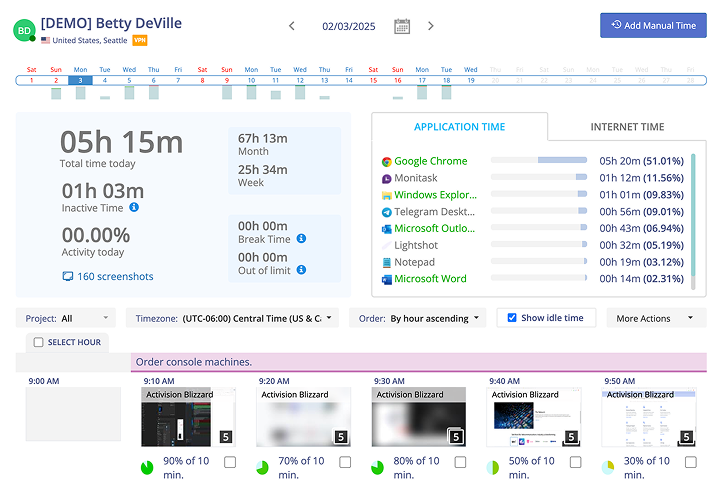
Monitask is the all-in-one remote business productivity toolkit, a remote connections application that allows users to connect with an unlimited number of remote devices.
The software provides a secure connection between remote devices and a central location, allowing users to remotely access and control their devices.
Monitask is available for both Windows, Linux, and macOS.
Monitask is easy to use and offers a variety of features, making it an ideal remote connections solution for both home and business users.
Monitask software has benefits:
- Tracking employees activities
- Scheduling system
- Screenshot of your employees’ devices
- Generate details tracking report
- Project Management
- Monitoring employees’ application and websites usage
Price: starts at $ 6.49/mo (annual payment), available – 10 days free trial
Platform: Windows, Linux, and macOS.
Features:
- Computer monitoring
- Remote employee monitoring
- Employee productivity Software
- Time tracking software
- Clock-in/clock-out board
- Employee attendance software
- Online timesheets
4) Teamviewer
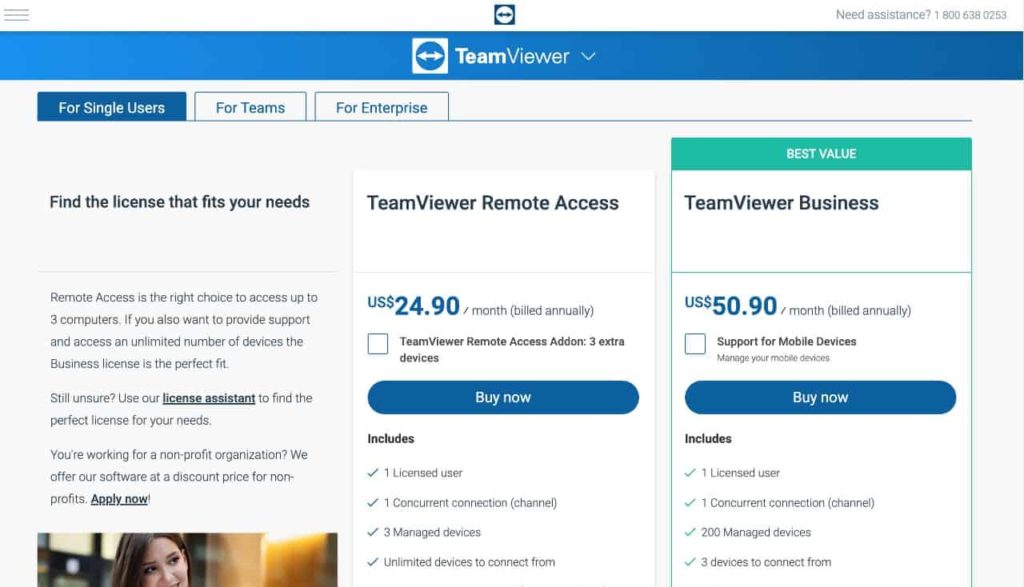
If you’ve ever needed to access a remote computer, you know how frustrating it can be.
The TeamViewer remote desktop application makes it easy to connect to another computer, regardless of location. TeamViewer is a cloud-based platform.
With TeamViewer, you can provide remote support or monitor remote computers. The software is easy to use and can be installed on both PCs and Macs.
Once installed, simply enter the ID of the remote monitoring computer you want to connect to. You’ll then see the remote desktop as if you were sitting in front of the computer.
Teamviewer is an essential tool for anyone who needs to access a computer remotely.
Price: starts at $ 24.9/mo (annual payment), available – 14 days free trial
Platform: Windows, macOS, Linux, Android, iOS, ChromeOS
Features:
- Remote Access & Remote Work
- Remote administration & support
- User & device management
- Video Conferencing & collaboration
- Enhanced function for large enterprise
- Software integration
- Services (Tech support) etc
5) Chrome Remote Desktop
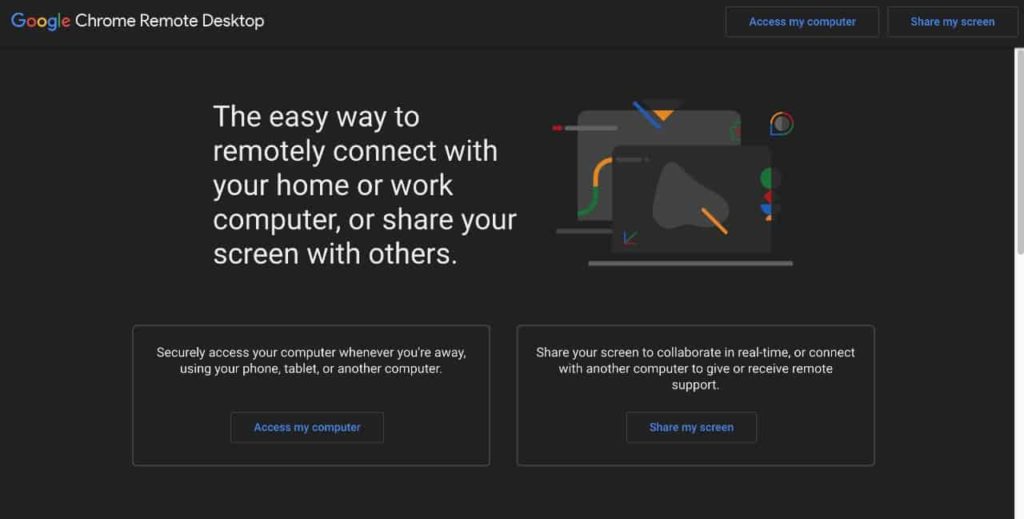
Chrome Remote Desktop is a remote desktop app that allows you to access another computer or device on your own.
It’s available for free from the Chrome Web Store, and it’s easy to set up. Once you’ve installed the app, you can use it to remotely access your computer from any other device with an internet connection.
All you need is the IP address of the remote device, and you can connect to it from anywhere in the world. You can use Chrome Remote Desktop to remotely access your home computer from your work laptop or vice versa.
You can also use it to control a friend’s or family member’s computer remotely.
Price: Free
Platform: Windows, macOS, Linux
Features:
Remotely access another computer through the Chrome browser or Chromebook
6) LogMeIn or GoTo
This remote pc control software allows you to remotely access and control a computer from anywhere in the world.
It would help if you had an internet connection, and you’re good to go.
Plus, Logmein remote desktop is highly user-friendly and easy to set up. So if you’re looking for a remote pc control solution that is both convenient and easy to use, look no further than Logmein remote desktop!
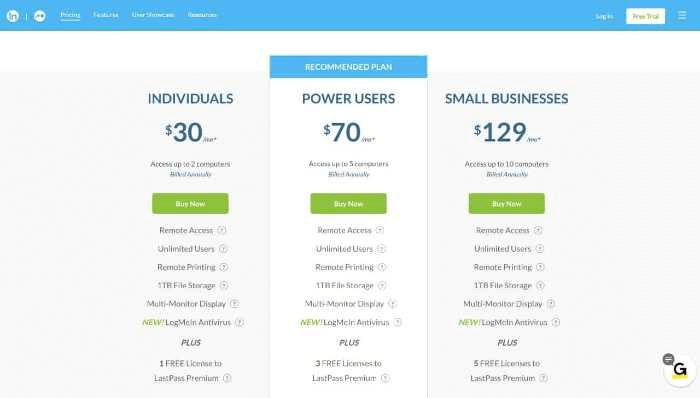
Price: starts at $ 30/mo (annual payment), available – 14 days free trial
Platform: Windows, macOS, Linux
Features:
- Access to your files
- Access to your apps
- Access on the Go
- Remote printing
7) UltraVNC
UltraVNC is a powerful, free, and open-source software that can be used to remotely control virtual machines.
It is cross-platform and can be installed on Windows, Mac, and Linux operating systems.
UltraVNC uses a client-server model, meaning that it requires two components: a server and a client. The server is installed on the virtual machine that you want to control, and the client is installed on your local computer.
Once both components are installed, you can use the client to connect to the server and control the virtual machine. UltraVNC is a great tool for remotely accessing virtual machines, and it is very easy to set up and use.
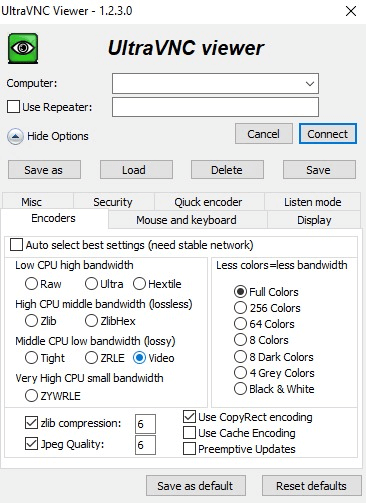
Price: Free
Platform: Windows, macOS, Linux
Features:
- Remote Access
- File Transfer
- Chat
8) Dameware
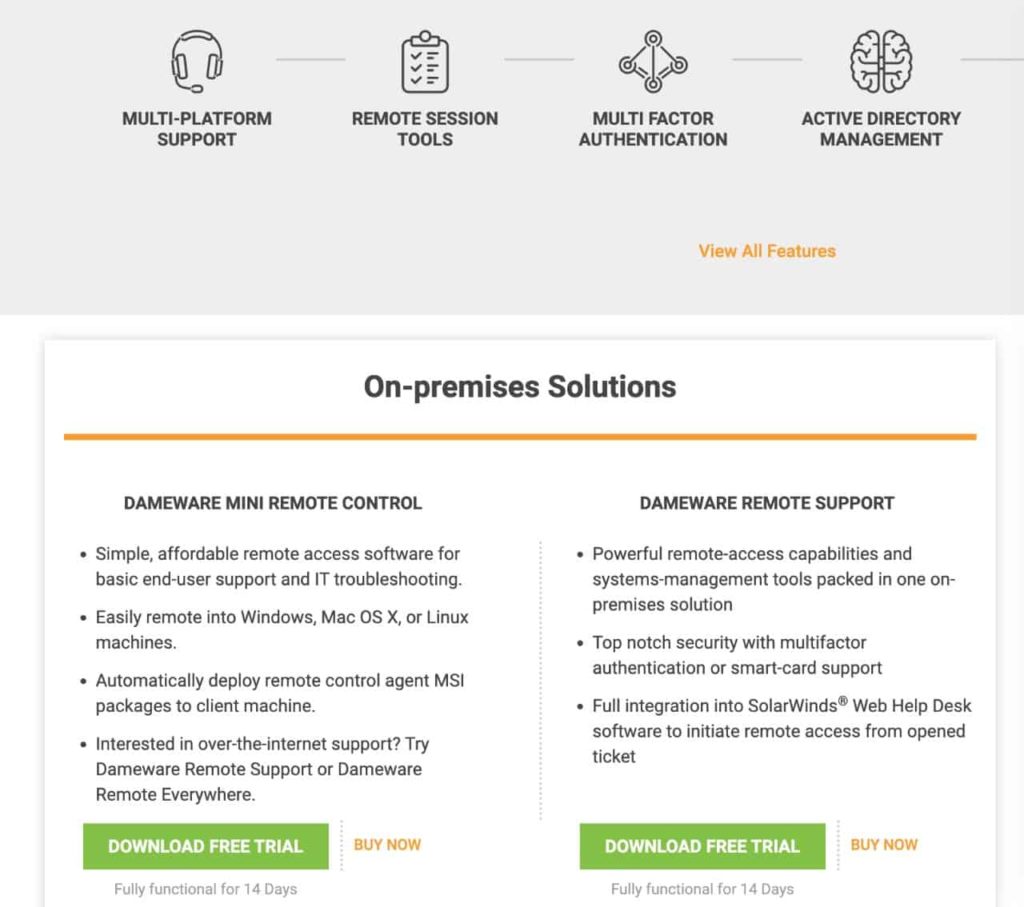
DameWare Remote Desktop (DWRD) is terminal server software that enables you to remotely connect to and manage Windows-based servers and workstations.
It includes a variety of features that make it easy to administer remote systems, including remote desktop, file transfer, remote administration, and more.
DameWare Remote Desktop is an ideal solution for businesses that need to manage large numbers of remote systems. It is also a great choice for businesses with employees who work remotely.
DameWare Remote Desktop is available in both 32-bit and 64-bit versions, so it can be used with a variety of different systems. With DameWare Remote Desktop, you can easily connect to and manage all of your company’s remote systems from a central location.
Price: starts at $ 212 / license (one time), available – 14 days free trial
Platform: Windows, macOS, Linux
Features:
- Remote Desktop Support
- Centralized Management
- Remote Administration Tools
- Active Directory Management
- Flexible Deployment Options
- Remote Desktop Command Line
- Remote Registry Editor
- Remote Desktop Viewer
- Remote Printing
- Multiplatform
- Security improvement
9) RemotePC
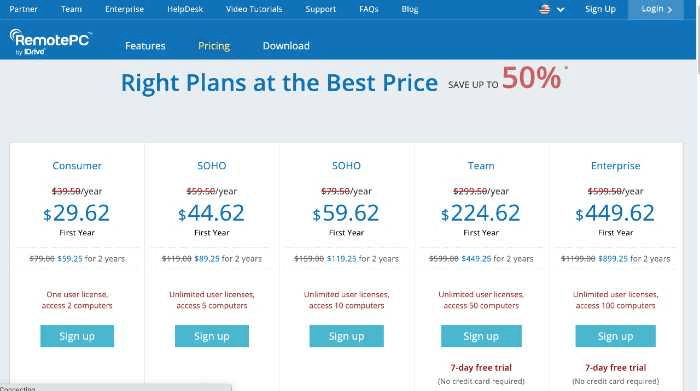
There are a number of benefits to using remotePC .
First, it provides a convenient way to remotely access a PC from any location.
Second, it helps to ensure that RDP sessions are properly secured and encrypted.
Finally, it can help to improve the performance of RDP sessions by reducing the amount of data that is transmitted over the network.
As a result, remotePC can be a valuable tool for both system administrators and individual users.
Price: starts at $29.62/yr
Platform: Windows, macOS, Linux
Features:
- Remote Access
- Attended Access
- Endpoint cloud backup
- Performance viewer
- Multiple users into one computer
- Access via web
- RDP connector
- Security
- File transfer
- Chat
- Collaboration
10) Zoho Assist
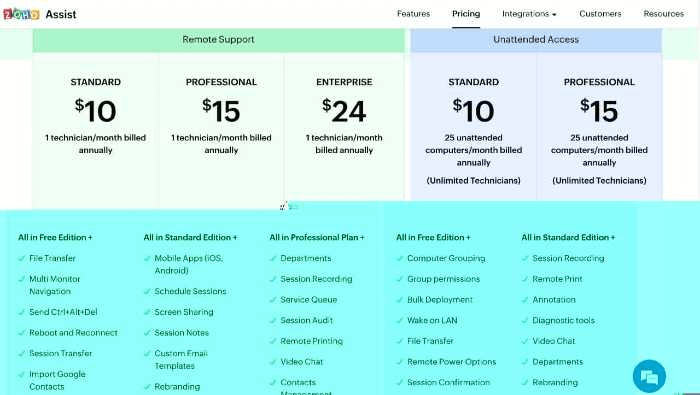
Zoho Assist is a cloud-based remote desktop access and control software that helps you provide technical support to your customers or employees.
With Zoho Assist, you can remotely access and control any device, from anywhere in the world. The software is highly secure, with multiple layers of security, and provides you with complete control over who has access to your devices.
You can also set up access controls so that only certain users can access certain features. Zoho Assist is a powerful tool that can help you provide better customer service or support your employees remotely.
Price: starts at $10/mo, available – 15 days free trial
Platform: Windows, macOS, Linux
Features:
- Multiple Monitor Support
- Reboot and reconnect
- Voice and Video Chat
- On-demand remote support
- Unattended remote access
- File transfer
- Wake on LAN
- Session Recording
- etc
11) GoToMyPC
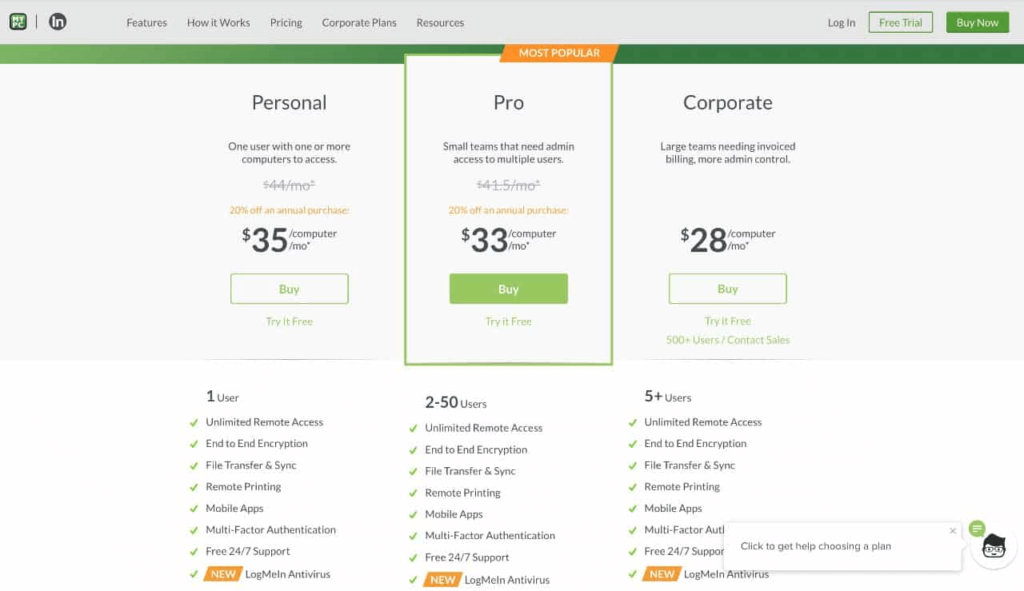
As any business owner knows, employee productivity is essential to the company’s success.
But in today’s fast-paced, interconnected world, it can be challenging to keep track of what your employees are doing.
That’s where employee monitoring tools like GoToMyPC come in. GoToMyPC gives you the ability to remotely access and view any employee’s computer, no matter where they are.
This means you can see what they’re working on, how much time they’re spending on each task, and whether or not they’re slacking off.
In addition, GoToMyPC can also be used to prevent data breaches by giving you the ability to remotely lock employee computers if they step away from their desk.
Price: starts at $35/mo (annual payment), available – 7 days free trial
Platform: Windows, macOS, Android, and IOS
Features:
- Remote access
- Multi monitor support
- File transfer
- Antivirus
- Security & privacy
- Real-time diagnostic
- Remote printing
- Usage reports
12) ConnectWise Control
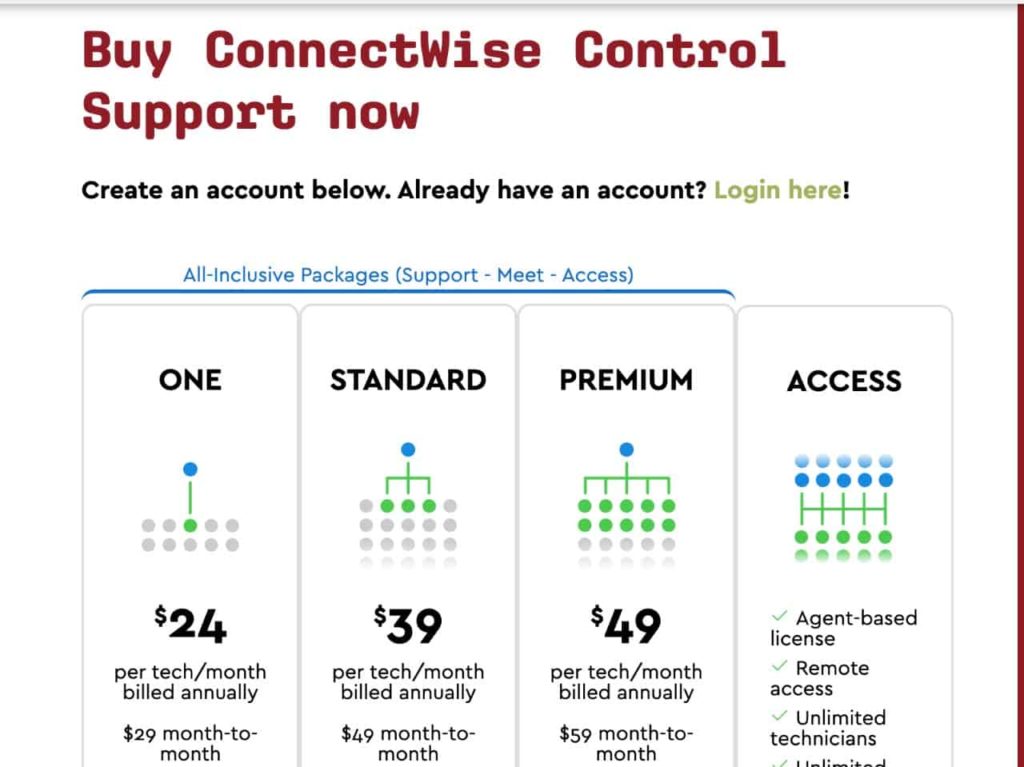
ConnectWise Control is a remote desktop software that allows remote employees to connect to and control their work computers.
The software is simple to install and use, and it provides a secure connection between the remote employee’s computer and the work computer.
ConnectWise Control also includes several features that make it ideal for remote working, including sharing between the two computers, access to printers and scanners, and using multiple monitors.
In addition, ConnectWise Control is compatible with various remote desktop protocols, making it easy to connect from any distant location. As a result, ConnectWise Control is an essential tool for any remote worker.
Price: starts at $24/mo (annual payment), available – 14 days free trial
Platform: Windows, macOS, chromeOS, and Linux
Features:
- Connectwise view
- SAML authentication
- Multiple user source management
- Host pass configuration
- 5-digit session code
- Audit log
- Remote meeting
- etc
13) Splashtop
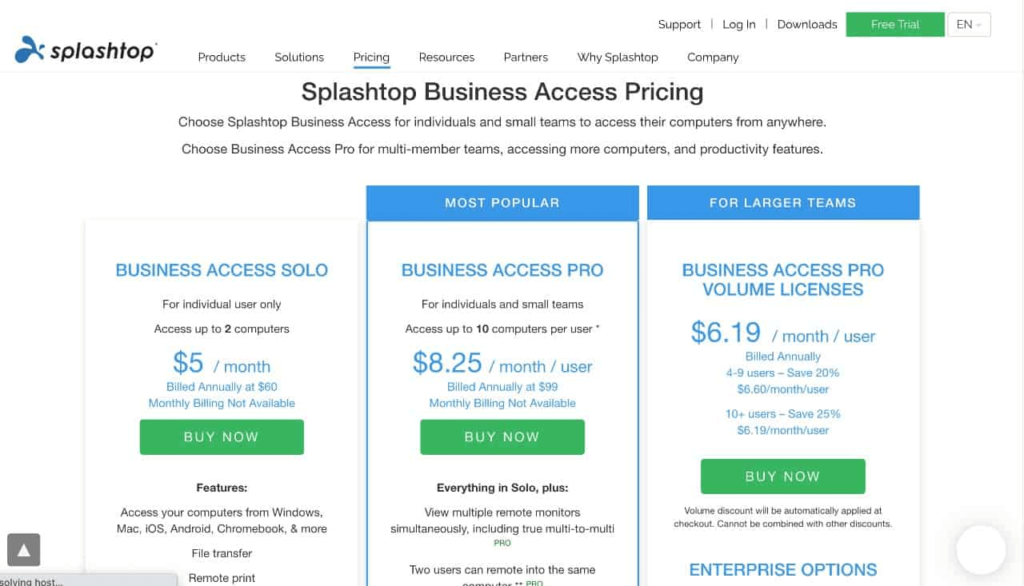
The modern workplace is no longer tied to a physical office space. With the rise of the remote workforce, more and more employees are working from home or other remote locations.
This trend has led to a need for remote access solutions that enable workers to stay productive from anywhere.
Splashtop is a remote application that gives users the ability to access their work computers from any remote location. Splashtop is available on PC, Mac, and various mobile devices, including smartphones and tablets.
Splashtop is easy to set up and use, and it provides a secure and reliable way for remote workers to stay connected to their work computers.
With Splashtop, remote workers can have the same level of access to their work computers as if maintaining secure remote access is essential for any business with employees working from home or other remote locations.
Splashtop provides a secure and reliable way for businesses to maintain remote access to work computers. With Splashtop, businesses can ensure that their data is safe and secure, while still providing their employees with the flexibility to work from anywhere.
Price: starts at $5/mo (annual payment), available – 7 days free trial
Platform: Windows, macOS, chromeOS, and Android
Features:
- Screen sharing HD to 4K quality
- Multiple users can access the same computer
- Open & edit file stored on any remote computer
- Run any software application on remote computer
14) RealVNC
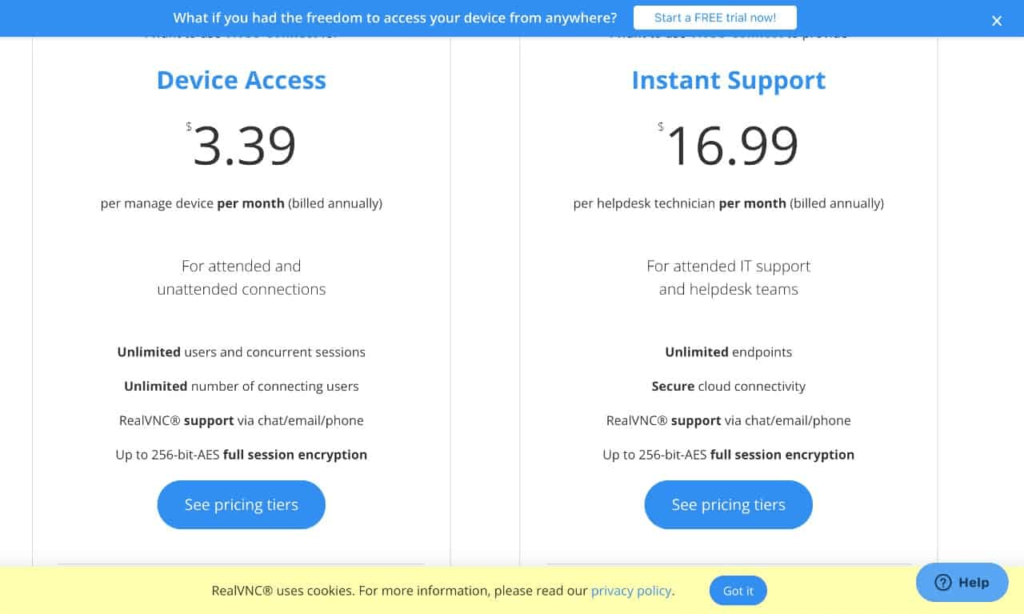
RealVNC remote application is a remote computer monitoring software that can be used to remotely control computers.
The software uses a client-server model, with the server running on the remote computer and the client running on the local computer.
RealVNC remote application has a number of features that make it useful for remote computer monitoring, including the ability to transfer files, keyboard and mouse input, and remote desktop sharing.
In addition, RealVNC remote application is highly secure, with encryption and authentication features that ensure only authorized users can access the remote computer.
Price: starts at $3.39/mo (annual payment), available – 30 days free trial
Platform: Windows, macOS, Raspberry Pi, and Linux computers
Features:
- High-security
- Fast connection
- Dual connectivity: attended and unattended
- Screen sharing
- Transfer files
- etc
15) Rescue
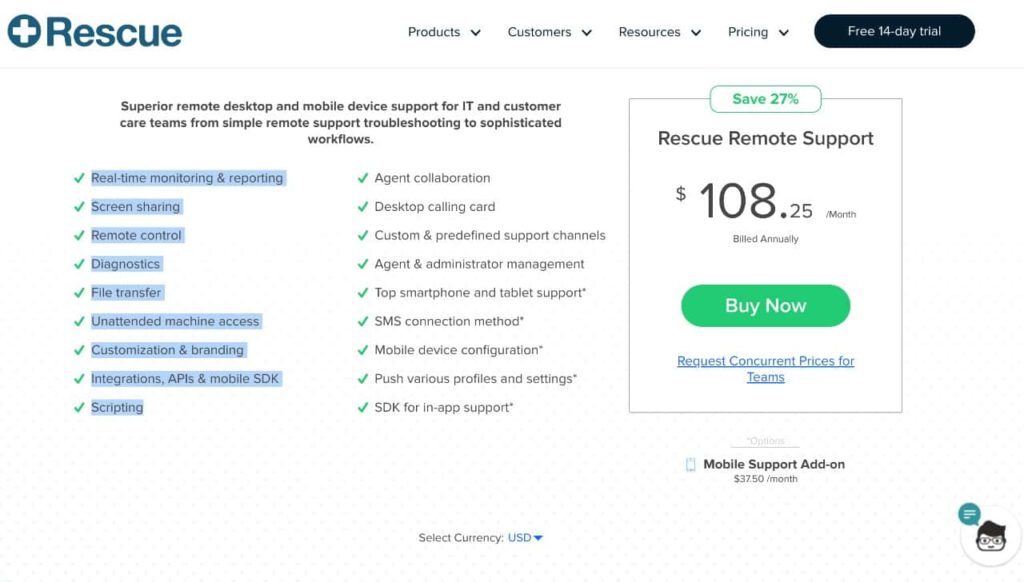
Rescue remote application is employee monitoring software that helps organizations track employee productivity and compliance.
The software is installed on employee computers and tracked through an online interface. Rescue remote application allows employees to see their work progress, request assistance from managers, and receive feedback on their performance.
The software also includes a time-tracking feature that allows managers to see how employees spend their time. In addition, the software consists of a screenshot feature that helps managers to take screenshots of employee screens.
The software can help you track whether your employees are following company policy.
Price: starts at $108.25/mo (annual payment), available – 14 days free trial
Platform: Windows, macOS, Raspberry Pi, and Linux computers
Features:
- Real-time monitoring & reporting
- Screen sharing
- Remote control
- Diagnostics
- File transfer
- Unattended machine access
- Customization & branding
- Integrations, APIs & mobile SDK
- Scripting
- etc
16) Remote Desktop Manager
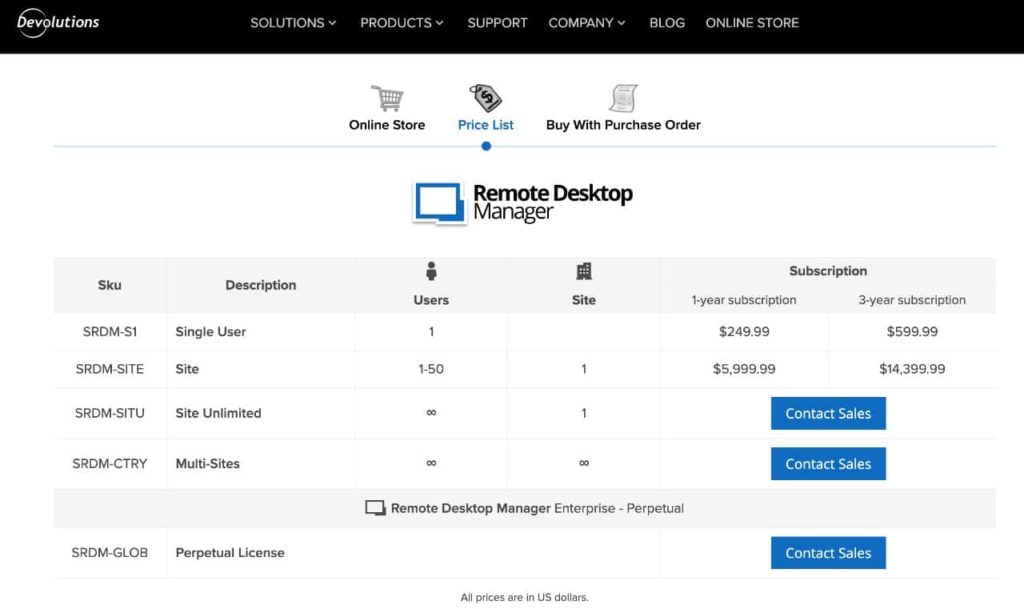
A remote desktop manager is a software application that gives an individual the ability to control another computer remotely.
Businesses or IT professionals typically use this type of program to provide technical support or remote access to systems.
A remote desktop manager can be accommodating when it is impossible to physically at computers’ locations. It can also be used as a remote desktop monitoring tool, allowing IT professionals to keep an eye on systems from a distance.
Price: starts at $249.99/yr, available – 30 days free trial
Platform: Windows
Features:
- Remote connection management
- Secure access to critical assets
- Password management
- Fully integrated for IT Team
- Performs audit and custom reports
17) Beyondtrust
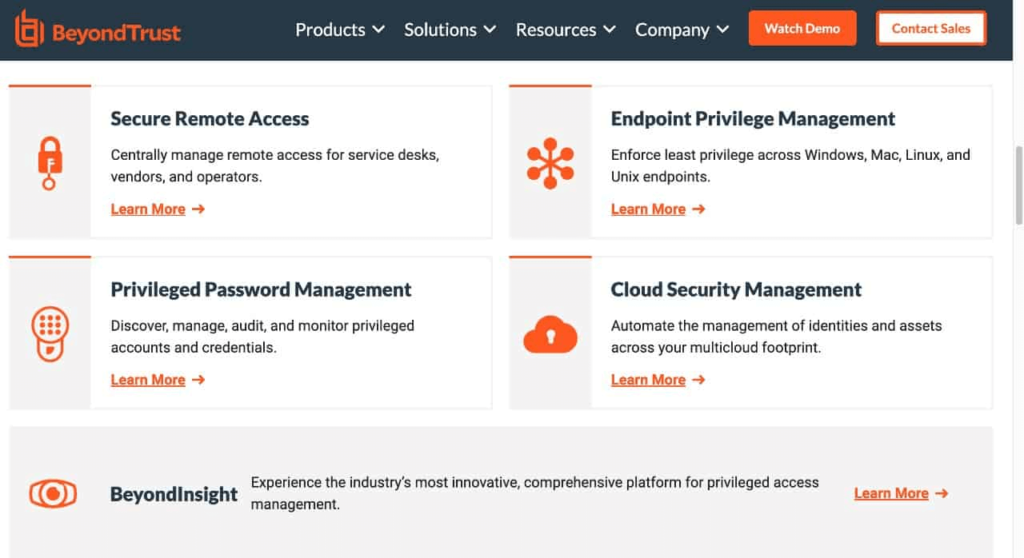
BeyondTrust is a secure remote access solution that enables organizations to connect to remote devices and resources securely.
Beyondtrust consist of two solutions: Privileged Remote Access and Remote Support
BeyondTrust provides the ability to connect to remote desktops, applications, and files from any device. BeyondTrust also offers a wide range of features to help organizations improve their remote desktop experience, including:
Price: contact beyondtrust sales team, available – free trial
Platform: Windows, macOS, Linux, Android, and IOS
Features:
- As a VPN alternatives
- Privileged session management
- Password management and vault access
- Securing advanced web access
18) ISL Online
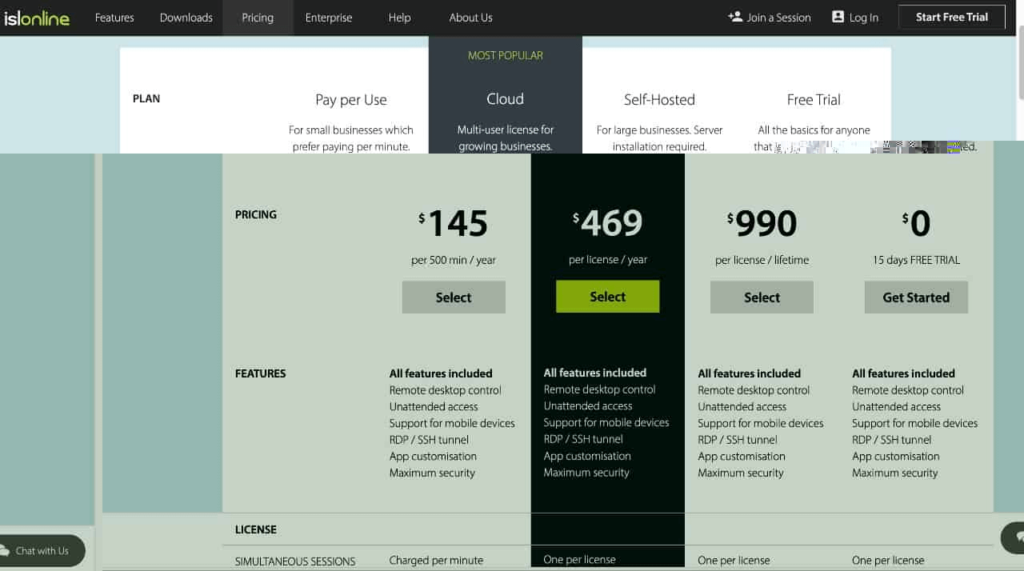
ISL Online is remote monitoring and remote control software that enables you to quickly and easily provide remote support to your customers or employees, no matter where they are located.
With ISL Online, you can connect to any computer or mobile device in seconds without pre-installing any software. ISL Online is available in both a free and a paid version, and the paid version provides additional features such as remote file transfer and remote printing.
In addition, ISL Online offers a number of features that make it ideal for remote support, including remote chat, remote desktop sharing, and remote control.
Price: Starts $145/yr, available – 15 days free trial
Platform: Windows, macOS, Linux
Features:
- Clients can join via app, email, web or live chat
- Support RDP access
- Support with a custom look
- Unattended access with code
- Share screen
- Pause a session
- File transfer
- Whiteboards
- Chat
- etc
19) Parallels
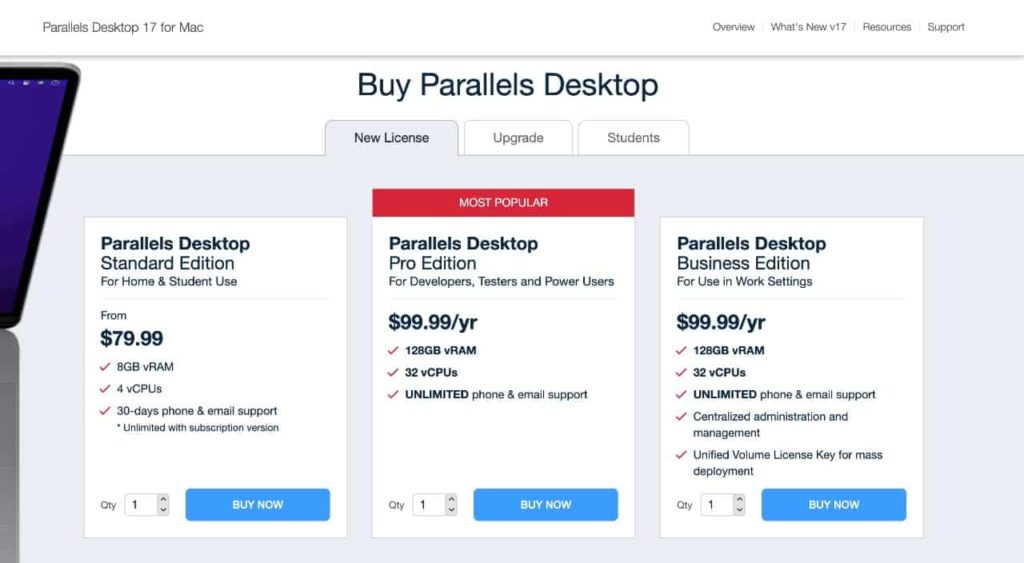
Parallels Desktop is a remote desktop application that allows users to access remote desktops and servers. It is available for Windows, and Mac.
Parallels Desktop supports multiple simultaneous remote desktop connections. It offers a variety of features, including the ability to share files and printers between remote computers, support for high-resolution displays, and support for audio and video streaming.
The application is available in several different editions, including a free edition and a premium edition that offers more features.
Price: Starts $79.99/yr, available – 14 days free trial
Platform: Windows, macOS
Features:
- Seamless
- Easy set up
- Lightning fast
- Custom view
- Touch bar
- One-click tuning
- Works with bootcamp
20) Goverlan Reach
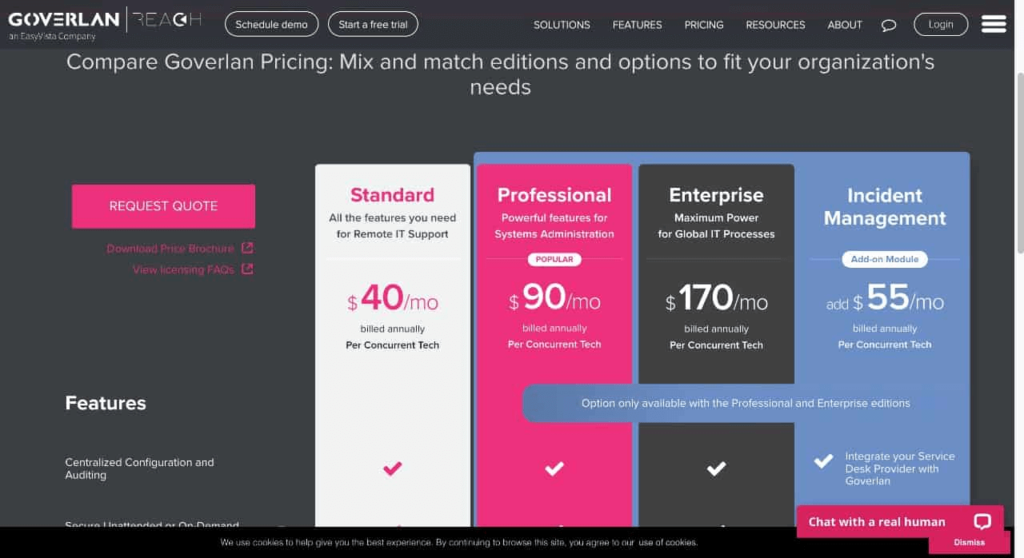
Goverlan is a software company that specializes in remote desktop management tools. IT professionals can manage and troubleshoot computers from a distance.
In addition to their desktop management software, Goverlan also offers a variety of other products, including a mobile app and a client management system.
Their products are available in both on-premise and cloud-based versions, and they offer a free trial for all of their products.
Price: Starts $40/mo (annual payment), available – 14 days free trial
Platform: Windows, macOS
Features:
- Share screen
- Seamlessly
- On-demand assistance
- Access and log into unattended machines
- Monitor screen activity
- Health status of group machines
- Multi-machine screen
- RDS Session
- ect
Conclusion: Keep Your Business Running Smoothly
So, what is the best remote desktop monitoring software for your business? It depends on your needs and budget.
Do some research to find the right solution for you. But don’t wait too long – implementing a remote desktop monitoring system can help improve your
team’s productivity and keep your business running smoothly.
– The Monitask Team