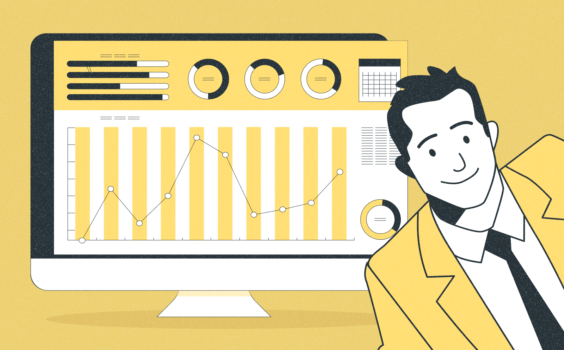How to Monitor Computer Activity for Increasing Employee Productivity


There are some reasons you might want to monitor computer activity in your company.
Maybe you’re concerned about employee productivity, or you need to keep track of what employees are doing online.
Whatever the reason, it’s crucial to have a system to monitor computer usage.
We’ll discuss some of the best ways to do that.
The need for monitoring computer activity

“45% of employers tracking content, keystrokes, and time spent at the keyboard” American Management Association (AMA) and The ePolicy Institute.
For businesses, it’s important to monitor employee performance and online history on company assets. This can help protect the business from potential data breaches, as well as ensure that employees are using company resources appropriately.
There are several ways to monitor computer activity.
One way is to install software that can track activity and generate reports. This can be a great way to get detailed insight into what employees are doing on company computers.
Another option is to use monitoring services that provide real-time visibility into employee activity. This can be helpful for businesses that need to quickly identify and address potential issues.
No matter what method you use to monitor computer activity, it’s important to make sure that you have the right tools and resources in place. This will help you get the most out of your monitoring efforts and ensure that you’re able to effectively protect your business.
Who should monitor their computer activity?
In today’s digital age, it’s becoming increasingly difficult to keep track of our online activity.
With so much of our lives being lived online, it’s important to be aware of who is monitoring our computer usage. Employee monitoring software is one way to do this.
This type of software can help keep track of employee internet usage, as well as employee email and social media activity. Employee monitoring software can also help to prevent data breaches by identifying and preventing unauthorized access to sensitive information.
As a result, employee monitoring software can be a valuable tool for businesses and organizations. However, employee monitoring software can also be used for nefarious purposes, such as espionage or even stalking.
As such, it’s important to be aware of who is monitoring your computer activity and to make sure that you trust them. If you’re not comfortable with someone monitoring your activity, then you should take steps to protect your privacy.
Who is to be in charge of monitoring computer activity?
The best person to monitor computer activity will vary depending on the business or organization.
However, in general, it’s important to have a designated person in charge of monitoring computer activity. This person should be responsible for installing and maintaining the necessary software and tools, as well as for generating reports on activity.
Additionally, this person should be someone who is trusted and who has the necessary training to effectively monitor computer activity.
Monitoring computer activity can be a valuable way to protect your business or organization.
By having a designated person in charge of monitoring, you can ensure that your business is getting the most out of its monitoring efforts.
Is there any specific department that should monitor their computer activity?
Some departments may be more likely to need increased scrutiny.
For example, the finance department may need to be monitored more closely, as they may have access to sensitive information. Additionally, any departments that deal with customer data may also need to be monitored more carefully.
Ultimately, it’s up to each business to decide what level of monitoring is necessary. However, it’s important to keep in mind that the goal is to protect your company from potential risks.
Investing in the right tools and resources will help you to effectively monitor computer activity and keep your business safe.
If you’re not sure where to start, some companies offer monitoring services. Doing some research and finding the right provider can help you get started on protecting your business.
When it comes to monitoring computer activity, there are a lot of different options available. By taking the time to assess your needs, you can ensure that you’re using the right tools and resources to protect your business.
Get more out of your business
Get the best employee engagement content every week via mailing list
What are the benefits of monitoring computer activity?
Monitoring computer activity can provide some benefits for businesses and organizations.
As mentioned above, employee monitoring can help to prevent data breaches by identifying and preventing unauthorized access to sensitive information. Additionally, employee monitoring can help to improve productivity by identifying potential issues and bottlenecks.
Additionally, computer activity monitoring can help businesses to comply with laws and regulations.
By monitoring employee email and other computer activity, businesses can ensure that they comply with these laws and regulations.
Ultimately, the benefits of monitoring computer activity will vary depending on the needs of each business.
However, by taking the time to assess your needs, you can ensure that you’re using a monitoring computer’s software in a way that benefits your business.
When it comes to privacy, there are a few things to keep in mind.
- First, it’s important to remember that employees should be made aware of any monitoring that’s taking place.
- Second, businesses should only collect and store data necessary for monitoring.
Additionally, all data collected should be securely stored to prevent unauthorized access.
Monitoring computer activity can be a valuable way to protect your business or organization.
How to monitor computer activity?
Computer activity monitoring is the process of tracking and recording the actions made by users on company computers. By doing this, you can get a better understanding of employee performance and the online history of company assets.
There are some ways to monitor computer activity, but the most common method is to use software that records all keystrokes and mouse clicks. This software can be set up to run in the background, so users are unaware that their activity is being monitored.
Another way to monitor computer activity is to use a hardware device that records all activity on a computer. This device can be plugged into the back of the computer and will record everything that happens on the screen.
Once you have chosen a method to monitor computer activity, you need to decide what to do with the information. You can use it to improve employee productivity or to track online activity for company assets.
Monitoring computer activity can be a valuable tool for your company. By tracking and recording user actions, you can get a better understanding of employee performance and the online history of company assets. Choose a method of monitoring that best suits your needs and use the information to improve your company.
When do you need better insight into employee performance?
There are many reasons why you might need better insight into employee performance. Maybe you’re concerned about the potential misuse of company assets or about productivity levels.
Perhaps you’re not sure what your employees are doing online when they’re supposed to be working. In any case, if you’re looking for a way to get a better understanding of what’s going on with your employees’ computer usage, there are a few options available to you.
One option is to use monitoring software that can track the activity on company computers. This type of software can give you detailed reports on what employees are doing online, what websites they’re visiting, and how long they’re spending on each task.
This can be a valuable tool for understanding employee performance and identifying potential issues.
Another option is to simply ask employees for their input. This can be done through regular check-ins or surveys. Asking employees how they feel about their work tasks and whether they’re able to complete them efficiently can give you some valuable insight into their performance.
Finally, you can also encourage employees to self-monitor their own computer usage. This can be done by setting up guidelines and expectations for computer usage or by providing training on time management and productivity.
Encouraging employees to be aware of their own computer usage can help them to be more productive and efficient in their work.
When do you need better insight into the online history of company assets?
Computers are office assets of the company. When you need better insight into what people have been doing on the computers, you can use a program to monitor computer activity.
How to use software to monitor online history?
If you want to be able to view the history of websites visited, you will need to choose software that has this feature.
Once you have chosen a software, follow the instructions for installing it on the computers to monitor the employee performance you want to monitor.
After the software is installed, it will begin tracking all activity on the computers. This information can be used to monitor employee performance.
There are a few different ways to monitor computer activity, and each has its own set of features.
Keyloggers
One way to monitor computer activity is through keyloggers. A keylogger is a program that records every keystroke made on a computer. This can be useful for monitoring employee performance or for keeping an eye on what people are doing online.
Pros:
- Records every keystroke made on a computer, so you can see everything that’s being typed
- Can be used to monitor employee performance or for keeping an eye on what people are doing online
Cons:
- Some keyloggers can be detected by antivirus software
- Keystrokes can be recorded even when a person is not using the computer, which may violate their privacy
Screenshot Captures
Another way to monitor computer activity is through screenshot captures. A screenshot capture records what is happening on the screen at set intervals.
This can be useful for seeing what people are doing on their computers or for catching errors.
Pros:
- Can see what people are doing on their computers
- Can catch errors
Cons:
- May miss something if it happens between screenshots
- Screenshots can be large files and take up a lot of space
Network Activity Logs
Another way to monitor computer activity is through network activity logs. Network activity logs keep track of the websites that have been visited and the files that have been downloaded. This can be useful for seeing what employees are doing online or for catching malware.
Pros:
- Can see what websites have been visited and what files have been downloaded
- Can catch malware
Cons:
- May miss something if it happens between logs
- Logs can be large files and take up a lot of space
Monitoring computer activity can be a useful way to get better insight into employee performance and online activity. There are a few different ways to monitor computer activity, each with its own set of pros and cons. Choose the method that best fits your needs.
How to use software to monitor computer activity?
There are a number of different software programs that enable you to monitor computer activity. In order to use these programs, you will need to install the software on all computers that you want to monitor.
Once the software is installed, it will track all activity on the computer and store the information in a log file. This information can be used to monitor employee performance.
When choosing a program to monitor computer activity, it is important to select one that is compatible with the operating system of the computers you want to monitor. It is also important to choose a program that has features that are suited to use software to monitor employee performance
There are a number of different ways to use the information collected by the computer monitoring software.
You can use it to track employee productivity, identify problem areas, and use software to better monitor employee performance, and provide employees with feedback.
By monitoring computer activity, you can gain valuable insight into employee performance. This information can be used to improve employee productivity and identify areas where employees need assistance.
If you are concerned about employee privacy, there are a number of programs that allow you to view the information to monitor employee performance collected without storing it on the computer.
This can be a good option if you want to use the information to monitor employee performance without violating their privacy.
When monitoring computer activity, it is important to consider the needs of your company. By doing so, you can ensure that you are using the right program to gain better results.
How to use hardware to monitor computer activity?
Most computer activity these days is done online, whether it be through emails, browsing the web or using social media.
This means that employers need to be aware of what their employees are doing on company time and with company assets. One way to do this is by using hardware to monitor computer activity.
There are a few different ways on the company Wi-Fi and set up a VPN
- Installing keylogger software on employee computers
- Use hardware devices like data diodes and firewalls
Each method has its own set of pros and cons, so it’s important to weigh those before deciding which route to take.
Monitor
Pros:
- Can be done remotely
- Relatively inexpensive
- Doesn’t require much technical knowledge to set up
Cons:
- Only provides data on what was typed – not what was seen or done on the computer
- Can be detected and disabled by savvy users
Installing key
Pros:
- Can track everything that is done on the computer, even if it’s deleted
- Very difficult to detect and remove
Cons:
- More expensive than other methods
- Requires physical access to the computer to install
- Can be illegal in some states/countries
How to improve employee productivity?
One of the best ways to improve employee productivity is to monitor their computer activity. By doing so, you can better understand what they are working on and how they are spending their time online.
This information can help you identify any potential problems or areas where employees may need more guidance or training.
Additionally, monitoring computer activity can help you ensure that hiring a monitoring service: when your company needs better insight into employee performance
- Creating a computer usage policy: what to include in your company’s policy on computer usage
- Tips for monitoring employees: how to effectively monitor employee activity without infringing on their privacy rights.
By following these tips, you can create a more productive hiring and monitoring service: when your company needs better insight into employee performance.
How to use information from computer activity monitoring?
Computer activity monitoring can be a valuable tool for your business, but it’s important to use the data collected in the right way. How to get the most out of computer activity monitoring:
Use it to improve employee performance.
Make sure that your employees are following company policy by monitoring their computer activity. If you see that someone is accessing unauthorized websites or downloading prohibited files, you can take appropriate action.
If you notice that an employee is spending a lot of time on non-work-related websites, you can talk to them about it and see if there is anything you can do to help them focus on their work. You may also want to consider providing more training.
Computer activity monitoring can be a valuable tool for your business, but it’s important to use the data properly. Use it to monitor compliance with company policy.
What to do with the information gathered from monitoring computer activity?
The article discusses the benefits of monitoring computer activity in order to improve employee productivity as well as to ensure compliance with company policy. It also provides tips on how to effectively monitor employee activity without infringing on their privacy rights.
Many internet users are concerned about their online privacy and security. One way to help protect yourself is to monitor your computer activity and collect information about the sites you visit, the files you download, and the email correspondence you receive.
While it may seem like a lot of work, this information can be useful in several ways.
First, it can help you identify patterns in your internet usage and determine which sites are most likely to pose a security risk.
Second, it can help you keep track of your internet activity and make sure that you are not inadvertently downloading or sharing sensitive information.
Finally, this information can be used to help improve your internet security by identifying potential vulnerabilities in your system.
How to get started with monitoring computer activity?
When you need better insight into employee performance and the online history of company assets, monitoring computer activity is the way to go.
By installing a program that can track everything employees do on their computers, you can see what they’re working on, and how they’re using company resources.
If you’re not sure where to start or how to go about monitoring computer activity in your company, hiring an IT security consultant is always a good idea. They can assess your needs and recommend the best course of action for implementing a monitoring system that will work for your business.
How to ensure that employees are aware of the company’s policy?
Employees need to be aware of the company’s policy on computer usage in order to avoid any potential issues. The company’s policy should include what is and is not allowed on the company’s computers, as well as what is and is not allowed to be done online.
Employees should also be made aware of the consequences of violating the policy.
Monitoring software can be used to help enforce the policy and ensure that employees are following it.
This software can also be used to monitor employee activity and provide better insight into their performance.
It can also help identify any potential issues that may arise from online activity on company assets.
Monitoring computer activity can be a valuable tool for companies, but it is important to ensure that employees are aware of the policy and the consequences of violating it.
Conclusion
Computer activity can be monitored in a number of ways, depending on the needs of the company.
- Some methods are more intrusive than others and may raise privacy concerns.
- It is important for employees to be aware of the company’s policy on computer usage and the consequences of violating that policy.
- Monitoring software can be a useful tool for companies to monitor employee performance and activity, as well as identify any potential issues that may arise from online activity on company assets.
- In order to ensure that employees are following the policy, it is important to make them aware of the consequences of violating it.
Monitoring computer activity can be a valuable tool for companies, but it is important to ensure that employees are aware of the policy and the consequences of violating it.
This will help to avoid any potential issues that may arise from online activity on company assets.
By monitoring computer activity, companies can get a better insight into employee performance and identify any potential issues that may arise from the online usage of company assets.