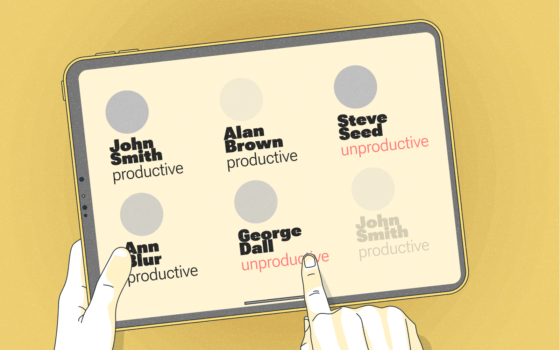Monitask as an Alternative to actiTIME: In-Depth Look at Features and Functionality

Optimizing Your Time Tracking Software
Remote work has become the norm rather than the exception, making tracking time and productivity an increasingly complex management task. The shift to a digital workplace means that the traditional ways of monitoring work hours and output must adapt. Remote work offers flexibility and opens doors to countless distractions and potential lapses in self-discipline.
In answer to this challenge, time tracking apps emerged as a vital tool for maintaining productivity. ActiTIME is a widely adopted tool, but like any digital product, it has limitations. Monitask aims to cover these employee monitoring gaps by offering extensive features that fit remote teams and diverse business processes. If you want to explore a powerful alternative to actiTIME, get to know Monitask.
Disclaimer: The information presented in this article is intended for comparison purposes only and is shared in good faith. We do not assert that our product, Monitask, is superior to other time-tracking solutions. We aim to provide impartial and well-researched information to help you choose the best software that suits your business requirements. Please note that while we strive for accuracy in our content, we cannot be held responsible for any errors, omissions or inaccuracies that may be present.
Get more out of your business
Get the best employee engagement content every week via mailing list
What is Monitask?
Monitask is a comprehensive time tracking and employee monitoring software for remote teams and freelancers. It offers an all-in-one solution for tracking time, monitoring employee activity, and enhancing team collaboration. Monitask’s intuitive interface simplifies remote work management by providing real-time visibility into team activities without being intrusive.
Monitask is the perfect solution for managers and team leaders, offering detailed reports and analytics, enabling informed decisions to boost productivity and efficiency. Facilitating project management through task assignments and time tracking features, Monitask makes meeting deadlines easier and allows resources to be allocated effectively. This software aims to give businesses the insights they need to improve productivity and accountability within their remote workforce.
Monitask All-in-One Features
- Track time on tasks and projects of unlimited users, providing insights into work hours and productivity.
- Capture screenshots (that can be blurred) and monitor worker productivity and activities.
- Create and manage multiple projects, assign tasks, and track project progress.
- Monitor app and website usage to identify potential distractions and time-wasters.
- Efficient payroll management by calculating billable hours worked on projects and tasks.
- Manage and efficiently organize employee schedules, vacation requests, sick days, and breaks.
- Detect idle time to prevent time theft and improve productivity.
- Generate detailed reports and analytics for a complete overview of time utilization and productivity trends.
- Support the integration with tools and applications like Asana, Trello, and Teams.
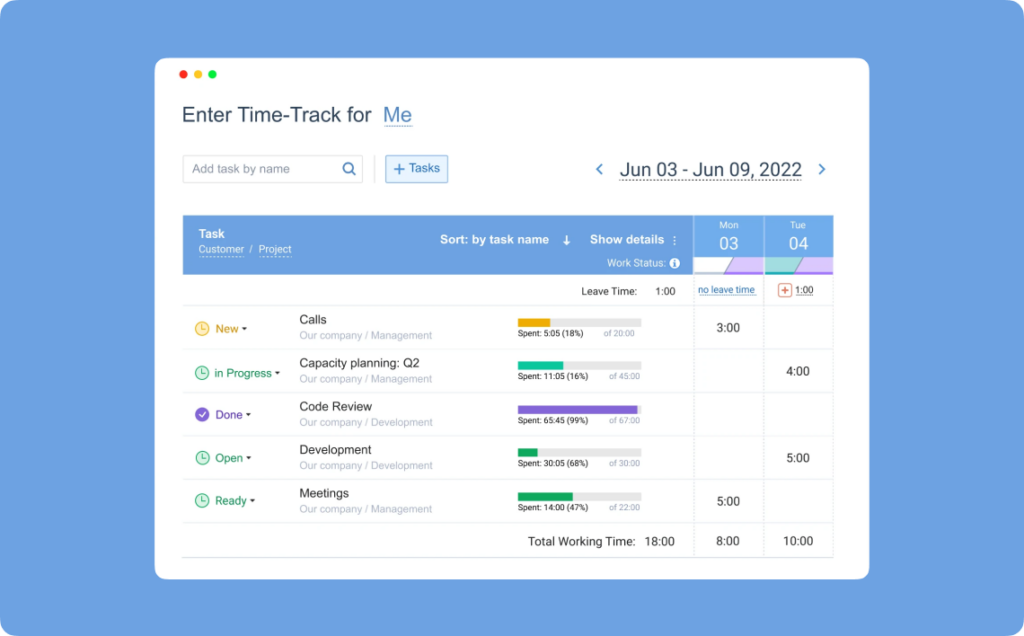
What is actiTIME?
actiTIME is a time tracking tool and management software designed to help teams of all sizes manage projects, track work hours, and analyze productivity. It facilitates improved project planning and helps keep tabs on staff performance while providing the necessary tools for effective team management. With features like task deadlines, billable hours tracking, and detailed reporting, actiTIME monitoring system seeks to streamline workflow and enhance efficiency, making it ideal for remote workers and in-office teams.
actiTIME Features
- Integrations with a range of other productivity tools.
- Mobile time tracking for teams, which are always on the move.
- Run detailed reports for a complete overview of your team’s performance and project costs.
- Keep track of employee attendance with actiTIME’s absence tracking feature.
- Free 30-day trial, giving users full access to its comprehensive features, including reports, time tracking, and project planning.
Monitask vs actiTIME: Features Comparison
Monitask and actiTIME offer tailored solutions to meet the diverse needs of today’s businesses. Each employee monitoring tool brings unique functionalities to enhance teams’ operational efficiency, whether remote or in-office. In this detailed comparison, you get to explore the core functionalities and features of Monitask and actiTIME.
| Starting Price | $5.99 (User / Month) | $10 (User / Month) |
| Time Tracking | ||
| Stealth Monitoring | ||
| Intuitive Interface | ||
| Detailed Reports | ||
| Activity Level Tracking | ||
| Idle Time Detection | ||
| Integrations | ||
| Screenshots | ||
| Apps & Internet Usage Monitoring |
Pricing Comparison
| 10-day free trial | Free plan available (1—3 users) |
| Pro $5.99 (User / Month) | actiTIME Online $7 (1–40 users / Month) |
| Business $8.99 (User / Month) | actiTIME Online $6 (41–200 users / Month) |
| Enterprise Contact Sales | Fixed Cost 200+ users / month |
Time Tracking Tool
Automated Time Tracking
Monitask offers a practical yet modern automated time tracking feature to minimize manual entry and simplify monitoring your team’s working hours. This functionality allows team members to focus on their tasks without the constant interruption of logging hours. Automated time tracking ensures accuracy and fairness in recording work hours, eliminating guesswork and human error.
Real-Time Data
With Monitask, managers and team leaders gain access to real-time data on employee work hours and productivity. This feature provides a transparent view of how team members spend their workday, helping quickly adjust workloads and priorities. Real-time visibility helps identify bottlenecks and improve team efficiency without wasting time.
Idle Time Detection
Monitask’s idle time detection feature is designed to enhance productivity by identifying periods of inactivity. This functionality helps assess employee performance and understand work patterns, particularly remote employees. By detecting idle time, Monitask supports businesses in implementing more effective work strategies and maintaining accountability within their remote teams.
Timer for Clock In and Clock Out
Monitask provides a simple yet effective timer option for clocking in and out, offering employees an easy way to start and end their workday with just a click. This feature simplifies recording work hours and helps calculate accurate payroll and billable hours, ensuring transparency and trust between employers and their teams.
Stealth Monitoring
Beyond just basic time tracking, Monitask provides advanced stealth monitoring capabilities tailored for businesses needing a rigorous monitoring framework. With this feature, companies can conduct non-intrusive monitoring of employee activities during work hours seamlessly without manually toggling the clock on/off within the monitoring software platform. This enhanced functionality ensures a comprehensive approach to monitoring while maintaining efficiency and compliance within the workplace.
actiTIME
Tracking time on actiTIME involves a more complex setup than Monitask. In actiTIME, users must first create tasks using the Tasks interface, assigning names, estimates, and deadlines and specifying whether the work is billable or non-billable. After establishing tasks, they appear on the Enter Time-Track page under the Time-Track tab.
Unlike some desktop time tracking tools, actiTIME requires a Chrome extension for direct browser-based workhour capture. Users check the View Time-Track page for details like overtime and leave, with statuses showing management’s review outcome. Monitask simplifies time tracking; team members start tracking with a click, enhancing efficiency and user experience.
Employee Monitoring
With the increasing prevalence of remote work, employee monitoring is crucial for ensuring employee accountability and productivity, avoiding data breaches and managing resources efficiently. Monitask provides better features for employee surveillance, as actiTIME has yet to incorporate employee monitoring features.
Monitask
Screenshots
Monitask’s screenshot feature is specifically designed to offer managers and team leaders a visual overview of their teams’ activities throughout the workday. Screenshots are taken randomly, ensuring a fair and unbiased sampling of work hours. For additional privacy considerations, Monitask offers “a smart blur” feature that blurs sensitive information that may appear on-screen. All captured screenshots are easily accessible in the dashboard timeline, allowing managers and leaders to review them conveniently.
App and Website Usage Monitoring
Nowadays, everyone uses digital workspaces, and understanding how employees use applications and websites during work hours is crucial for productivity analysis. Monitask offers comprehensive app and website usage monitoring, giving employers insights into computer activity patterns. Companies can classify apps and sites as productive or unproductive, customizing monitoring to fit productivity standards and operational goals. Collected data helps make informed choices on policy tweaks, software investments, and employee coaching.
actiTIME
actiTIME has yet to incorporate advanced employee monitoring features in Monitask, such as screenshots or URLs and application tracking. actiTIME provides a straightforward view of work logs, relying on team members to accurately report their activities through timesheets. This approach suggests that actiTIME trusts its users to report their time. Without detailed tracking, organizations struggle to evaluate how employees use their time at work.
Productivity Tracking
Assessing productivity is fundamentally essential for companies as it allows them to understand how efficiently resources, including human capital and tools, are used. Monitask has a robust grasp of how to measure employees productivity. On the contrary, actiTIME lags in this area, lacking specific options to measure productivity.
Monitask
Activity Level Tracking
Monitask sets itself apart with its unique ‘Activity Level’ monitoring feature, a game-changer in assessing productivity. This sophisticated system evaluates team engagement by analyzing keystrokes and mouse movements, converting these into a percentage that reflects the user’s activity level. Tracking employee activity during work hours with the help of screenshots provides employers with a comprehensive overview of work engagement and productivity.
Productivity Rate
Monitask introduces a productivity ratio that uses insights from app and website monitoring. This ratio represents the proportion of time spent on productive versus non-productive tasks, shown as a percentage. It is a critical indicator of individual and team productivity, offering a straightforward metric to identify which activities and resources truly benefit the company’s objectives.
actiTIME
actiTIME lacks the advanced productivity measurement features found in Monitask. Without these functionalities, it is challenging for actiTIME to support real-time data-backed productivity assessments. This limitation means businesses might find it challenging to gain insightful, real-time analytics on employee productivity, potentially affecting their ability to make informed decisions and implement effective management strategies.
Reports & Timesheets
Reports and timesheets are indispensable tools for businesses seeking to bolster their bottom lines and enhance overall performance. They serve as a vital source of information for evaluating employee performance, facilitating informed decision-making for promotions and salary adjustments, and identifying areas needing improvement or additional support. Monitask and actiTIME offer different reports to help business owners and managers better understand their teams’ activities.
Monitask
Monitask offers a robust reporting feature that stands out among its productivity and employee monitoring tools. With various reports designed to provide insights into team productivity and individual performance. An added convenience is the ability to easily share these in-depth reports by emailing them directly from the platform to clients or stakeholders. Reports can be saved in CSV or PDF formats for more detailed analysis. The following is a list of reports provided by Monitask:
- Daily Reports: A detailed summary of an employee’s daily activities, tasks completed, and hours worked.
- Time Entry Details: In-depth look at each time entry in remote work schedules. This includes the duration, the specific work or project it was logged against, and any notes or descriptions added.
- Tasks: Summarize the status, progress, and time spent on individual tasks. This report helps monitor the progression of tasks and ensure that projects are on track.
- Accounting Summary: Combines financial data with time tracking to calculate billable hours and costs. This is especially useful for hourly rates.
- Monthly Reports: Compile a month’s worth of data into a thorough overview of work done, productivity measures, and task completion rates.
- App and Websites: Provide details of using different applications and websites for employees’ work-hours access. This report helps identify productivity trends and potential distractions or inefficiencies.
- Productivity: Provides a calculated productivity rate based on the time spent on productive applications and websites versus total tracked time.
actiTIME
actiTIME offers a wide range of reports tailored to meet analytical requirements, boosting team productivity. These reports are tools to collect data and assess your teams and projects’ performance, enabling strategic resource distribution and time management improvement. actiTIME report types include:
- Staff Performance: Evaluate time expenses and employee logs to understand contributions.
- Time Balance & Overtime: Provides an overview of balances and overtime for managing workloads and compensation.
- Leave Time & Balances: Shows aggregated data on staff leave for management and planning.
- Estimated vs. Actual Time: Compares estimated vs. actual time on tasks for project management.
- Billing Summary: Details time and billable amounts for project profitability.
- Cost of Work: Calculates working hours, leave hours, and costs for labor insights.
- Profit & Loss: Reviews profitability by customers, projects, or tasks for financial insights.
Choosing between Monitask and actiTIME
Choosing between Monitask and actiTIME depends on your business needs, team structure, and specific productivity measurement preferences. Here’s a summarized guideline to help in decision-making:
Choose Monitask if:
- Sophisticated productivity tracking: Monitor activity levels via keystrokes, mouse movements, app, and website usage.
- Advanced reporting: Analyze employee performance with daily, monthly, and task-specific reports.
- Screenshots for work verification: Ensure accountability in team management.
- Real-time productivity assessment: Use productivity ratios to differentiate between productive and non-productive activities.
Choose actiTIME if:
- Seek a simple tool for time tracking and project management without complex productivity tracking.
- Flexible reports on time balance, overtime, leave, and project costs.
- Compare estimated vs. actual task time to enhance project management and resource allocation.
Manage employee leave and view staff performance, including time expenses and logs.
Monitask vs. actiTIME Conclusion
Monitask and actiTIME offer valuable time tracking and project management solutions. Choosing between the two depends on specific business needs, with Monitask being more suitable for advanced productivity tracking and real-time performance assessment.
In contrast, actiTIME is better suited for simple time tracking and comprehensive reporting on leave, overtime, and project costs. Ultimately, both tools can help businesses boost productivity and manage resources effectively. Choose wisely the best employee monitoring software for optimal results!
Frequently Asked Questions
What is the function of the time tracker?
The time tracker is a tool that helps businesses and individuals track the amount of time spent on various tasks, projects, or activities. It allows for accurate productivity and efficiency measurement by recording the start and end times for each task completed.
What is the purpose of a time log?
A time log is a detailed record of an individual’s or team’s daily activities. It is a tool for tracking time spent on various tasks and projects, providing insights into productivity and efficiency levels. Time logs can also help identify areas where time is wasted or used inefficiently.
Why is time-tracking important in a project?
Time-tracking plays a crucial role in project management as it enables accurate measurement and management of resources. By keeping track of the time spent on various tasks and projects, businesses can assess their teams’ productivity levels, identify potential issues or inefficiencies, and make necessary adjustments to ensure project success.