With Monitask stealth monitoring software, you can track employee activity without any interruption or distraction. The unique stealth mode feature of Monitask it’s fully undetectable, so employees won’t know they are being monitored. Get real-time insights into your team’s productivity and boost your business performance. Try Monitask today and take control of your team’s workflow!
Stealth mode is a feature that allows the software to operate undetectably on a device. Monitask, a user-friendly employee monitoring software, offers this feature to provide discreet monitoring of employee activity. Monitask’s stealth mode includes the ability to hide the app from the task manager, prevent it from appearing in the system tray, and run it silently in the background. Monitask’s stealth feature allows you to set up and customize the monitoring settings according to your specific needs. You can easily choose which activities need to be monitored.





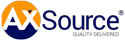
Monitask hidden employee monitoring software allows you to track employee activity on their computers without them knowing. You can easily ensure that employees are following company computer activity and application usage policies by tracking what websites they visit and how long they spend using a particular application.
Monitask stealth monitoring capability helps you to identify any excessive bandwidth consumption across your network. If an employee is using a large amount of data for activities that are not related to work, you can take action accordingly.
The stealth feature of Monitask employee monitoring software helps you to track and analyze employee activity data in real-time. This information can be used to encourage employees to work more efficiently and eliminate any unnecessary activities that could potentially decrease their productivity.
As one of the best employee monitoring software, Monitask ensures that you can track and analyze employee activity without alerting the employees. This means that should any legal action arise, you will have all the necessary data at your disposal to prove that no wrongdoing was done on behalf of the company.
Monitask hidden employee monitoring software is perfect for businesses with remote workers. You can easily track employee computer activity remotely, without the need to physically inspect each device. This allows you to ensure your remote employees are working as they should be and quickly identify any issues that may arise.
The stealth feature of Monitask’s tracking software helps you reduce costs by identifying any unnecessary apps and services that are being used. This can help you save money on software licenses and other costs associated with these services, maximizing company resources.
With its easy-to-use timesheets and flexible tracking options, Monitask makes it simple to stay on top of your work hours and billable tasks. Whether you’re tracking employee timesheets or managing your own time, Monitask makes it easy to see how much you’ve worked and what projects are taking up the most of your valuable time.
Monitask is a simple and effective way to track productivity and focus. By tracking which tasks are being completed, and how long they take, our software can help to identify potential loopholes and areas of improvement. By using Monitask, employees can increase productivity, and get a better understanding of time spent during working hours.
If you bill your clients by the hour, it’s important to track work hours your employees spent working on each project. With our web-based employee monitoring solution, you can easily generate invoices and reports based on the hours worked, so you can get paid for the work you do.
Whether you are a small startup or an established business, we can create a customized employee scheduling solution that meets your unique needs. Our intuitive online platform allows you to quickly create and manage employee time-off requests, shift management, and more.
Yes, hidden tracking of employee devices is legal if the company owns the computers used by users. In many jurisdictions, employers have the right to monitor their employees’ computer and application usage as long as they use work computers.
By owning the computers used by employees, the company has the right to monitor the use of those devices to ensure that users are utilizing them in a manner consistent with company policies and standards.
It is not possible to trick time tracking software such as Monitask. Our stealth mode feature makes it virtually impossible for employees to circumvent the monitoring, as they are unaware of its existence. Tricking time tracking apps is unethical and may lead to disciplinary action.
Your boss may be monitoring your computer if there is an installed monitoring tool or if they have asked you to install one. With stealth mode, you may not be aware that your activities are being monitored.
The easiest way to install Monitask for Ubuntu based distributions is to download and install the .deb package through the graphical interface. Installing the .deb package will automatically install the apt repository and signing key to enabling auto updating using the system’s package manager.
To uninstall Monitask on Windows, you can either use the ‘Add/Remove Programs’ option from the control panel or manually delete the files associated with Monitask. To completely uninstall Monitask, make sure to delete all related files such as configuration files, logs, and data stores.
Currently, stealth mode is available only for Windows 7+. We are working hard to deliver stealth mode on Linux soon, followed by other operative systems to help you accurately track and collect employee monitoring data.
Please, to correctly install stealth mode follow our detailed guideline in the following link: https://www.monitask.com/en/article/instruction-for-getting-started-with-monitask-stealth-mode. Make sure to have admin permission as it’s the only way to access it.
Yes, Monitask employee monitoring software tracks offline time. However, this time is removed automatically and is not considered working time. Also, an active internet connection is required to sync the data in real time and to access the app.
No, Monitask does not send notifications to employees about being tracked. All the tracking is done discreetly and without alerting the user. Only an administrator has access to the monitoring data and settings customization.