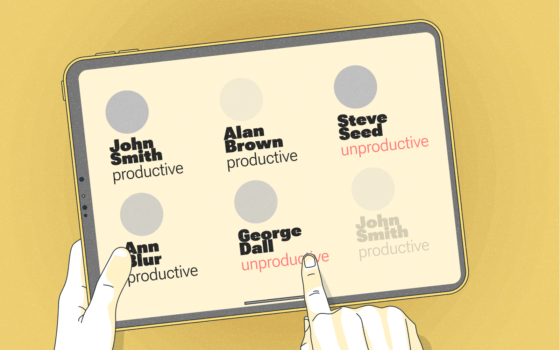Monitask vs Harvest: A Comprehensive Comparison of Two Leading Time Trackers
In today’s fast-paced work environment, effective time management is crucial for both freelancers and businesses. Time tracking tools like Monitask and Harvest have emerged as popular solutions to help professionals monitor productivity, bill clients accurately, and optimize workflow. While both tools offer essential time-tracking features, they differ in their approach, pricing, and functionality. This article will provide a detailed comparison between Monitask and Harvest, helping you decide which tool better suits your needs.
Overview of Monitask
Monitask is a robust time-tracking software designed for businesses of all sizes. It offers advanced features like employee monitoring, screenshot capture, and detailed reporting. Monitask is ideal for managers who need a comprehensive tool to track remote employee productivity and ensure project timelines are met. Its user-friendly interface and affordable pricing make it a strong contender in the time-tracking market.
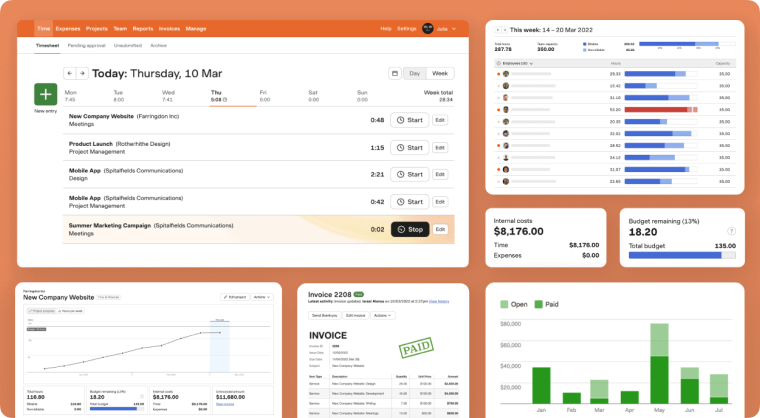
Overview of Harvest
Harvest is a well-known time-tracking tool that focuses on simplicity and ease of use. It is popular among freelancers and small to medium-sized businesses for its straightforward time and expense tracking capabilities. Harvest integrates with various project management tools, making it easy to track time across multiple platforms. However, its features are more limited compared to Monitask, especially when it comes to employee monitoring.
Monitask vs Harvest: Feature Comparison
To help you make an informed decision, here is a comparison table highlighting the key features of Monitask and Harvest.
| Features | Monitask | Harvest |
|---|---|---|
| Time Tracking | Advanced tracking with detailed reports | Simple tracking with basic reports |
| Employee Monitoring | Yes, with screenshot capture and activity monitoring | No |
| Integrations | Limited but effective integrations | Extensive integration with third-party tools |
| Expense Tracking | Basic expense tracking features | Advanced expense tracking capabilities |
| Ease of Use | User-friendly, especially for managers | Intuitive and simple for freelancers |
| Pricing | Affordable with scalable options | More expensive, especially for teams |
Get more out of your business
Get the best employee engagement content every week via mailing list
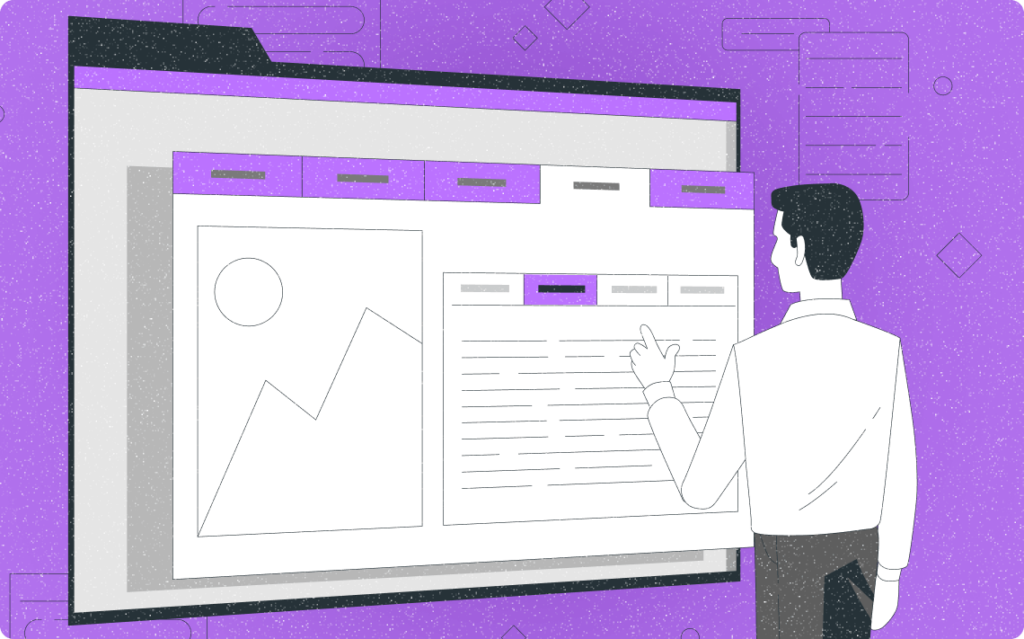
Detailed Comparison: Monitask vs Harvest
Time Tracking
Monitask offers advanced time tracking features that go beyond just tracking hours worked. With Monitask, you can generate detailed reports that break down how time is spent on each task, project, or client. These reports can be customized to show productivity trends over time, helping managers identify areas for improvement. Harvest, while also offering time tracking, focuses more on simplicity. Its reports are less detailed, providing basic insights into time spent on tasks. This makes Harvest a good choice for freelancers, but for businesses that need in-depth analysis, Monitask is superior.
Employee Monitoring
Monitask excels in employee monitoring, offering features like screenshot capture and activity levels. Managers can monitor remote employees’ work in real-time, ensuring productivity and transparency. This feature is particularly beneficial for companies with remote teams, as it helps build trust and accountability. Harvest, on the other hand, does not offer any employee monitoring features, limiting its use for teams that require oversight on remote work. If employee monitoring is essential for your business, Monitask is the clear winner.
Integrations
Harvest is known for its extensive integrations with popular project management and accounting tools like Trello, Asana, and QuickBooks. This makes it a versatile tool for those who rely heavily on third-party software to manage their workflow. Monitask, while not offering as many integrations, still covers the essentials, including integrations with project management tools like Asana and Trello. However, if you rely on a broader range of tools, Harvest might be more suitable, though at the cost of fewer monitoring features.
Expense Tracking
Harvest stands out in the area of expense tracking. It offers comprehensive features that allow users to track expenses, manage budgets, and generate detailed expense reports. This makes Harvest a strong choice for freelancers and small businesses that need to track both time and expenses closely. Monitask, while offering basic expense tracking, does not provide the same level of detail or reporting capabilities as Harvest. However, if time tracking and employee monitoring are your priorities, Monitask’s basic expense tracking might be sufficient.
Ease of Use
Both Monitask and Harvest are user-friendly, but they cater to different audiences. Monitask’s interface is designed with managers in mind, offering tools that simplify the oversight of teams and projects. It’s particularly easy to use for those who need to manage multiple employees and keep track of productivity. Harvest’s interface, on the other hand, is straightforward and intuitive, making it a favorite among freelancers who need a simple tool to track time and expenses without any extra features.
Pricing
Monitask offers affordable pricing plans that scale with the size of your team, making it an economical choice for businesses of all sizes. Its pricing is particularly attractive given the range of features it offers, including employee monitoring. Harvest, while reasonably priced for freelancers, becomes more expensive as you add more users, especially considering it lacks some of the advanced features Monitask provides. For businesses looking for a cost-effective solution with comprehensive features, Monitask is the better option.
Conclusion
While both Monitask and Harvest are excellent time-tracking tools, Monitask offers more robust features, especially for businesses that need employee monitoring and detailed time tracking. Monitask’s affordability and scalability make it a superior choice for growing teams. On the other hand, Harvest’s simplicity and integration capabilities make it a good option for freelancers or small businesses that prioritize ease of use over comprehensive features. Overall, Monitask is the better tool for those who need a more powerful and affordable time-tracking solution.
— The Monitask Team
Frequently Asked Questions
Is there a free time tracking tool like Harvest?
Yes, there are free time tracking tools similar to Harvest, such as Toggl and Clockify. These tools offer basic time-tracking features, including project management and reporting. However, they may lack some of the advanced features found in paid tools like Harvest, such as detailed expense tracking or extensive third-party integrations.
Can you manually track time in Monitask?
Yes, Monitask allows users to manually track time. This feature is useful for recording hours worked outside of regular computer use or for correcting previous entries. Users can log their time manually by selecting the appropriate project and entering the start and end times, ensuring accurate time records for billing and reporting purposes.
How do you record time in Monitask?
Recording time in Monitask is straightforward. Users can start the timer when beginning a task, and Monitask will automatically track the time spent. Additionally, Monitask offers features like screenshot capture and activity monitoring to provide a more detailed view of how time is being spent. Users can also manually adjust time entries if needed.