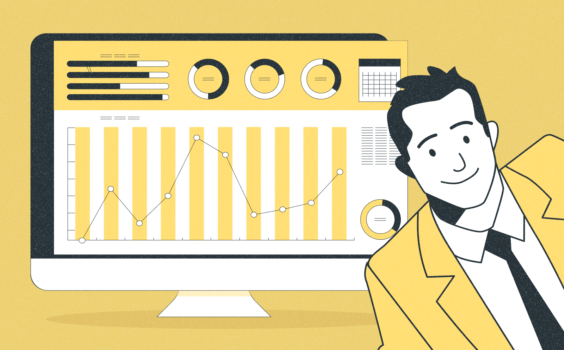Need a TMetric Alternative? Try Monitask: Find Features Comparison Here

Choosing the Best Time Tracking Software
Effective time management optimizes productivity and ensures competitive advantage. Time tracking tools allow companies to monitor project progress and guarantee that every billable hour is accounted for, directly impacting profitability and operational efficiency. While TMetric is a remarkable option in this industry, businesses often encounter limitations with its functionality.
This is where Monitask stands out, providing an improved suite of employee monitoring features designed to bridge the gaps TMetric may leave unaddressed. If you’re caught in the decision-making process between TMetric and Monitask time tracking apps, we’re here to assist in aligning your choice with your business needs.
Disclaimer: The information shared within this article is presented transparently, focusing on providing insights for comparative analysis. This content intends to offer a comprehensive view of both tools. We aim to assist you in making informed decisions tailored to your business demands. We strive for accuracy, we cannot be held liable of errors or oversights that may be present in this content.
Get more out of your business
Get the best employee engagement content every week via mailing list
What is Monitask?
Monitask is a comprehensive employee monitoring and time tracking software designed for businesses of all sizes. Focusing on enhancing productivity and ensuring efficient project management, Monitask offers a robust suite of features covering real-time monitoring, detailed reporting, a task manager and project tracking abilities.
Unlike other tools that offer basic functionalities, Monitask is engineered to provide actionable insights that help optimize workflows and improve team performance. Its user-friendly interface ensures a smooth adoption process for managers and team members, making it an excellent choice for companies looking to get a clear panorama of their work dynamics and improve time management practices.
Monitask Comprehensive Features
- Track the time spent on tasks and projects of unlimited users, providing insights into work hours and productivity.
- Capture screenshots and monitor worker productivity and activities to ensure accountability and productivity.
- Create and manage multiple projects, assign tasks, and track project progress.
- Generate detailed reports and analytics, offering a complete overview of time utilization and productivity trends.
- Create invoices based on tracked hours, facilitating billing processes.
- Support the integration with other tools and applications to enhance workflow efficiency.
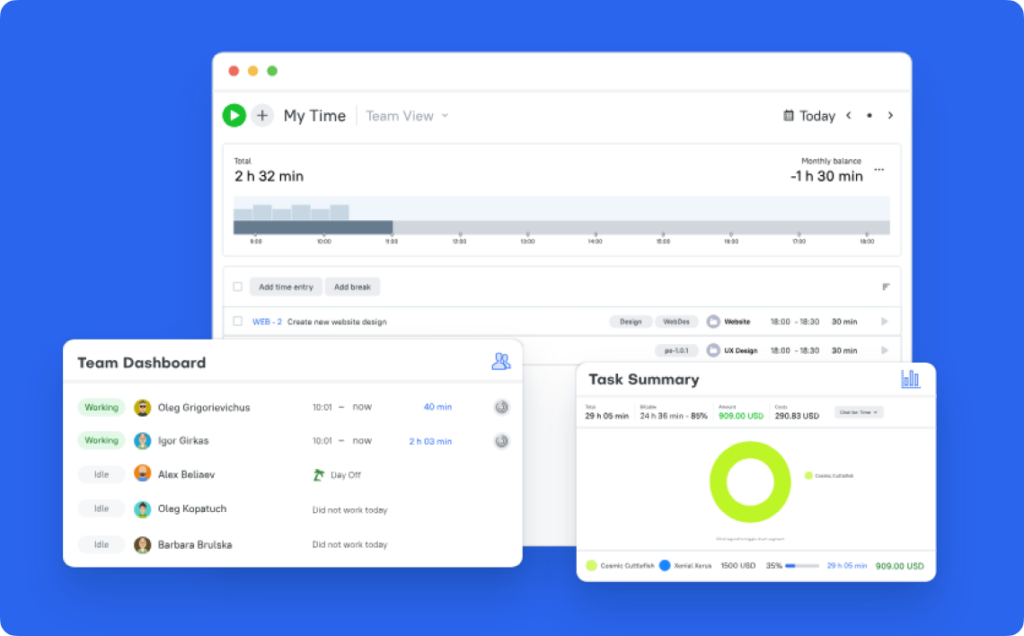
What is TMetric?
TMetric is a versatile time tracking and employee monitoring software designed for freelancers, small businesses, and large enterprises. TMetric simplifies tracking work hours, managing projects, and analyzing productivity. It stands out for its ability to integrate seamlessly with various tools and platforms, enhancing its utility in diverse work environments.
Key Features of TMetric
- Track work hours with the ability to start, stop, and edit timers as needed.
- Monitor project progress and manage budgets to ensure project deadlines are fulfilled.
- Invoice clients based on tracked time and project work.
- Reporting to analyze productivity trends and make informed decisions for future project planning.
- Connect TMetric with third-party integrations (i.e., Google Calendar, QuickBooks, Jira, and GitLab)
Monitask vs TMetric: Features Comparison
Monitask and TMetric offer extensive features to optimize productivity and streamline workflows. However, they differ in crucial aspects of maximizing efficiency and operational dynamics. This comparative analysis informs you on the ideal solution for enhancing your team’s performance. Let’s look closely at Traqq and TMetric, and see what each tool offers.
| Starting Price | $5.99 (User / Month) | $5 (User / Month) |
| Time Tracking | ||
| Stealth Monitoring | ||
| Intuitive Interface | ||
| Detailed Reports | ||
| Activity Level Tracking | ||
| Idle Time Detection | ||
| Integrations | ||
| Screenshots | ||
| Apps & Internet Usage Monitoring |
Pricing Comparison
| 10-day free trial | Free plan available |
| Pro $5.99 (User / Month) | Professional $5 (User / Month) |
| Business $8.99 (User / Month) | Business $7 (User / Month) |
| Enterprise Contact Sales | – |
User Experience
Companies can significantly enhance user satisfaction and productivity through easy navigation, clear information architecture, and interactive elements. Below we compare the UX of Monitask and TMetric to determine which provides a more user-friendly interface and overall experience.
Monitask
With a rating of 4.5 out of 5, Monitask user experience is significantly positive. Users have emphasized the incredibly lightweight software, operating seamlessly in the background without causing any slowdown to their PCs, ensuring that this productivity tool does not hinder your work. Monitask’s user interface is praised for its simplicity and ease of use.
In Monitask, you can straightforwardly add teams to the platform and track their activities. This simplicity promotes transparency within the workplace and ensures that every member is aligned with the project’s objectives and deadlines. Monitask’s user experience is characterized by its efficiency, simplicity, and the effectiveness of its support system.
TMetric
TMetric also aims to offer a good user experience. However, users have reported finding the desktop application slightly confusing, particularly for those new to the software. The mobile app has received low ratings in both the App Store and Google Play Store suggesting room for improvement in usability on mobile devices. The clock feature may feel slightly clunky, hindering user interaction and satisfaction.
Time Tracking Tool
A reliable time tracking tool offers practical insights into time spent across multiple projects and tasks. Monitask and TMetric bring a distinct approach to this vital aspect of project management, particularly if we consider team size and features you value most in time tracking and employee monitoring software.
Monitask
Automated Time Tracking
Monitask emphasizes the ease and accuracy of automated time tracking, distinguishing itself as a solution for businesses and freelancers prioritizing precision in recording work hours. This feature minimizes manual entries, reduces errors, and ensures you pay for accurate, productive time. You can start and stop the timer with a single click, making it convenient to switch between tasks and projects seamlessly.
Real-Time Work Analysis
Active time tracking focuses on analyzing the real-time moments employees actively work during their shifts, differentiating between productive and idle times. This nuanced approach ensures that businesses capture the total hours worked and gain insights into how effectively those hours are spent. By monitoring the periods of active work, you can identify opportunities for enhancing efficiency and streamlining processes.
Idle Time Tracking
A standout feature of Monitask is its ability to monitor idle time. This functionality is invaluable for managers seeking to understand the accurate productive hours of their team. By detecting periods of inactivity, Monitask provides insights into work patterns and helps identify gap areas for improvement. This feature fosters a deeper time management analysis and encourages a more efficient work ethic among team members.
Clock In/Clock Out
The clock in/clock out system in Monitask replicates the traditional timekeeping methods with a digital touch, enabling your tea members to record their work start and end times in a single click. This time tracking app simplifies attendance tracking and allows for a clear demarcation between work and break periods. It’s handy for remote teams, offering a streamlined process to manage diverse schedules and time zones.
Stealth Monitoring
Monitask stealth monitoring software is designed for employers who need to monitor employee activity without alerting or intruding on their privacy. While ensuring accountability, this feature captures screenshots and monitors computer usage, giving employers a transparent view of how work time is spent without employees needing to interact with the tool. Monitask strongly emphasizes ethical use, recommending that employees are informed about workplace monitoring practices to maintain trust and transparency within the team.
TMetric
TMetric offers a flexible time-tracking approach, including real-time and manual entries. With a timer button team members can easily start and stop tracking time. Also, the offline tracking feature ensures no task goes unrecorded when the internet connection is unavailable, updating the timeline once connectivity is restored. Idle time detection enhances productivity by alerting users to periods of inactivity, suggesting they stop the timer, maintaining accurate time records and promoting efficient work habits.
Employee Monitoring
A reliable employee monitoring method to observe and analyze employee actions enables employers to identify inefficiencies, support employees who may be struggling, and promote a culture of transparency and productivity. Monitask and TMetric leverage this feature to benefit your business. Here is how both can enhance your team’s performance.
Monitask
Screenshots
Monitask offers comprehensive screenshot monitoring software that can be customized according to your management requirements. This functionality allows employers to program the frequency at which screenshots are taken. To balance productivity insights with privacy concerns, Monitask allows blurting screenshots, thus respecting employee privacy while still giving managers insights into workflow patterns.
App and Website Monitoring
Monitask enhances its monitoring suite with app and website tracking. This feature allows managers to see which applications and websites are being used by employees during work hours. It’s a powerful tool for assessing whether the digital resources accessed contribute to or detract from work tasks, enabling a more refined understanding of productivity and time management within the team.
Data Security and Employee Privacy
Data security and privacy are paramount in ethical employee monitoring in the digital age. Monitask prioritizes securing sensitive information and following privacy standards to safeguard employers and employees. The platform encrypts and securely stores monitored data, accessible solely by authorized personnel. This data security and privacy commitment fosters trust between employers and employees, promoting transparent and respectful monitoring practices.
TMetric
TMetric uses a screenshot system that randomly captures images every ten minutes, which can be viewed on the Activity page. This allows managers to monitor an individual’s computer activity remotely throughout work hours. TMetric’s Apps and Websites Tracking feature gathers data on employees’ applications and websites during working hours.
It tracks usage and displays the time spent on each application or website as a percentage, offering insights into allocating work time. This detailed reporting can be filtered to show information for specific days and employees, enabling targeted work habits and productivity analysis.
Productivity Tracking
Productivity stands at the core of a company’s success. Monitask and TMetric assist in tracking and enhancing productivity, providing insights into how and where team members or remote employees spend their active work hours. Learn how to optimize your team’s productivity and gain deeper insights into how work time is spent using Monitask or TMetric.
Monitask
Activity Level Tracking
Monitask uses an ‘Activity Level’ monitoring system to measure team and individual productivity. This innovative feature tracks the degree of engagement team members have with their computers by monitoring keystrokes and mouse movements. Activity levels are represented as a percentage, directly showcasing the extent of individual engagement during work hours. Employers can view screenshots linked to these activity percentages, visually representing all the data.
Productivity Rate
Monitask leverages insights from monitoring apps and websites to compute a productivity ratio. This ratio, reflected as a percentage, mirrors the amount of work time invested in productive tasks versus non-productive ones. This critical metric serves as a barometer for assessing the productivity levels of individuals and the team, identifying resources that genuinely contribute to the company’s goals versus those that detract from time efficiency.
TMetric
TMetric’s Activity page provides a concise overview of user interactions with digital tools, such as app and website usage, screenshots captured, and activity levels. It quantifies the active hours and the cumulative time an individual or team spends on the computer. Visualizing activity levels through a bar graph on the timeline offers an intuitive representation of productivity peaks and lulls, enabling managers to quickly assess work patterns and time allocation.
Reports & Timesheets
Accurate and comprehensive reporting capabilities help you to make informed business decisions. Monitask and TMetric have robust reporting tools to fit diverse management needs. These platforms generate detailed timesheets and reports, making it easier for managers to track time spent on tasks and project progress, analyze productivity, and streamline operations efficiently.
Monitask
Monitask delivers a variety of reports designed to offer comprehensive insights into team productivity and individual performance. These reports are essential for managers seeking to optimize workflow and improve team time management. Easily share reports by emailing clients directly from the platform. Save reports in CSV or PDF for additional analysis. The following is a list of reports provided by Monitask:
- Daily Reports: A detailed summary of an employee’s daily activities, tasks completed, and hours worked.
- Time Entry Details: In-depth look at each time entry in remote work schedules. This includes the duration, the specific work or project it was logged against, and any notes or descriptions added.
- Tasks: Summarize the status, progress, and time spent on individual tasks. This report helps monitor the progression of tasks and ensure that projects are on track.
- Accounting Summary: Combines financial data with time tracking to calculate billable hours and costs. This is especially useful for hourly rates.
- Monthly Reports: Compile a month’s worth of data into a thorough overview of work done, productivity measures, and task completion rates.
- App and Websites: Detail the usage of different applications and websites employees’ access during work hours. This report helps identify productivity trends and potential distractions or inefficiencies.
- Productivity: Provides a calculated productivity rate based on the time spent on productive applications and websites versus total tracked time.
TMetric
TMetric offers a wide range of reports tailored to meet analytical requirements, boosting team productivity. These reports are tools to collect data and assess your team’s productivity, enabling strategic resource distribution and time management tweaks. TMetric report types include:
- Projects Summary Report: Summarized details on all your projects, covering budgets, expenses, and billable time.
- Tasks Summary Report: Detailed breakdown of hours spent by each team member on tasks.
- Team Summary Report: Overview of workspace members, including paid time off, billable time, and total hours.
- Activity Summary Report: Information on user activity categorized by time entry method.
- Detailed Report: Daily time tracking specifics.
- App Usage Report: Summary of most used applications and time spent on each.
Monitask vs. TMetric Conclusion
Monitask and TMetric are powerful tools for optimizing team productivity and efficiency through detailed time tracking and extensive reporting. Monitask features a user-friendly interface and detailed reports for individual and team insights, ideal for managers to improve workflow and time management.
TMetric offers extensive analytical features and reports to assess team productivity and time management. Both platforms are vital for project management, providing valuable data for informed decisions, time allocation, and project success.
Frequently Asked Questions
What is the function of the time tracker?
Time trackers are invaluable tools that meticulously record your time on individual tasks and projects. By providing detailed insights, they facilitate in-depth analysis of productivity levels and optimize workflow processes.
What is the purpose of a time log?
A time log is a powerful tool that meticulously records your time allocation. Capturing the time of your day shows insights into areas that could benefit from optimization. This valuable resource assists in structuring your day for task prioritization.
Why is time-tracking important in a project?
Time tracking in projects is vital to get insights into task durations, make accurate estimates, allocate resources effectively, and maintain project timelines. This practice enhances project planning and positively contributes to business processes.