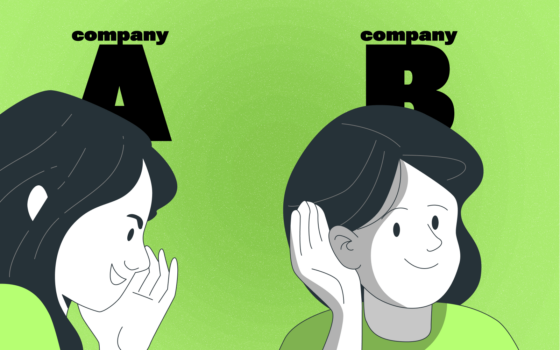Step-by-Step Guide to the Wage Percentage Calculator

Our Annual Increase Calculator is a user-friendly tool designed to help you understand the implications of a salary raise. To use the calculator effectively, follow these simple steps:
Once you have your new salary figure, it’s important to understand what it means for your financial health. The calculator’s results can serve as a starting point for budget adjustments, savings plans, and investment strategies. Remember, the tool is meant to provide a snapshot of your potential earnings, and it’s always wise to consult with a financial advisor for personalized advice.

Interpreting the Results of Your Salary Calculation
Once you’ve used the annual increase calculator to determine your new salary with a 3% raise, it’s crucial to understand what these numbers mean for your financial health. The raw figures provide a baseline, but the real value comes from analyzing the data in the context of your personal budget and financial goals.
- Assess the Net Gain: Look at the after-tax increase in your paycheck, not just the gross amount. This is the actual amount that will impact your budget.
- Cost of Living Adjustments: Compare the raise against the cost of living changes. A 3% raise may not keep pace with inflation in your area, which could effectively mean you’re not actually earning more in terms of purchasing power.
- Future Projections: Use the new salary figure to update your long-term financial plans. How does this increase affect your savings goals, debt repayment plans, or retirement strategy?
Understanding the implications of your new salary can help you make informed decisions about spending, saving, and investing. It’s not just about celebrating a raise; it’s about strategically integrating this new income into your financial blueprint to maximize its benefits.
Get more out of your business
Get the best employee engagement content every week via mailing list

Common Mistakes to Avoid When Using Salary Calculators
When utilizing salary calculators to determine the impact of a raise, it’s crucial to sidestep common pitfalls that can lead to inaccurate projections. Here are some mistakes to keep in mind:
- Overlooking Additional Income: Ensure you include all sources of income, such as bonuses or commissions, for a comprehensive calculation.
- Ignoring Taxes: A raise can bump you into a higher tax bracket. Account for potential tax implications to understand your net increase.
- Forgetting About Deductions: Contributions to retirement plans or health insurance premiums can change with a salary increase. Adjust these in the calculator to reflect your actual take-home pay.
Another frequent error is not updating the calculator with the latest salary data. Salary calculators are only as good as the information inputted, so double-check that you’ve entered the most current figures. Lastly, avoid using the calculator in isolation. Discuss the results with a financial advisor to ensure they align with your overall financial goals and the current economic landscape.
Conclusion
Navigating salary increases can be a complex task, but with the right tools and understanding, you can maximize your earnings. A 3% raise might seem small, but over time, it can significantly impact your financial trajectory. By utilizing our Annual Increase Calculator, you can demystify the process and clearly see how much a 3 percent raise contributes to your salary. Remember, every percentage point counts towards building a more secure financial future. Stay informed, negotiate wisely, and use tools like the wage percentage calculator to keep your earnings on an upward trend.
Frequently Asked Questions
How do I calculate a 3% raise?
To calculate a 3% raise, multiply your current salary by 0.03 (which represents 3%). Add this result to your current salary to find out your new salary after the raise.
What is a wage percentage calculator?
A wage percentage calculator is similar to an annual increase calculator; it computes the increase in your wages based on a specified percentage. This can be used for annual raises, cost of living adjustments, or other wage increases.
How can I compare my salary before and after a raise?
To compare your salary before and after a raise, first calculate the new salary with the raise, then subtract your original salary from the new salary to see the increase amount. Compare both figures to understand the impact of the raise.
What strategies can I employ to maximize my salary beyond a standard 3% raise?
To maximize your salary beyond a standard raise, consider developing negotiation skills to ask for a higher raise, gaining additional qualifications or certifications to increase your value, and exploring side hustles or passive income streams for extra earnings.
How does inflation affect the real value of my salary increase?
Inflation reduces the purchasing power of money, so if the inflation rate is higher than your salary increase percentage, the real value of your raise decreases, meaning you might be able to buy less with your increased salary than before.