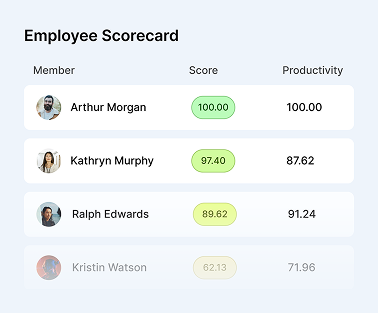Top 5 Project Management Tools for Any Team or Project

Are you looking for the perfect project management tool? Look no further!
We’ve hand-picked the top 5 tools that any team or project needs to stay organized and on track. From cloud-based platforms to task-tracking software, we’ve got it all covered.
Read on to find out which tool best suits your project, and get ready to take your team’s productivity to the next level!
What are project management Tools?
“It’s crucial to stay organized and on top of tasks and deadlines. Make it on time and get respect from the client.” Nikita Soloviov.
Project Management tools are resources used to help manage the process of completing a project.
They are like a ‘to-do list’ for project tasks and valuable project tools for managing project tasks by teams or individuals.
Project Management tools lists provide an overview of the most common tools and their features, so users can decide which is best for their project.
Common Project Management tools include task management software, time tracking software, collaboration software, and other productivity apps.
These are all helpful in organizing projects from start to finish and keeping team members in sync with each other’s progress.
Why is a project management tool important?

Project management tools are important because they help teams organize their tasks, resources, and timelines.
It also helps to keep everyone working towards the same goal.
Project management tools can list out all of the tasks to complete a project and assign them to specific people with particular skills or expertise. This makes it easier for teams to divide work and complete projects quickly and efficiently.
Additionally, project management tools often provide visual aids like graphs or diagrams so team members can easily track progress on different tasks in real time.
When you use the best project management tools, teams can promptly manage their time, resources, projects, deadlines, and goals.
Top 5 project management tools
Online project management tools have become invaluable to businesses looking to manage their projects more efficiently.
From online task and resource management software to customized online project management programs, various tools allow businesses to sync up with their team and maintain an overall organization to keep projects on schedule.
These online tools make it easier to watch progress, assign tasks, monitor deadlines, store documents online, and hold collaborative meetings remotely.
They also provide analytics that enables teams to improve workflows constantly.
Implementing the correct online project management tool will significantly increase any business’s productivity, efficiency, and scalability.
1. Project management software
Project management software helps teams or individuals manage projects. It can help you plan, organize, and track progress on any project.
Common project tools include Monitask, Trello, Airtable, Basecamp, Asana, and Slack. These tools help users create tasks and assign them to team members to complete the job efficiently.
They also allow you to keep track of deadlines and milestones so that everyone stays on the same page throughout the project.
2. Time-tracking tools

The time-tracking is a project tool that helps teams keep track of the time they spend on different tasks. This allows them to identify areas where they could be more efficient or need extra help.
Time-tracking tools can also monitor progress and measure performance, ensuring that meeting deadlines and achieving goals is critical for a project.
Time-tracking tools can also provide insights into how team members work together, helping to create a better working environment for everyone involved.
3. Communication software
Communication software is one of the most popular project management tools. It helps teams stay connected, collaborate on projects, and keep everyone updated.
This type of software allows team members to communicate with each other quickly and easily. It also allows sharing documents, tasks, and files in a secure environment so everyone can access the same information anytime.
Communication software ensures that all members are on the same page regarding project progress or plan changes.
This technology makes it easier for teams to stay organized since they can easily track who is working. Automated systems can be crucial in helping projects run more smoothly and effectively. It can send out reminders or updates whenever there are changes in plans.
Communication tools also help teams better understand each others’ strengths, weaknesses, preferences, and ideas, leading to more effective collaboration.
Access to communication tools helps ensure that all team members have a voice when making decisions about projects or goals. It also helps build trust between team members as they get acquainted with one another’s styles of working and communication methods.
This type of tool is essential for any team looking to maintain efficient communication within their organization while managing projects effectively at the same time.
4. Budgeting and planning software
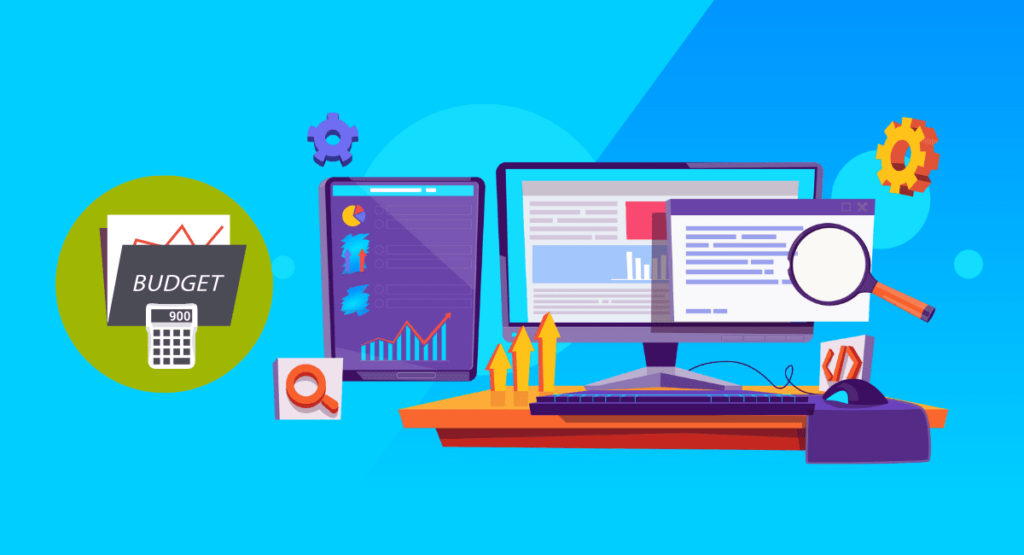
Budgeting and planning software is a project management tool that helps teams manage their financial resources more efficiently.
It helps track expenses, generate reports, manage budgets, forecast cash flow, prepare invoices and contracts, and more. This software makes it easier to plan and manage projects within budget, ensuring that teams operate at the highest efficiency level while still completing projects on time.
Budgeting and planning software can also help keep track of changing costs due to market conditions or other external factors, allowing teams to adjust their plans accordingly.
Boost your business’s productivity
Track performance and streamline teamwork
5. Document management software
Document management software is a project management tool that allows teams to store and manage documents across multiple users securely.
This system helps team members easily search for, edit, and share documents while ensuring their data’s safety and security. Document management software allows teams to collaborate on projects by assigning tasks or sharing documents in a secure environment.
These are just some popular project management tools available for teams today. With the right tools in place, teams can achieve more efficient and effective results in less time, creating a better working environment for everyone involved.
By using these tools and implementing them into your team’s workflow, you can streamline operations and optimize productivity for any project.
Whether managing a small team or a large organization, having the right tools can help you complete projects on time and within budget.
The right project management tool can help teams work smarter, not harder, and get better results without sacrificing quality or efficiency.
Using these tools, teams can work together more efficiently to achieve their goals, grow, and be better prepared for success.
The Smart Way to Use Project Management Tools
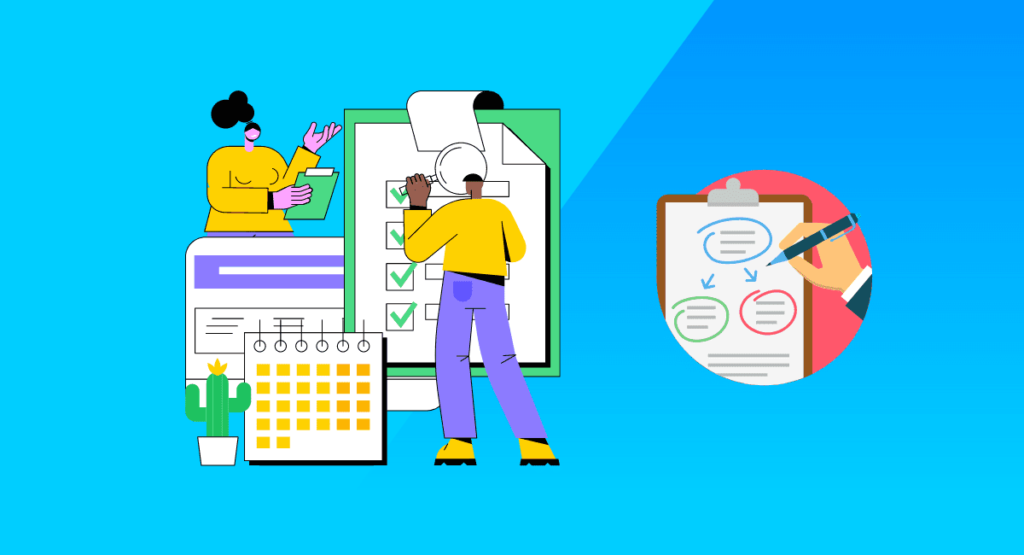
The smart way to use a project management tool is to look at the list and decide which one best meets your team’s needs. It should be easy to use and understand.
You also want it to have all the features needed for your particular tasks. Some tools may have more features than you need, so choosing one that fits your team best is important.
Once you’ve chosen the right tool, ensure everyone on your team knows how to use it correctly for their tasks. Everyone must follow the same process when using a project management tool so things run smoothly and stay organized efficiently!
Assess Your Project Needs
It’s crucial to assess project needs before investing in project tools. The right tools for a project depend on several factors, such as project team size and task complexity.
Using the right tool will help you achieve successful project outcomes.
Some project tools include task management software, resource management software, and communication software to help you track progress, manage resources, and communicate with stakeholders.
These tools can improve project efficiency and reduce errors, which ultimately helps to achieve successful project outcomes.
Choosing the right tool for your project based on your team’s needs and objectives is essential.
By assessing your project needs and choosing the best tool, you can ensure that you achieve success and stay within budget while increasing efficiency.
Identify the Scope of your Project
Before you can start using project tools, you must first identify the scope of your project.
When identifying the scope of your project, think the information needs to be collected and tracked throughout the project.
These tools help to keep track of deadlines, progress, and resources, as well as communicate with team members and stakeholders.
They allow you to stay informed about project status and ensure everything is going according to plan. Identifying the scope of your project is critical to ensuring that you use project management tools effectively.
Plan and Execute your Projects Properly

Project tools can help you plan and track your projects from beginning to end. They can help you create and manage timelines, communicate with team members, and stay organized throughout the project lifecycle.
They also allow you to keep track of resources as the project progresses. By automating many tasks, software tools can save time and energy and free up valuable management bandwidth to focus on project-related work.
In addition to software tools, using the right techniques to execute your projects and achieve your goals successfully is crucial.
You must plan carefully and clearly define project objectives, milestones, and deliverables and define project scope, boundaries, and dependencies.
Additionally, stakeholders must be engaged early in the planning process to provide input on project details as they evolve. Overall, using tools and techniques to manage projects effectively is critical for success.

Control Costs and Effectiveness of Your Projects
Project tools can help you track your projects’ progress and ensure they stay on schedule.
They can also help you monitor costs and manage resources effectively. Some tools, such as Gantt charts and resource allocation diagrams, can help you visualize your projects’ progress.
When planning, managing, and tracking your projects with project management software, it’s important to consider the various features available to streamline workflow and reduce project costs.
This software can help you plan projects from start to finish and avoid delays and cost overruns. By having the right project management software to help manage project workflows, you can ensure that all tasks are completed on time and within budget.
Conclusion: Empower Project Teams
The best project management software is a tool to help project teams work efficiently and effectively.
While there is no silver bullet, using project software as a team can empower project teams to plan, organize, and track projects more effectively.
It can help team members collaborate more effectively and ensure project goals are met on time and within budget. However, it’s essential to use the right tools for the task.
If your software isn’t helping you work more efficiently or reducing project risk, try scheduling time with stakeholders to evaluate project management software solutions to boost project success.
– The Monitask Team
FAQ: Project Management Tools
What are the drawbacks of using a project management tool?
Here are some drawbacks of a project tool:
Difficulties managing tasks and deadlines
Using a project tool can make tracking and managing tasks as assigned and keeping track of deadlines easier. However, it can also be more challenging to handle unexpected delays or changes in plans.
Reduced team collaboration
Project tools can increase work collaboration within teams.
However, staying organized and tracking project progress can be challenging if everyone uses different tools.
How can I determine if a project management tool is right for my team and project manager?
When it comes to choosing a project tool, it is important to take into account a few things.
For starters, you should decide on the type of team you work with and the project management style that best suits them.
Once you have decided on the tool, it is important to assess how much time you will need to learn it and how much work it will take to get started.
Additionally, it is essential to factor in the cost of the tool as well as its features.