Aha! is the new way to create brilliant product strategy and roadmaps. Our cloud-based product roadmap software allows you to focus on setting the right product strategy, scheduling market-impacting releases, defining customer-driven features, and capturing new ideas.
Every project goes through a series of crucial development stages before launching, and together, Aha! and Zapier can be sure the process is documented efficiently and consistently. Aha! and Zapier will streamline your workflow: Aha! tracks all elements of the product roadmap—including vision, strategies, and execution—while Zapier ensures all of that information automatically gets to Aha! and is sent to other apps you use.
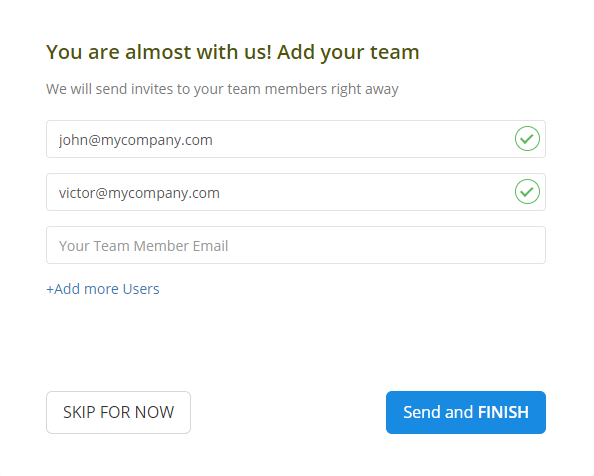
Step 2
Click "Invite your team" from the dashboard and add your team members’ email addresses. You can add an unlimited number of employees to your account.
Step 3
Your team members will need to download the time-tracking app and start using it to track the time spent on work items. Company owners, administrators, and managers do not need to install Monitask, as data is accessible via the web-based real-time dashboard.
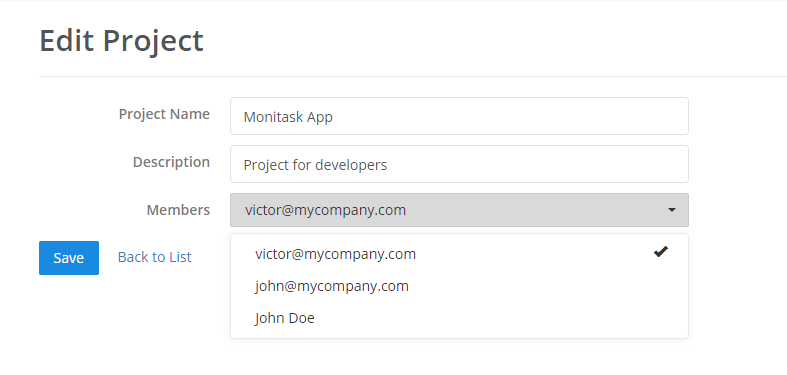
Step 4
Project management features allow you to assign projects to team members and review work hours associated with each project and task.
Step 5
Use Live Dashboard to review online employees, their time entries, screenshots, activity levels, and internet usage
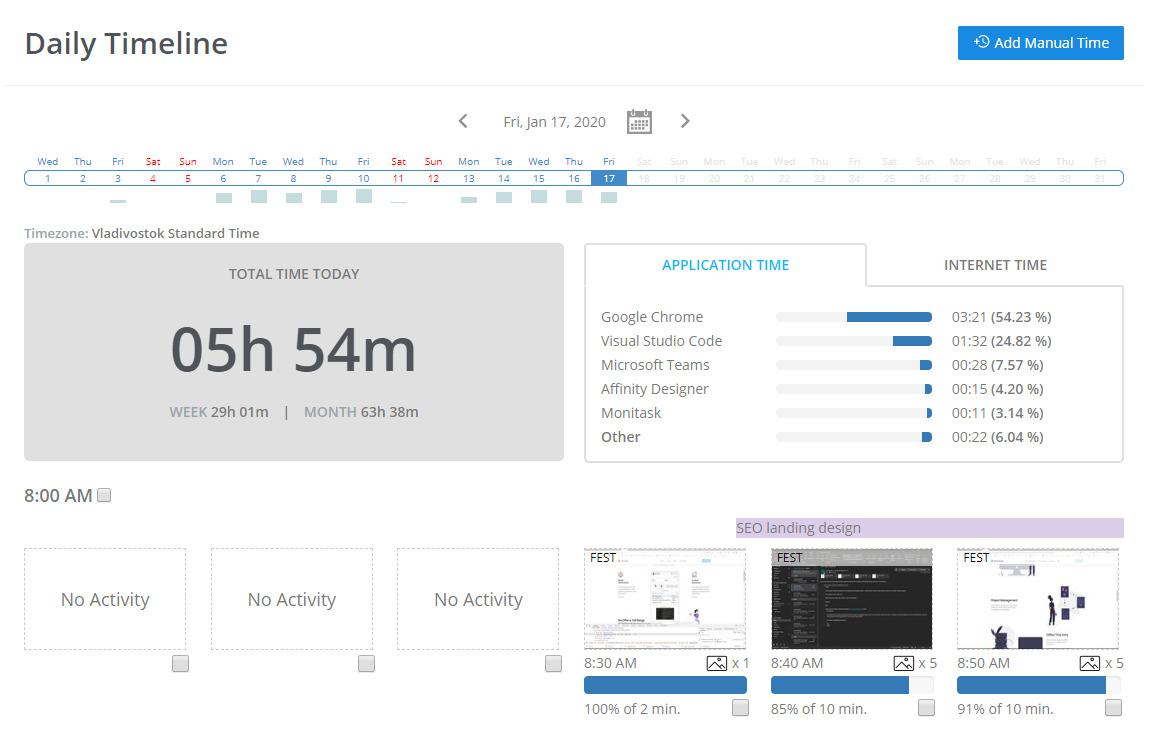
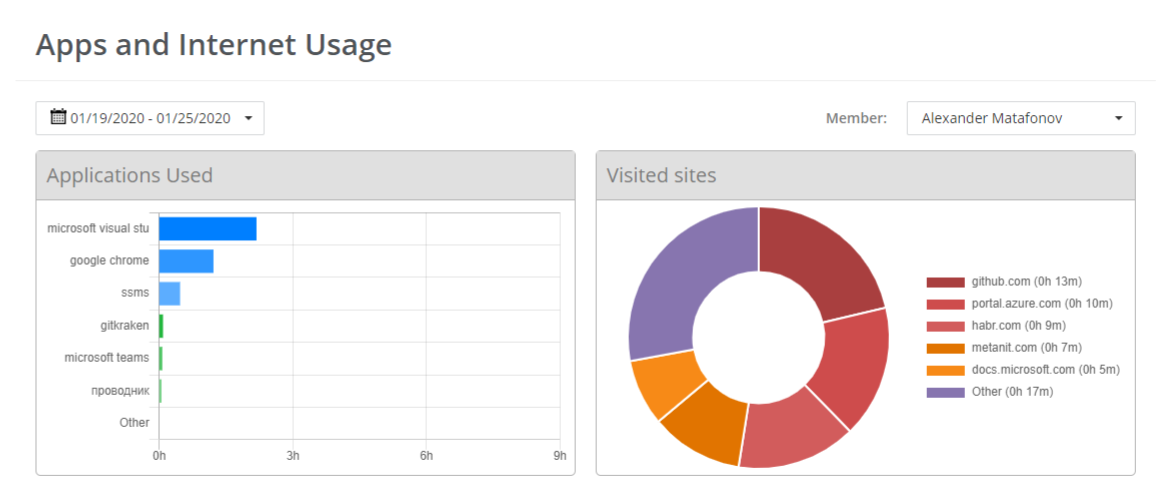
Step 6
Monitask analyzes time and data across your company. After you use the software for several weeks, it generates comprehensive reports so that you can analyze and identify bottlenecks, employee productivity, and processes.