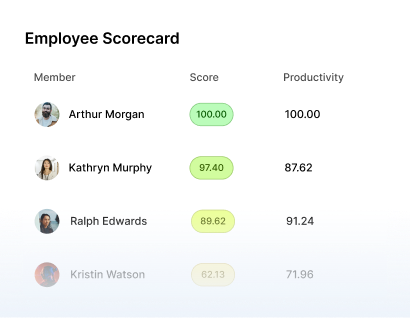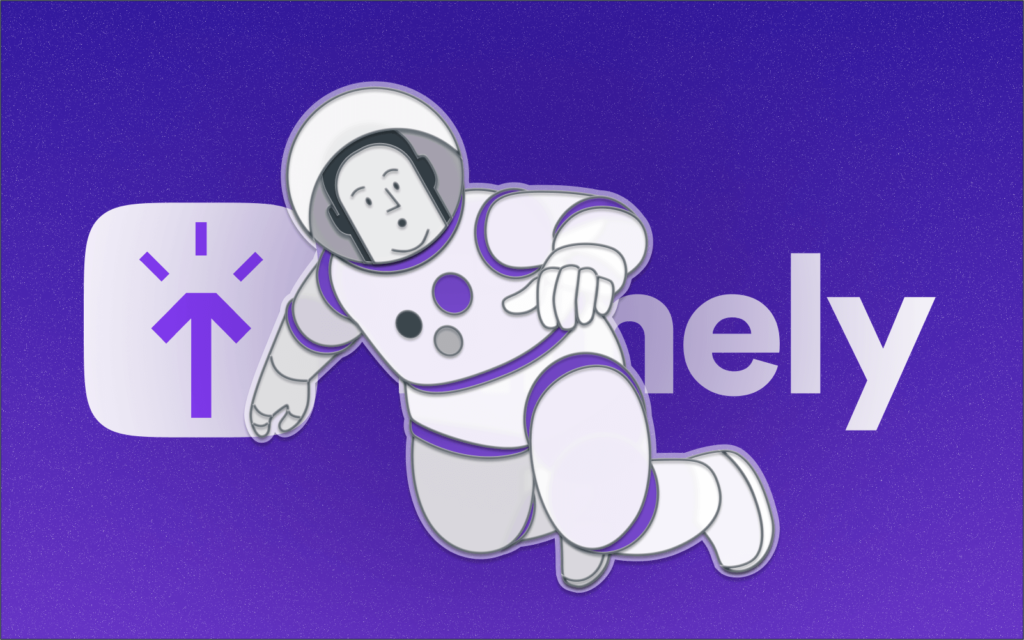
Effective time management is a cornerstone of productivity and success, especially in fast-paced work environments.
While Timely has gained popularity as a time-tracking tool, businesses and individuals often look for alternatives that better align with their unique needs.
This article highlights 12 top-notch alternatives to Timely, showcasing their features and benefits to help you make an informed decision.
Monitask
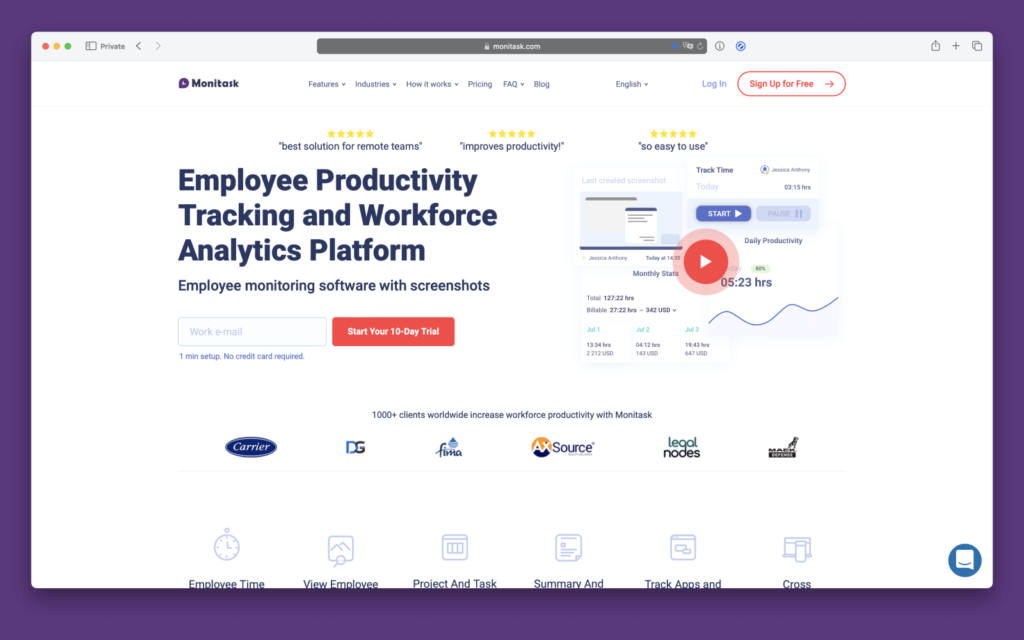
This web-based tool for tracking time and productivity is available for businesses of different sizes. The tool allows your team to streamline time entries with automated employee time tracking software.
This desktop software is an alternative to Timely and is available for Mac, Windows, and Linux. Employees can record their hours from anywhere with work proof using the desktop app.
On the other hand, you can also review their work from a web-based dashboard.
Key Features
- Idle Time Detection
- Automatic Timesheets
- Internet and App Monitoring
- Project Management
- Offline Time Entry
- Employee App
- Daily email report
- Time entry report
Pros
- This tool is a lightweight and straightforward program that effectively tracks time. Moreover, Monitask does it without slowing down the computer and adversely impacting productivity.
- Monitask allows you to communicate with your team seamlessly.
- This web-based tool has a wide range of customizable settings. Hence it will fit into the need of your company.
- Monitask comes with several reporting features that can help with your daily activities.
- Monitask can help to increase the productivity of your team. Besides, it can grant you easy access to productivity reports.
- Monitask can help you locate areas to improve general efficiency and make the most out of your budget.
Cons
- It may be challenging to create the right balance between monitoring and allowing employees to motivate themselves.
- Monitask doesn’t have API functionality.
- Some employees may not be open to the use of monitoring software.
FreshBooks
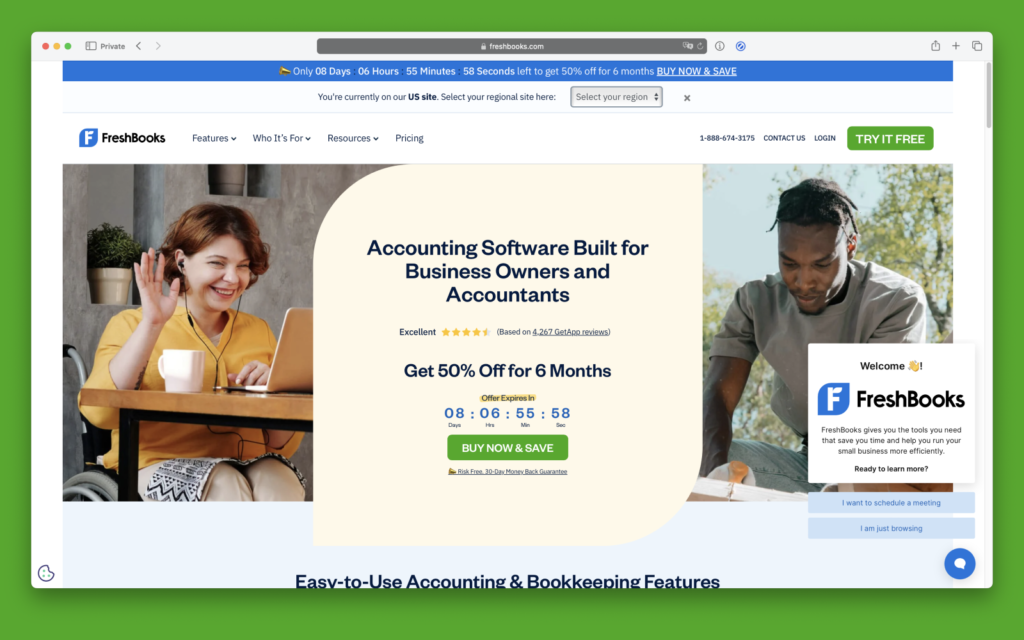
FreshBooks is cloud-based accounting designed exclusively for the self-employed. Spend less time on frustrating paperwork and more time on work that makes you money!
FreshBooks automates day-to-day accounting tasks, namely creating invoices, accepting payments, tracking expenses, recording billing times, and financial reporting. Try it free for 30 days. No credit card required.
Price
15.00 USD/month
Features
Accounts Receivable
- Invoice Customization
- AR Automation
- Collections Automation
Accounts Payable
- AP Automation
- Payment Processing
Other Functionality
- Time and Expense
Reporting & Analytics
- Financial Statements
- Dashboards
Platform
- User, Role, and Access Management
- Performance and Reliability
Integration
- Data Import and Export Tools
- Breadth of Partner Applications
Pros and cons
PROS
- Double-entry accounting
- Delightful user experience
- Detailed client records
- Team collaboration and time tracking tools
- Estimate and retainer functionality
- Inventory tracking
- Supports proposals and projects
- Automatic mileage tracking on iOS
CONS
- Minimal setup help
- Some dashboard deficits
- Limited invoice customization
- Mobile apps lack some site features, interface excellence
- No quarterly tax estimates
monday.com
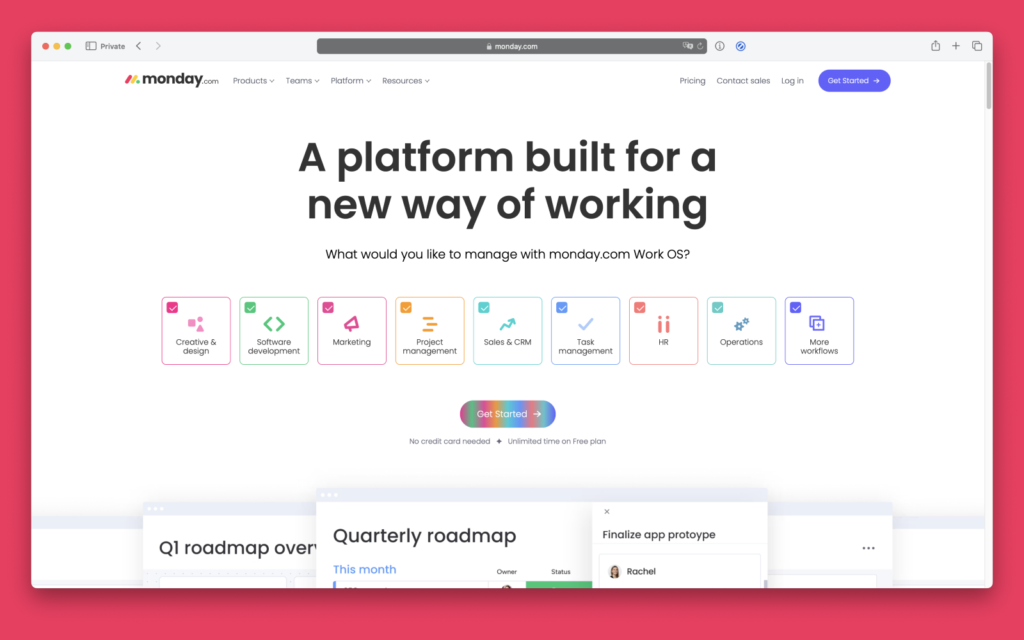
monday.com is designed for teams of all sizes and helps both small startups and large companies work better as a team. Its versatility means it is used by customers from a wide range of markets and industries.
monday.com is the easiest work platform to manage any team and project: you can choose from a variety of templates or create your own workflow to get started. You’ll be able to synchronize, plan, organize and monitor your teams’ projects, whether through a general overview or by analyzing the smallest details. Over 90,000 teams rely on monday.com to focus on what’s important, see who’s responsible for what actions, and stay up-to-date using a single collaboration tool.
Price
29,00 USD/month
Features
Planning
- Work Capacity
- Task Ranking
- Custom Workflows
Workflow Management
- Time Tracking
- Progress Monitoring
Business Instant Messaging
- File Sharing
- Notifications
- Search
- Mobile Application
- Web Application
- Integrations
Setup
- Activities
- Flows
- Notifications
Management
- Updates
Pros and cons
PROS
- Modern UI
- Highly customizable
- Offers in-app automations
- Includes templates
CONS
- Unnecessarily confusing pricing and plans
- Inconsistent and Byzantine navigation options
- 14-day trial insufficient to learn the app
ClickUp
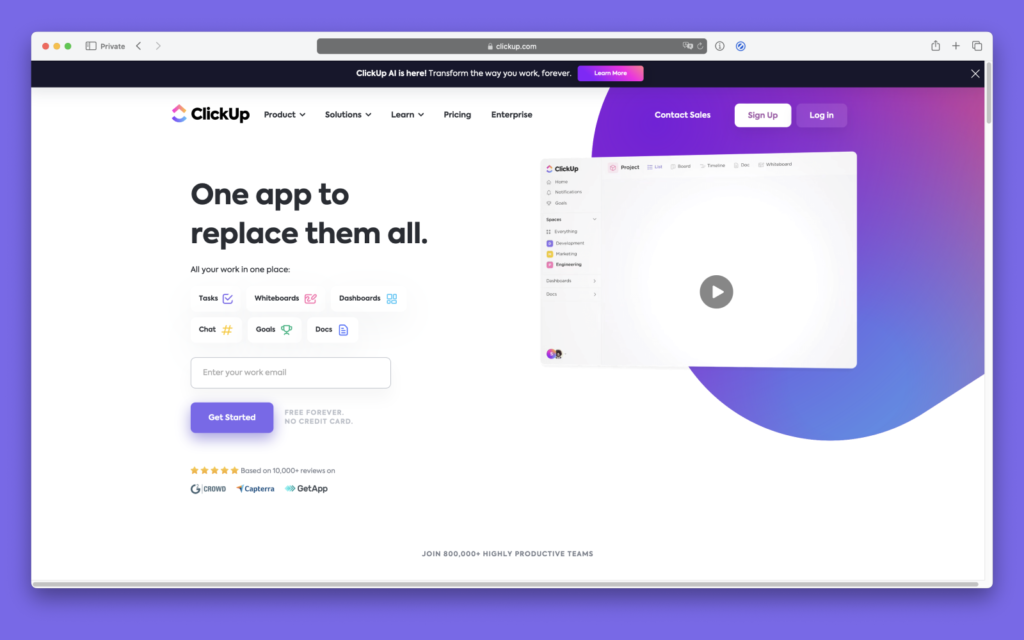
Teams that want to work smarter and more efficiently on an expertly intuitive platform.
ClickUp is the app that replaces all the others. It is the future of work: where anyone can work on any task. Much more than just task management: ClickUp offers documents, reminders, goals, calendars, scheduling and even an inbox. ClickUp is a fully customizable solution suitable for any type of team, allowing them to use a single app to plan, organize and collaborate.
Price
5.00 USD/month
Features
Tasks
- Creation & Assignment
- Due Dates
- Task Prioritization
- To-Do Lists
- Dependecies
- Drag & Drop
Projects
- Calendar View
- Views
- Templates
Task Creation
- Creation & Assignment
- Due Dates
- Drag & Drop
Task Management
- Task Prioritization
- To-Do Lists
- Dependecies
Wrike
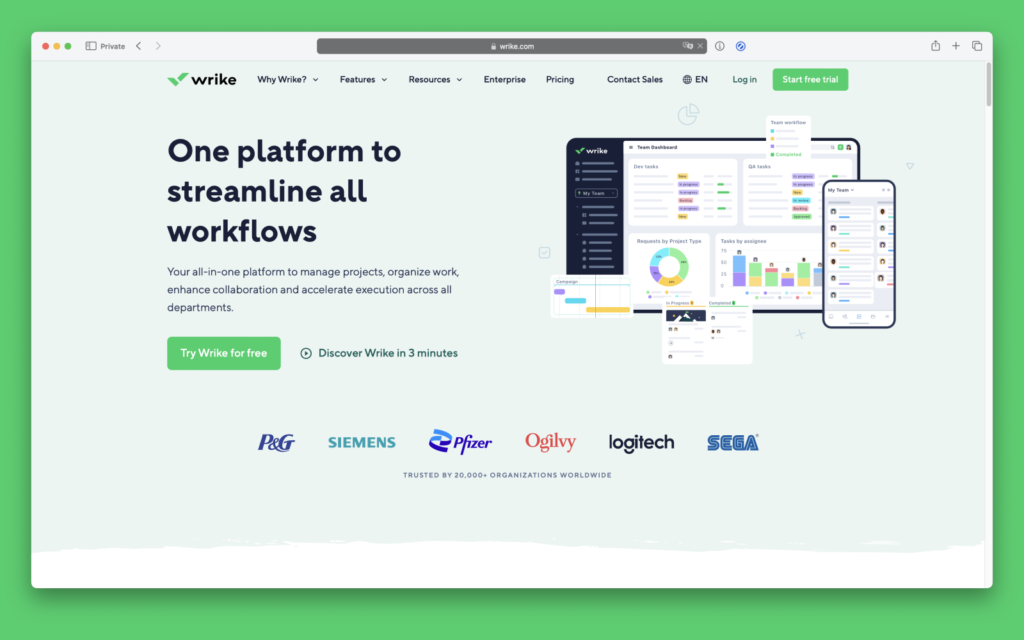
Perfect for medium to large companies working in teams with multiple projects and clients. Tailor Wrike to your needs with custom workflows, fields and reports.
Wrike is an award-winning project management software used by more than 20,000 companies. It creates a streamlined digital space with custom request forms, Kanban boards, Gantt charts, time tracking, real-time updates, and reports to share with the entire company. Integrate Wrike with 400+ apps to automate processes. Customize workflows and reduce emails, meetings and status updates. Work is smarter and easier with Wrike.
Price
9.80 USD/month
Features
Tasks
- Creation & Assignment
- Due Dates
- Task Prioritization
- To-Do Lists
Project Monitoring
- Dashboards
Communication
- Community Forum
- Customer Ideation
Planning
- Work Capacity
- Task Ranking
- Kanban Board
- Custom Workflows
- Release Forecasting
Workflow Management
- Time Tracking
- Progress Monitoring
- Budgeting
Pros and cons
PROS
- Easy to use
- Special account types for marketing/creative teams and professional services
- Can manage both projects and ongoing work
- New intelligent features flag projects at risk of slipping
CONS
- Difficult to choose the right plan without customer assistance
Toggl Track
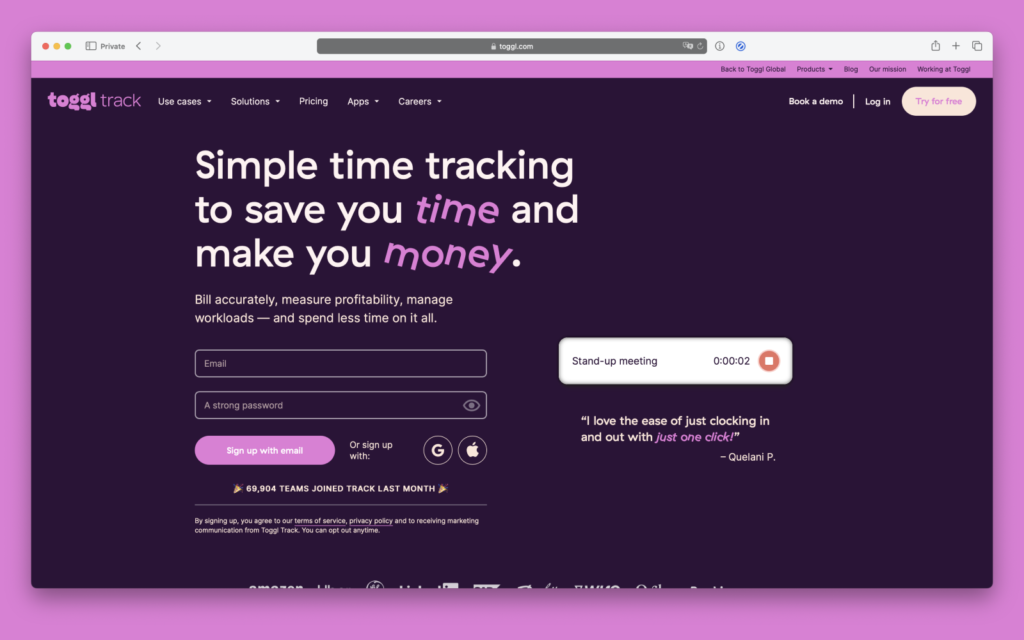
Toggl is a big step up from the old business activity sheets. It allows you to track your work hours in a versatile way, requires no additional training, and provides an overview of productivity and profitability.
Leading cloud-based time tracking software for small and large teams. Very simple and versatile time tracking with multi-device support. Generates beautiful reports and graphs on time usage with an option to export time logs as Excel spreadsheets, get weekly reports via email or share links to public reports with clients to provide more transparency. Toggl has a web version, desktop programs for Windows/Mac/Linux and native iOS and Android apps. It integrates with billing and project management tools.
Price
9.00 USD/month
Features
Time Tracking
- Ease of Completing Timesheets
- Tracking Time to Project/Task
- Billable Time Rate Management
Client Invoicing
- Invoice Creation and Delivery
- Project Accounting / Revenue Recognition
Mobile Time Tracking
- Time Tracking
Administration
- Workflow
- Automated Reminders
- User, Role, and Access Management
Platform
- Reporting
- APIs / Integration
- Internationalization
- Performance and Reliability
- Mobile User Support
- Offline
Pros and cons
PROS
- Generous free tier of service
- Quick and nimble
- Long list of supported integrations
CONS
- No invoicing, scheduling, or other features not specifically related to time-tracking
- Expensive paid tiers
Maximize productivity of your business
Track employee productivity and simplify work with them
Clockify
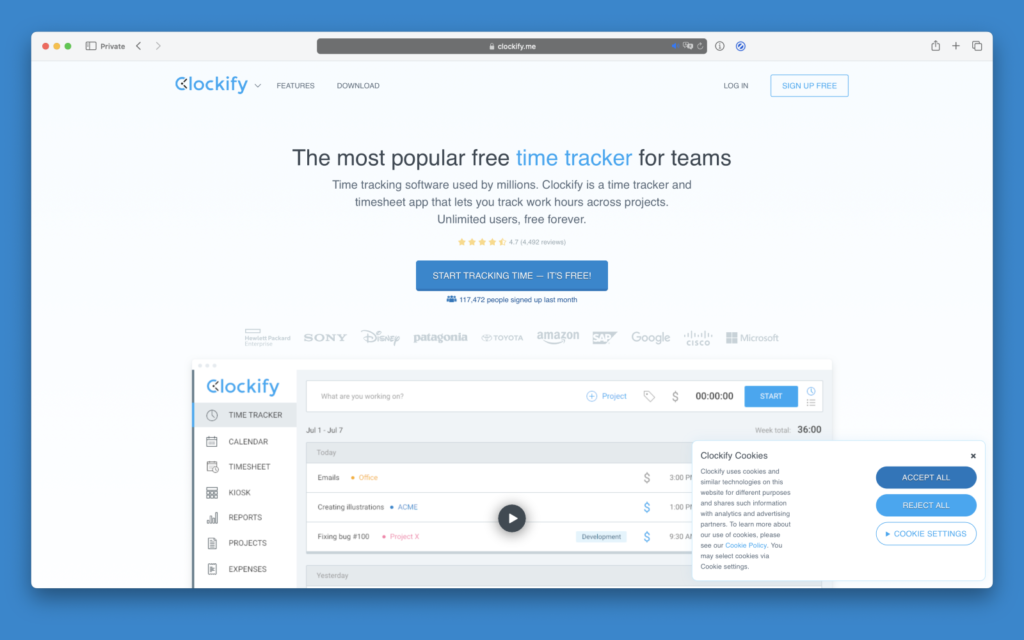
Freelancers, consultants, remote workers, small and medium-sized companies, digital agencies, NGOs, universities and businesses.
Completely free and unlimited time tracking tool for teams and freelancers.
Price
Free
Features
Time Tracking
- Ease of Completing Timesheets
- Tracking Time to Project/Task
- Billable Time Rate Management
Client Invoicing
- Project Accounting / Revenue Recognition
Mobile Time Tracking
- Time Tracking
Administration
- Standard Integrations
- Workflow
- Automated Reminders
- Policy Compliance Management
- User, Role, and Access Management
Tick
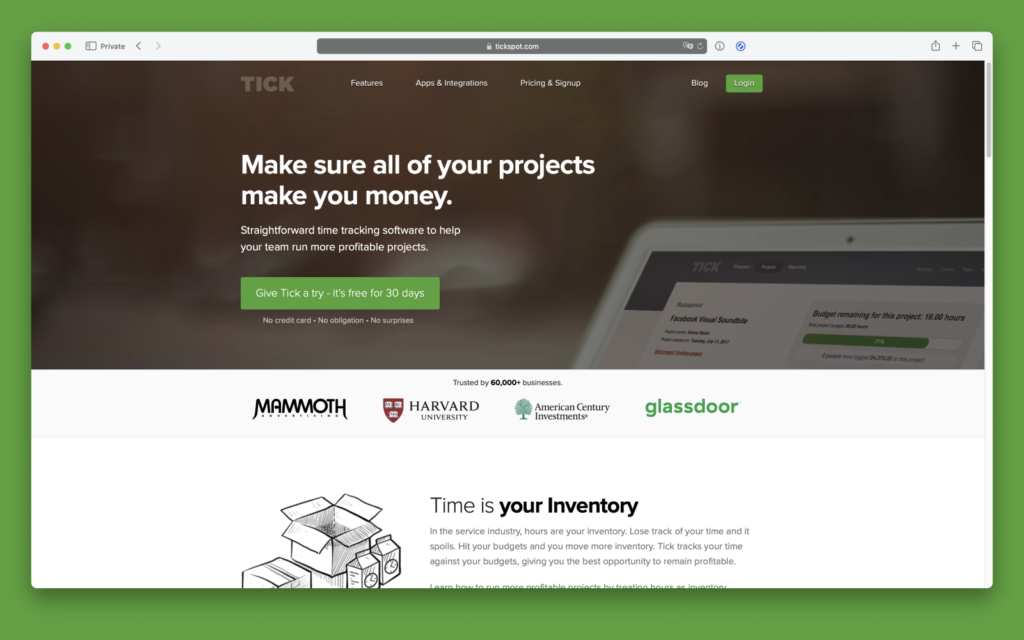
Businesses and professionals looking for a web-based time recording application that can help them stick to their budgets and deliver more profitable projects.
Tick is time recording software that allows teams to easily track time and stick to their budgets. Tick has built-in applications for phones, desktop computers and browser extensions so you can quickly enter time data.
Price
19.00 USD/month
Features
Time Tracking
- Ease of Completing Timesheets
- Tracking Time to Project/Task
- Billable Time Rate Management
Mobile Time Tracking
- Time Tracking
Administration
- Standard Integrations
- Workflow
Platform
- Reporting
BambooHR

Small and medium-sized businesses (with fewer than 1,000 employees) that want to stop using spreadsheets to manage human resources.
BambooHR offers easy applicant pre-selection (ATS) integrated within an award-winning, cloud-based HR platform. Onboarding tools, e-signatures, leave tracking, performance management, plus easy reporting and a convenient mobile app set you free to do a great job. BambooHR takes the burden of managing data away from HR, allowing them to be more effective, efficient and “human”. Visit or contact bamboohr.com for a demo and start a free trial.
Price
Not specified by supplier
Features
Core HR
- Organization Management
- Time, Attendance, and PTO
- Salary Structures
- Compliance
Platform
- Performance
- Dashboards
Workforce Management Platform Features
- Absence & Leave Management
- Self-Service Capabilities
Platform Content
- E-Forms
- E-Signature
Platform Additional Functionality
- Self-Service Portal
- Automated Team Introductions
- Automated Onboarding Workflows
- Onboarding Notifications
Recruiting and Onboarding
- Onboarding
ClockShark
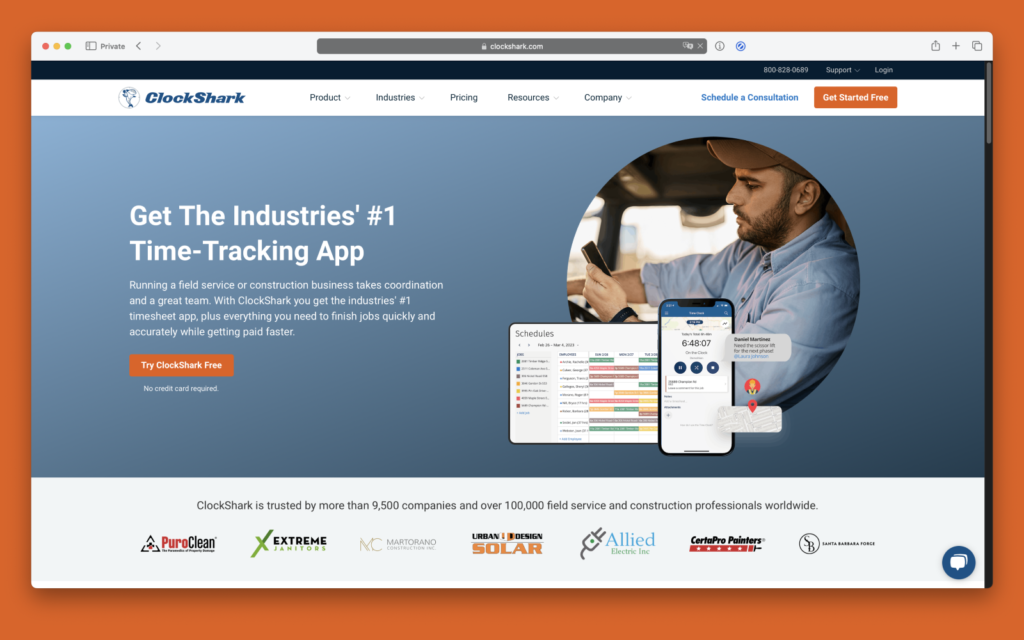
Construction companies, outside services, and franchise companies that want to eliminate paper time sheets despite the fact that most time management programs are not designed for their industry. ClockShark is made for you!
ClockShark is the leading time tracking and scheduling software created for local construction companies, outside services and franchises looking for an easier way to track mobile employee time, manage payroll quickly and accurately, and understand labor costs. More than 4,000 customers have replaced paper time sheets with this software that simplifies the management of their business and makes accounting’s job easier. Don’t take our word for it, start a free trial today!
Price
3.00 USD/month
Features
Time Tracking
- Ease of Completing Timesheets
- Tracking Time to Project/Task
Client Invoicing
- Project Accounting / Revenue Recognition
Mobile Time Tracking
- Time Tracking
Administration
- Standard Integrations
- Workflow
- Automated Reminders
- Policy Compliance Management
- User, Role, and Access Management
Hubstaff
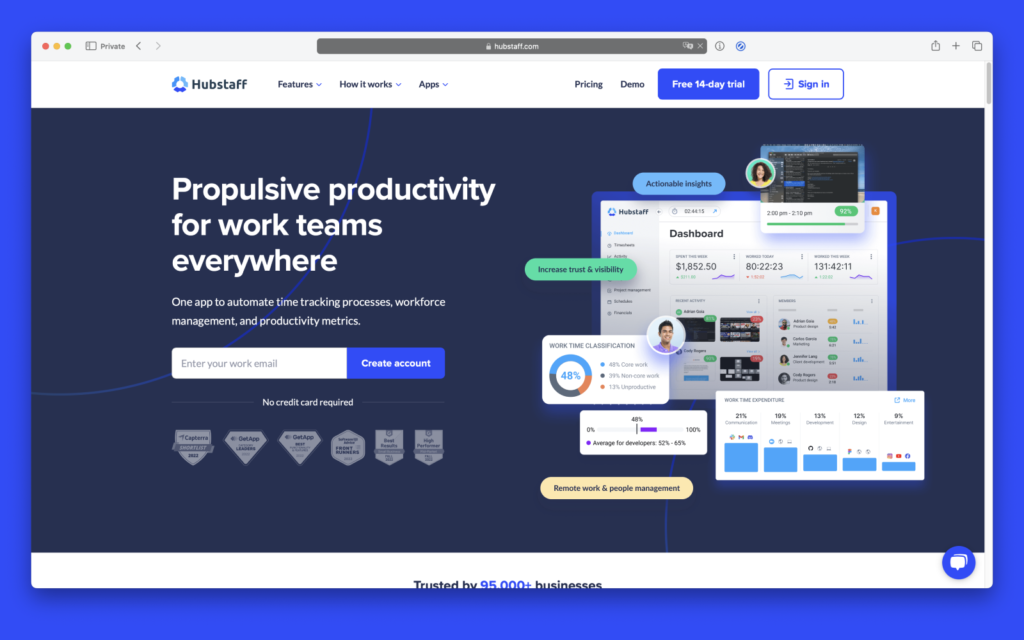
Growing businesses looking to achieve more. Over 8,000 agencies, development companies, eCommerce sites, law firms, construction companies and startups use Hubstaff to maximize productivity.
Fight inefficiency and work better with Hubstaff’s simplified time recording. Track time via desktop, web and mobile applications and manage billing, reporting and more with a dashboard. Hubstaff integrates with over 30 applications, including Basecamp, Trello, Asana, Github and Paypal, enabling businesses to operate more efficiently. Watch tasks unfold in real time, monitor location with GPS tracking, identify obstacles and keep moving forward. Available for Mac, Windows, Linux and iOS.
Price
5.00 USD/month
Features
Time Tracking
- Ease of Completing Timesheets
- Tracking Time to Project/Task
- Billable Time Rate Management
Mobile Time Tracking
- Time Tracking
Administration
- Standard Integrations
- Workflow
- Automated Reminders
- User, Role, and Access Management
Platform
- Reporting
- Internationalization
- Performance and Reliability
- Mobile User Support
Pros and cons
PROS
- Screenshot and keystroke capture and monitoring
- Productivity tracking features for remote workers
- Job site and geolocation features
- Easy to schedule shifts for employees
CONS
- No advanced tracking
- Stopwatch requires a second app on the desktop
When I Work
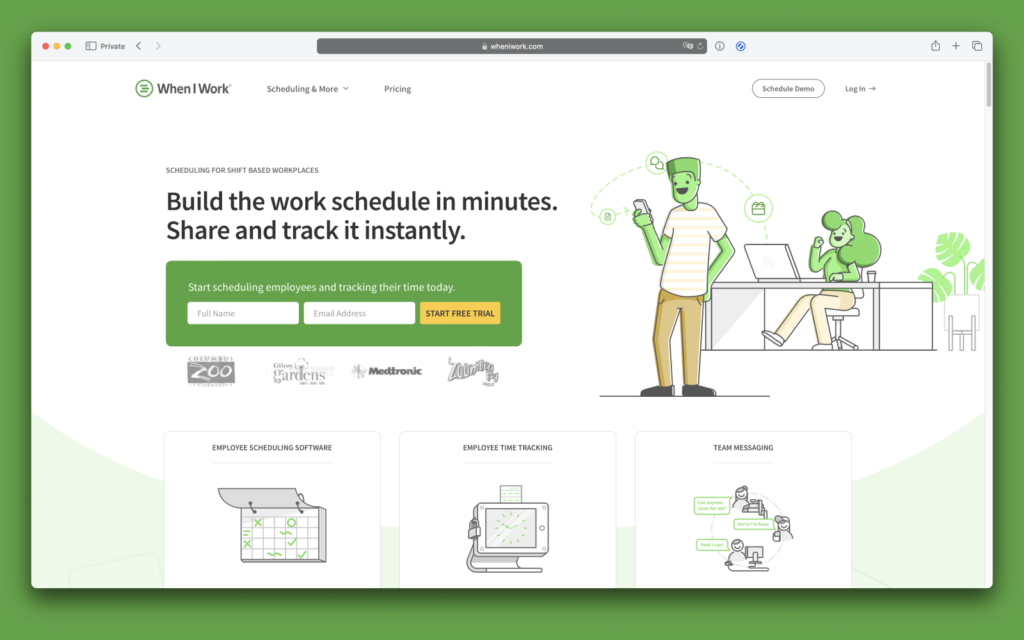
From small businesses to large corporate operations, management teams in all industries use When I Work’s free software (up to 75 employees) to correct staff scheduling and improve communication.
When I Work is now free forever and is the easiest way for companies to schedule and communicate with their hourly rate employees. Put your calendar and watch in everyone’s pocket. Plan on the go with free iPhone and Android apps. Save time and money with simple staff scheduling tools.
Price
2.00 USD/month
Features
Platform
- Performance and Reliability
- Mobile User Support
Time Tracking
- Ease of Completing Timesheets
- Tracking Time to Project/Task
Mobile Time Tracking
- Time Tracking
Administration
- Workflow
- Automated Reminders
- User, Role, and Access Management
Workforce Management Platform Features
- Labor Forecasting
- Shift Scheduling
- Time & Attendance Tracking
- Absence & Leave Management
- Self-Service Capabilities
- Mobile Shift Scheduling
- Team Communication
Pros and cons
PROS
- Feature-rich, flexible, mobile-friendly platform
- Has a modern, intuitive user interface (UI)
- Open API lets users share data with payroll, Point-of-Sale (POS), and other people management programs
CONS
- Relatively few reports and direct integrations with payroll and POS vendors
- Cheapest price only covers a single location and up to five users
Rippling
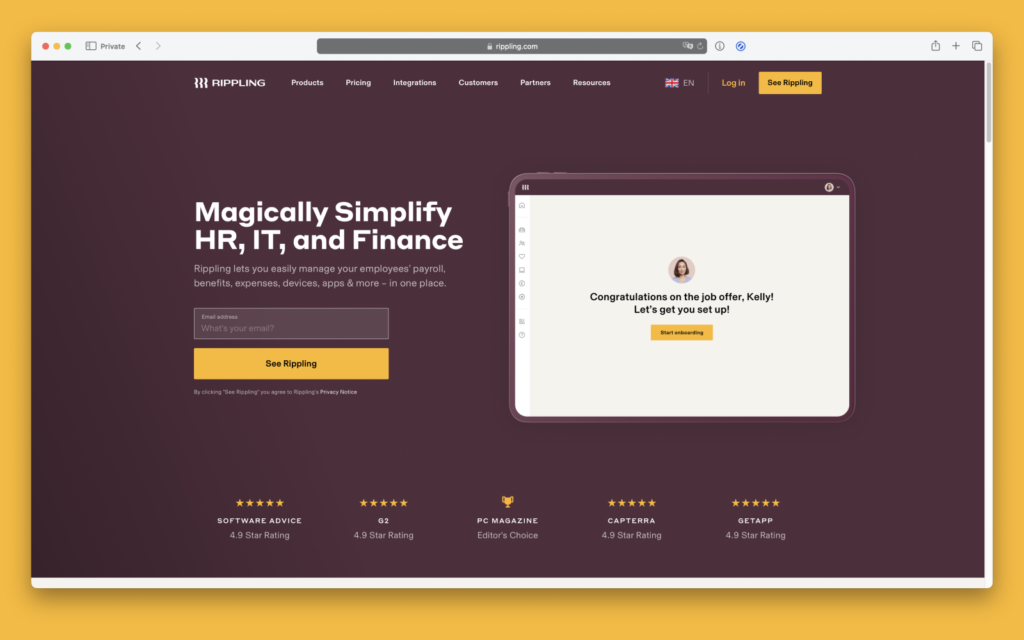
Rippling has been rated is #1 platform for HR and IT. Companies can manage their payroll, benefits tools, employee computers, apps and more, all in one modern system.
Rippling is the first way for companies to manage their human resources and IT – from payroll and benefits to computers and employee apps – all in one modern system.
Price
35,00 USD/month
Features
Platform
- Reporting and Dashboards
- User, Role, and Access Management
- Performance and Reliability
- Scalability
Administration
- Payroll Entry
- Time Off Accrual
- Direct Deposit
- Pre-tax Deductions
Employee Self Service
- Web Portal
- Benefits Manager
- Mobile
Pros and cons
PROS
- Free benefits administration if you use Rippling as your broker.
- Intuitive user interface.
- Quick setup of employees.
- Custom reporting.
- COBRA management.
- Helpful tool tips.
CONS
- Native mobile app does not support benefits.
Conclusion
Choosing the right time-tracking software is essential for streamlining workflows and boosting efficiency.
Among the options explored, Monitask stands out with its robust capabilities, including automated time tracking, employee monitoring, and detailed reporting.
Whether you’re managing a team or tracking individual productivity, Monitask provides a user-friendly solution tailored to modern workplace demands.
Explore the options presented here and discover the tool that best supports your goals.
– The Monitask Team