How to Effectively Track Time and Pay Your Remote Employees

As a remote business owner, it’s important to know how to effectively track time and pay your remote employees. If you’re not careful, you could end up paying your remote team members for hours they never worked or underpaying them for the work they did do.
This can become a big problem over time as it can even lead you to bankruptcy. There are a few different ways to track remote employee time, and the method you choose will depend on your business needs. In this blog post, we will discuss some tips for tracking time and paying your remote employees accurately. Stay tuned!

With the workplace moved to the metaverse, it can get a bit tricky to track and pay your remote employees. However, it’s not impossible! As the workplace evolves, technology gets along too. And this is why software for tracking employees was designed.
This software allows you to organize and monitor employee performance and productivity in one central place. Also, monitor specific tasks, projects, and deadlines
Businesses’ need for better remote workforce management has been the primary driver for growth in the global employee computer monitoring software market. Additionally, since industries are searching for effective ways to boost worker productivity, this will likely create attractive growth prospects for the industry.
In fact, the global employee computer monitoring software market was valued at USD 487.48 million in 2019 and is projected to reach USD 1739.76 million by 2029, growing at a CAGR of 17.35% during the forecast period (2019-2029).

With that said, it’s evident that tracking remote employee time is essential for businesses. Now, if you are wondering how you can get started tracking time and pay for your remote employees? Without further ado, let’s get into our tips!
Use a Tracking App or Software
As an employee tracking Software Company, Monitask, will always recommend you get a tracking app or software to track time and pay your remote employees accurately. Every single step will be useless if you don’t have good, safe software.
Of course, there are many different options available on the market, yet Monitask is your best option. Monitask is the ultimate solution for tracking and paying remote employees. The software allows for precise time tracking, so you can accurately calculate payroll for each employee.
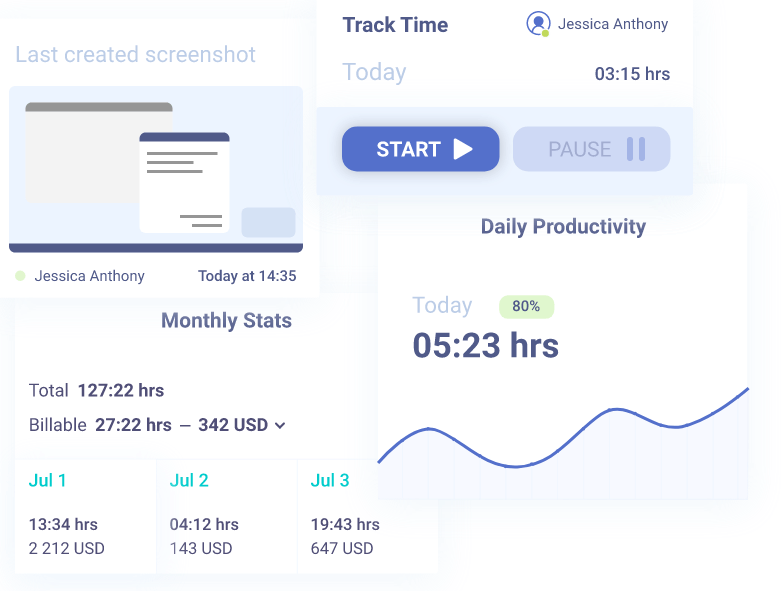
Monitask also has a built-in invoicing system, making it easy to pay contractors and freelancers. And with the project management features, you can effortlessly assign tasks and track progress across your entire remote team.
Monitask makes managing a remote workforce efficient and hassle-free
Plus, the interface is user-friendly and accessible on any device, allowing your team to stay on top of their responsibilities no matter where they are working. Choose Monitask as your go-to remote employee tracking software, and reap the benefits of a streamlined and successful virtual workplace!
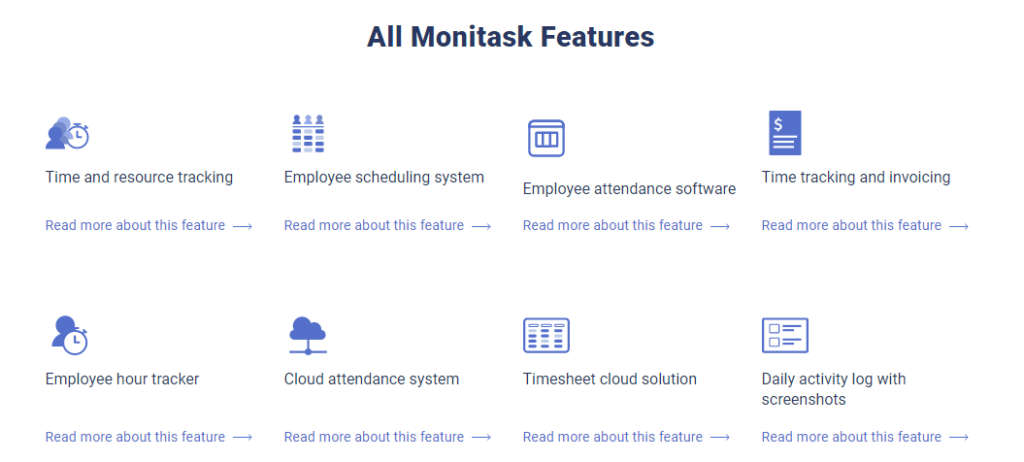
Once you have selected Monitask as your tracking app or software, be sure to communicate with your remote team members and let them know which one you will be using. This way, they can be prepared and know how to use it properly.
Set Clear Guidelines
As more companies turn to remote work, it is important to set clear guidelines for tracking and paying your employees. Letting your team know their expected work hours, communication expectations, and the processes for submitting expenses and time sheets helps to ensure that everyone is on the same page and can do their jobs effectively.
These guidelines can also simplify the process of tracking hours and paying employees accurately. Consider setting a policy for submitting expenses, such as requiring invoices or receipts for any purchases made on behalf of the company.
By setting clear guidelines, you can ensure that your remote employees are paid accurately and efficiently
Additionally, it helps promote a productive work environment where everyone understands their responsibilities and expectations. Overall, setting clear guidelines is key to successfully managing your remote team.
Keep Detailed Records
As a business owner or manager, it’s important to keep track of your remote employees’ work hours and ensure that they are getting paid accurately. One way to do this is by keeping detailed records.
This can include time sheets, invoices, and any communication about the employee’s tasks and progress. Also, these reports need to be secured. Monitask cloud solution allows you to keep detailed records in one safe and secure location.
Keep track of employee hours, project sprints, and billable time with just a few clicks
Monitask cloud solution also allows for easy access from anywhere, allowing remote team members to log their own hours and giving managers the ability to monitor progress on the go. Staying organized with these records can help in case there are any discrepancies or misunderstandings about payment.
Implement a Good Communication Channel
Disputes and other issues often arise due to miscommunication. To prevent this, it is important to have a good communication channel in place between remote employees and managers.
This can include regular video or phone calls, as well as instant messaging apps like Slack or Skype. These channels allow for real-time communication and provide a space for remote employees to voice any concerns they may have.
Below, you have a clear representation of the tools you need to set a good virtual communication, whether you need it to be asynchronous or synchronous.
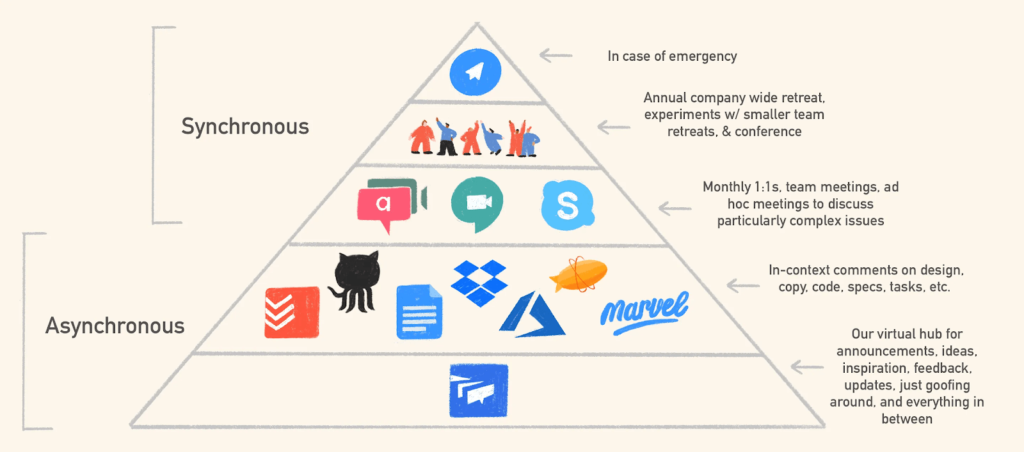
By setting up a good communication channel, you can avoid misunderstandings and keep your remote team on track. Additionally, it shows that you value transparency and open communication, which can help to leverage a healthy workplace culture.
One-on-One Feedback
As a manager of remote employees, one of the most important tasks is effectively tracking time and correctly paying your team members. One-on-one feedback can play a crucial role in this process.
By regularly communicating with each employee, you can ensure they are accurately recording their hours and address any potential issues before they become larger problems. This one-on-one feedback should also include checking in on the overall workload and work-life balance of your remote team.
Working remotely can often lead to blurring the line between work and personal time
By frequently providing one on one feedback, you will create a stronger rapport with your remote employees and ensure that they are properly compensated for their hard work.
Productivity Reports
Productivity changes can be a nuisance, however, it happens, therefore, it is important to keep track of your remote employees’ productivity and compare it against their expected output.
This can be done through regular reports and check-ins. Monitask’s remote work monitoring software takes screenshots and records activity levels, so you can use this data to identify any potential issues that may be impacting productivity levels.
By catching these early on, you can take steps to solve them before they become bigger problems. Overall, tracking productivity is key to avoiding larger issues with your remote workforce!
Balance Workloads and Delegate
Maintaining a balanced workload and delegating tasks for remote employees can be challenging, but it’s key to keeping track of their progress and ensuring everyone has manageable workloads.
By constantly evaluating and adjusting each employee’s tasks, you can prevent them from getting overwhelmed and falling behind on their work.
The effective delegation also allows employees to focus on their strengths and develop their skills in those areas
Regular check-ins, both planned and spontaneous, can also help to ensure that tasks are being completed efficiently and on time. By balancing workloads and delegating tasks effectively for remote employees, productivity can increase while preventing burnout.
Pay Your Remote Employees Promptly
Paying your remote employees promptly shows that you value their work and creates trust in the workplace. Payroll is often seen as a financial transaction, but it also sets the tone for employee relationships and morale.
When remote employees are paid on time, they feel appreciated and respected. This can lead to greater job satisfaction and productivity. Prompt payment also helps to keep track of remote employees’ hours and ensures they receive proper compensation for their work.
If you wait too long to pay your remote team members, they may start to get disgruntled and could even quit.
As a remote employer, it’s important to establish an effective method for tracking employee contributions and paying them promptly to maintain a happy and successful team. Paying your remote employees promptly is not just good business practice; it’s good for maintaining positive employee relationships and boosting productivity.
Payroll Systems
The best way to pay remote employees is by using a payroll system. This will help to keep track of employee hours, calculate payments accurately, and ensure that employees are paid on time.
There are many different payroll systems available, so it’s important to find one that meets your specific needs. Once you have a system in place, you can ensure that remote employees are paid accurately and on time.
Monitask integrates with major payroll systems, making it simple to run payroll for remote employees. Don’t let remote work slow down your ability to pay your employees accurately and on time – use Monitask to streamline your remote payroll process.
Best Practices to Track Remote Employees
Tracking software like Monitask can be a helpful tool for remote employers. By tracking employee hours and activity levels, you can ensure that everyone is productive and meeting their goals.
In addition to using time tracking software, there are other best practices you can follow to effectively track remote employees:
- Set clear expectations and objectives for each employee: Before you start tracking remote employees, it’s important to set clear expectations and objectives for each person on your team. By doing this, you can ensure that everyone is on the same page and knows what is expected of them. If an employee doesn’t know what their goals are, they won’t be able to meet your expectations.
- Delegate tasks based on strengths and weaknesses: By tailoring tasks to their specific skill sets, remote employees can be more productive and feel more fulfilled in their roles. In addition to delegation, regularly checking in with remote employees via phone or video calls can help ensure that they feel supported and continue to hit deadlines consistently.
- Balance workloads to avoid burnout: one of the most important things for employers to consider is how they will track employee progress and ensure everyone is productive. By balancing remote teams’ workloads and delegating tasks effectively, productivity can increase while preventing burnout.
- Check-in regularly to ensure tasks are being completed efficiently: Check in regularly with remote employees. This could be through scheduled meetings or casual check-ins via phone or email. This helps ensure that tasks are being completed efficiently and on time, and can also provide the opportunity for remote employees to ask questions or voice any concerns about their work.
- Pay remote employees promptly to show appreciation for their work: To stay on top of remote employee payments, schedule regular check-ins with remote team members to track their time and project progress. Use time-tracking software or a shared document to record hours worked and tasks accomplished. This will also provide an opportunity for remote employees to voice any concerns or challenges they may be facing in their remote work environment.
- Ensure data safety: One best practice is to offer remote employees secure laptops or computers with up-to-date anti-virus software. Consider implementing virtual private networks (VPNs) for remote access to company servers, as well as multi-factor authentication for sensitive information.
Final Considerations
First of all, it’s important to find a time-tracking system that is accurate and easy to use. There are many different time-tracking systems available, so it’s important to find one that meets your specific needs.
As well, regular check-ins and productivity reports are essential for managing remote teams. By taking the time to review this data, you can identify any potential problems and address them before they become bigger issues.
In conclusion, managing remote employees requires clear guidelines, frequent communication, and a robust time-tracking system. Check out our other blog posts!
-The Monitask Team


