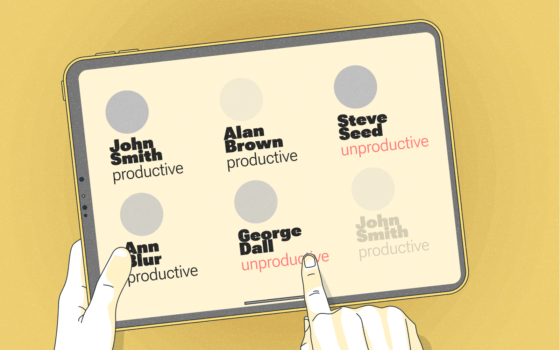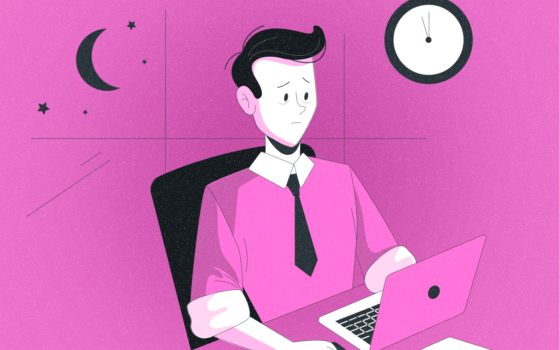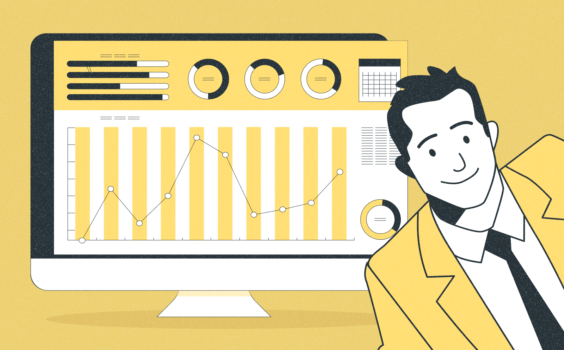Top 17 Time Doctor Alternatives 2024

Time tracking has become an essential aspect of modern work, especially with the rise of remote work. It helps individuals and teams to stay accountable, manage their workload, and improve their productivity. However, tracking apps can be too complex or expensive, making it challenging to choose the right one for your needs. Time Doctor is a popular time tracking software offering features such as productivity reports, idle time detection, and remote work management.
Yet, there are also many other options available that provide a competitive alternative to Time Doctor. From automatic time tracking and work schedule to team-wide productivity insights, in this blog post, we’ll be breaking down the 17 best Time Doctor alternatives in 2023 to keep your team productive and efficient.
Monitask – The Best Time Doctor Alternative
Start redefining productivity with Monitask today! Click here to begin your journey towards an efficient and well-managed remote team.
Monitask is a comprehensive employee monitoring software that allows employers to keep track of their employees’ work activities and progress. It provides a detailed report of each employee’s task completion, time spent on each project, and productivity. The desktop app is designed with ease of use in mind, with an intuitive and user-friendly interface. Trust Monitask for its accurate time tracking, customizable timesheets, and powerful analytics that help employers optimize employee productivity monitoring.
Live Dashboard
One of the top features of Monitask is the live dashboard which provides a comprehensive overview of teams’ and employees’ activity. This dashboard allows managers to see a breakdown of individual employee activities, insights into their work progress, and the total time spent working daily, and for the last 7 days. Managers can also view team-wide trends in productivity and allocate tasks to team members more efficiently.
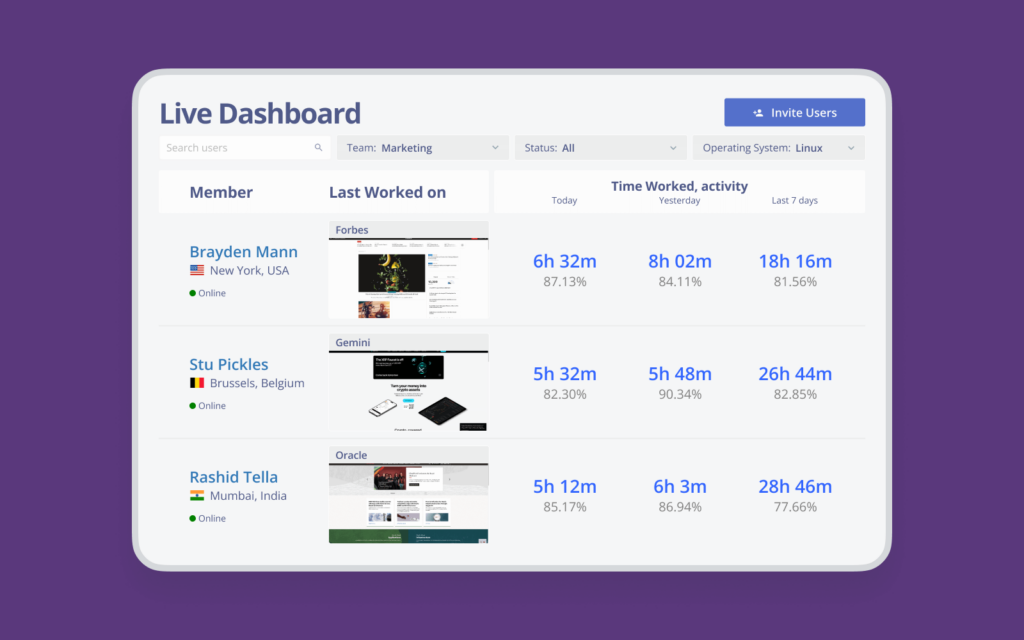
Reporting & Analytics
Monitask also offers powerful reporting and analytics tools. Through the reporting feature, managers can generate detailed performance reports that provide insights into employee work, engagement levels, work efficiency, and much more. The analytics tool allows them to track employees’ work progress, identify areas of improvement, and make necessary changes. This allows for more effective employee management and better team performance.

Time Tracking App & Scheduling
With Monitask, employers can also keep track of their employees’ time spent working on each task with automated time tracking. It’s easy to set up a schedule for employees and monitor their attendance and billable hours in real time. This ensures that employees are working their allotted hours and meeting deadlines. In addition, employers can also set up alerts for when employees go idle or take breaks for too long.
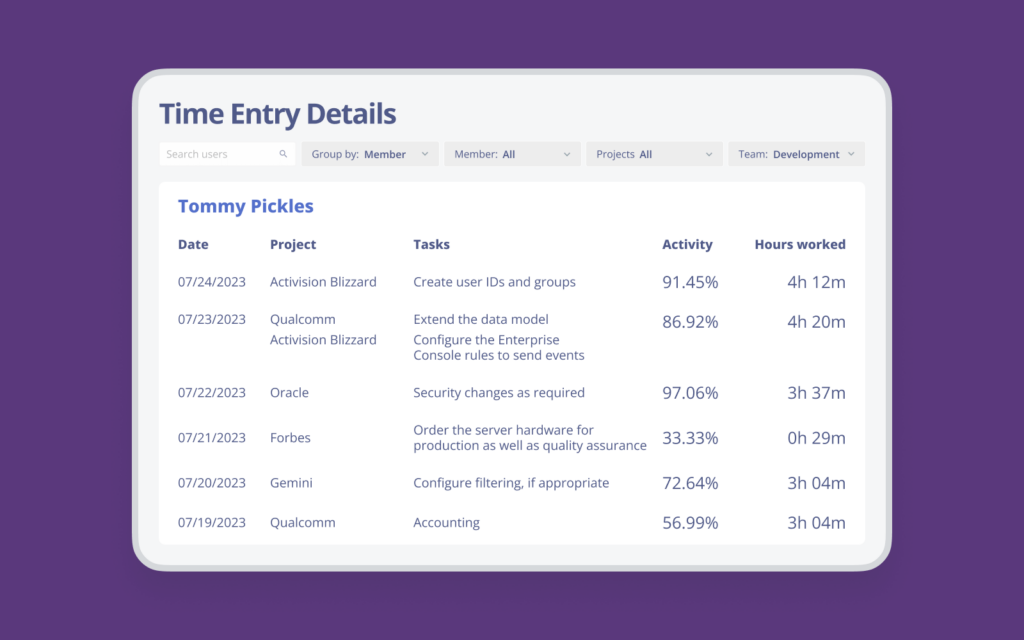
Activity Level Tracking
Activity tracking is a great feature of Monitask that allows employers to get an overview of the online activity of their team members. It provides insights into employees’ time spent on different activities, such as emails, web browsing, and project planning tasks. This can help managers identify inefficiencies in employee workflow and streamline work processes for better productivity.
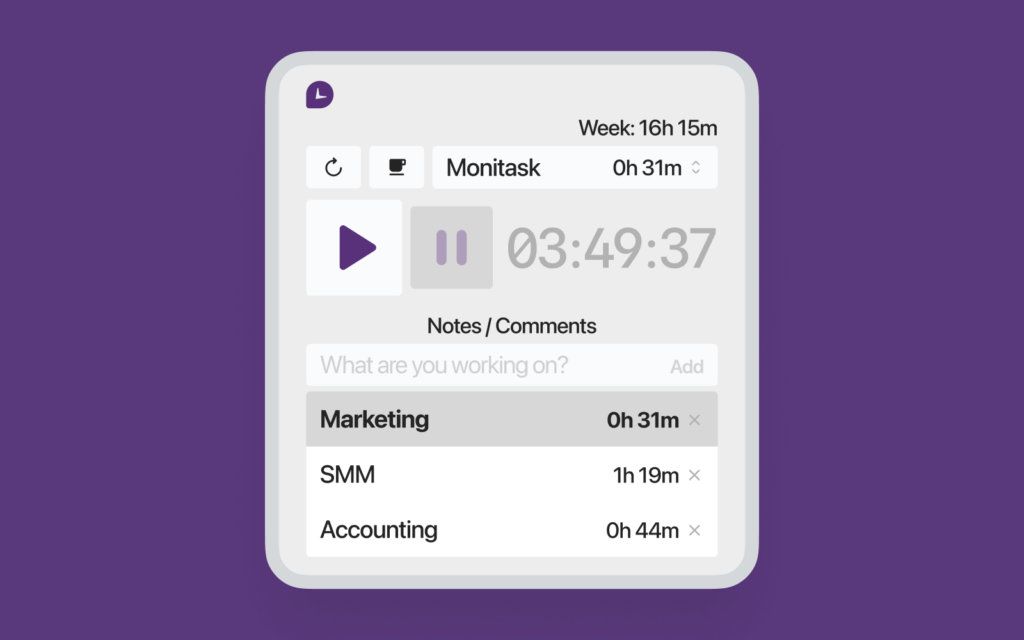
Screenshots
Monitask captures screenshots of employees’ screens at random intervals throughout the workday. This feature provides managers with a visual record of what employees are working on and how they are spending their time. Additionally, Monitask allows for smart blur on screenshots, which blurs out any sensitive or private information that may appear on an employee’s screen.
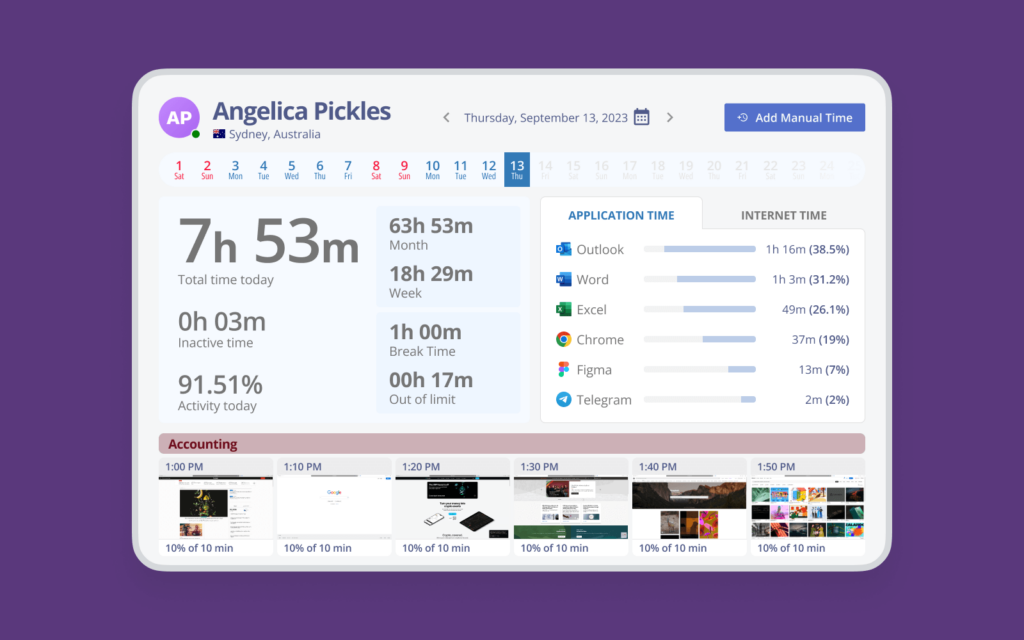
Monitask Pros
Monitask stands out for its ease of use, comprehensive features, and robust analytics. It offers real-time monitoring and tracking, customizable reports, and detailed insights into employee productivity. Users appreciate the live dashboard feature, which provides a snapshot of team activities and work progress. The ability to take screenshots ensures transparency and accountability, and the activity tracking helps identify areas for improvement. It’s a free Time Doctor alternative with a free 10-day trial, no credit card required.
Monitask Cons
Some users have voiced out the need for Monitask for website blocking. Additionally, while the software is generally user-friendly, new users may require some time to familiarize themselves with all its functions.
Monitask Pricing
Monitask offers three robust pricing plans tailored to meet your varying business needs. The Pro Plan is priced at $5.99 per user per month. Next up is the Business Plan which is priced at $8.99 per user per month, and the Enterprise Plan with customizable pricing. Pricing corresponds to monthly billing. For further information, contact the sales team here.
Monitask Reviews
Monitask consistently receives positive reviews from users. This productivity tracking software’s ease of use, robust reporting, and excellent customer support are frequently mentioned. Users particularly appreciate the transparency it brings to remote team management. Monitask is considered a reliable and budget-friendly best Time Doctor alternative.
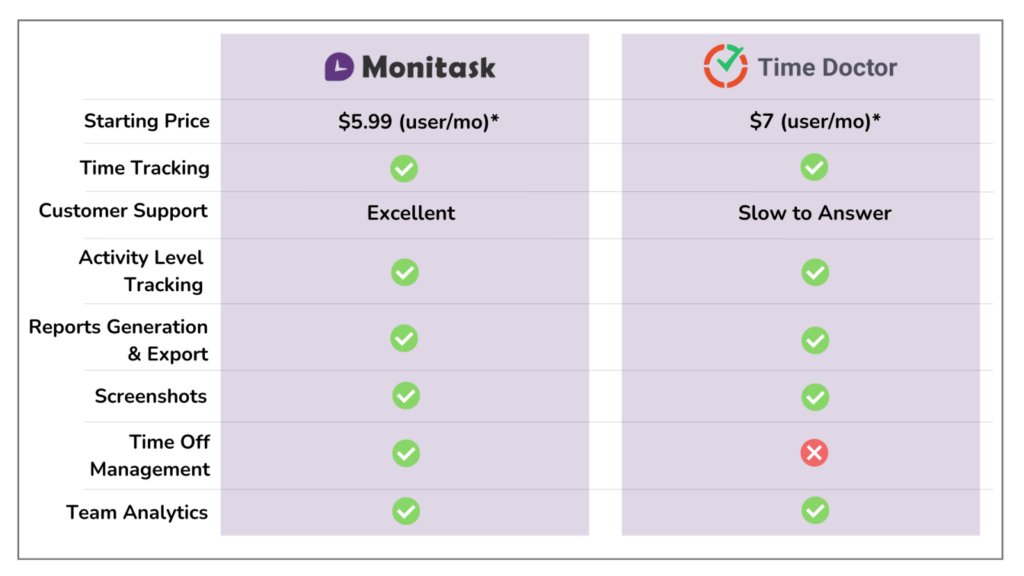
*Prices correspond to monthly billings
Other 16 Best Time Doctor Alternatives
Toggl
Toggl is a time tracking and task management software designed to help teams work more efficiently. It provides detailed time tracking reports so employers can monitor their team’s productivity levels, as well as features for tracking tasks, project tracking, and budgeting. Key features include:
- Time Tracking Software: Toggl tracks time spent on tasks with a single click, providing a real-time view of employee productivity.
- Reporting: Comprehensive reports offer actionable data insights into time distribution across tasks, clients, and projects.
- Project Planning: Toggl enables you to plan projects, set estimates, and create tasks for team members.
- Billable Rates: You can track billable hours and set rates for multiple projects and team members, effortlessly calculating earnings.
- Team Dashboard: Allows for an instant overview of team productivity and availability.
- Integrations: Toggl integrates with a wide range of tools, including project management, accounting, and communication platforms.
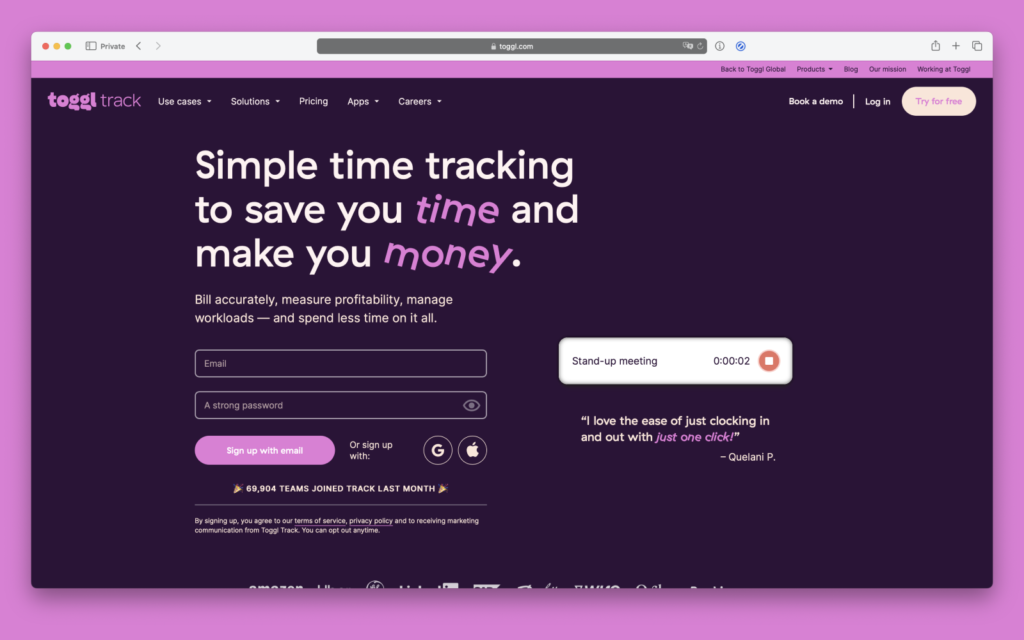
→ Pros: Toggl’s strengths lie in its simplicity and versatility. The platform is easy to use, provides comprehensive visual reports, and supports team time tracking. The ability to tag and categorize time entries allows for detailed insights into how time is being spent. Pomodoro timer. Free 14-day trial.
→ Cons: Managing quick and short-term activities with Toggl can be challenging. Higher-priced plans offer advanced features that may not be accessible to all budgets, especially for small businesses or freelancers who need access to more advanced functionalities.
→ Pricing: Toggl offers a free plan with a basic time tracker and reporting features. For more comprehensive features, they offer paid plans starting at $8 per user per month for the Team plan, and $13.35 per user per month for the Business plan.
TimeCamp
TimeCamp is one of the greatest employee monitoring tools and project management solutions designed to track time spent, assist productivity and efficiency in businesses. As a TimeDoctor alternative, it offers a seamless way to monitor the work hours spent on specific tasks or projects, enabling managers to gain clear insights into their team’s performance and productivity. Key features include:
- Automatic Time Tracking: TimeCamp provides automatic and a manual time tracker, allowing businesses to accurately measure the time spent on each task or project.
- Budgeting: You can set budgets for particular tasks and monitor your progress in real time to prevent overspending.
- Reporting: TimeCamp offers detailed reports that provide a comprehensive view of work hours, tasks, and productivity levels.
- Project Management: It allows you to organize your projects, assign tasks to team members, and set deadlines.
- Invoicing: TimeCamp enables you to invoice your clients based on time spent on different tasks or projects.
- Integrations: TimeCamp integrates seamlessly with project management software, accounting, and communication tools.
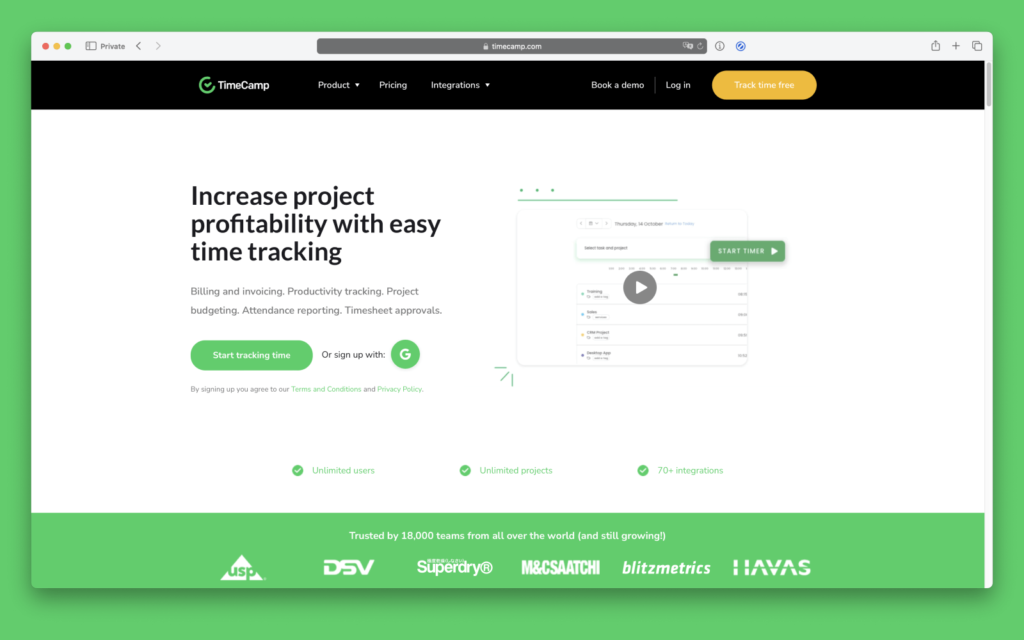
→ Pros: TimeCamp’s automatic time tracking feature is particularly beneficial for businesses that want to eliminate manual time entries. It also provides a user-friendly interface, making it easy for teams to navigate through the platform. Detailed reporting, coupled with robust project management features.
→ Cons: Although TimeCamp offers a rich array of features, the initial setup and configuration may be a bit complex, especially for larger teams. Some users have also reported that the mobile app could use some improvements in terms of functionality and design.
→ Pricing: TimeCamp offers a free plan for solo users with basic features. Their Starter plan, suitable for teams, is priced at $2.99 per user month, while the Basic plan is priced at $5.99 per user month. The Pro plan is available at $7.99 per user month.
RescueTime
RescueTime is an advanced time management and productivity tool that helps individuals and businesses track time, optimize workflows, and increase efficiency. Offering in-depth insights into how you spend your time across different activities, empowers you to make informed decisions and improve performance and productivity of teams. Key features include:
- Automatic Time-Tracking: RescueTime tracks the time you spend on apps, website tracking, and specific tasks automatically, providing accurate information about your work habits.
- Detailed Reports: It generates comprehensive customized reports about your daily time consumption, enabling a deep understanding of productivity patterns.
- Focus Time: This feature allows you to block distracting websites, helping to improve concentration and productivity.
- Goals Setting: With RescueTime, you can set daily and weekly productivity goals and monitor your progress in real-time.
- Offline Time Tracking: RescueTime also allows you to manually log offline activities like meetings and phone calls.
- Integrations: RescueTime can be integrated with a variety of other tools to streamline your productivity monitoring.
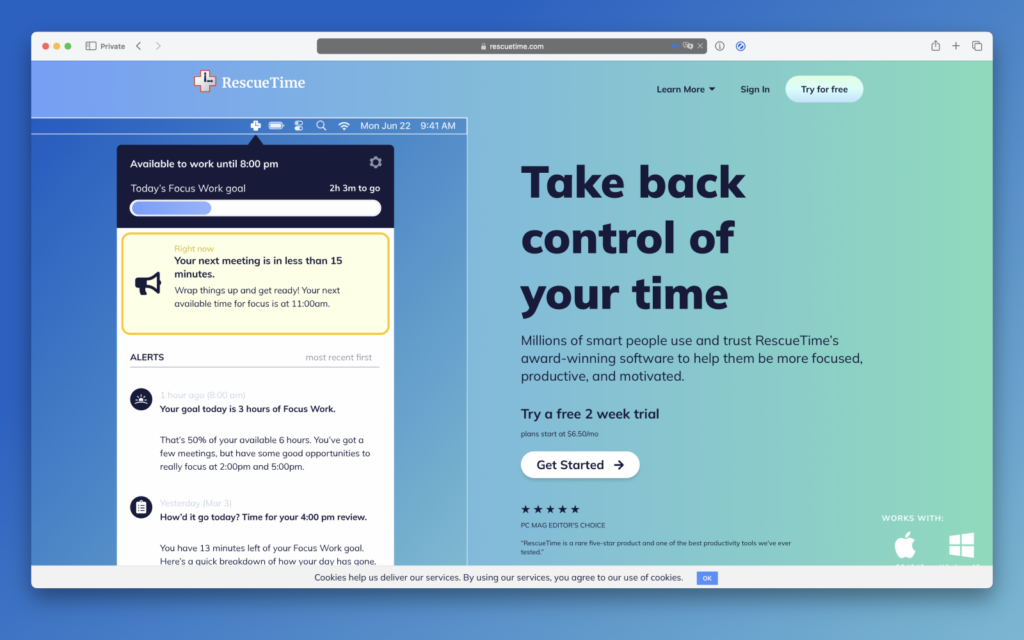
→ Pros: RescueTime’s automatic time tracker and detailed reporting features provide a real-time, clear understanding of your productivity levels. The ability to block and identify distracting websites is particularly useful for maintaining focus during work hours. It’s also praised for its user-friendly interface and robust integrations. Free 2-week trial.
→ Cons: Some users report that the categorization of activities can sometimes be inaccurate and require manual adjustments. Additionally, offline time tracking is manual, which can be inconvenient for some users who prefer automatic tracking.
→ Pricing: RescueTime offers a free plan with basic features. For more advanced features, plans start at $6.50/mo.
Harvest
Harvest is a comprehensive time tracking and invoicing tool designed for both individuals and businesses. It simplifies the process of time recording, expense tracking, and invoicing, making it easier to manage projects and monitor team productivity. Harvest’s key features include:
- Time and Expense Tracking: Harvest provides both manual and automatic time tracking solutions, as well as an intuitive way to log expenses.
- Invoicing and Payments: It allows you to create professional invoices based on tracked time and expenses, and even supports online payment gateways for simplified billing.
- Reporting and Analytics: Harvest offers powerful reporting features that provide insights into time and app usage, expenses, and project progress.
- Employee Attendance Tracking: You can also use Harvest to monitor employee attendance and sick days.
- Integrations: Harvest seamlessly integrates with various project management, accounting, and communication tools.
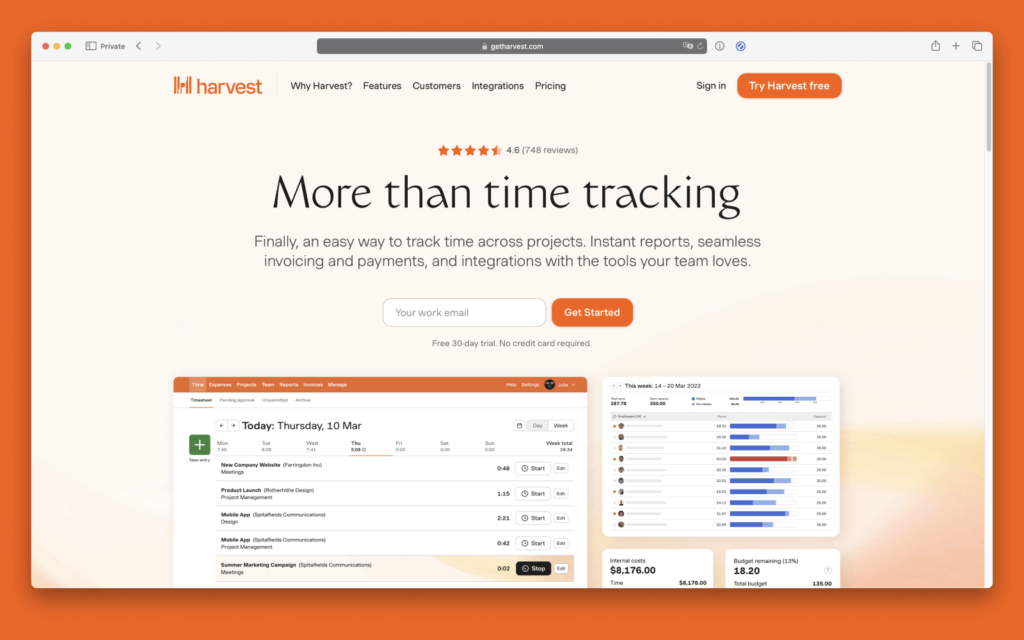
→ Pros: Harvest’s intuitive design and user-friendly interface make it easy to use. The comprehensive reporting and analytics features provide detailed insights, making it easier to manage projects and track productivity. It also has strong invoicing capabilities, including the ability to facilitate payments, which can streamline the billing process.
→ Cons: Some users have observed that the mobile app could be improved for better functionality. Also, there may be limitations in customizing invoices and reports to meet specific business needs.
→ Pricing: Harvest offers a free plan for one user and two projects. For unlimited users and projects, they provide a Pro plan priced at $12 per user month. This price goes down to $10.80 per user month, if billed annually.
Clockify
Clockify is a robust, web app time tracker and timesheet app that allows teams and individuals to track work hours across projects. It’s suitable for businesses of all sizes, freelancers, and remote teams. With its user-friendly interface and comprehensive features, Clockify allows insightful allocation of time, helping in improving productivity. The key features of Clockify include:
- Time Tracking: Clockify offers both manual and automatic time tracking, enabling you to keep an accurate record of how time is spent.
- Reporting and Dashboard: It provides detailed reports and a visual dashboard that offers a comprehensive understanding of work patterns.
- Project and Task Management: You can manage your projects, assign tasks, and set deadlines, making project management efficient.
- Team Scheduling: With Clockify, you can plan and schedule your team’s hours, and time off, ensuring better resource allocation and scheduling.
- Timesheet Auditing: This feature allows you to review and approve your team’s timesheets.
- Integrations: Clockify integrates seamlessly with a host of other software, enhancing its functionality. Integrates with Trello, Asana, Jira.
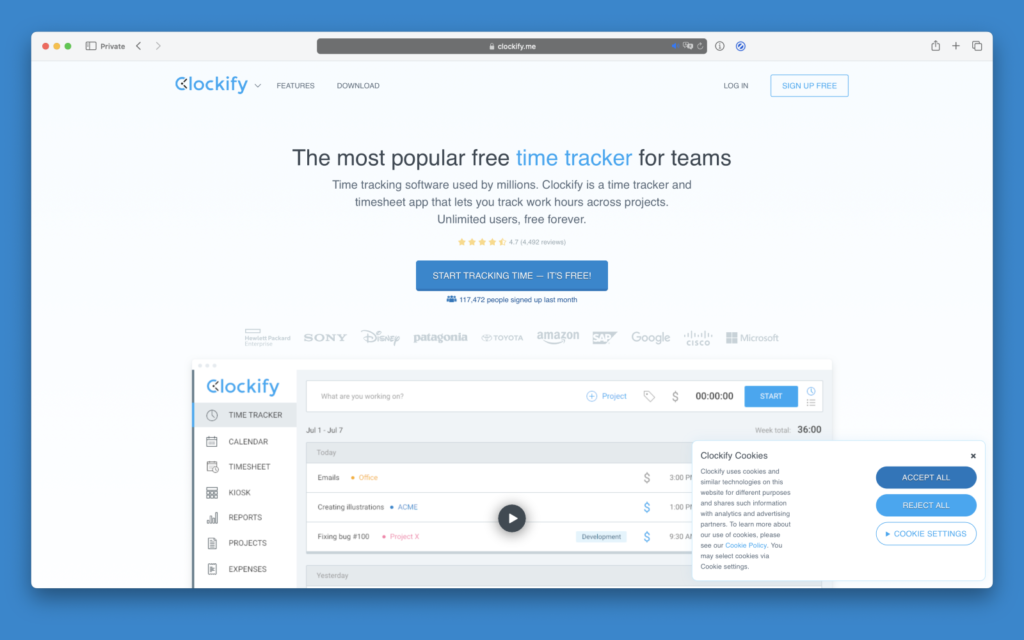
→ Pros: Clockify is praised for its simplicity and ease of use. Its ability to track time spent across multiple devices, its flexible project and task management features, and its comprehensive reporting capabilities are key strengths. Clockify also offers an unlimited free version, making it accessible for startups and small teams.
→ Cons: Some users have reported that the mobile app could be improved for a more seamless experience. When the internet connection is weak, it can sometimes lead to glitches in the software that require you to log back in.
→ Pricing: Clockify offers 4 types of plans, starting at $3.99/month/user, $4.99 if billed monthly for the Basic plan, and up to $11.99 if billed annually, $14.99 if billed monthly for the Enterprise plan.
DeskTime
DeskTime is a powerful time tracking and productivity software designed for businesses and freelancers. It provides an array of features designed to measure productivity, track project time, and assist in managing tasks effectively. Its automatic tracking functionality offers an effortless way to understand how work time is being spent, making it ideal for both remote and in-office teams. The key features of DeskTime include:
- Automatic Time Tracking: DeskTime tracks your productivity automatically, providing a detailed breakdown of a team member activities.
- Project Time Tracking: It allows you to track the time spent on different projects, making it easier to manage deadlines and workloads.
- Absence Calendar: This feature enables you to plan and track team holidays, leaves, and absences.
- Pomodoro Timer: DeskTime includes a built-in Pomodoro timer to help you work in productivity-boosting sprints.
- Document Title Tracking: You can also use DeskTime to track the time spent on document titles, such as emails.
- Integrations: DeskTime can be integrated with a range of other productivity tools, enhancing its utility and scope.
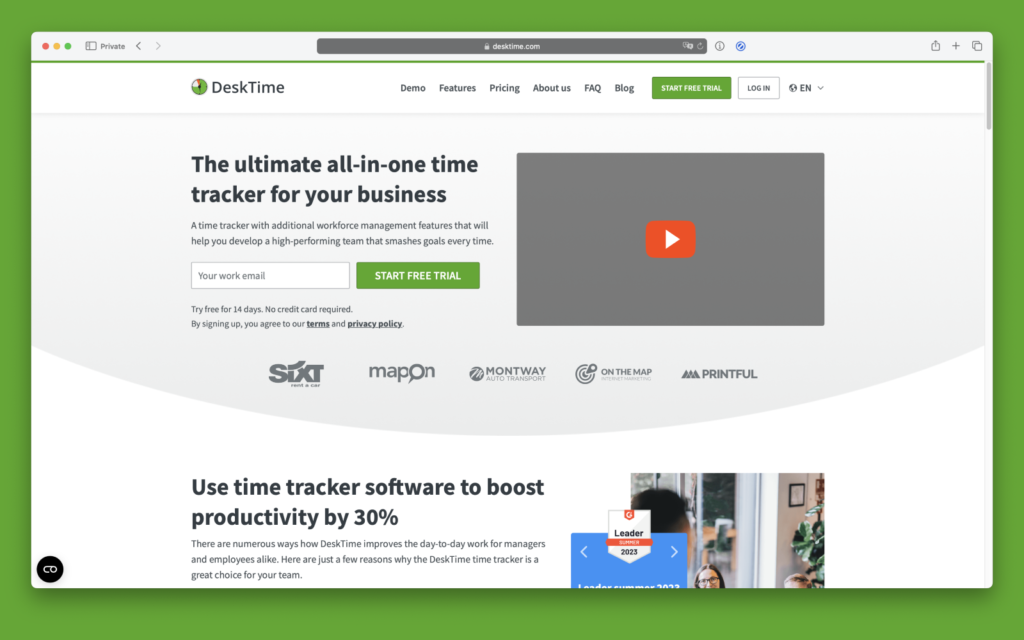
→ Pros: Users appreciate DeskTime for its automatic time tracking ability, which eliminates the need for manual input. The software’s easy-to-navigate interface is another plus, as it makes accessing and analyzing time tracking data straightforward. Additionally, the Pomodoro timer is highly appreciated by users who prefer working in structured time intervals.
→ Cons: Some users have noted that the categorization feature can sometimes be difficult to customize. There have also been reports of occasional lags in the software, which may affect real-time tracking. No CVS export.
→ Pricing: DeskTime offers a Lite (free) version with basic functionality. Paid plans start at $7 per month for the Pro plan, with a $10 per month Premium plan and a $20 per month Enterprise plan for access to more advanced features. They also offer free trials for all plans.
Timely
Timely is an innovative time tracking and scheduling software that caters to the needs of businesses of all sizes, solo entrepreneurs, and freelancers. It is known for its intelligent features and user-friendly interface that simplifies task tracking and project management. Leveraging AI, it offers automatic time tracking, helping users to manage their time effectively and increase productivity. Here are the key features of Timely:
- Automatic Time Tracking: Timely uses AI to automatically record the time you spend on various tasks across all devices.
- Project Time Tracking: You can monitor the time spent on different projects, enabling better project management and deadline adherence.
- Task Scheduling: Timely allows users to plan and schedule tasks and projects in an intuitive calendar view.
- Reporting: Generate detailed reports to gain insights on project progress, time allocation, and productivity.
- Team Management: Keep track of your team’s work hours and productivity for effective team management.
- Integrations: Timely seamlessly integrates with popular apps such as Google Calendar, Outlook, and Trello enhancing its versatility.
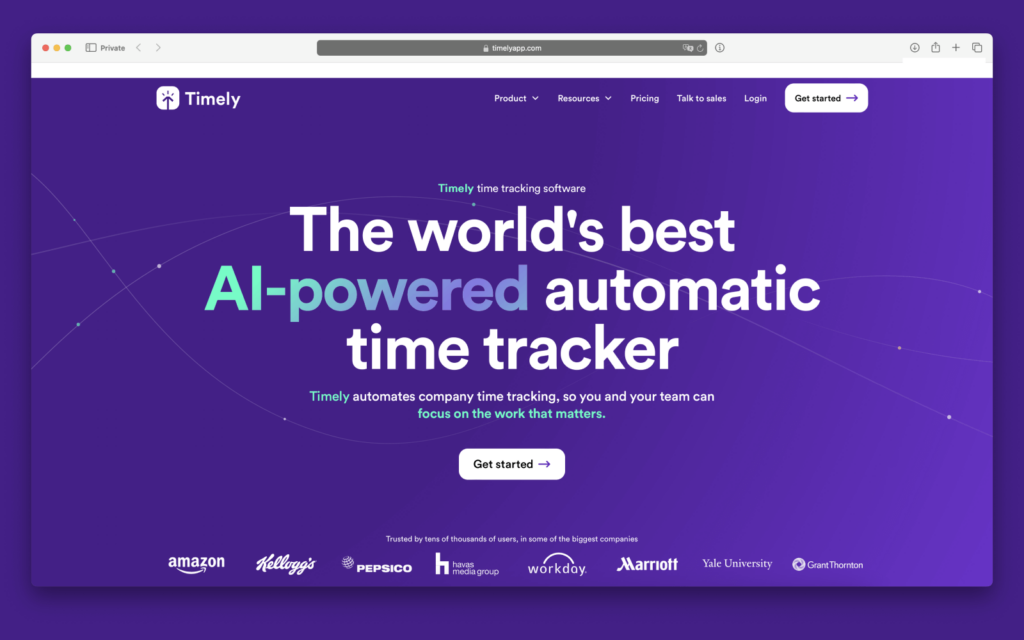
→ Pros: Timely’s automatic time tracking powered by AI is a standout feature that minimizes manual entry and enhances accuracy. Users also commend the software’s intuitive interface and robust reporting capabilities. Additionally, the task scheduling feature allows effective planning and helps in maintaining deadlines.
→ Cons: Some users report that the software can be on the higher end of the pricing spectrum for smaller businesses. There might be a slight learning curve for users due to the software’s unique automatic tracking features.
→ Pricing: Timely offers several pricing tiers. The Starter plan is priced at $9 user month, the Premium plan at $16 user month, and the Unlimited plan at $22 user month. These prices correspond to a year’s billing.
Replicon
Replicon is a comprehensive suite of business management software, offering solutions for project management, time tracking, payroll, and more. It has been designed to help businesses streamline their operations and achieve greater productivity and efficiency. By offering numerous features and integrations, Replicon can cater to a wide range of businesses across different sectors. Here are the key features of Replicon:
- Time Tracking: Replicon offers robust and accurate time tracking capabilities with ZeroTime™, allowing you to track hours worked, time off, and overtime.
- Project-Dependent Custom Fields in Timesheets: With the help of custom fields, you can capture project-specific data in timesheets for more accurate time tracking.
- Payroll Management: Streamline your payroll process with Replicon’s integrated payroll management system.
- Expense Management: Keep track of your business expenses and manage them efficiently.
- Reporting: Generate detailed reports for better insights into your business operations.
- Integrations: Replicon can be integrated with a variety of other business tools, enhancing its functionality and usability.
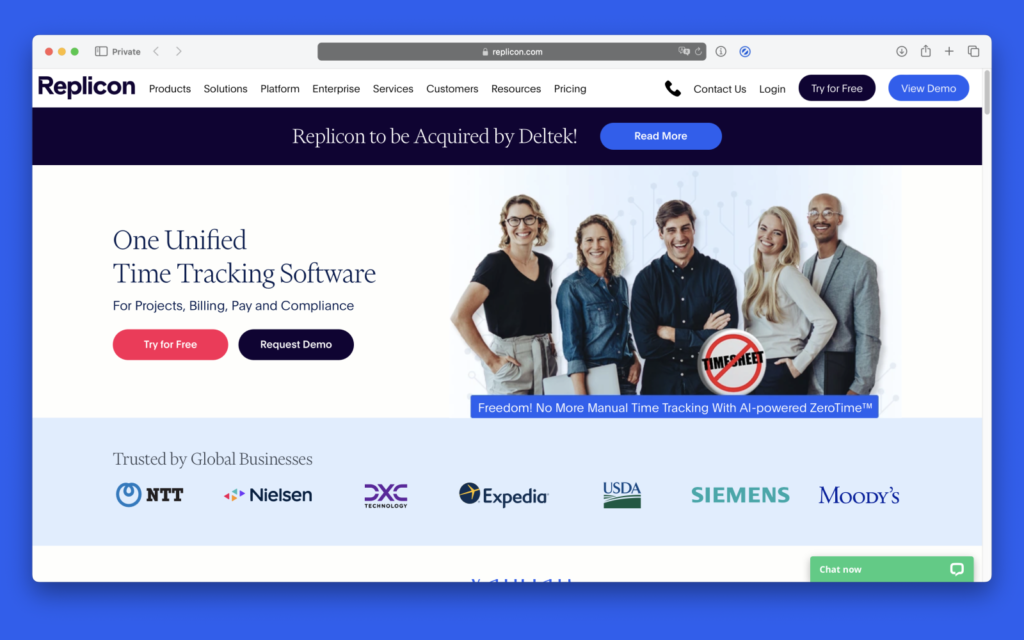
→ Pros: Users appreciate Replicon for its flexible and customizable features that cater to different business needs. Its ease of use and efficient customer service are also well-regarded. The software’s comprehensive reporting capabilities make it useful for different businesses and industries.
→ Cons: Some users have noted that setting up the software can be a bit complex initially. The mobile app of Replicon could also be improved for a better user experience. It can be difficult to figure out administrative features.
→ Pricing: Replicon offers a diverse range of pricing plans tailored to meet various business needs and budgets. You can acquire plans for project time tracking (starts at $12/mo), time attendance (starts at $6/mo), and PSA and PPM (starts at $29/mo).
Hubstaff
Hubstaff is a powerful time tracking and work management software designed to help teams streamline their workflow and increase productivity. With a host of features, it provides both employers and employees with accurate data on time spent on tasks, project progress, and overall productivity. Here are the key features of Hubstaff:
- Time Tracking: Hubstaff tracks time spent on tasks accurately, enabling comprehensive productivity analysis.
- Activity Tracking: This feature provides a snapshot of keyboard and mouse activity levels during tracked time, offering insight into employee productivity.
- Screenshots: Hubstaff takes random screenshots of the employee’s screen during work hours for accountability and transparency.
- App and URL Tracking: It monitors the applications and websites used during tracked time, providing a detailed report of online activity.
- GPS Tracking and Geofencing: For mobile teams, Hubstaff’s GPS tracking and geofencing capabilities make it easy to track employee locations.
- Payroll Management: With automatic payroll, you can pay your team members for time tracking within the software.
- Integrations: Hubstaff integrates with over 30 popular business software for project management and accounting.
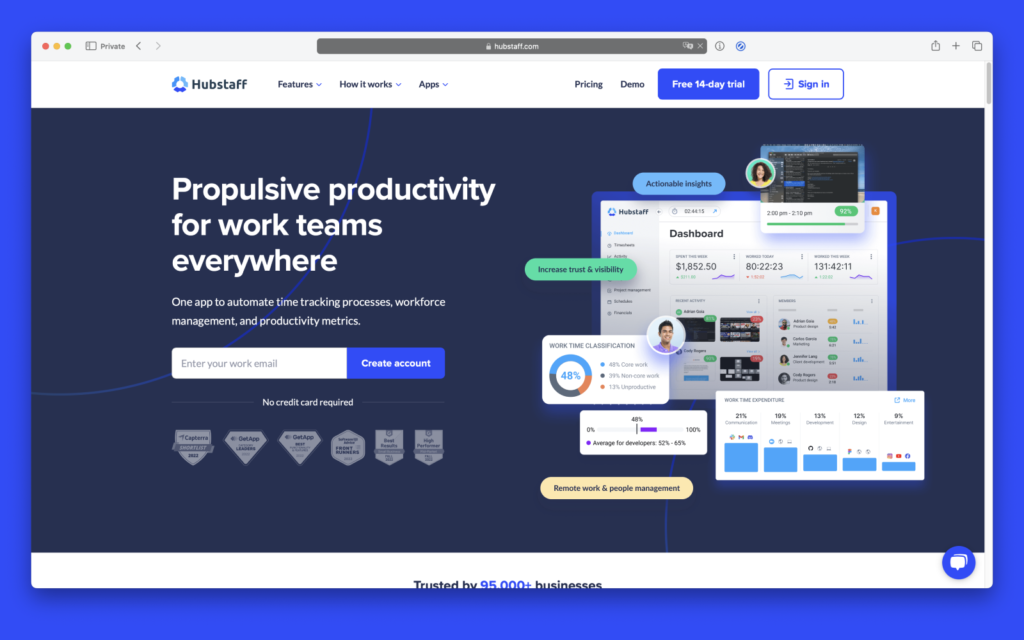
→ Pros: Hubstaff is lauded for its intuitive interface and detailed productivity tracking app, providing valuable insights for businesses. The software’s GPS tracking feature is highly useful for businesses with remote or on-field teams. Additionally, its seamless integration with a variety of apps adds to the software’s convenience and functionality. Offers free trial.
→ Cons: Some users have reported that the desktop app can sometimes be a bit resource-intensive. The screenshot feature, though useful, may be seen as intrusive by some users. One significant limitation for certain users is that it solely monitors mouse and keyboard activities. Also, it needs to address and rectify some glitches.
→ Pricing: Hubstaff offers a free plan with limited features. Their paid plans include Starter Plan ($4.99 per user month), Grow Plan ($7.50 per user month), Team Plan ($10 per user month), and Enterprise (customized pricing) with each tier offering more advanced features.
ActivTrak
ActivTrak is a leading cloud-based employee tracking tool that provides user behavior analytics. It is designed to provide insights into how employees use their working hours, enhancing productivity and operational efficiency. ActivTrak aims to foster a secure and compliant work environment while supporting employee flexibility. Here are the key features of ActivTrak:
- Real-Time Monitoring: With employee monitoring features, ActivTrak allows employers to monitor employee activity in real-time, offering up-to-date insights into employee productivity.
- User Behavior Analytics: It provides in-depth analytics about user behavior, helping employers understand how work is being done and identify any productivity bottlenecks.
- Productivity Reports: The software generates detailed productivity reports, providing a quantitative analysis of employee performance.
- Content Filtering: The tool allows you to block or restrict access to certain websites to maintain productivity and security.
- Risk Analysis: It aids in detecting and managing insider threats by offering risk scoring and rankings.
- Integrations: ActivTrak integrates with several other business tools to enhance functionality and extend its capabilities.
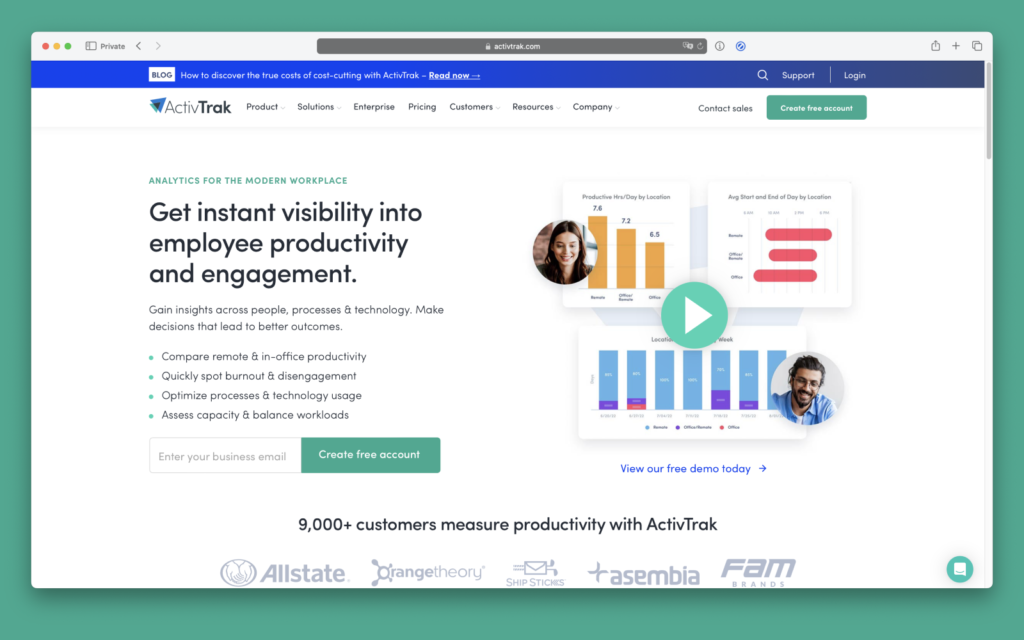
→ Pros: Users praise ActivTrak for its robust analytics capabilities and easy-to-use interface. The real-time monitoring and alarm system allow for immediate insights into performance and timely intervention of unproductive behavior. The software’s flexibility in custom report generation is also well-regarded.
→ Cons: Some users have pointed out that the software can be intrusive, impacting employee privacy. There have been reports of difficulties in setting up advanced features and not being able to mark productive vs. nonproductive time.
→ Pricing: ActivTrak has a free version for up to three users. Their paid plans include Essentials Plan ($10 per user month) and Professional Plan ($17 per user month). All billed annually. Enterprise plan pricing is customized.
Insightful
Insightful is an advanced analytics tool that provides businesses with valuable insights into their data. This software aids in making informed decisions by offering easy-to-understand visualizations of complex data sets. It simplifies time tracking data analytics, making it accessible to even those without a technical background. Here are the key features of Insightful:
- Data Visualization: Insightful offers a variety of data visualization options for easy and clear interpretation of complex data.
- Real-time Analytics: It provides real-time analytics, giving businesses the ability to make quick decisions based on the latest data.
- Custom Dashboards: Users can create custom dashboards to track the metrics most relevant to their business needs.
- Data Integration: Insightful can integrate with multiple data sources, ensuring a comprehensive view of business operations.
- Secure and Compliant: The software complies with stringent data security standards and ensures the presence of robust security measures to protect sensitive data.
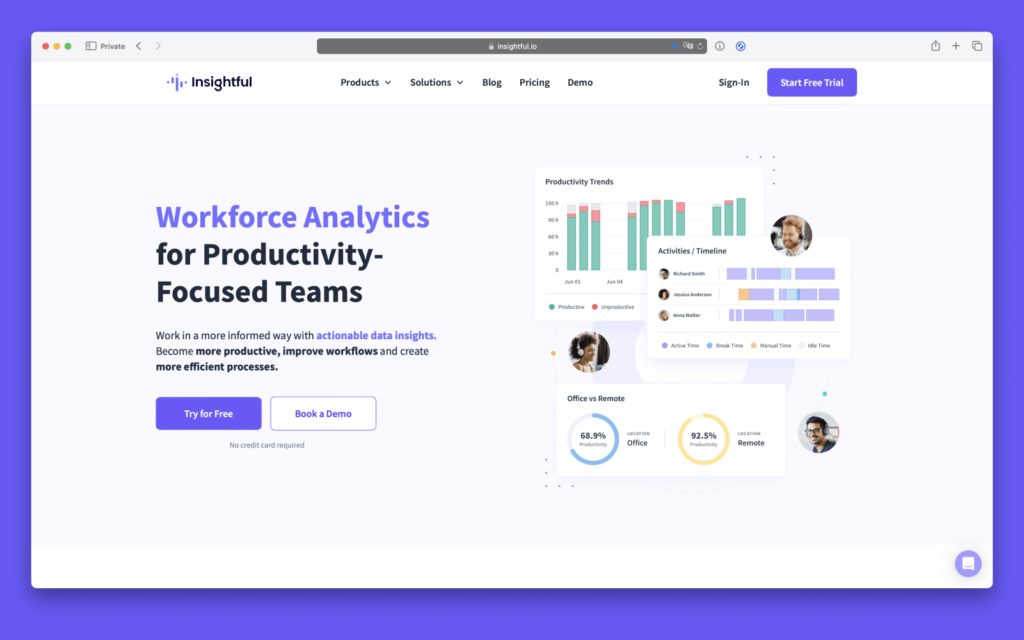
→ Pros: Insightful is appreciated for its user-friendly interface, making complex data analytics accessible to all. The software’s real-time analytics feature allows businesses to stay in tune with the latest data and make swift decisions. The custom dashboard option also offers flexibility tailored to different business needs.
→ Cons: Some users have reported that the initial setup may be complex, especially for those without a background in data analytics. The software might require a learning curve for full utilization of its capabilities.
→ Pricing: Insightful offers a range of pricing plans, whether you need employee surveillance ($6.40 per user month, billed annually). Or, automatic time mapping, ($12 per user month, billed annually), Insightful has solutions for everyone.
Connecteam
Connecteam is an all-in-one employee management app designed to simplify internal communication, improve engagement, and boost productivity. It is particularly beneficial for non-desk employees and in office teams, offering a mobile-first solution to cater to their unique needs. Here are the key features of Connecteam:
- Internal Communication: Connecteam provides a platform for easy, quick, and direct communication among team members. This feature offers mentions (@).
- Task Management: It allows a project manager to assign tasks, track status, and get real-time updates.
- Time Tracking: Connecteam enables accurate time tracking, simplifying payroll processing.
- Employee Scheduling: The software facilitates easy scheduling and shift management with instant notifications and reminders.
- Training & Onboarding: Connecteam helps streamline the onboarding process and allows you to create training courses directly in the app.
- Surveys & 360 Feedback: The tool offers a platform for surveys and 360-degree feedback to measure employee engagement.
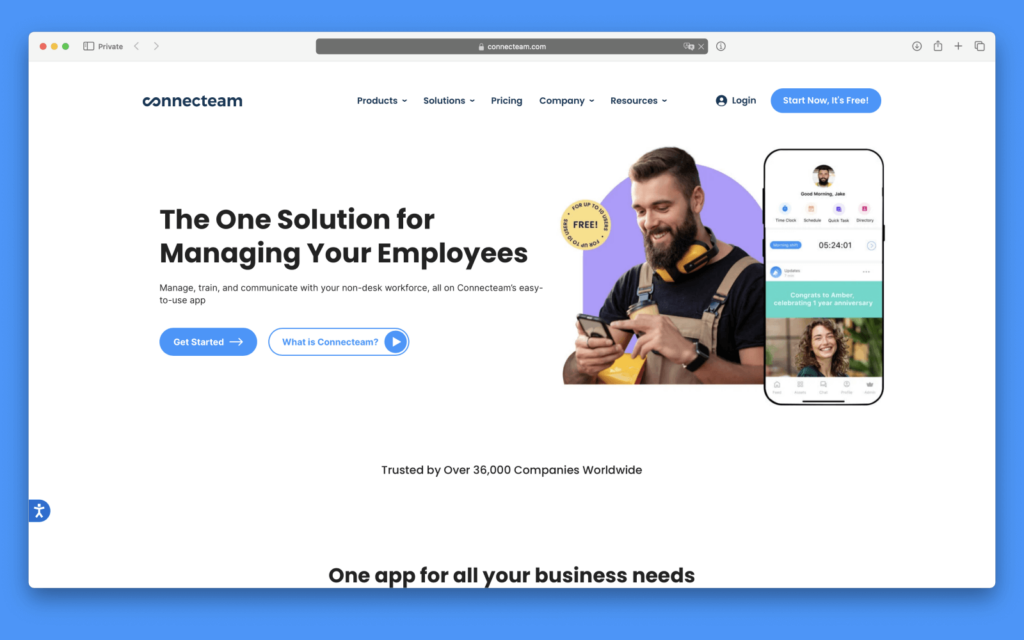
→ Pros: Connecteam is praised for its versatile feature set, providing an all-in-one solution for managing non-desk employees. The app’s intuitive interface, robust communication features, and efficient task management are particularly appreciated by users. Free plan for up to 10 users.
→ Cons: Users have pointed out occasional glitches and slow load times within the app. Accessing more features requires multiple upgrades, which can be costly for smaller teams with fewer than 30 users.
→ Pricing: Connecteam offers a free version with basic features. Its paid plans include Basic ($29/month for the first 30 users), Advanced ($49/month for the first 30 users), and Expert ($99/month for the first 30 users). All plans have a free trial.
ManicTime
ManicTime is a comprehensive time tracking app and productivity tool offering an overview of work done on computers and generating detailed reports. This software is designed to help businesses and individuals manage their time efficiently and highlight areas of productivity leaks. Here are the key features of ManicTime:
- Automatic Tracking: ManicTime records active and idle time, opened applications, and visited websites automatically.
- Privacy: Data gathered by ManicTime stays on your machine and can be deleted at any time, providing full control over your privacy.
- Offline Work: The software operates offline, allowing you to view your data even without an internet connection.
- Tag Time: ManicTime allows users to tag the time they spent on various tasks for more accurate billing or better productivity analysis.
- Detailed Reports: It generates in-depth reports detailing how your computer time is spent.
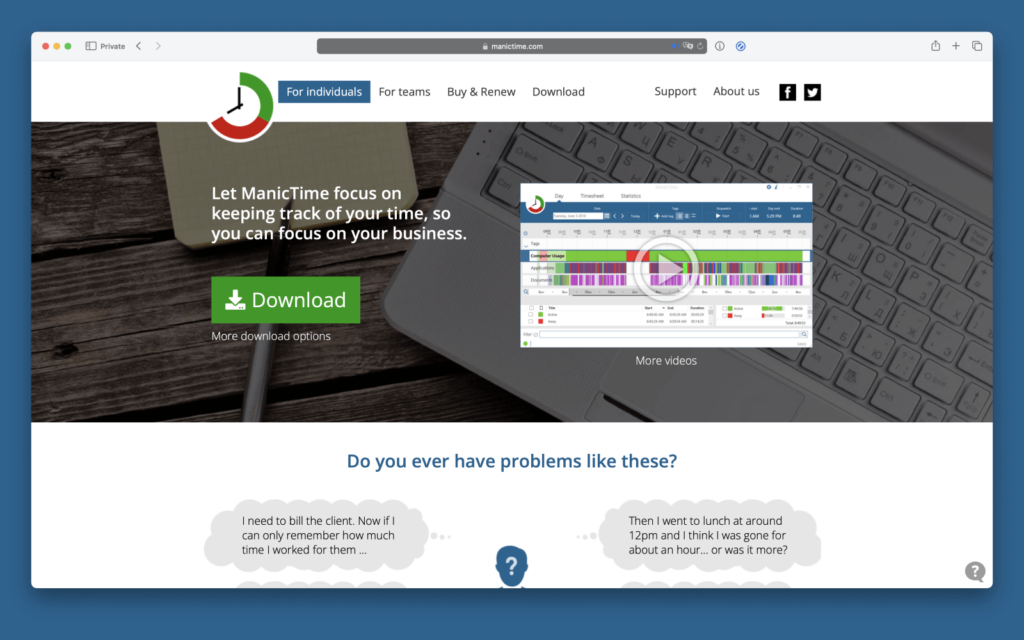
→ Pros: ManicTime is lauded for its robust time tracking capabilities and detailed reporting. Its offline functionality and respect for user privacy are also appreciated highlights. Users find the tagging feature useful for better project and time management.
→ Cons: Some users find the initial setup and navigation slightly complicated. There have also been mentions of the software being a little resource-intensive, slightly affecting computer performance.
→ Pricing: ManicTime offers a free version with basic time tracking features. The Pro version is priced at $67 for a single-user license, with volume discounts available for bulk purchases. You have the opportunity to renew your license at a discounted rate of 50% (30% if you renew after the license has expired).
Teramind
Teramind is a powerful and comprehensive insider threat detection software and user behavior analytics system that helps companies detect, prevent, and investigate insider threats. Here are the key features of Teramind:
- User Activity Monitoring: Teramind allows for comprehensive monitoring of all user activity on the company’s network.
- Behavioral Analysis: The software provides advanced behavior analytics to detect anomalies and potential threats.
- Data Loss Prevention: Teramind helps to prevent data leaks and breaches with its robust DLP capabilities.
- Policy and Rules Engine: Users can create customized policies and rules for tracking and alerts.
- Optical Character Recognition: The software provides an OCR functionality that enables fast searches of recorded sessions, scanning both structured and unstructured formats for sensitive content.
- Printed Documents Tracking: It allows for monitoring of printed documents, providing a full audit trail.
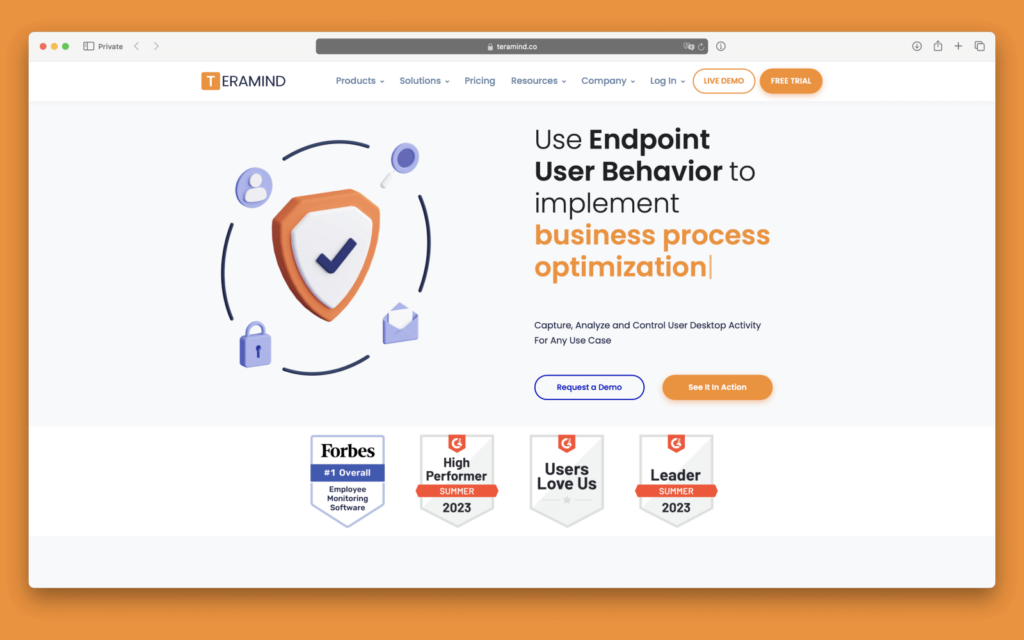
→ Pros: Teramind is praised for its comprehensive user activity monitoring and strong insider threat detection capabilities. Its behavior analytics and data loss prevention features are also highly appreciated, making it a robust tool for ensuring data security.
→ Cons: The software might be complex to set up for beginners or small teams without dedicated IT support. Software can be overwhelming. For some users, it can get constantly disconnected. With antivirus in place, it may be hard to install the software because it always flags it as a virus.
→ Pricing: Teramind offers a variety of pricing plans. The Teramind Starter plan begins at $11.25 per user month, the UAM plan begins at $22.50 per user month, and the DLP plan starts at $26.25 per user month. For the Enterprise plan, pricing is customized.
BigTime
BigTime is a leading online time and billing software designed for professional service firms. It is an intuitive web app solution that is well-suited for accountants, architects, engineers, and consultants. The platform offers time and expense tracking, billing, project management, and reporting, helping businesses streamline their operations and increase productivity. Here are the key features of BigTime:
- Time and Expense Tracking: BigTime allows users tracking time and expenses accurately, ensuring billable hours and costs are never missed.
- Invoicing: It provides customizable invoice templates and automated billing, making it easier to create and send invoices promptly.
- Project Management Software: BigTime offers comprehensive project management features, such as task assignments, due dates and milestones, Gantt charts, and job costing.
- Reporting and Analytics: The software provides in-depth reporting and analytics that help businesses make informed decisions.
- Resource Management: It enables team members to view and manage resources from anywhere, streamlining the workflow.
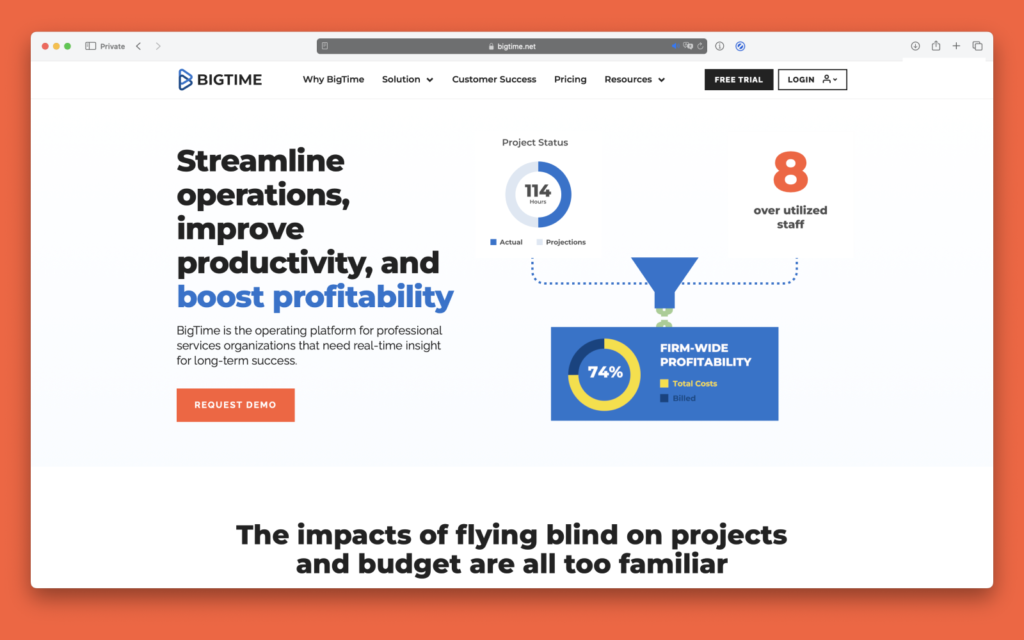
→ Pros: BigTime is lauded for its robust time tracking and invoicing capabilities. The platform’s project management features and detailed reports are particularly appreciated by users. Its customizable features and user-friendly interface are also points of praise.
→ Cons: Some users have mentioned that the software can have a steep learning curve for beginners. There have also been mentions of occasional glitches issues with syncing, and problems with customer support.
→ Pricing: BigTime offers a free trial for new users. It also provides four pricing plans: Essentials ($20 per user month), Advanced ($35 per user month), Premier ($45 per user month), and Projector (from $60 per user month).
Wrike
Wrike is a versatile and powerful project management platform that is designed to help teams streamline their efforts and achieve their project goals efficiently. Perfect for teams of any size, it offers tools that aid in planning, collaborating, organizing, and delivering projects successfully. Here are the key features of Wrike:
- Real-Time Work Management: Wrike provides a live activity stream and custom notifications for real-time updates.
- Report and Analytics: Wrike provides robust reporting tools for tracking project performance and productivity.
- Gantt Charts: Software includes interactive Gantt charts for visual project timelines, dependencies, and scheduling.
- includesWrike has built-in time tracking for accountability and accurate billing.
- Third-Party Integrations: Wrike integrates seamlessly with a range of other tools including Google Drive, Dropbox, Salesforce, and more.
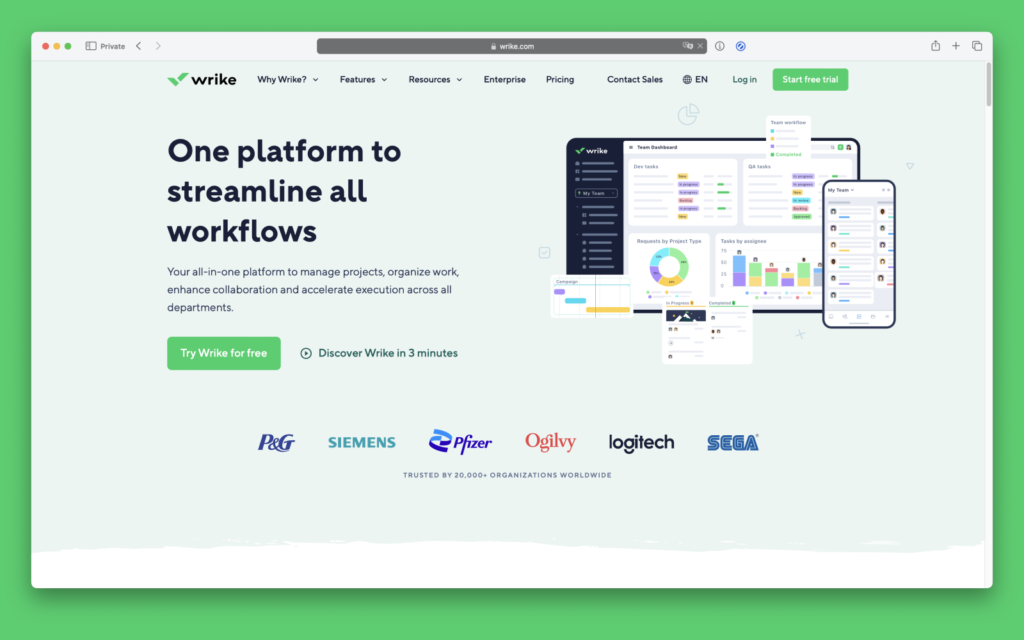
→ Pros: Wrike is praised for its intuitive interface and robust task management capabilities. The platform’s real-time work management and collaboration tools are particularly appreciated by users. Its Gantt chart, reporting, and analytics are also heralded for providing valuable insights and aiding project planning and tracking.
→ Cons: Some users have mentioned the mobile app could be more user-friendly. Additionally, getting accustomed to the extensive features might have a learning curve for some users. There have also been mentions of occasional glitches and syncing issues, particularly with third-party integrations.
→ Pricing: Wrike offers a free version for small teams. It also provides three pricing plans: Team ($9.80 per user month), Business ($24.80 per user month), and Enterprise and Pinnacle plans (custom pricing).
FAQ
What is the Time Doctor Alternative with Screenshots?
Monitask is a great alternative to Time Doctor. It offers time tracking, task management, and screenshots with the option of smart blur to guarantee privacy. Some of its features include detailed reporting, automatic payroll, and integrations with popular tools like Trello and Asana.
What is Time Tracking Features?
Time tracking features are tools or functions that allow individuals or businesses to record and monitor the time spent on various tasks and projects, productivity insights, and team performance. These features can help improve productivity, efficiency, and project tracking.
How Much Does Time Tracking Software Cost?
The cost of a time tracking solution can vary depending on the features and integrations included. There are free and paid options available, with some charging a monthly subscription fee while others use a pay-as-you-go pricing model. Generally, prices range from $5 to $50 per user per month.
What Are the Advantages and Disadvantages of Time Tracking?
Advantages of time tracking: Increased productivity, better task management, improved time management, and efficient use of resources. Disadvantages of time tracking: micromanagement, decreased creativity, and potential for burnout.
Conclusion
Time tracking is an essential tool for any business, as it helps users manage time and resources efficiently. There are numerous software solutions out there that offer powerful features and integrations to make time tracking easier. From all-in-one options like Monitask to enterprise-level products like Wrike, businesses can find the best solution that fits their needs and budget. Ultimately, investing in a good time tracking app can help businesses save time, money, and resources. Plus, it can also aid in improving productivity and team performance — all of which are essential for success.
-The Monitask Team
FAQ
Who is Monitask for?
Monitask is designed for companies of all sizes that have remote team members, such as freelancers, contractors, remote employees, and employees that work from home occasionally. Monitask is also useful for freelancers who would like to show their clients proof of work being done and the amount of time it took to complete.
How much does Monitask cost?
We offer four pricing plans:
- Pro – $7.99 per user/month
- Business – $10.99 per user/month
- Business Premium – $15.99 per user/month
- Enterprise – $19.99 per user/month
Prefer annual billing? You’ll save 18% compared to the monthly rates when you choose to pay yearly.
Where is my data stored and is it secure?
We respect your companies’ privacy and security. All of the time-tracking and screenshot data is securely stored and encrypted using 256-bit AES encryption.
Do remote team members see when screenshots are taken?
We believe in transparency and value our customer’s trust. After your remote team members install our desktop application, they will have full control of when the time tracking begins (along with screenshot taking) and when it stops. They can see the last screenshot taken, so they will be fully aware of what’s being uploaded for managerial review.
Can I see which applications my team members use?
Yes, you will be able to see which windows applications your remote team members are using and the percentage of time they are using them.
For an employee:
Navigate to: https://app.monitask.com/Report
In the “Applications” section of the page, you will see all of the applications you’ve been using and the percentage of time using them.
For a manager/employer:
In the main menu, select the employee in the Timeline tab. In the “Applications” section of the page, you will see all of the applications they’ve been using and the percentage of time using them.
You can also watch the list of programs used for your entire team. To do this, open the main menu and navigate to Reports – Applications Used https://app.monitask.com/Reports/Applications . This report allows you to review which applications are used most frequently by the members of your team.
Can Monitask help me find freelancers?
We do not offer help with finding contractors and freelancers at this time.
Can I pay my freelancers through Monitask?
Currently we do not offer a direct payment option for paying your remote team members. However, we do synchronize with various payment apps such as Paypal and create payrolls for the team members based on their payment rate settings.
Does Monitask provide timesheets and other reports?
Monitask allows you to effortlesly generate detailed timesheets for each of the remote team members as well as many other reports including basic accounting reports.
What is an activity level and how is it calculated?
Activity level tracking is a feature designed to keep track of user activity based on the keyboard usage and mouse movements. Monitask is not a spying tool, so it does not record the actual keys that were pressed. Instead, Monitask collects activity of a user and how active they were working within each 10 minute period. If there was no mouse our keyboard usage – the time will not be counted as working. A good activity level to is anything over 50%.
Can you auto-start screenshot monitoring?
In order to protect our users and their privacy Monitask starts monitoring only when employees manually clock in and stops as soon as they clock out.
What if I work with confidential information?
Monitask does not keep track of sensitive information – no passwords or documents are stored on Monitask’s servers. At the same time, passwords or private information themselves do not fall under the radar of Monitask either – the service is careful about private data.
Can the app be hidden on employees’ computers?
Monitask is an employee productivity tool, not a spying tool. You cannot run Monitask or auto-start screenshot monitoring without the users permission. The user needs to press the start button in order to start time tracking.