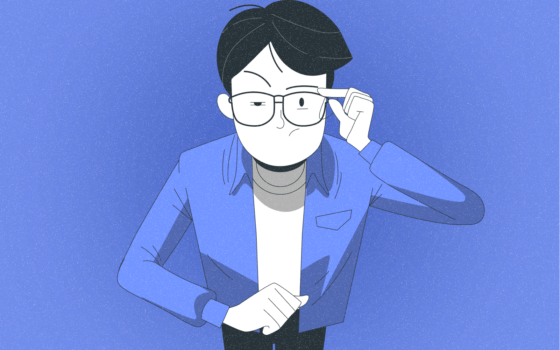The Top 10 Time-Blocking Techniques That Maximize Your Productivity
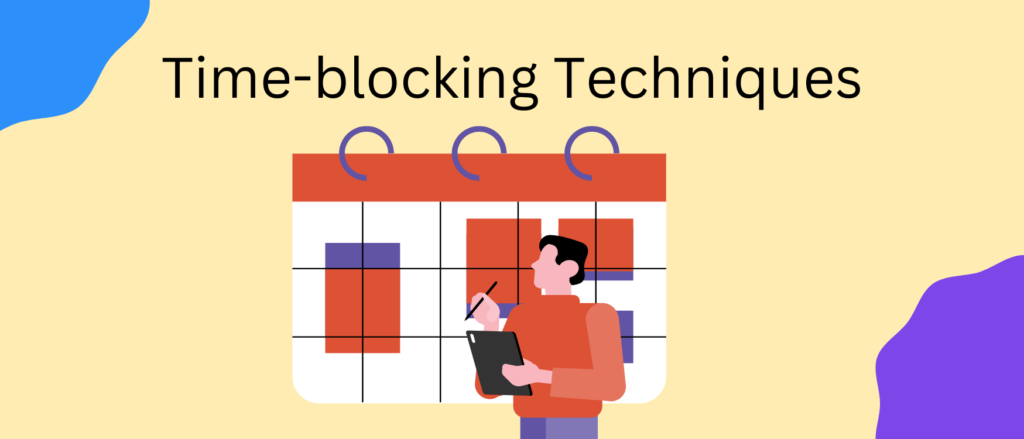

A lot of people need help with time management. A time-blocking technique is a great way to maximize your productivity. It helps you organize your time effectively.
This article will discuss what time-blocking is and how you can use this to improve your productivity.
We will provide tips on how to get started.
What is time blocking? And why should you use it?
Time blocking is when you set time aside to work on specific tasks. The time block can help you get more done because you’re trying to do only some things simultaneously. You can also use time-blocking apps to ensure you’re not wasting time on things that don’t matter.
Tips on how to set a time block effectively.

“Time-blocking can help us cut procrastination & waste…” Respect Yourself.
Here are ten tips to help you time block effectively:
1. Define your goal
Before starting time blocking, you need to know your goal. What do you want to accomplish? Your goal will help you determine how to allocate your time.
2. Choose the right tasks.
Not all tasks are equal. Some tasks are more critical than others. When you’re time blocking, make sure to prioritize the tasks that are critical to your goal.
3. Set a deadline
If a task has a deadline, it’s easy to push it off indefinitely. But if you give yourself a deadline, you’re more likely to finish it.
4. Break it down
If a task seems overwhelming, break it down into smaller pieces. The smaller tasks will make it easier to work on and less likely to get overwhelmed.
5. Get started
The hardest part is often getting started. Once you start working on a task, it’s usually better than what you thought it would be.
6. Take breaks
Working non-stop is not sustainable. It’s important to recharge so you can continue working efficiently and effectively.
7. Eliminate distractions

When you’re trying to focus, any distractions can derail your progress. Turn off your phone, close social media tabs, and find a quiet workplace.
8. Set a time limit
If you’re struggling to focus, set a time limit for yourself. Once the time is up, take a break. This will help you stay focused and get more done.
9. Be flexible
Things sometimes go differently than planned. Feel free to adjust your time blocks as needed.
10. Get help
If you’re having trouble with time management, plenty of resources are available to help you. There are books, articles, blog posts, and even apps that can help you get more organized and productive.
Time blocking is a great way to improve your productivity.
How time blocking can help you achieve your goals
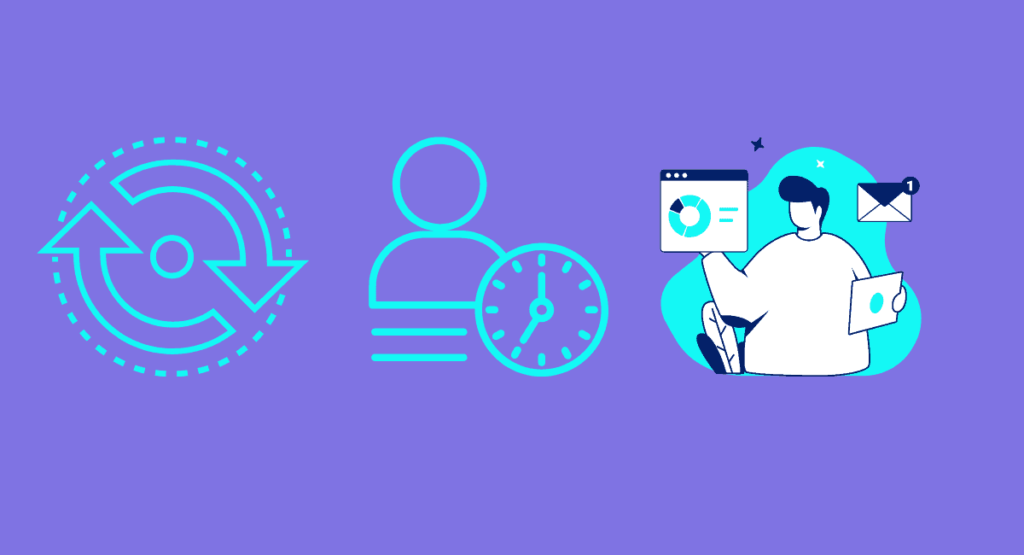
The key to success is time management. Time blocking is a technique where you schedule specific periods for specific tasks.
For example, let’s say you want to spend an hour on social media daily. You would block out that hour in your schedule and only use it for social media. This way, you’re less likely to get distracted and be more productive overall.
Time blocking can help you in several ways:
1. It can help you stay focused on a task.
2. It can help you better manage your time.
3. It can help you avoid procrastination.
4. It can help you be more productive overall.
If you want to improve your time management skill, time blocking is a great technique. Give it a shot and see how it works for you!
How does the start time block?

You can use a planner, time-blocking apps, or even a notebook to track your time blocks. You must be consistent and stick with it!
Another way to start time blocking is by setting some ground rules for yourself. Decide how much time you want to block off for each task, and try to stay within that amount of time. This will help you stay focused and stay calm about the task.
Finally, make sure you find a method that works best for you. Some people prefer to work in short bursts, while others prefer longer blocks of time. Find what works best for you!
Tools to improve time-blocking:
- A planner can help you stay on track and organized.
- A time-blocking app can help you visualize your time and stay productive.
- A notebook can help you track your time blocks and progress.
- A timer can help you stay focused and on track.
- A calendar app can help you keep track of deadlines.
Time blocking is a great way to improve your productivity. You can stay focused and avoid procrastination by scheduling specific periods for specific tasks.
How to use time blocking in your daily life
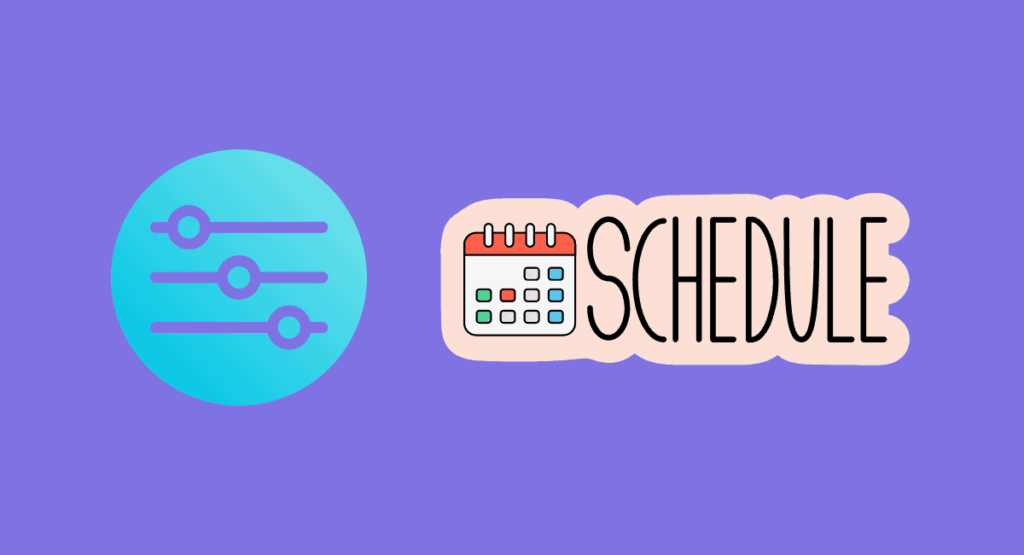
Time blocking is a way of dividing your time into blocks you can use to accomplish things. It involves breaking down your day into specific blocks of time for different tasks. Time blocking can help you stay focused and avoid distractions.
Here are some tips for using time blocking in your daily life:
1. Decide what you want to accomplish. Before blocking off time, you must know what you want to achieve. Write down a list of goals for the day, week, or month.
2. Determine what time slots are available. Look at your calendar and see when you have free time to work on your tasks.
3. Block off time for each task so you can start working on it as scheduled. Remember to stay on track and avoid overlap in your work.
4. Stick to your schedule. It’s worth it in the end. Try your best to avoid veering from your plan unless there’s an emergency.
5. Adjust as needed. As with any plan, things may sometimes go differently than expected. If you need to adjust your schedule, go ahead and do so. Just make sure to adjust future blocks of time accordingly.
Time blocking is a great way to boost your productivity and get more done daily. By breaking down your time and scheduling specific tasks, you can stay on track and avoid distractions.
How to use your time block divider

A time block divider is something that you can use to help you get more done during the day. It will help you only focus on one priority task at a time and stay on track.
You can use the time block divider in a few different ways. You can use it to:
- Help you focus on one priority task at a time
- Help you stay on track
- Keep yourself from getting distracted
- Help you work more efficiently
The best way to use the time block divider is to find what works best for you and customize it accordingly. Some people prefer a physical timer, while others prefer an app on their phones. Try it until you find what works best for you.
The time block divider can help you to be more productive and efficient while using the time management technique of time-blocking. It can help you to achieve specific goals.
Time blocking might be a good option if you’re looking for a time management technique to help you stay on track and organized. This involves breaking down your day into specific blocks of time for different tasks.
Utilize Google Calendar
One way to use time blocking is to utilize a calendar app like Google Calendar. The calendar can help you to check your schedule at a glance and to keep track of deadlines. You can also use Google Calendar as a time block divider. You can break down your day into specific time slots for different tasks.
This can help avoid overlap and stay focused. It can also help you to utilize your time better. If you need to adjust your schedule, Google Calendar makes it easy to make changes. Just make sure to adjust future blocks of time accordingly.
How to start to implement time-blocking

The first step to using time-blocking effectively is identifying the priority tasks that need to be done. It can be helpful to list everything that needs to be done on paper or in a notes app on your phone.
Once you have your list, you can start time-blocking by picking a task and setting a timer for a specific amount of time. For example, you might work on your email for 20 minutes. You move on to the next task on your list when the timer goes off.
Knowing when you finish a task and stop working on it is crucial. This way, you can use your time more productively. If you’re consistently underestimating how long a task will take, it might be helpful to break it down into smaller chunks.
Another thing to remember is that only some tasks deserve the same amount of time. Some tasks are more critical than others, so you should spend more time on them.
Time-blocking can be a great way to get more done, but it’s essential to tailor it to fit your needs and preferences. Experiment with different timings and tasks until you find what works best.
Create a to-do list
A to-do list is a list of activities that you need to do. You can make this on paper or your phone. You can put different types of tasks on it.
For example, you might have a section for work tasks and one for home tasks. You can also group related tasks together. Task grouping can be helpful because it makes moving between tasks easier and prevents you from getting stuck on one task for too long.
Make a list of the tasks that need to be done. Pick a task and set a timer for a specific amount of time.
Make sure you set a time you can realistically spend on each task.
Break down big tasks into smaller chunks Group related tasks together.
Batch tasks that require the same type of energy.
Create task batching

Task batching is similar to time-blocking, but you group related tasks together instead of focusing on individual tasks. For example, you might batch your email or writing tasks together.
Task batching can be helpful because it allows you to move between tasks more quickly and prevents you from getting stuck on one task for too long. It can also be helpful to batch tasks that require the same type of energy. For instance, if you have a lot of creative tasks, you should batch them together so you can use your creative energy when it’s most effective.
List your priority tasks.
It is important to know your priority tasks when trying to get more done. This way, you can focus on those things first and make sure that you spend only a little bit of time on things that are not as important.
For each task, find the specific task that needs to be done and any similar tasks. This will help you time block effectively because you can group similar tasks.
For example, if you need to write a blog post, you would want to find all the tasks that go into writing a blog post. The tasks might include researching, writing, editing, and publishing.
Then, you can block off time in your schedule to work on each of these tasks. Ensure that you are making progress on your blog post and spending only a little time on any task.
Time-blocking variations

There are different types of time blocking that you can use. One type is called variation time blocking. With this method, you mix up your tasks so that you’re not doing the same thing throughout the day.
The variation can help keep you from getting bored and helps keep your mind active.
What are common time-blocking mistakes?
People often need to allocate more time for each task, underestimate how long tasks will take, or overestimate how much work they can get done in a day.
Additionally, people may try to block off too much time for specific tasks, which can lead to boredom or burnout. You can avoid these mistakes and others. By knowing what you want to accomplish and setting how much time you have to do it, you will be able to stay on track.
Conclusion
Time blocking is a time management method to be very effective for getting more done. This method blocks off specific times to work on specific tasks.
This approach can help you stay focused and prevents you from getting stuck on one task for too long. Deep work is an important part of the time-blocking process because it allows you to focus on one task for an extended period.
Spending time on things that are not important can prevent you from getting the most out of your time-blocking strategy. Using these tips, you can start seeing results with your time-blocking method.