The history of time tracking. How it started and how its implemented in employee monitoring today.
If you fill out a manual timesheet, your employees are likely to miss out between 5-10% of billable time. This is because manual timesheets are inaccurate and also take time to fill. And this would cost your business between 10-20% in lost productivity.
Using an employee time tracking app will save your organization a lot of hassles and money. Furthermore, it helps you track how your employees utilize their work time. Monitask, one of the most effective employee time tracking software, provides more accurate invoices for businesses than a manual timesheet.
Team managers can track their employees’ time and only pay them for hours worked. So, where did the concept of employee time tracking come from, and how has it evolved in today’s business world?
We will examine the evolution of the employee work clock and how it has improved payroll tracking and tracked trends in employee performance.
Willard Legrand Bundy invented the first time clock. This early employee hours tracker used paper cards stamped when the employee reports at work or left for the day. Willard and his brother Harlow formed the Bundy Manufacturing Company in 1889. The Bundy’s device was popular with small and large businesses because it proved a far more efficient system for employee time tracking than any other available methods.
The late 20th-century witnessed a shift from paper punch cards to computer-based electronic attendance systems. This innovation was great for both employers and employees. The electronic systems can integrate with HR and payroll to create an easier way to keep track of both time and payroll. Electronic clocks can track vacation, sick days, overtime, and many others.
Mobile technology has led to a significant advancement in time clock software. Hence your employees can use smartphones to track their time. This is very helpful for employees who travel or work remotely. Furthermore, the geo-targeting feature on your smartphone can help you know that your employees are doing the work they are assigned, even on the go. Mobile clocking can also help your employees to review their sick days, vacation time, overtime, and more.
Monitask continues to set the pace in the timekeeping world with its reliable online employee time clocks. Besides, you can use Monitask to streamline your business and boost productivity.
Spend Minutes On Tracking Employee Hours
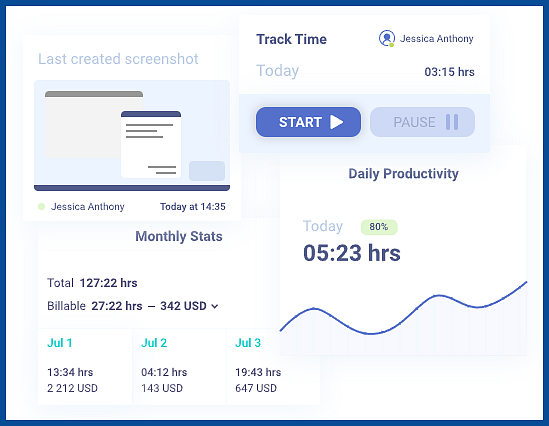
An automated, cloud-based time and attendance system comes with a work hours tracker or timesheet app which helps to track employee hours. Monitask time tracking employee software makes it easy to clock in, clock out, and share schedules for all employees, regardless of their location.
With Monitask tracking software, you can see the employees coming on that day, what time they’re supposed to start, what location they’ll be working from, and what hours are available on the clock right from your phone. This powerful time tracker allows you to spend less time keeping track of your employees’ working hours anytime and anywhere. Hence you no longer have to camp behind a desktop computer in the office.
Monitask time tracker helps you track your employees in real-time from anywhere, ensure that all shifts are covered, and update scheduling for any shift. In addition, the Monitask time clock app helps manage employees’ time and administer budgeting, digital timesheets, payroll, and many more.
Many business managers see payroll tracking as one of the most challenging administrative tasks. They have good reasons for that. Various companies accrued up to $4.5 billion and $6 billion in employers’ payroll fines in 2014 and 2016, respectively. Hence, you must handle your business payroll tracking right and use a suitable tool to streamline payroll.
The most efficient time tracking systems allow employees to enter time from any device, including desktops, laptops, smartphones, and tablets. Some payroll trackers like Monitask allow time tracking through both apps and software depending on your employees’ preferences. Monitask’s powerful payroll software can manage almost all aspects of payroll for you while allowing for manual approvals and updates on your part as needed.
Using a Monitask payroll tracker also decreases the chances of payroll errors and tax penalties while freeing up your resources and time for what’s most essential to take your business to the next level.
Step 2
Click "Invite your team" from the dashboard and add your team members’ email addresses. You can add an unlimited number of employees to your account.
Step 3
Your team members will need to download the time-tracking app and start using it to track the time spent on work items. Company owners, administrators, and managers do not need to install Monitask, as data is accessible via the web-based real-time dashboard.
Step 4
Project management features allow you to assign projects to team members and review work hours associated with each project and task.
Step 5
Use Live Dashboard to review online employees, their time entries, screenshots, activity levels, and internet usage.
Step 6
Monitask analyzes time and data across your company. After you use the software for several weeks, it generates comprehensive reports so that you can analyze and identify bottlenecks, employee productivity, and processes.