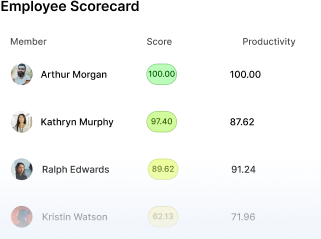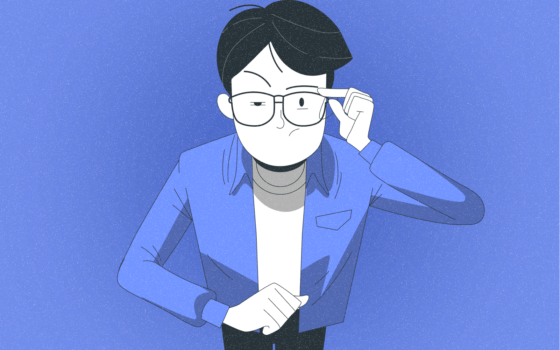10 Surprising Employee Time Tracking Secrets You Should Know

Do you know how much time your employees spend on their work? Employee time tracking software can help you answer that question.
By tracking the time employees spend on each task, you can better understand how they spend their time. This information can help improve productivity and ensure your employees are working efficiently.
We will discuss eight secrets to employee time tracking that you should know!
What is Employee Time Tracking Software?
“To stop wasting a finite resource, companies should tackle time problems systematically rather than leave them to individuals.” Mckinsey.
Employee time tracking software is a type of software that helps employers track the amount of employees’ time spent on specific tasks. The software can be helpful for employers who want to ensure their employees are working the appropriate number of hours or for employers who need to generate invoices based on their work time.
Employee time tracking software can also help employers track employee productivity and identify areas where employees may need additional training.
How does employee time-tracking software work?

Employee time tracking software is computer software that records and tracks an employee’s time on a task to see how much they spend on it.
Businesses can use this to manage employee productivity and track billable hours.
Employee time tracking software generally works by using a timer to track how long an employee is working on a task, then creating a report that shows the time spent on each task.
The tracking app can be helpful for businesses that need to bill clients for services rendered or who want to track employee productivity.
How Can Employee Time Tracking Software Benefit Your Business?

Employee time tracking software is a great way to track how much time your employees spend on different projects. This software can help you see which projects are taking up more time than they should and help you figure out where your employees need improvement.
Overall, this software can be a massive benefit to any business. Employee time tracking software can help ensure your employees are productive and efficient. It saves you time and money by helping you figure out where the time-tracking apps could improve your business.
The tracking software allows you to set specific goals for each employee. Doing this can free up their time for more critical tasks.
Employee time tracking software can also help you track the progress of each employee, which can help you determine who is performing the best and how to improve those who aren’t.
Employee time tracking software can also help you keep up with overtime hours. This can be especially useful if you’re dealing with a large workforce. With a tracking system, you can easily track who is working overtime and how much each person has worked, allowing you to stay on budget.
Overall, employee time-tracking software is an invaluable tool for any business. It will save you time and money.
Types of Employee Time Tracking Tools
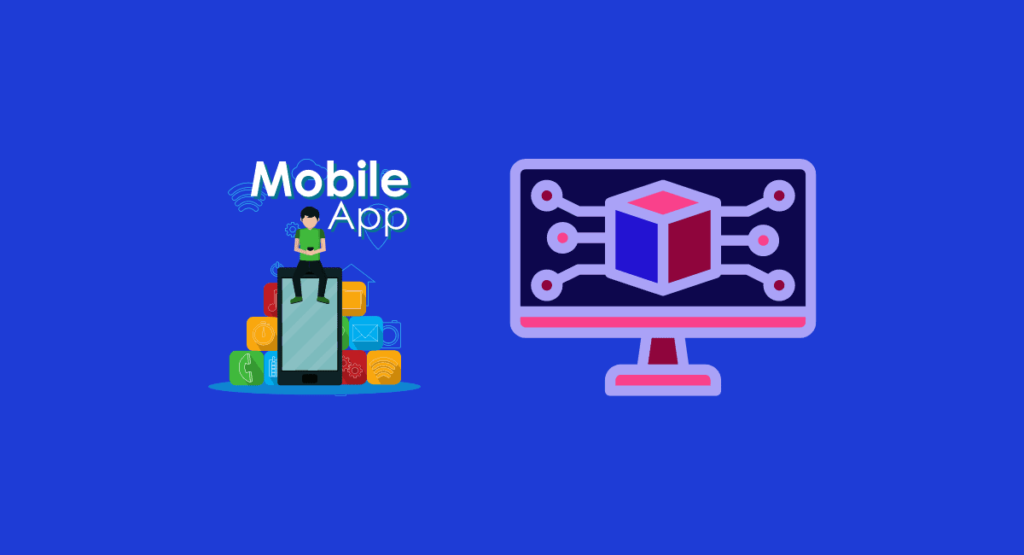
There are different types of Employee Time Tracking Tools. Some time-tracking tools work with smartphones or computers, but a few are also usable on both devices.
Some Time Tracking Tools track your time on a task, while others track the amount of time you work. Employee Time Tracking Apps allow you to take pictures of what you’re working on to keep track of your work. Some Employee Time Tracking Apps will enable you to set goals to track your progress and stay on task.
There is variety of other time-tracking apps that offer features that help to ensure employees are clocking in and out and taking breaks. Some Employee Time Tracking App has features that will alert managers if an employee isn’t at their designated
How to Choose the Right Employee Time Tracking App for Your Business?
Employee time tracking is a process of recording the hours worked by employees. Companies can use it for payroll, billing customers, and monitoring project progress.
There are many different types of employee time-tracking apps available on the market. The best one for your business will depend on your specific needs.
Some things to consider when choosing employee time-tracking:
Once you’ve determined what you need in a time-tracking app, you can compare different options. Many good apps are available, and you’re sure to find one that meets your needs.
10 Surprising Employee time tracking secrets

You have various methods that are comfortable for you and your team. Furthermore, knowing how employees use their time can improve their productivity and communication skills. So, start the time tracker today and see the surprising employee time-tracking secrets you never knew existed!
1. Get an accurate picture of your employee’s working hours
Employees are crucial to any business, and it is important to track their hours to get an accurate picture of their work. Time-tracking software can help you do just that.
By recording the time employees spend on various tasks, you will be able to see how much time they spend working and identify any areas where they might be slacking off or overworking themselves.
Moreover, this information will help you determine how much your business is spending on monthly labor costs. In the long run, managing employee hours better saves both time and money!
2. Monitor employee activities ethically, foster productivity
If you work in an organization that relies on employees to provide services, staying up-to-date with any work stoppages or absences is essential.
You can track employee time and identify any possible issues before they escalate.
Furthermore, companies can also use time-tracking data for various other purposes, such as monitoring employee productivity levels and making disciplinary decisions when necessary.
Keep track of hours worked, overtime hours, sick days taken, etc., so that all this valuable information is at your fingertips!
3. Identify absenteeism and tardiness trends
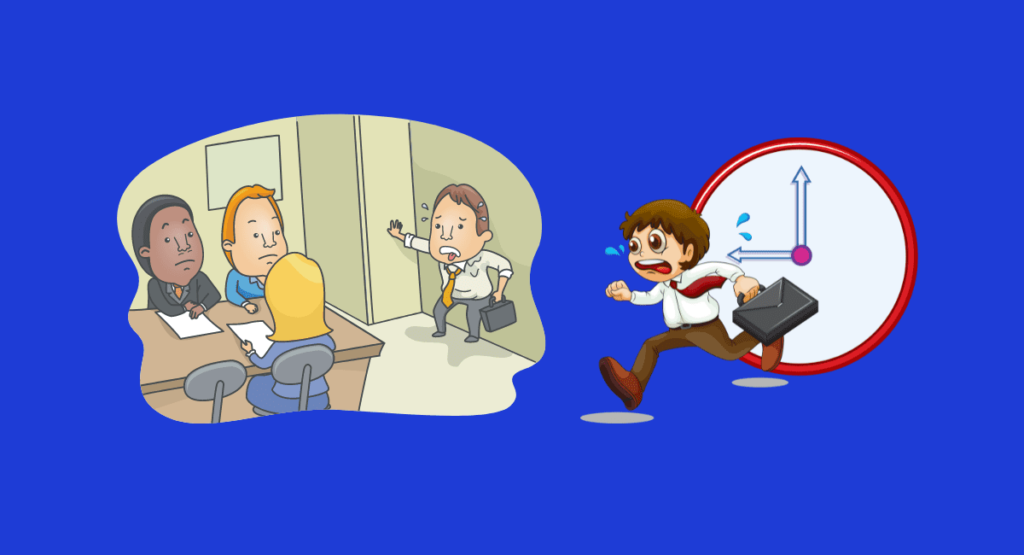
Employees who are consistently late or absent can show employee dissatisfaction. By monitoring time and tracking hours, you can identify any trends that might lead to this dissatisfaction.
Once you’ve identified these trends, addressing them will be much easier before they become more significant problems.
Using tools like Monitask makes accurate track-keeping easy and helps management keep track of employee schedules in real time.
A clear policy on absences and tardiness sets employee expectations and ensures everyone knows why these behaviors are unacceptable.
4. Assign tasks to employees based on their skill set
Employee time tracking can help you understand how much time your employees spend on task-related work.
This information can be vital in assigning tasks based on an employee’s skillsets and training needs. It will also reveal any sick days or absences so that you can accurately calculate hours worked each day.
Employee time tracking software is perfect for managing this data efficiently and reliably. It makes it easy to track hours worked, overtime, payroll purposes, etc., giving you a comprehensive overview of the workings of your business
5. Keep track of expenses incurred by your employees

By using time-tracking software, you can keep track of employee expenses and identify any irregularities in their spending patterns.
This way, you can monitor how much your employees spend and for what purposes. In addition, check for tax-related issues early on so they don’t take a toll on your business later.
Time-tracking software can be beneficial in keeping track of payroll and employee performance.
6. Develop actionable insights from data analysis
Data analysis can help you identify areas where employee time is wasted and make necessary changes.
You can also see which employees spend the most time on specific tasks, which sections of your business need more attention, and much more.
Time tracking tools make this task even easier by automatically recording employee hours, so you don’t have to keep track manually.
This way, you’ll be able to get accurate insights into team productivity and track overall progress clearly and concisely.
7. Automate reports with deadlines and goals
By setting deadlines for each task and goals for the team as a whole, you’ll be able to see how everyone is performing. In addition, getting notified when employees go over their allotted time will help take quick action if needed.
Another great feature of these software programs is that they allow employees to submit reports online in an easy format – making it even easier for management to understand their work schedule and workload at any given time.
8. Create labels to track tasks and projects
Task management tools are necessary if you want to get things done effectively. By creating labels for tasks and projects, you can track progress more accurately, assign deadlines, and evaluate employees’ performance.
Using time-tracking software can also be helpful in this regard – anything that helps track the time spent on a task will help keep everything organized and streamlined.
9. Generate accurate timesheets for streamlined payroll
Timesheets ensure that employees are paid accurately based on the hours worked, including any overtime hours. This is especially important for companies that pay employees by the hour or offer overtime. Accurate timesheets avoid overpayments or underpayments that can affect employee morale and company finances.
With Time Tracking Apps like Monitask you can simplify the payroll process by creating accurate timesheets, ensuring fair pay and compliance with labor laws.
10. Organize schedules and shifts
Create a transparent schedule that promotes work-life balance and increases employee satisfaction by organizing shifts fairly. It will help you harmonize team coordination.
Although not necessary, using effective task management tools makes life much easier!
How to Implement the Best Time Tracking Software in Your Business?

If you’re considering implementing employee time-tracking software in your business, you’re on the right track! Here are tips to get you started:
1. Assess what you need from the employee time-tracking app
Before investing in any employee time-tracking app, take some time to assess what features and functionalities you need. This will help you to choose the best option and make the selection process easier.
2. Find time-tracking apps that are easy to use
Best employee time tracking should be easy to use so everyone can quickly get up to speed. Look for programs with a user-friendly interface and plenty of support resources.
3. Train employees on how to use the time-tracking tool
Ensure all employees know how to use the time tracking tool before starting to track their hours – this will avoid confusion and ensure data accuracy.
4. Set up rules and regulations regarding absences and tardiness
Having a set of clear rules regarding absences and tardiness helps employees understand what is expected of them. This can prevent any misunderstandings or disagreements later on.
5. Use data analytics for further insights
Companies can analyze employee time tracking data to reveal valuable insights into team productivity, project progress, etcetera. Use this information wisely to make data-driven decisions.
With the right features, employee time tracking software can easily help you manage payroll and track employee performance.

Conclusion
Employee time tracking is valuable software for businesses of all sizes. It helps track employee hours, monitor overtime, and ensure that employees are productive during their workday.
However, many business owners need to know the full potential of employee time-tracking software. They may need to include some of its benefits. This article shares eight surprising secrets about employee time-tracking software that every business owner should know.
You will find this information helpful and informative. Have you ever used employee time-tracking software in your business? If not, You can try it first, Monitask.
– The Monitask Team
Frequently Asked Questions
What reports can I generate from my employee time-tracking software?
The most common reports generated from employee time-tracking software are attendance reports, overtime reports, and timesheet reports. The Finance Team can also use employee time-tracking software to generate payroll reports.
Why is the business starting to grow with a time tracking platform?
Employees work more productively. Payment is made for the actual completed projects that are marked in the service.