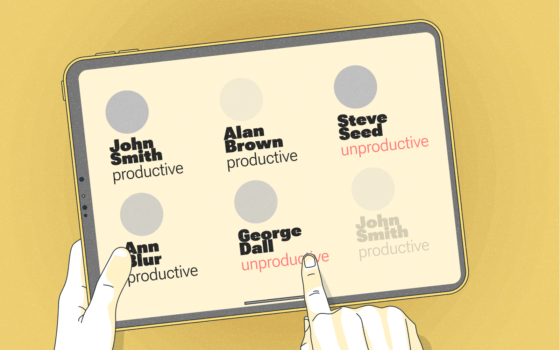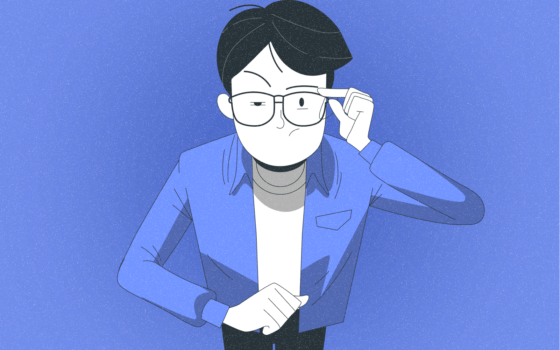How “Schedule Anywhere or Schedule Everywhere” Can Help Your Working Environment


Schedule anywhere, or schedule everywhere are two popular time management that can help your working environment.
By allowing employees to access their schedules online, these flexibilities can help you save time and improve productivity.
In this blog post, we’ll explore how remote scheduling works and how it can benefit your business.
What is Schedule Anywhere or Schedule Everywhere?
“The smart scheduler’s role now includes higher value functions such as constraints management, resources optimization, schedule optimization, planning for unexpected events, and real-time persona-based visualization.” Deloitte.
Schedule Anywhere or Schedule Everywhere is designed to help streamline workflow processes for businesses and organizations.
These allow users to create schedules, track employee hours, and manage tasks remotely.
Businesses and organizations can keep their workflows organized, efficient, and effective. Additionally, Schedule Anywhere or Schedule Everywhere can help improve team communication by providing clear visibility into tasks and deadlines.
How does remote scheduling work, and why are they helpful in working environments?
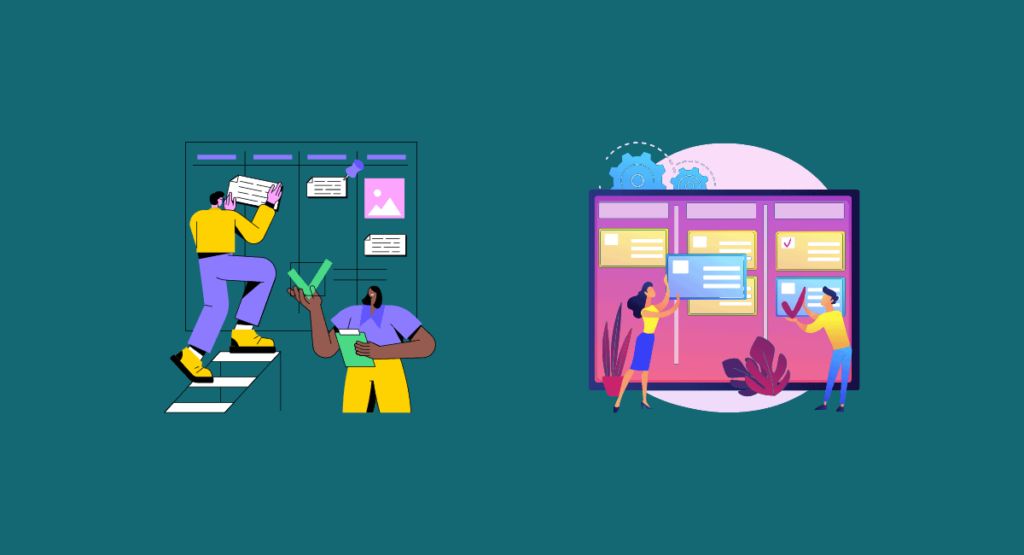
Schedule Anywhere or Schedule Everywhere are cloud-based tools that allow businesses and organizations to manage, track, and plan their workflows from any location.
They provide an intuitive interface where users can create schedules, assign tasks, view team progress, and communicate updates to colleagues.
These tools help work environments because they help streamline processes, keep employees on task and organized, reduce miscommunication, and improve visibility into projects or teams.
Schedule Anywhere or Schedule Everywhere also helps businesses stay on top of labor costs by providing real-time information about employee hours worked.
The advantages of using schedule Anywhere or Schedule Everywhere in a working environment
Schedule Anywhere, or Schedule Everywhere, offers several advantages to businesses and organizations operating in a working environment.
These tools allow businesses to streamline workflow processes, keep teams organized, reduce miscommunication, improve visibility across projects or teams, and stay on top of labor costs.
Additionally, since these tools are cloud-based and accessible from any location, they make it easier for users to manage their schedules and tasks more efficiently.
Finally, the intuitive interface of these tools makes it easy for users to get up and running quickly with little prior knowledge or experience.
Industry fits with schedule Anywhere or Schedule Everywhere.
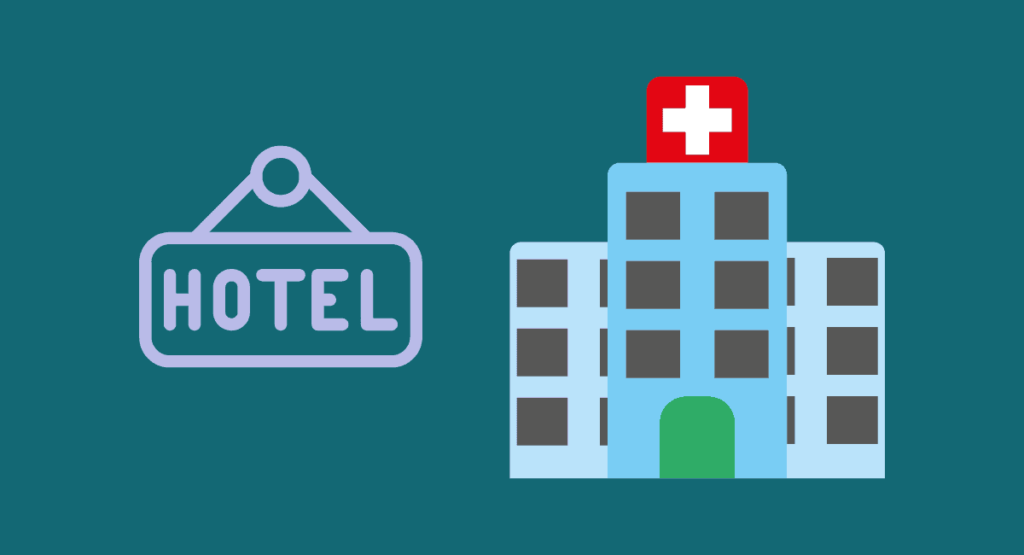
Schedule Anywhere or Schedule Everywhere are great tools for various industries. They can be used by businesses of all sizes, from large corporations to small startups.
They are ideal for companies in the hospitality industry, as they can help manage shift scheduling and other labor-related tasks.
These tools are also useful for customer service departments, IT teams, or any company that requires a high level of organization and visibility into their workflow processes.
Get more out of your business
Get the best employee engagement content every week via mailing list
Hospitality Industry
Ideal for hotels and hospitals, as they provide a centralized platform to manage shift scheduling, staff availability, and employee hours.
The tools also offer real-time visibility into workflow processes, making it simpler for hotel and hospital employees to stay organized and on top of their tasks.
Additionally, these cloud-based tools can be accessed from any location, allowing users to easily update, modify, or add shifts or team members.
Using schedule Anywhere or Schedule Everywhere, hospitality businesses can ensure their teams are well-managed and on track for success.
Customer Service Department

Customer service representatives can access their assignments from any location, making it easier for them to stay on top of their tasks.
By using schedule Anywhere or Schedule Everywhere, businesses can ensure their customer service teams have the necessary visibility and support to provide excellent customer service.
IT Department
IT teams can access the software from any location, keeping them updated with the latest tasks and updates.
By using schedule Anywhere or Schedule Everywhere, IT companies can ensure their teams are well-managed and on track for success.
They enable businesses to easily create automated schedules that companies can easily share with team members. With these tools, teams can easily coordinate shift changes or request time off without disrupting their workflow.
Manufacturer Company
Setting your schedule anywhere or schedule everywhere is great for any manufacturer company, as they provide an efficient and effective way to manage employee schedules.
These tools allow managers to set up shifts easily, assign tasks, track hours worked, and more.
Since the tools are cloud-based, manufacturers can access their schedules from any location, allowing them to stay updated on the latest tasks and assignments.
Additionally, since these tools comply with local labor laws, companies must comply with all applicable labor laws to maintain a safe and healthy work environment for their employees.
Using features scheduled anywhere or scheduled everywhere, manufacturing companies can ensure their teams have the necessary visibility and support to complete the job efficiently.
The Challenges in the implementation of schedules anywhere

One of the main challenges businesses using schedule anywhere or schedule everywhere face is ensuring that all of their employees are up to date with the latest changes.
This could be difficult if they have a large team in multiple locations. It can also be challenging to track different requests and absences.
Finally, businesses may need help maintaining compliance with local labor laws when setting up employee shifts and assigning tasks.
By considering these challenges, businesses can maximize their use of schedule Anywhere and Schedule Everywhere for success.
The Implementation steps for scheduling anywhere or schedule everywhere
To implement a schedule anywhere or schedule everywhere, businesses should take the following steps:
1. Identify their goals and determine how the tool can help them achieve them.
2. Assign roles to each team member so that everyone knows what tasks they are responsible for.
3. Upload employee information into the system, such as contact details and availability.
4. Set up shifts, assign tasks, and track hours worked using the platform’s tools.
5. Monitor progress regularly and adjust any parameters as needed to meet the organization’s goals.
6. Ensure that all labor laws and policies are being followed appropriately.
Monitask: Employee Scheduling Software
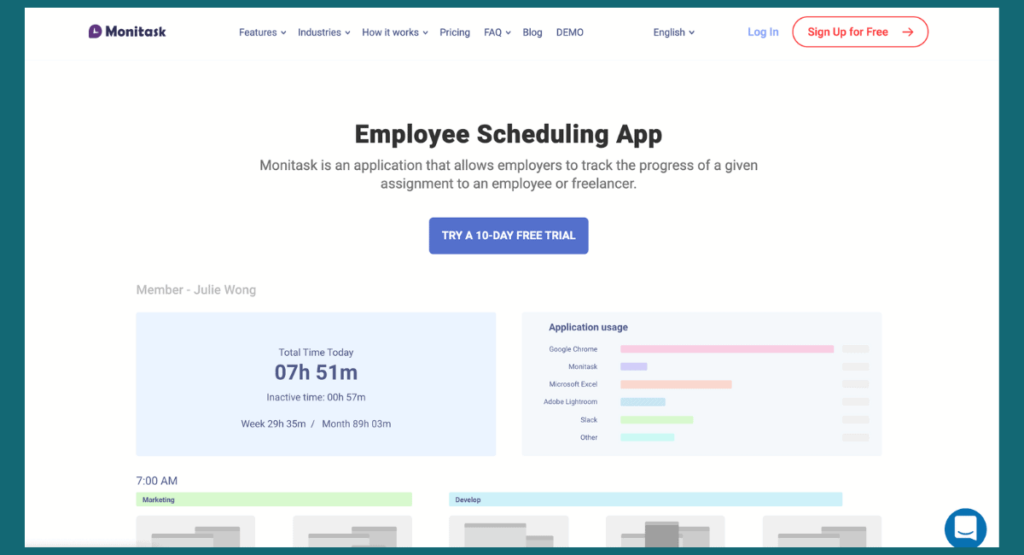
Monitask is an employee scheduling software designed to make it easier for businesses to streamline their workforce management. With Monitask, businesses can quickly organize and manage their employees’ schedules, saving them time and money.
Monitask provides a fast and simple way for employers to create customs. Employee schedules that fit the needs of their business. It allows them to assign tasks and monitor employee performance in real-time.
The software has various features designed to meet the scheduling needs of any company, regardless of size or industry.
For example, businesses can create custom shifts, manage team availability, view availability reports and timesheets, and sync employee times to payroll.
Monitask also offers an easy-to-use mobile app for Android and iOS devices that allows employees to view their schedules, enter time off requests, and check in or out of shifts. This helps employers stay connected with their staff while on the go.
Monitask offers a ten day trial. You can sign-up here.
Starting Monitask
After you and your team sign-up at Monitask, you can start setting scheduling remotely:
Ask employees to start tracking time using Monitask. Your team members need to download the time-tracking app and start using it to track the time spent on work items. Company owners, administrators, and managers do not need to install Monitask, as data is accessible via the web-based real-time dashboard.
1. Assign projects and tasks
Project management features allow you to assign projects to team members and review work hours associated with each project and task.
2. Review work hours and proof of work
Use Live Dashboard to review online employees’ time entries, screenshots, activity levels, and internet usage.
3. Continue using Monitask to get in-depth insights.
Monitask analyzes time and data across your company. After you use the software for several weeks, it generates comprehensive reports so that you can analyze and identify bottlenecks, employee productivity, and processes.
The most productive workflows using remote scheduling

Remote scheduling is a great way to increase productivity and optimize workflows, as it eliminates the need for commuting and other traditional in-person meetings.
It makes it possible to collaborate efficiently with remote teams, allowing everyone to work from the comfort of their home while still working together and getting the job done.
With remote scheduling, you can set up virtual meetings with anyone worldwide, allowing for quick collaboration and feedback.
You can also tailor the agenda to suit everyone’s needs, ensuring everyone is on the same page.
In addition, remote scheduling allows you to plan your time more effectively. By setting deadlines and assigning tasks, you can keep track of progress and ensure everyone is on the same page.
Remote scheduling also makes it easier to delegate tasks and manage resources more effectively. By assigning tasks to specific individuals, you can ensure they are equipped with all the necessary information to complete their work.
Overall, remote scheduling is a great way to improve productivity. It is essential to complete tasks as quickly as possible to avoid delays.
By leveraging remote scheduling, you can ensure everyone is on the same page and maximize productivity.
More than just providing an efficient way to collaborate with your team, remote scheduling can also help create better communication and accountability within teams.
With the right tools, like video conferencing and document sharing, teams can stay connected and on the same page. The tools will help improve team members’ collaboration and facilitate timely task completion.
Overall, remote scheduling improves productivity, manages resources more effectively, and creates accountability within teams. With the right tools and processes, it’s possible to maximize efficiency and get the job done.
Remote scheduling made working simple and accurate.
Remote scheduling is a powerful tool that helps businesses stay organized and streamline processes when managing remote teams.
It provides an easy, accurate way to assign tasks, track progress, and ensure everyone completes their work correctly and on time.
With remote scheduling, companies can effectively manage their workforce from anywhere worldwide without worrying about miscommunications or communication errors.
This simple but accurate solution helps improve operational efficiency, reduces costs by eliminating costly mistakes, and allows for transparent communication among the team.
Furthermore, using remote scheduling tools makes the scheduling process much easier and more efficient for employers and employees.
Common mistakes in remote scheduling

Communication is essential to successful remote scheduling, but many companies need help maintaining seamless communication between team members.
Common mistakes that can occur when coordinating remote work include:
- Poor communication of expectations and tasks
- Lack of clarity in the roles and responsibilities of each team member
- Failure to provide timely updates or feedback
- Inadequate training on how to use the scheduling software
- Failure to provide resources and support for remote workers
Additionally, teams may need proper protocols for responding quickly and efficiently to questions or requests from team members.
Overcoming these common communication mistakes can greatly improve the efficiency of remote scheduling, providing a better overall experience for both employers and employees.
How to reduce costs by eliminating costly mistakes?
Eliminating costly mistakes is a cost-effective way to reduce the costs associated with remote scheduling.
Eliminate mistakes by ensuring that all team members are well-trained in the scheduling software and have clear task completion guidelines.
Additionally, employers should provide timely updates, feedback, resources, and support for remote workers. Enforcing deadlines, setting achievable goals and objectives, and regularly communicating expectations can help reduce costly mistakes.
Finally, it’s essential to provide a space where both employers and employees can share their thoughts, questions, or concerns so that companies can address issues quickly to avoid costly errors.
Companies can save time and money while improving productivity by taking these steps to ensure accuracy in remote scheduling processes.
How to ensure accuracy in remote scheduling processes?
Accurate scheduling is necessary to ensure that tasks are completed on time and without errors.
To do this, employers must provide team members with clear instructions and expectations, as well as resources and support.
Employers should provide training to ensure that team members use the scheduling software correctly.
Additionally, setting realistic deadlines, achievable goals, and objectives can help keep everyone on track.
Allowing employers and employees to communicate openly can help quickly identify any issues.
Finally, giving timely updates or feedback is important, so everyone is on the same page. By following these steps, employers can ensure that their remote scheduling process runs smoothly and accurately!
Conclusion
In conclusion, ensuring remote scheduling processes run accurately is essential for any successful business.
Employers can ensure accuracy in remote scheduling by providing training and support to team members, setting realistic deadlines and achievable goals, and creating a space to communicate openly.
Skilled employees will increase productivity, cost savings, and improve customer satisfaction.