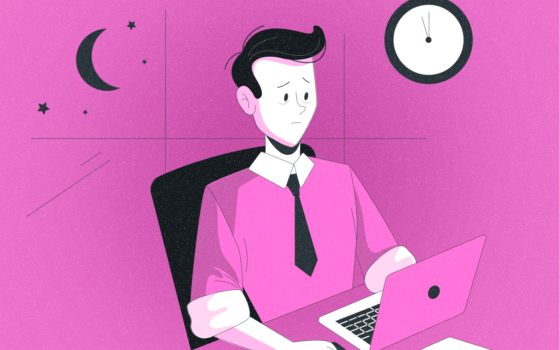The Best Time Keeping App for freelancers: A Comprehensive Guide
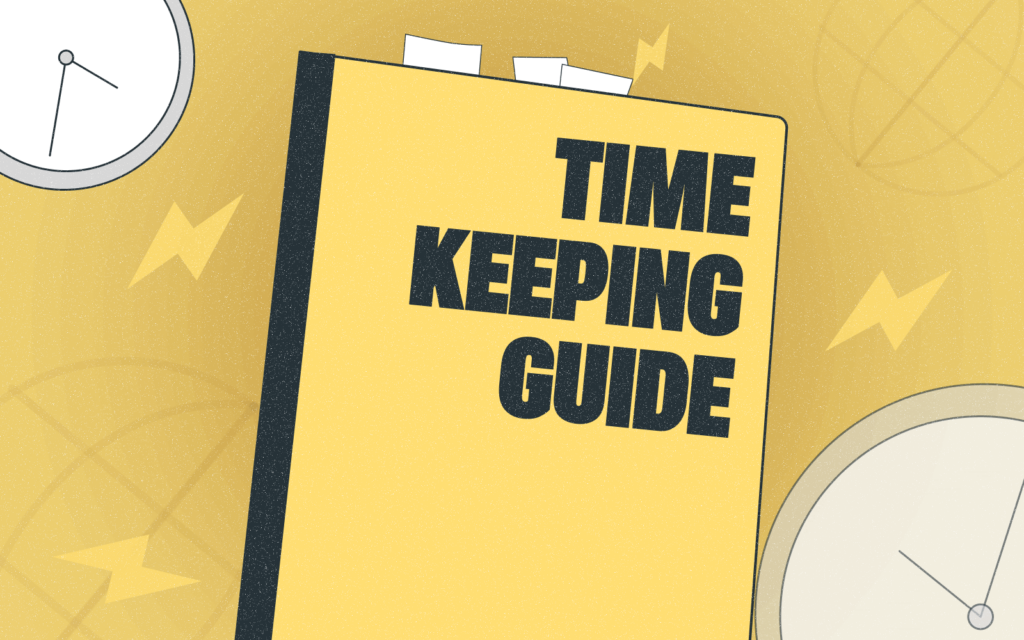

As a freelancer, you know that time is money. That’s why it’s crucial to find a Time Keeping App to help you stay on track and deliver your projects on time.
There are different Time Keeping Apps available, but not all are created equal. We will give insight into the most popular Time Keeping Apps for freelancers so freelancers can choose which one is right for them.
What is a Time Keeping App, and why do you need one

“Rethink around time is likely to play out across a number of dimensions, from how and where we spend our time to how we work, as well as how we better align our time to more purposeful and meaningful goals.” Deloitte.
A Time Keeping App is an app that helps you track the amount of time you spend on each task. The app is essential for freelancers because it helps them track how much time they spend on each project and allows them to bill their clients accurately. Without a Time Keeping App, it can be challenging to track your time accurately, which can lead to lost revenue.
The different types of Time Keeping Apps
Time tracking apps have two types: those that track time spent on individual tasks and time used on projects. Time-tracking apps that track time spent on particular tasks are ideal for freelancers working on various projects.
These apps allow users to input the start and end time for each job they work on and then generate a report detailing how much time they spend on each task.
Time-tracking apps that track time spent on projects are ideal for freelancers who work on a single task for an extended time. These apps allow users to input the start and end time for the project and then generate a report detailing how much time they spend on the project.
Why is a time tracking app important for freelancers?

Time tracking is an essential tool for freelancers because it helps to track hours and earnings. Additionally, it can help calculate overtime pay and other benefits like vacation days. A time tracking app can be a great asset if you’re ever in a situation where you need to track your work-related information.
Not to mention, having a record of all your hours and earnings can be helpful in the event of a dispute or injury. So, whether you’re a freelancer just starting or an experienced worker, make a time-tracking app a part of your workflow.
Keeps records of expenses and earnings
Keeping track of expenses and earnings is an integral part of any business. A time tracking app makes this process much easier and more effective. Apart from helping to analyze your working patterns, timesheets can also help you manage your finances better, as you can easily upload all reports to a secure online account.
This way, there’s never a worry about misplacing or losing paperwork related to your business transactions. Last but not least, time-tracking apps are essential for freelancers as it helps them keep track of their income and expenditure in one simple platform.
Provides a visual representation of your progress
Time-tracking apps are a great way to track your progress and success. They help you keep better records of the time you have worked, reducing the chances of making disputes or mistakes. Additionally, time tracking apps can be used for billing purposes – providing accurate invoices that employers can verify.
Stay on track with your deadlines.
Time tracking can be a great way to stay on track with your deadlines. By inputting notes and comments about the tasks you have completed, time-tracking apps help you to manage your workload better. Additionally, it helps to see where your time is being spent and track progress towards specific goals or objectives.
Automatically syncs across devices.
With a time tracking app like Time Management, you can easily track your hours and bill clients accordingly. This app also helps freelancers monitor their work accurately to better plan and manage projects more effectively. And as if that wasn’t enough, it even produces a detailed monthly report for further analysis!
How do Time Keeping Apps work?

Time Tracking Apps usually works by having users input a project’s start and stop times. The app will then calculate how long the project took. A timekeeping app is generally used for billing clients, as it can ensure that the freelancer gets paid accurately for the time they worked on the project.
Time Tracking Apps can also help measure productivity, showing where time is wasted and help cut down on those areas.
How to use a Time Keeping App to its full potential
Time Keeping Apps can be a valuable tool for freelancers to keep track of their time and productivity. By using a Time Tracking App correctly, you can get the most out of the app and use it to its full potential.
Tips on how to use a Time Tracking App to its full potential:
1. Make sure to input all your tasks into the Time Tracking App. The app will help you track your time on each task and project.
2. Make sure to input each task’s start and stop times. The start-stop data will help generate an accurate report of how much time you spend on each task.
3. Use the Time Tracking App to measure your productivity. See where you are wasting time and try to cut down on those areas.
4. Use the Time Tracking App to bill your clients accurately. The app will help ensure that you get to pay for the time you worked on a project.
5. Use the Time Tracking App to measure your progress on projects. The timekeeping app will help you see where you are progressing and where you need to improve.
6. Use the Time Tracking App to set goals for yourself. The goals can help motivate you to work more efficiently and achieve your goals faster.
7. Use the Time Tracking App to track your vacation time or sick days. The app will help ensure you are not overworking yourself and taking proper breaks.
8. Use the Time Tracking App to track your work hours so that you can accurately record how many hours you worked on a project.
9. Keep the App open while you’re working. Keeping the app running will help ensure you do not forget to track any hours.
10. Use the timer function to track how long specific tasks take you. The timer can help you be more efficient with your time.
11. Review your weekly or monthly reports to see where you might need to adjust your schedule or budget.
12. Back up your data regularly to prepare for something happening to your device.
The benefits of using a timekeeping app for freelancers
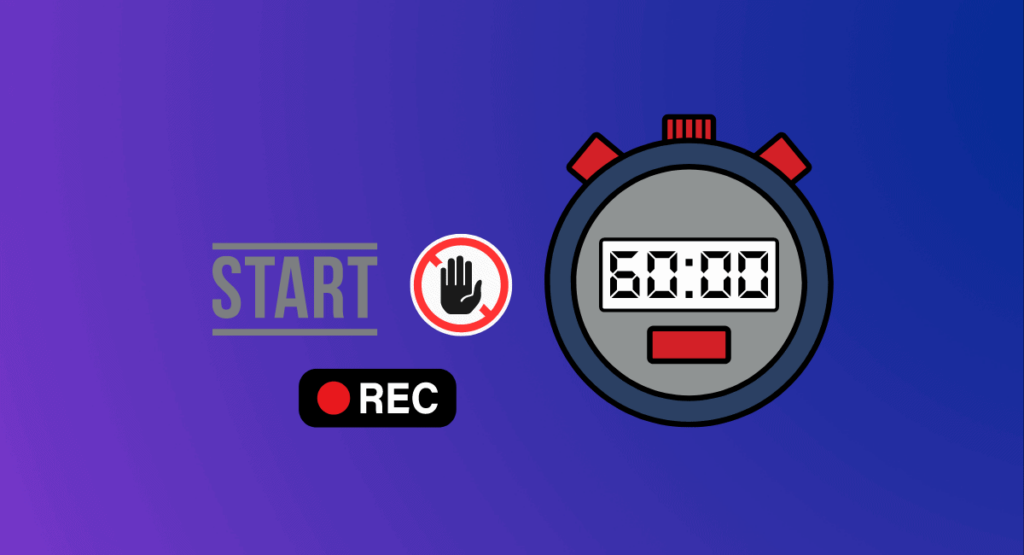
There are a few reasons why using timekeeping apps for freelancers can be beneficial. For starters, timekeeping can be quite tedious and time-consuming. The app helps you save time by automating your processes and having all your information in one place.
This way, you won’t have to track down invoices or expenses separately or enter them manually into various tracking applications. Additionally, timekeeping apps offer a range of features such as invoicing, expense tracking, project management, and more. The invoice feature means that you’ll be able to keep better track of your earnings since you will have detailed records of what you earned.
Get more out of your business
Get the best employee engagement content every week via mailing list
How to choose the right Time Tracking App

When looking for a Time Tracking Software, it is essential to find one that will work well for you. Ask these questions to think about when choosing an app:
- Will the app be easy to use?
- Does the app or software have all the features you need?
- Is the app affordable?
- Will the app be easy to access on your phone or computer?
Once you have found an app that meets your needs, test it before starting any new project. Testing will help ensure that everything goes smoothly and that you don’t lose time or money.
Organizing your work schedule with dates, times, and tasks
There are a lot of time-tracking apps available on the market, but it is essential to choose the right one for you. Find the time tracking app that provides desktop and mobile syncing and automatic data capture features.
Creating categories and sub-categories can be extremely helpful when it comes to keeping your data organized. Also, set deadlines for each task so that you don’t forget what needs to be done by when. Time tracking will help improve your workflow and track your progress.
Reviewing and editing your work logs
Keeping track of your time is essential for freelancers as it helps ensure they complete projects on time and within budget. The app should provide a good UX interface that Freelancers will love.
And better has unlimited tracking, a work timer, simple invoice creation, Etc. The app allows users to review their work logs and make necessary edits quickly.
The features that you should look for in Best Time Tracking Apps

When looking for a Time Keeping App, there are some things you should look for.
- The app should be able to track how much time you spend on each project.
- The app can calculate how much money you make per hour. That way, you will always know how much money you make on each project, and it will be easier to deliver them on time.
The Best Time Keeping App has excellent features for tracking time, productivity, and expenses. Additionally, the app has a sync feature so you can compare and contrast time spent on different projects across devices. Overall, The Best Time Keeping App is easy to use and very helpful in managing your time as a freelance worker.
1. It provides accurate timings for various activities.
If you’re like most people, time management is one of the toughest challenges you face. With so many demands on our time, it can be hard to find the time to get things done. Well, there’s no need to fret! The app timer can help with that.
This handy app has a timer, so you know how long you have worked on each task. This way, you don’t waste any time and can plan your day accordingly. In addition to a timer, this app features work-time tracking and timestamps for recordings/notes.
So not only does it help manage your time effectively – but it makes sure everything is running smoothly as well!
2. The app has a very user-friendly interface.
Best UX makes it perfect for both beginner and advanced users. Apart from the basics such as timer, stopwatch, and daily reminder,
It also offers features like calendar customization with specific timeslots for work-related tasks. Freelancers who are time-poor would find this app immensely helpful as it helps manage their time efficiently by providing a comprehensive overview of all pertinent deadlines along with suitable break times to ensure productivity does not suffer in any way!
3. Premium features like ‘The Chronologist’ are also available.

The Best Time Keeping App is worth checking out. The app keeps track of your time and events and provides useful features like weather forecasts. Besides these premium features, there are also options to add notes, tasks, and photos to make the app even more user-friendly.
Overall, it’s a great app that will remember your most important dates and events, so you don’t have to worry about Memorizing them again!
4. You can add multiple calendars to the app and synchronize them with your devices.
The Best Time Keeping App is the perfect time management tool for freelancers. It allows you to add multiple calendars and synchronize them with your devices, making it a great option for those who need an efficient way to manage their time.
The app’s easy-to-use interface makes it a pleasure to work with, while its beautiful design will complement any desktop or mobile device. You can also add notes and links to events, which makes tracking details extremely simple.
5. It is available on both Android and iOS platforms.
The Best Time Keeping App is an excellent time-tracking app with many features to make your work life much easier. It has an intuitive interface and is perfect for freelancers as it lets you add notes, set deadlines, and track hours worked and projects completed.
The pros-cons of using a Time Tracking

The good thing is that it can help you track how long you take to do something. The software ensures that your projects deliver on time and that you get paid for all your work.
The bad thing is that sometimes it can be hard to track what time you started working on a project and what time you finished, so it’s important to be careful when using Time Tracking Software.
Frequently Asked Questions
Is there anything else to consider when using a timekeeping app for freelancers?
When using a timekeeping app for freelancers, it’s essential to keep the following in mind:
1. The app should be reliable and easy to use.
2. The app should allow tracking expenses and productivity data to help you stay on budget.
3. The app should be stylish and have a user-friendly interface.
What should I do if I’m having trouble keeping track of my work hours with a timekeeping app?

If you’re having trouble tracking your work hours with a timekeeping app, there are some features you’ll want to look for in a good app. These features include tracking hours worked, breaks taken, and payments made.
Once you’ve determined that a particular app meets your needs and is easy to use, it’s time to test it on different devices to see if it syncs cleanly. Additionally, it’s essential to consider how often you’ll be working and when you’ll need to track overtime hours. Setting a work schedule will help you make the most efficient use of your time and get the most out of your timekeeping app.
Conclusion
So, you’re a freelance writer or consultant wondering which time tracking app is best for you. Well, worry no more!
The blog post informs the different features of the best time-tracking apps must-have for freelancers. These apps have everything from tracking time to invoicing and managing projects!