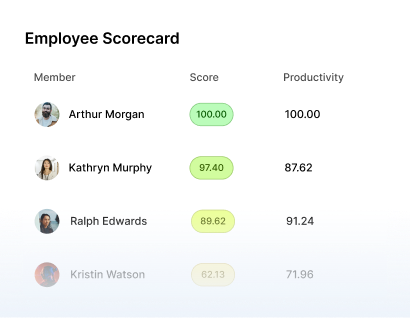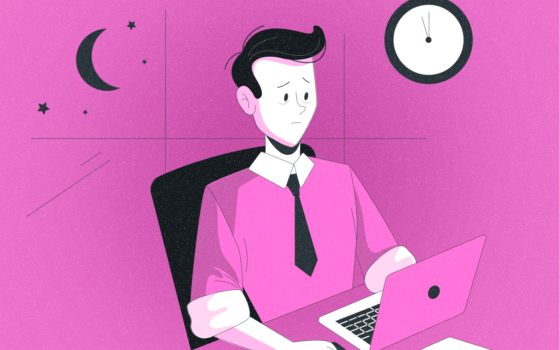Top 15 TimeCamp Alternatives 2025
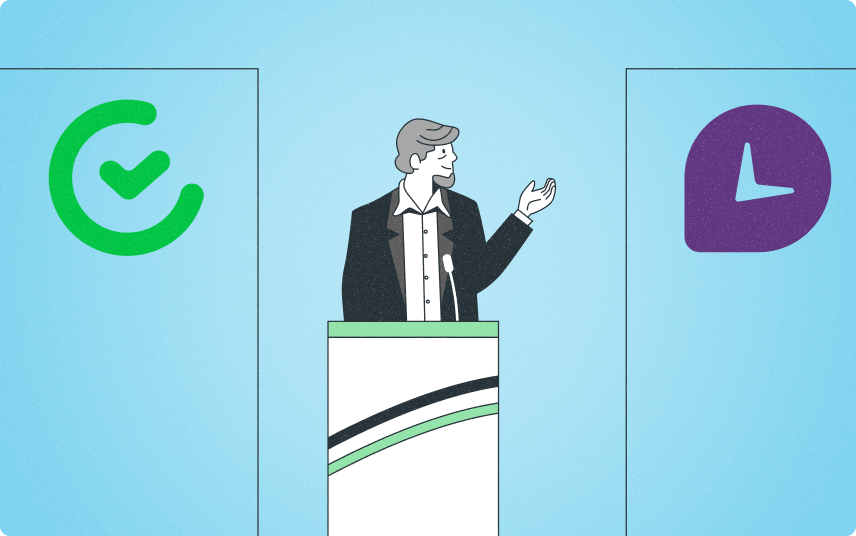
For remote teams the search for efficient tools to streamline operations is relentless. The dynamic nature of remote work requires robust platforms that can support distributed teams and enable them to function seamlessly. Among these tools, TimeCamp has emerged as a prominent choice, owing to its potent time tracking capabilities.
As organizations continue to evolve, the need for TimeCamp alternatives that can offer unique functionalities requirements is also on the rise. The ideal tool would track time and provide detailed reports and work timelines, ensuring optimal productivity levels across the board.
Let’s review the top 15 alternatives to TimeCamp.
1. Monitask – The Best TimeCamp Alternative
Monitask is one of the best time tracking software on the market helping employers to keep track of their employees’ work activities and progress. It provides a detailed report of each employee’s task completion, time spent on each project, and productivity.
The desktop app is designed with ease of use in mind, with an intuitive and user-friendly interface. Trust Monitask for its accurate time tracking, customizable timesheets, and powerful analytics that help employers improve employee productivity monitoring.
Live Dashboard
One of the top features of Monitask is the live dashboard which provides a comprehensive overview of teams’ and employees’ activity. This dashboard allows managers to see a breakdown of individual employee activities, insights into their work progress, and the total time spent working daily for the last 7 days. Managers can also view team-wide trends in productivity and allocate tasks to team members more efficiently.
Reporting & Analytics
Monitask also offers powerful reporting and analytics tools. Through the reporting feature, managers can generate detailed employee performance reports that provide insights into employee work, engagement levels, work efficiency, and much more. The analytics tool allows them to track employees’ work progress, identify areas of improvement, and make necessary changes. This allows for more effective employee management and better team performance.
Time Tracking App & Scheduling
With Monitask, employers can also keep track of their employees’ time spent working on each task with automatic time tracking. It’s easy to set up a schedule for employees and monitor their attendance and track billable hours in real time. This ensures that employees are working their allotted hours and meeting deadlines. In addition, employers can also set up alerts for when remote employees go idle or take breaks for too long.
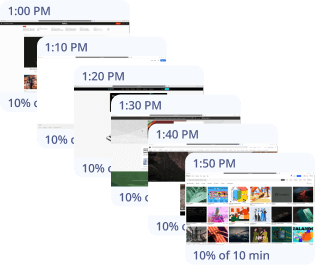
Screenshots
Monitask captures screenshots of employees’ screens at random intervals throughout the workday. This feature gives managers a visual record of what employees are working on and how they spend their time. Additionally, Monitask allows for smart blur on screenshots, which blurs out any sensitive or private information that may appear on an employee’s screen.
Pros





Cons


Pricing
Monitask offers three robust pricing plans tailored to meet your varying business needs.
- The Pro Plan is priced at $6.99 per user per month.
- Business Plan which is priced at $8.99 per user per month.
- Enterprise Plan with customizable pricing for unlimited users. Pricing corresponds to monthly billing. For further information, contact the sales team.
Customer Ratings
4.5


4.8


4.8

Monitask consistently receives positive reviews from users. This productivity tracking software’s ease of use, robust reporting, and excellent customer support are frequently mentioned. Users particularly appreciate the transparency it brings to remote team management. Monitask is considered a reliable and budget-friendly best TimeCamp alternative.
| Starting Price | $6.49 (User / Month) | $1.49 (User / Month) |
| Time Tracking | ||
| Customer Support | ||
| Activity Level Tracking | ||
| Comprehensive Reports | ||
| Screenshots | Only available for the Ultimate and Enterprise plans | |
| Apps & Internet Usage Monitoring |
Establishing performance metrics is crucial to track employee progress, ensure accountability, and align efforts with organizational goals. Regular monitoring, support, and fostering a collaborative culture can enhance the effectiveness of established performance metrics. Fact: Companies that implement performance metrics see a 30% increase in productivity.
Maximize productivity of your business
Track employee productivity and simplify work with them
2. Runrun.it
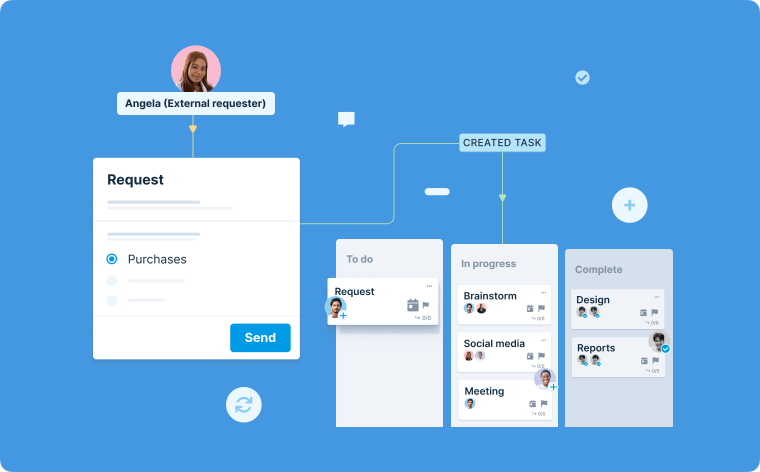
Offering a comprehensive suite of essential features designed to enhance project management and boost team productivity, Runrun.it is a great TimeCamp alternative. One of its standout features is the Gantt Chart, enabling teams to stay on track and meet deadlines. It allows for easy tracking and adjustment of project tasks and project estimates. Runrun.it offers innovative features like:
- Gantt chart: A dynamic visual roadmap for project timelines
- Time tracking software: Employers can track time automatically to avoid fake time entries and automating the production of time reports.
- Kanban board: Visualize and optimize workflows with drag-and-drop cards.
- Capacity management: Helps you manage projects.
- Story Points: Helps you manage projects development.
- Project monitoring: Tracks key performance indicators and baseline assessments throughout a project lifecycle.
Pros: Runrun.it excels in its comprehensive feature set, user friendly interface, and robust reporting capabilities. Users appreciate the predictive burnup chart’s ability to provide accurate estimates and the resource allocation feature for optimizing team capacity.
Cons: Some users have stated that the software can be a bit complex for first-time users. Additionally, some have suggested that the mobile app could be improved. May require too many clicks to create tasks. Some features are chunky.
Pricing: Runrun.it offers a range of affordable pricing plans to suit different business needs. The Business plan is priced at $10 per user per month, while the Enterprise plan is priced at $25 per user per month and available only for annual billing.
3. BQE Core
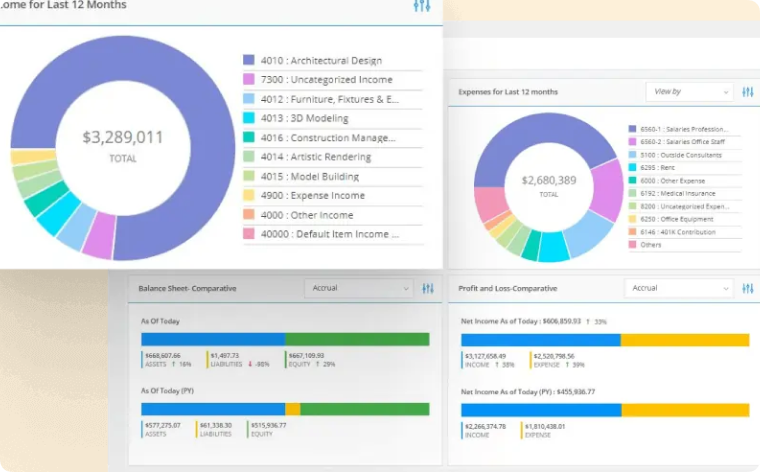
BQE Core delivers an all-in-one business management solution that merges project management, time tracking, billing, and reporting. It simplifies project progress supervision and facilitates effective team collaboration. Some of its essential features include:
- Time and Expense Tracking: With BQE Core tracking time is easy, and with expense management features, employers can control labor costs.
- Project Management: With its project management tools, teams can organize and manage projects effectively, ensuring projects are completed on time and within budget.
- Billing & Accounting: BQE Core’s comprehensive billing and accounting features streamline invoicing and financial management, improving cash flow.
- Reporting & Dashboard: Their intuitive reporting and dashboard provide real-time insights to help businesses make informed decisions.
- Human Resources: Automate and streamline people management by keeping track of benefits, PTO, employee performance reviews, and compensation.
- Integrations: Seamlessly and easily integrate BQE CORE with key tools such as Quickbooks, Office 365, and Dropbox, with open APIs enabling even more custom integrations.
Pros: BQE Core is known for its user friendly interface and comprehensive features that streamline business management, including project management, time tracking solution, and billing with affordable pricing compared to other similar TimeCamp alternatives. Users commend its professional looking invoice templates and the catalog of built-in reports.
Cons: Some users have noted that BQE Core can initially be a bit complex to set up and navigate. The mobile app needs enhancements for a more seamless user experience. Also, some users have noted that you won’t be able to take off hours that you have put down.
Pricing: Plans vary based on the modules you require and the number of users needing to access BQE CORE. If you submit a pricing request, a member of their team will follow up ASAP to provide you with an exact quote.
4. Todoist
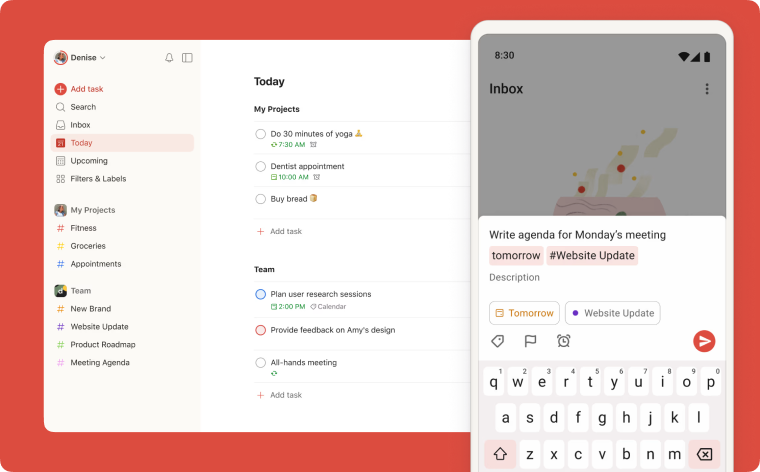
With its intuitive design and robust feature set, Todoist excels as a time management software and productivity tool, positioning itself as a compelling alternative to TimeCamp. Todoist can be accessed on various devices, making it an ideal solution for managing tasks and schedules on the go. Here are some key features:
- Natural language: Todoist’s Quick Add and Smart Schedule features use natural language and AI to help users schedule tasks.
- Task Management: This tool allows users to create, manage, and prioritize tasks effectively. Visualize progress with Kanban boards and Gantt charts.
- Projects: Users can create projects and sub-projects, making breaking down larger tasks into manageable pieces easier.
- Collaboration: Todoist supports task delegation, which facilitates collaboration in teams.
- Integrations: It integrates seamlessly with popular tools like Google Calendar, Dropbox, and Amazon Alexa.
- Voice controls: Todoist works with voice controls for Apple Watch and Android Wear.
Pros: Users appreciate Todoist’s user friendly interface, ease of use, and its cross-platform availability. The software’s ability to handle complex tasks and projects efficiently is also commendable. Todoist empowers users to create and edit tasks with advanced capabilities, offering a range of customization and organization options, from priority levels to labels and filters.
Cons: The platform can be quite overwhelming for new users, given its wide range of features and options. Some users have experienced delays with app syncing and notification features, which can result in a less smooth experience, especially for teams collaborating on projects. The free tier lacks the ability to set reminders for task tracking.
Pricing: Todoist offers a Free plan with basic functionality. For more extensive features, Todoist offers the Poplan at $5 per user per month, and the Business plan at $8 per user per month, billed monthly. A free trial is available to explore the premium features.
5. StaffCop
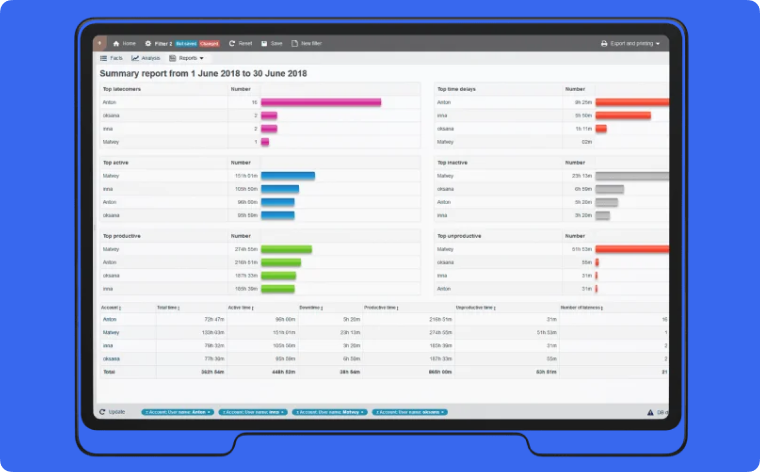
StaffCop provides a comprehensive suite of employee monitoring tools that can prove to be a potent alternative to TimeCamp. StaffCop can be accessed on various platforms, thereby ensuring employee productivity and efficiency regardless of the location. Here are some key features:
- Productivity Analysis: StaffCop’s productivity analysis feature provides comprehensive reports on employee productivity, helping managers identify areas of improvement.
- Data Loss Prevention (DLP): StaffCop’s DLP feature helps to protect sensitive business information from leaking or theft.
- Remote Access & Control: With StaffCop, managers can access and control employees’ computers remotely, enabling them to monitor activity regardless of the location.
- User Activity Recording: This feature captures and records employee computer activity, providing a visual log that can be used for review or audits.
- Integrations: StaffCop integrates seamlessly with popular tools like Microsoft Office, Google Workspace, and Dropbox.
Pros: Users appreciate StaffCop’s robust monitoring capabilities and detailed reporting features. The software’s cross-platform accessibility is also appreciated. Its ability to safeguard sensitive data and the productivity analysis provided make it an excellent tool for enhancing business security and efficiency.
Cons: Some users have noted that the initial setup of StaffCop can be a bit complex and the interface is complicated. Also, the platform may seem invasive to some employees, affecting their acceptance of the tool. More integrations with popular productivity tools would also enhance its appeal.
Pricing: StaffCop offers a flexible pricing model that scales according to the number of users and the plan selected. 3 plans are available: perpetual, 12-month, and 3-month plans starting with 5 to 25 users at $35 for the 3-month plan.
6. Teamleader
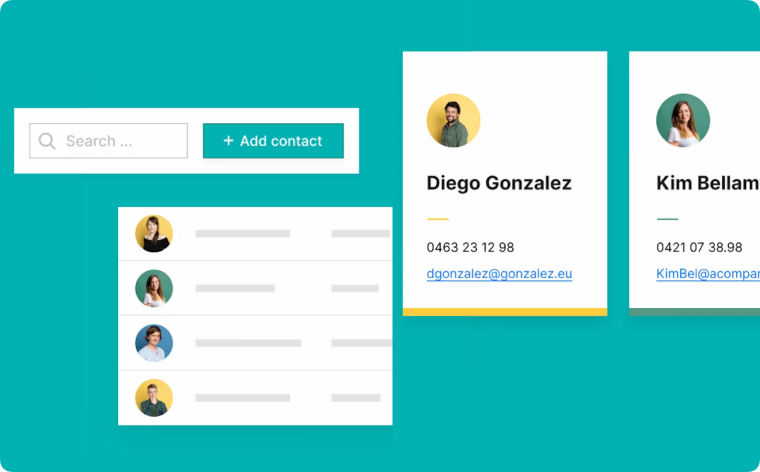
Teamleader offers an all-in-one platform for customer relationship management (CRM), project management, and invoicing, positioning itself as an excellent TimeCamp alternative. It features an intuitive interface that facilitates efficient team collaboration and project tracking. Here are some key features:
- CRM: Teamleader provides a robust CRM platform for managing contacts, tracking customer interactions, and fostering customer relationships.
- Project and Task Management Tool: The software allows for efficient project progress monitoring, including task assignment, time tracking, and budgeting.
- Invoicing: Users can generate invoices directly within the platform, streamlining their billing process.
- Quotation Management: This feature simplifies the process of creating and sending quotations to clients.
- Integration: Teamleader integrates well with popular tools like Google Calendar, Outlook, MailChimp, and Dropbox.
- Mobile App: Teamleader offers a mobile application that allows users to manage their tasks and schedules on the go.
Pros: Teamleader is easy to use. The system includes a comprehensive calendar, task scheduling capabilities, as well as meeting and calls agendas. The syncing with iCloud, Google Calendar, and Office 365 ensures users can access their data across various devices seamlessly. Its well-designed interface is pleasing for user experience (UX).
Cons: Users have reported expensive integrations and add-ons, which can strain smaller organizations’ budgets. The CRM package lacks customization and flexibility in managing retainer contracts. The graphical user interface (GUI) sometimes falls short in supporting project and budget management.
Pricing: Teamleader offers 3 plans. Smart at $40,70 per user per month. Followed by the Grow plan at $53,72 per user per month. Next is the Flow plan at $73,25 per user per month for those who need to manage multiple projects and teams and businesses. All plans have a 25% discount on your first purchase. Free 14-day trial.
7. Pumble
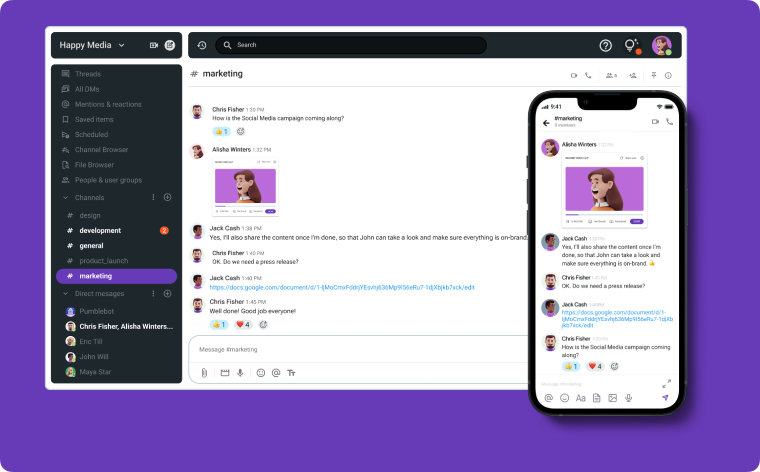
Pumble is a free team communication software that facilitates effortless collaboration among team members, making it a potential TimeCamp alternative if integrated with a time tracking and task management tool. It offers a host of functionalities that aim to enhance productivity and streamline communication. Here are the key features:
- Team Chat: This feature allows real-time chat among team members, fostering quick and clear communication.
- Channels: Users can create public or private channels for specific teams or projects, facilitating more organized discussion and collaboration.
- File Sharing: Pumble enables users to share files of all types, making collaborating and exchanging necessary documents easier.
- Notifications: Users can customize notifications to stay informed about new messages or updates.
- Cross-Platform: Pumble is accessible on multiple platforms, including web, desktop, and iOS and Android apps, allowing users to stay connected wherever they are.
- Integrations: Pumble will soon integrate with tools like Clockify, Zapier, and Google Calendar to offer basic time tracking features and employee monitoring.
Pros: Users appreciate Pumble for its ease of use, excellent team collaboration features, and the ability to access it on multiple platforms. It has private and public channels allowing communication with everyone at once. Its free plan offers robust functionalities, making it affordable, especially for small teams and startups.
Cons: The notification system sometimes can be unreliable, with notification sounds lacking quality. The lack of customization options, particularly in terms of themes, and the absence of a feature to mark oneself as ‘away’. Some users find the design visually fatiguing and consider the search tool to be cumbersome and difficult to use.
Pricing: Pumble stands out for its free plan that provides unlimited users, messages, and file sharing. They also offer premium plans like Pumble Pro at $2.49 per user per month, offering additional features like screen sharing and 100GB of storage per workspace. The most popular plan is the Business plan at $4.99 per user per month.
8. TeamGantt
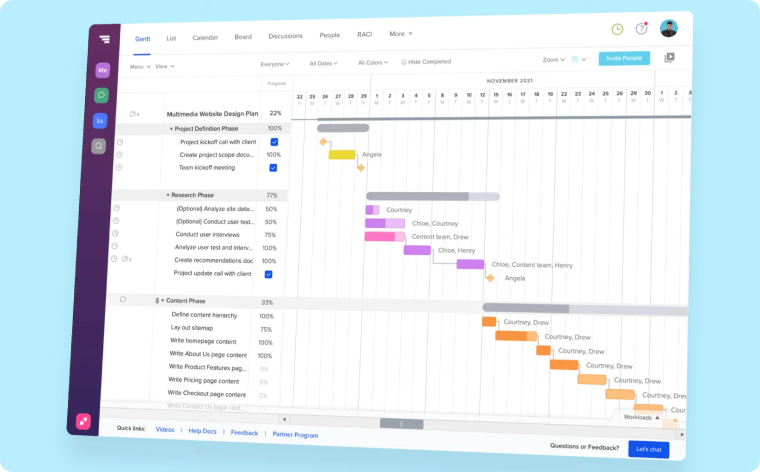
TeamGantt is a simplistic, visually pleasing project management tool that offers robust scheduling and planning features, making it an excellent alternative to TimeCamp. Its unique Gantt chart-centric approach to project management makes it stand out in the market. Here are its key features:
- Gantt Chart-based Project Management: TeamGantt offers Gantt chart-based project planning, making it easy to visualize project timelines and manage task dependencies.
- Task Management: Users can create tasks, assign them to team members, and track their progress over time.
- Resource Management: TeamGantt provides an overview of team availability and workload, helping to balance resources effectively.
- Reporting: The tool offers basic time and project tracking with reporting capabilities to better understand project progression.
- Integration: The tool integrates with popular applications like Slack, Trello, Google Calendar, and Microsoft Outlook.
Pros: TeamGantt is known for its simplicity and clean, intuitive interface. Users appreciate its Gantt chart-based approach. It fosters effective team collaboration with easy file sharing and chatting capabilities, and the drag-and-drop feature simplifies scheduling.
Cons: Some users feel that TeamGantt lacks advanced features found in other project management tools, like issue tracking or a more robust reporting system. In addition, the mobile application does not offer the same level of functionality as the web version.
Pricing: TeamGantt offers a Free plan for single users. The Standard Plan costs $24.95 per user per month and allows access to advanced features such as automatic time tracking software. The Advanced Plan costs $29.95 per user per month and includes additional features like resource management and priority support.
9. Focus Booster
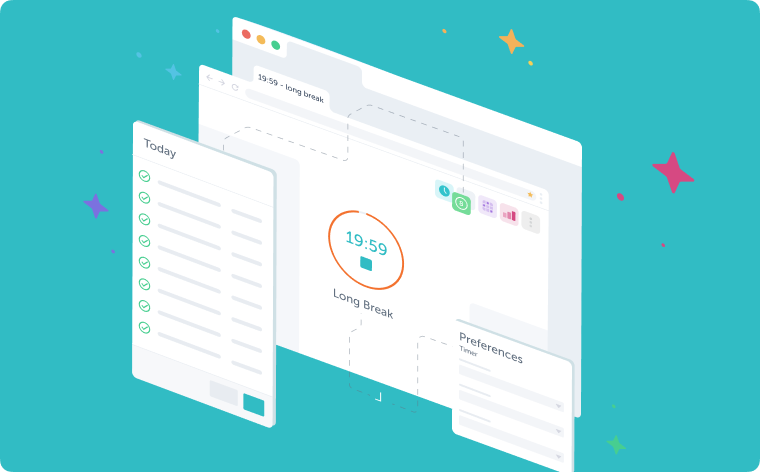
Focus Booster is a productivity app that uses the Pomodoro technique to enhance your focus and manage distractions, making it a reliable option to TimeCamp for those who value time management. With its simple interface and impactful features, it can improve your productivity significantly. Let’s review its key features:
- Time Tracking System: Focus Booster can track time spent on tasks and projects, providing a simple, visual representation of the data.
- Pomodoro Timer: Focus Booster’s timer doesn’t allow pausing, which is intended to motivate users to remove distractions.
- Session Management: Focus Booster counts and tallies completed sessions. Users can filter session data by timeframe, edit time entries, and add new ones.
- Distraction Management Features: Focus Booster helps users remove distractions during sessions, such as emails, colleagues, and clients.
- Reporting: Generate insightful reports to help users understand how they spend their time.
- Planning: Focus Booster’s planner helps users reflect on their accomplishments and identify areas for improvement.
Pros: Users have praised Focus Booster for its easy installation and user friendly design. Its sleek, well-designed interface is not just aesthetically pleasing, but it also ensures smooth navigation. The app doesn’t use many system resources. The app’s ability to identify areas for small, incremental improvements is highly appreciated by users.
Cons: A notable setback of Focus Booster is the lack of a pause button in its timer. Some users have also cited high RAM usage and glitchy controls, which can detract from the overall user experience. Moreover, while it is efficient in its core functions, Focus Booster lacks the range of features offered by other productivity tools.
Pricing: Focus Booster offers a free plan with limited features and 20 monthly sessions. The Professional plan costs $4.99 per month, offering unlimited sessions, data exports, and advanced reporting. The Premium plan costs $9.99 per month. All plans include a 30 day Professional plan free trial, no credit card required.
10. Tickspot
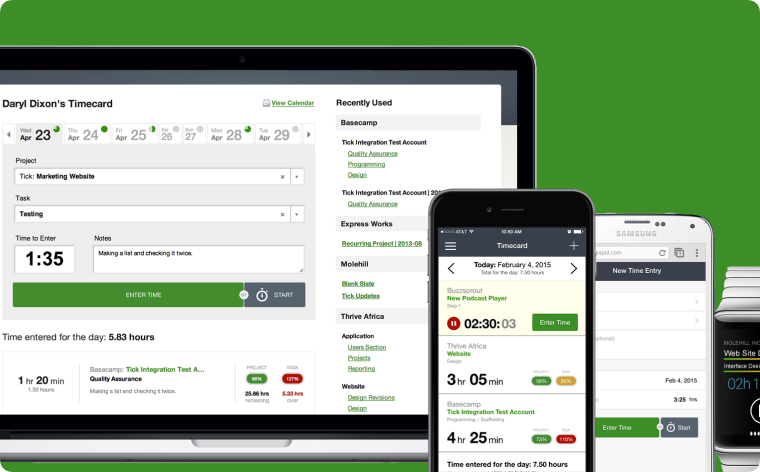
Tickspot is a great time tracking software and task management solution that can serve as a practical alternative to TimeCamp. It offers a range of features like billable hours tracking, data export, and third-party integrations. It also integrates with QuickBooks and Freshbooks for invoicing. Here are its key features:
- Time Tracking: Avoid manual time tracking, and allows users to know how many hours tasks and projects need.
- Budget Tracking: Teams can manage expenses and project budgets in real-time by showing allocated, billable hours, and remaining time, helping prevent cost overruns and maintain financial control.
- Reporting: Tickspot offers detailed reports that provide insights into project performance, time usage, and team productivity.
- Task Management: Users can assign tasks to team members, set deadlines, and monitor progress.
- Integration: Tickspot integrates with popular productivity tools like Basecamp, QuickBooks, and iPhone, and it also offers a Google Chrome extension.
Pros: Tick is celebrated for its user friendly interface and robust tracking features. Users find the real-time budget tracking particularly useful for maintaining control over project costs. Moreover, the detailed reports provide valuable insights into team productivity and project performance.
Cons: Some users have noted that Tick interface looks a bit old-fashioned and could be improved to look more modern. Pricing may also be an issue for smaller teams. Also, finding the total working hours in one category can be difficult. Time tracking app could be more feature-rich and user friendly.
Pricing: Tick operates on a pricing model based on active projects. They offer a free version for a single project. Paid plans range from $19 per month for 10 projects to $149 per month for unlimited projects. All paid plans offer unlimited users and clients, making it an economical choice for larger teams.
11. Controlio
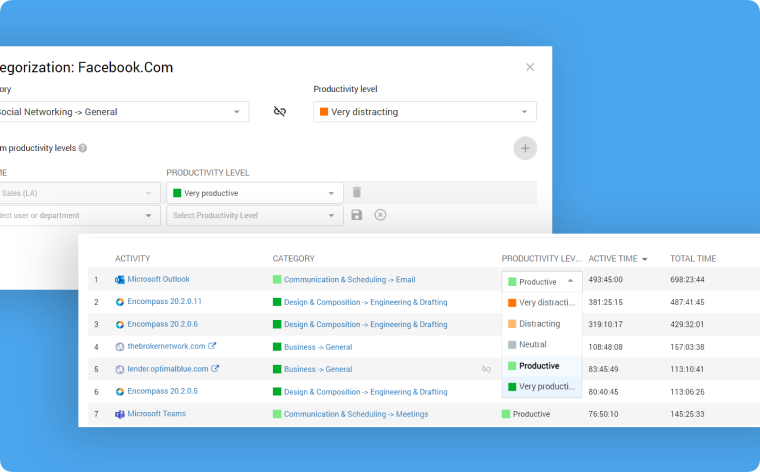
Controlio is an online timesheet, workload, and process management system, especially for businesses that require a more comprehensive solution. It facilitates workload management, timesheet control, and project management among other functions. Here are its key features:
- Attendance Management: Controlio offers an efficient system for attendance tracking, reducing administrative workload.
- Screen Applications: The software monitors screen applications to ensure employees are focused on their tasks, fostering a more productive work environment.
- Hour Tracking: With its hour tracking feature, Controlio makes it easy to keep tabs on the hours worked by each employee.
- Intelligent Alerting: The intelligent alerting system in Controlio keeps management informed about any unusual or noteworthy activities.
- Keystrokes: The software provides keystroke monitoring to ensure data security and prevent any unauthorized activities.
- Reporting and Analytics: Controlio’s detailed reporting and analytics function lets businesses review performance data and make informed decisions.
- Screenshots: Controlio has a feature to take periodic screenshots, providing visual evidence of work done, which can be especially useful in managing remote teams.
Pros: Controlio is lauded for its ease of use and the ability to track the working hours of remote employees efficiently. It excels in productivity analysis, assisting businesses in identifying repetitive tasks. The visual tools, including productivity bars and heat maps, provide an innovative approach to performance analysis.
Cons: While Controlio excels in tracking and productivity analysis, it falls short in providing a comprehensive HR solution. This software is primarily designed for monitoring purposes, and businesses seeking wider HR functionalities will require additional software.
Pricing: The pricing structure begins with the CCloud plan with a free trial starting at $7.99 per user per month for small or a mid size business. The following options for bigger enterprises are available under quotations with no limits for storage and supporting 100,000 users.
12. InterGuard
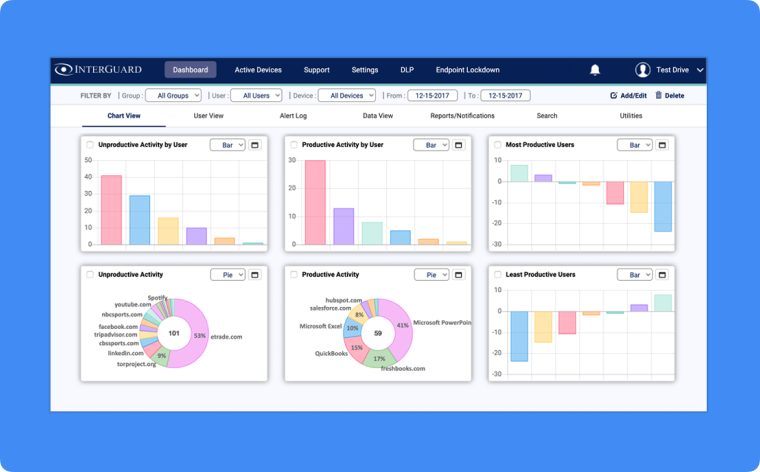
InterGuard is an employee monitoring software that offers a range of proactive alerts for larger companies, especially those focusing on managing a remote workforce. InterGuard can operate either silently or visibly, offering tools for creating role-based web access policies. InterGuard can function on desktop computers, tablets, and mobile devices. Here are its key features:
Key features include:
- Employee Time Tracker: InterGuard simplifies employee time tracking, providing a detailed analysis of individual work hours and productivity.
- Video Playback & Screenshots: InterGuard offers video playback and screenshot features.
- Email & Internet Usage Monitoring: InterGuard allows for monitoring employee emails and online activities, providing insights into internal and external communication, and helping secure sensitive data.
- File Activity Monitoring: InterGuard provides comprehensive oversight of file activities, tracking when files are created, modified, moved, or deleted.
- Social Media Monitoring: This software enables businesses to monitor their employees’ social media activities during work hours.
- Keylogger Software: InterGuard’s keylogger software records all keystrokes, providing an additional layer of security.
Pros: InterGuard is highly regarded for its ability to run silently across a wide range of platforms, making it a seamless addition to any corporate tech stack. Users appreciate its comprehensive employee monitoring features. Its robust security features are also highly valued.
Cons: Some users have mentioned that the user interface could be more intuitive and that the software sometimes experiences delays in reporting. The software also requires an installed agent on each monitored device, which might not be ideal for all businesses.
Pricing: InterGuard offers a tailored pricing structure based on the specific needs of each business. One paid plan starts at $25 per user per month, 5-user minimum. Prospective users are advised to contact InterGuard’s sales team for a personalized quote.
13. Time Doctor
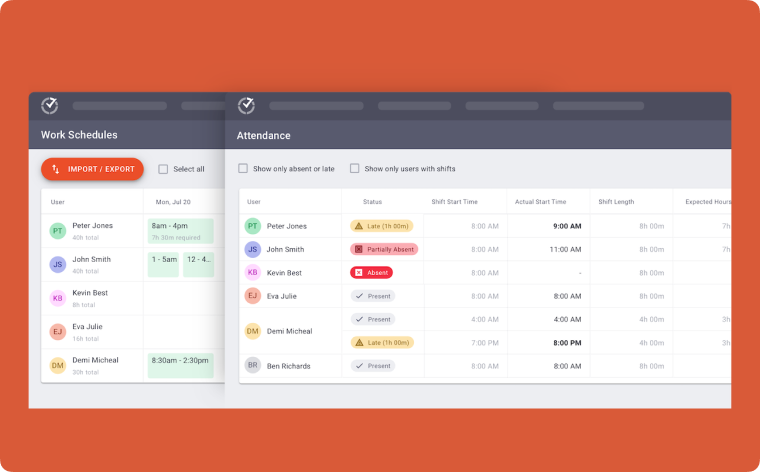
Time Doctor is a popular employee time tracking and employee monitoring software, trusted by over 250,000 active users according to its LinkedIn page. Time Doctor’s focus is on improving individual productivity by providing tools to track work hours and tasks. Key features include:
- Real-Time Activity Monitoring: Time Doctor offers team and user-level dashboards, providing real-time insight into what your team is working on.
- Screenshots: Time Doctor’s screenshot feature allows managers to take periodic snapshots of an employee’s screen, providing a visual record of their activities.
- Screen Recording: Along with screenshots, Time Doctor also provides a screen recording feature.
- Daily Email Notifications: Time Doctor sends daily email notifications summarizing each team member’s productivity for the day.
- Real-Time Email Notifications: Time Doctor’s real-time email notifications can be customized to alert managers about important productivity issues as they occur.
Pros: Automated time tracking and payroll management. It provides efficient management of multiple users. The software also works well with remote and freelance teams. Integration with various project management and communication tools, such as Trello, Asana, and Slack.
Cons: Some users may find the webcam screenshots invasive. The user interface may not be as intuitive as some other project management apps. Additionally, users have expressed dissatisfaction with the outdated appearance of the interface. Advanced features may only be available in the higher priced tiers.
Pricing: Time Doctor offers three pricing plans. The Basic Plan costs $7 per user per month. The Standard Plan, at $10 per user per month. The Premium Plan at $20 per user per month, includes, video screen captures, and client login access among other advanced features.
14. Veriato Cerebral
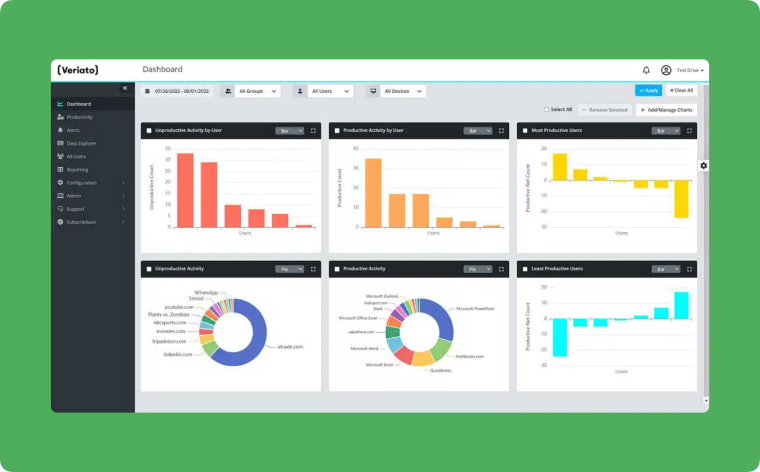
Veriato Cerebral (formerly Spector 360) is an advanced user behavior data, analytics, and insider threat detection software. It is designed for businesses that need to monitor their employees’ activities and behavior in real-time to ensure security and productivity. Veriato’s features include:
- User Activity Monitoring: Veriato supports comprehensive monitoring of all user activities, ensuring optimal productivity and security.
- Insider Threat Detection: Veriato provides a risk score based on the user’s behavior patterns, helping companies to identify potential insider threats.
- Productivity Analysis: Veriato’s software offers productivity analysis tools to understand how employees utilize their work time and identify areas for improvement.
- Data Breach Response: Veriato offers data breach response tools, helping companies take immediate action when a potential data breach is detected.
- Anomaly Detection: Using artificial intelligence, Veriato can identify anomalous user behavior that may indicate a potential security risk.
Pros: Veriato Cerebral risk score dashboard is highly useful, detecting various threats and enhancing organizational safety. The software’s strong insider-threat detection capability sends timely security alerts. With monitoring and analytics in one intuitive interface, Veriato Cerebral equips businesses with a comprehensive solution for increasing productivity and securing sensitive data.
Cons: Veriato Cerebral can become expensive for large teams, which might make it less viable for businesses on a tight budget. Additionally, the massive data files generated by the software can take up a substantial amount of storage space. The remote and covert installation of Veriato can be challenging.
Pricing: Veriato offers information about one specific plan. The Vision plan offers user activity and employee productivity monitoring at $25per user per month. For other pricing options, users should contact the Veriato sales team directly for a personalized quote.
15. WebWork Tracker

WebWork Time Tracker is a complete platform for time tracking, task management, communication, and employee monitoring. It allows you to monitor employee productivity by tracking their web and app usage, keystrokes, and mouse clicks. WebWork accurately tracks employee attendance by recording clock in and clock out times. Its key features include:
- Time Tracker: WebWork Tracker offers a time tracking tool that records how much time employees spend on specific tasks, helping to identify unproductive employees and optimize workflow management.
- Screenshot Monitoring: WebWork Tracker takes periodic screenshots of employee screens, allowing managers to have visual evidence of work done.
- Activity Levels: This feature measures mouse clicks and keystrokes, providing an overview of employee activity levels throughout the day.
- Task Management: WebWork Tracker provides tools for task assignment and tracking, ensuring that projects stay on schedule.
- Detailed Reports: The software generates comprehensive reports on employee productivity, tracked time, and task progress.
Pros: WebWork Tracker is user-friendly, making it easy to navigate and use for both managers and employees. Its screenshot feature might be considered less invasive since it blurs the screenshots. The tool’s integration capabilities are also commendable, as it can be integrated with several project management tools like Jira, Trello, and Asana.
Cons: Some users have noted that the software could offer more customization options. The need to manually start and stop the tracker can also be inconvenient at times. Some have also mentioned that the task management feature could be more robust.
Pricing: WebWork Tracker has 3 plans starting with the Pro plan at $4.99 per user per month with 14-day free trial across each plan.
Conclusion: Alternative to TimeCamp
Choosing the best alternative to TimeCamp is a strategic decision that hinges on the specific needs of your business. Each software brings its unique strengths to the table, from comprehensive time tracking apps like Runrunit to user activity monitoring in Monitask.
The key is to identify what functionalities align best with your business processes. Be it improving productivity, ensuring enhanced security, or optimizing resource allocation, the right tool can make a world of difference.
Remember, the best tool doesn’t have to be the most expensive one, but rather the one that seamlessly integrates into your workflow to enhance your team’s efficiency.
-The Monitask Team
FAQ: TimeCamp Alternatives
What is the function of the time tracker?
The time tracker function allows for accurate tracking time spent on specific tasks or projects. This contributes to productivity analysis, efficient time management and ensures accountability within teams. Time tracking can also play a crucial role in accurate client billing.
What is the purpose of a time log?
A time log is a record of the time an employee spends on different tasks or activities throughout the workday. It helps in analyzing productivity, planning work schedules, and ensuring accurate billing for work done.
Why is time-tracking important in a project?
Time-tracking is crucial in project management as it measures productivity, helps in resource allocation, idle time detection, ensures task completion within deadlines, aids in accurate payroll management and billing, and offers insights for future project planning.