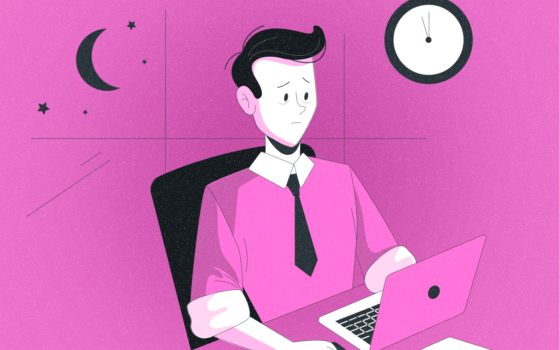The Ultimate Guide to Choosing the Top PC Monitoring Software


PC monitoring software is a tool that enables you to track and monitor computer activity. The software is essential in safeguarding your data against employee theft or misuse.
Before making a purchase decision, it’s important to understand the types of monitoring software available in the market, their key features, and factors to consider.
It’s important to note that different software options have unique pros and cons. Ensure that you choose the top PC monitoring app for your specific needs.
Learn how PC monitoring software can help you monitor your computer usage and improve your overall productivity. Keep reading!
What is PC monitoring software?
“…installed a monitoring software that can tell you your temperatures and stuff, could be overheating, these issues are frustrating. PC’s are not simple items.” DoitPruitt82.
PC monitoring software has various purposes, such as employee productivity monitoring, parental control, or cybersecurity. The software can track keystrokes, record screen activity, and monitor internet usage in real time.
Some features to look for when choosing PC monitoring software include real-time monitoring, keystroke logging, and website blocking.
Ensuring your chosen software is compatible with your operating system and devices is important.
Additionally, it’s best to evaluate the pricing and customer support options providers offer before deciding. Choosing the right software helps you monitor computer activity and protect against cyber threats while maintaining productivity.
Why is PC monitoring software important?
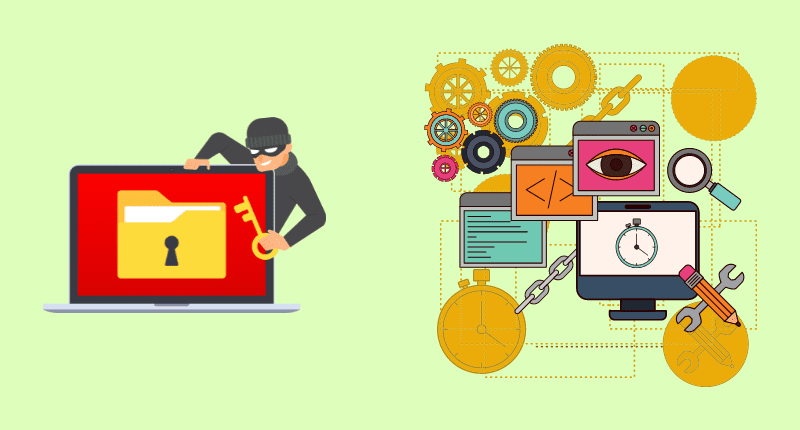
Organizations want to improve employee productivity, prevent data breaches, and ensure compliance with company policies, and PC monitoring software can support these goals.
The software can track internet usage, email activity, and software usage to help businesses monitor employee behavior. It can also provide real-time alerts and notifications for suspicious activity and generate detailed reports for analysis and decision-making.
When selecting PC monitoring software, businesses should consider features such as ease of use, customizability, and compatibility with their IT infrastructure.
The right software can help businesses maintain a safe and productive work environment while protecting sensitive information from cyber threats.
Key factors to consider when choosing a PC monitoring app
One of the most critical factors is features. Ensure the software offers the specific features you need, such as internet monitoring or activity logging.
Compatibility is another important consideration. Ensure that the software is compatible with your operating system and hardware. You should also look for user-friendly and easy-to-navigate software, especially if you are not tech-savvy.
Security is also a crucial factor to consider when choosing PC monitoring software. Look for software with strong security measures to protect sensitive data.
Finally, choosing a provider with good support options is essential if you need assistance. Consider their customer service reputation, whether they offer phone or email support, online chat, or forums, and how responsive they are to inquiries.
1. Features and capabilities
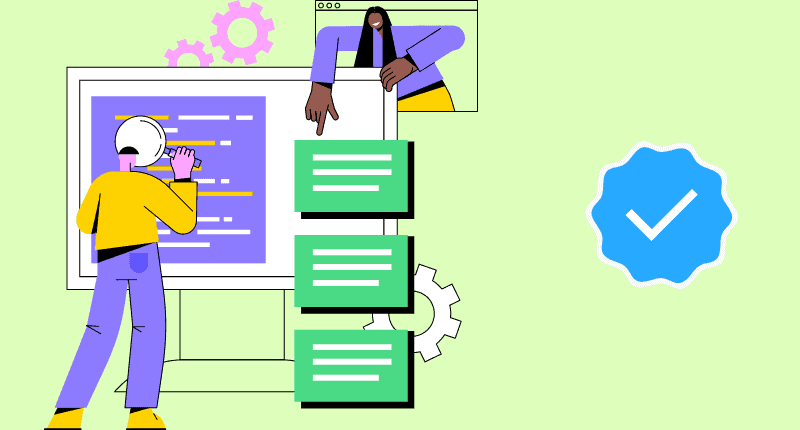
The features range from basic activity monitoring to more advanced features like keystroke logging and website blocking.
Another consideration is the customization and controls you want over the software. This may include options for remote access or mobile monitoring capabilities. It’s also important to consider your budget and compare pricing options for different software.
By weighing different features and capabilities, you have a solution that meets all your requirements and helps keep your computer safe and secure.
2. Ease of use and user-friendliness
When choosing PC monitoring software, ease of use and user-friendliness are important factors. You want to ensure the software has a simple and intuitive interface with customizable settings to fit your needs.
Additionally, looking for software that offers clear and concise reports with easy-to-understand data is best.
The level of technical support the software company offers can also significantly impact the ease of use. Make sure to consider this when making your decision.
Ultimately, you want to choose PC monitoring software that is effective in monitoring activity on your computer and easy to use for technical and non-technical users.
3. Pricing and affordability

Pricing and affordability are key factors when considering which PC monitoring software to choose. Some prices are free, while others can cost thousands of dollars per year.
You should assess your needs and budget before making a decision.
Flexible pricing options are also important to consider when choosing a software package. Look for software that offers monthly or annual subscriptions to choose the best plan for you.
While investing in high-quality monitoring software may cost more upfront, it can save you money in the long run by preventing security breaches and improving employee productivity.
4. System requirements
Ensuring the software is compatible with your operating system and has enough storage space to run properly is crucial. Additionally, you should consider the amount of RAM and processing power the software requires to run smoothly.
Some PC monitoring software may require additional hardware, such as cameras or microphones, to provide more comprehensive monitoring capabilities. Therefore, before making a purchase, it’s always essential to check the software’s system requirements to ensure that it will work properly on your computer.
By doing so, you have chosen a top PC monitoring software that meets all your needs and runs smoothly on your computer.
5. Customer support and reliability
Choosing software that offers reliable performance and a good reputation in the industry is essential. Checking customers’ reviews and ratings from other users can help determine whether a particular product is trustworthy and effective.
In addition, it’s essential to choose a company that provides excellent customer support. This includes prompt responses to inquiries and technical issues and regular updates and improvements to ensure maximum compatibility with your system.
By considering these factors when choosing PC monitoring software, you can ensure that you select the right product for your needs and enjoy optimal hardware performance and reliability.
Top 5 PC monitoring software options for 2023

Here are some of the top 5 PC monitoring software options for 2023:
1. NZXT CAM
One of the top three PC performance monitoring software options for 2023 is NZXT CAM. This popular software offers real-time system performance metrics, allowing you to track your CPU and GPU temperatures, clock speeds, and fan speeds.
Additionally, NZXT CAM includes a customizable overlay for in-game monitoring and remote control of your computer’s lighting and other components.
Thanks to its sleek user interface, users find NZXT CAM easy to use and visually appealing. If you are looking for comprehensive PC monitoring software that allows you to keep an eye on your system’s metrics while gaming or working, NZXT CAM is certainly worth considering.
2.MSI Afterburner
One of the top PC monitoring software options for 2023 is MSI Afterburner. This free software monitors graphics card performance, allowing users to adjust settings.
In addition to basic monitoring, MSI Afterburner includes features like an on-screen display, custom fan profiles, and benchmarking tools.
One of the major benefits of MSI Afterburner is its versatility. It can monitor real-time GPU and memory usage amount, temperature, and clock speed.
Additionally, it is compatible with a wide range of graphics cards and offers extensive support for both NVIDIA and AMD GPUs.
MSI Afterburner is an excellent choice for PC gamers and power users who want to monitor and optimize their graphics card performance. Its features and compatibility make it a valuable addition to any system.
3.SolarWinds Network Performance Monitor

SolarWinds Network Performance Monitor is a comprehensive tool to monitor the performance of your network devices and servers in real time.
With SolarWinds, you can easily track bandwidth usage, device availability, and application performance, providing a complete picture of your network’s health.
One standout feature of SolarWinds is its advanced capabilities, which include network mapping, customizable alerts, and automated remediation actions.
These features make it easy to customize the software based on your business needs.
In addition to its advanced features, SolarWinds also boasts a user-friendly interface that makes navigation simple and intuitive. And if you’re unsure whether this software is right for you, don’t worry – SolarWinds offers a free trial to test its capabilities before purchasing.
SolarWinds Network Performance Monitor is an excellent comprehensive PC network monitoring and software option.
4.ManageEngine Endpoint Central
ManageEngine Endpoint Central provides real-time visibility into employee activities, helping you monitor productivity, track internet usage, and enforce company policies.
In addition, it offers advanced endpoint management features such as patch and asset management, as well as remote control access.
With its user-friendly interface and easy setup, ManageEngine Endpoint Central is a reliable and efficient PC monitoring software option for businesses.
5.HWiNFO
HWiNFO provides users detailed information about their PC’s hardware components, including CPU temperature, fan speed, and voltage. It also offers real-time and customizable alerts to inform users about potential hardware issues beforehand.
HWiNFO supports multiple operating systems and is regularly updated with new features and improvements. Its advanced hardware monitoring solution and capabilities make it an excellent choice for users who want a powerful monitoring tool without spending money.
Whether you’re a casual PC user or a tech enthusiast, HWiNFO can help you keep your system running smoothly and efficiently.
What are some common features of PC monitoring software?

Regarding PC monitoring software, common features include keystroke logging, website and application tracking, screenshot capture, and remote monitoring capabilities.
Some more advanced features may include email and chat monitoring, file activity tracking, and real-time alerts for suspicious behavior.
You can also consider other factors such as ease of use, customer support options, and data security.
In addition, it’s crucial to ensure that the software complies with any legal regulations in your area regarding employee privacy.
Ultimately, selecting the best PC monitoring software is about finding a product that meets your needs and budget. By considering all these factors when selecting, you can find the top PC monitoring software to help you monitor your employees effectively while maintaining their privacy.
Is there free PC monitoring software?
The answer is yes – free PC monitoring software options are available but may have limited features and capabilities compared to paid options.
Paid PC monitoring software typically offers more advanced features, such as remote access and real-time tracking, making them a better option for those who require more comprehensive monitoring.
It’s important to choose software that is compatible with your operating system and meets your specific needs. Consider the level of monitoring you require, whether for parental control or employee monitoring, before making a final decision.
It’s also essential to research and compare different software options before deciding. This can help you find the top PC monitoring app for your needs, whether you opt for a free or paid option.
How do I know the system requirements for PC monitoring software?
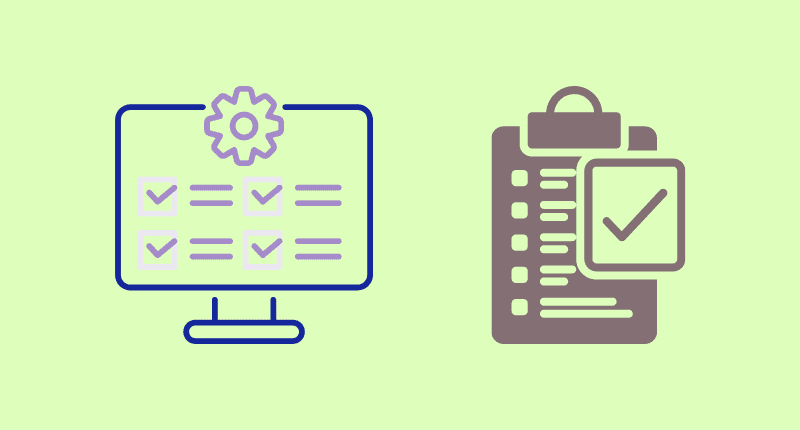
When choosing the monitoring software, it’s important to consider the system requirements needed for the software to run properly.
Different software may have varying requirements, such as a specific operating system, processor speed, and amount of RAM. It’s crucial to check these requirements before purchasing the software to ensure your computer can handle it.
In addition, some PC monitoring software may require additional hardware, such as a webcam or microphone, for specific features to work properly.
Therefore, it’s recommended to read the product description and reviews carefully before purchasing. Doing so can avoid potential issues and ensure you get the proper monitoring software.
How can PC monitoring software improve my computer’s performance?
This type of software can help identify and eliminate processes using too many system resources, optimize startup programs, and manage disk space.
Additionally, PC monitoring software provides real-time CPU usage, memory, and network usage information that can help diagnose performance issues.
The software can improve system speed and responsiveness by identifying and addressing performance bottlenecks. However, it’s important to choose reliable and reputable monitoring software to ensure that it doesn’t cause any harm to your system.
When selecting a PC monitoring software program, consider factors such as user reviews, technical support options, and the level of customization available.
With careful consideration and the right choice of monitoring software, you can significantly enhance your computer hardware monitor’s performance.
Frequently Asked Questions
Some FAQs you can have are:
Are there key features to look for in PC monitoring software?
Key features such as activity monitoring, website blocking, and remote access are needed. Look for software that can monitor all activities on the computer, including keystrokes and screenshots.
Customizable alerts and reports are also beneficial to stay informed about activity on your computer. You ensure the software is compatible with your operating system and meets any specific needs you may have.
With these key features in place, you can guarantee a thorough and effective monitoring and management of your computer activity.
How can PC monitoring software help improve productivity and security?

PC monitoring software can be a valuable tool for improving productivity and security in the workplace. Tracking employee activity can identify inefficiency and alert administrators to potential security breaches or suspicious behavior.
In addition, monitoring computer usage can help employers identify training needs and optimize workflows, leading to improved productivity.
The software can also help ensure company policies and regulations compliance, further enhancing your organization’s security.
Are there any legal or ethical considerations when using PC monitoring software?
Yes, there are legal and ethical considerations when using PC monitoring software. Before monitoring their employees, employers must notify them and obtain their consent. Tracking employees’ activities may invade their privacy and violate their rights.
Using PC monitoring software responsibly and with clear policies is important to avoid legal or ethical issues.
Employers should establish guidelines for properly using the software to ensure that it is used only for legitimate business purposes and not for discriminatory or intrusive practices.
What should you look for in hardware monitoring tools?
With hundreds of hardware monitoring software programs on the market, deciding which is best for your needs can be difficult. You should look for important features in a hardware monitoring tool, such as real-time monitoring capability, compatibility with different hardware configurations, customizable alerts and reports, historical data analysis, and ease of use.
Conclusion
Choosing the right PC monitoring software is crucial for the security and performance of your computer. It can help you monitor your system’s performance, track your network usage, manage your hardware components, and prevent unauthorized access to your files.
With so many options, picking the one best suited for you might be overwhelming. But with careful consideration of key factors such as features, affordability, and compatibility with your system, you can make an informed decision.
To learn more about the top PC monitoring software options for 2023 and answers to frequently asked questions, check out this ultimate guide on choosing the leading PC monitoring software.