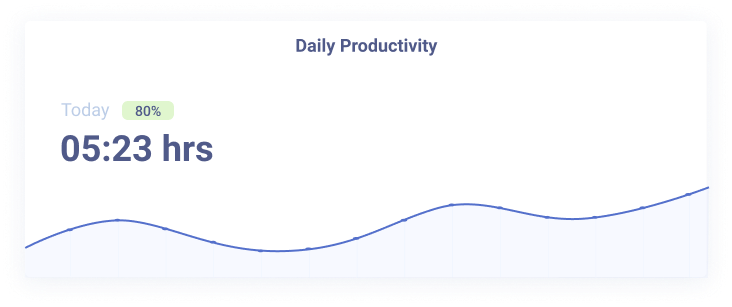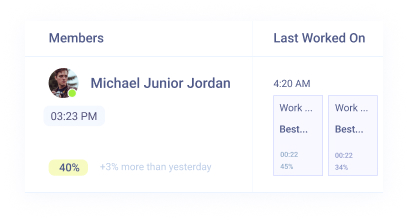Monitask comes with a variety of settings, which are customizable for the whole organization or a single employee. Set an appropriate number of screenshots per hour, set who has access to view employee data, and turn on/turn off internet usage for employee.
It is crucial to only track what’s needed. If your employees work on sensitive data, you can always turn off screenshots or blur individual screenshots.
Unlike many other tools, Monitask is not spy software. This means that it can only be installed with the user’s permission. Internet, screenshots, time, and activity tracking is only available when an employee is using the desktop application and it is turned off outside of work hours.
We encourage all of our users not to use spy software and hidden tools. Instead, focus on productivity and responsible monitoring.